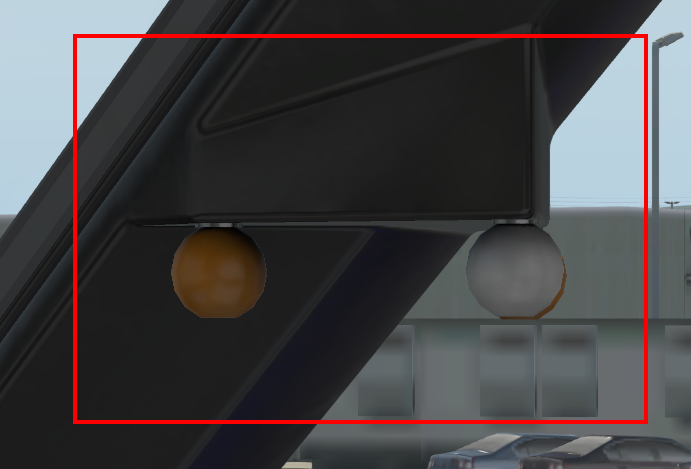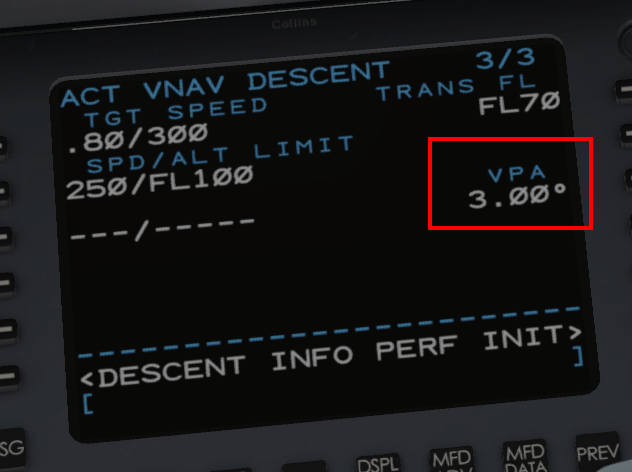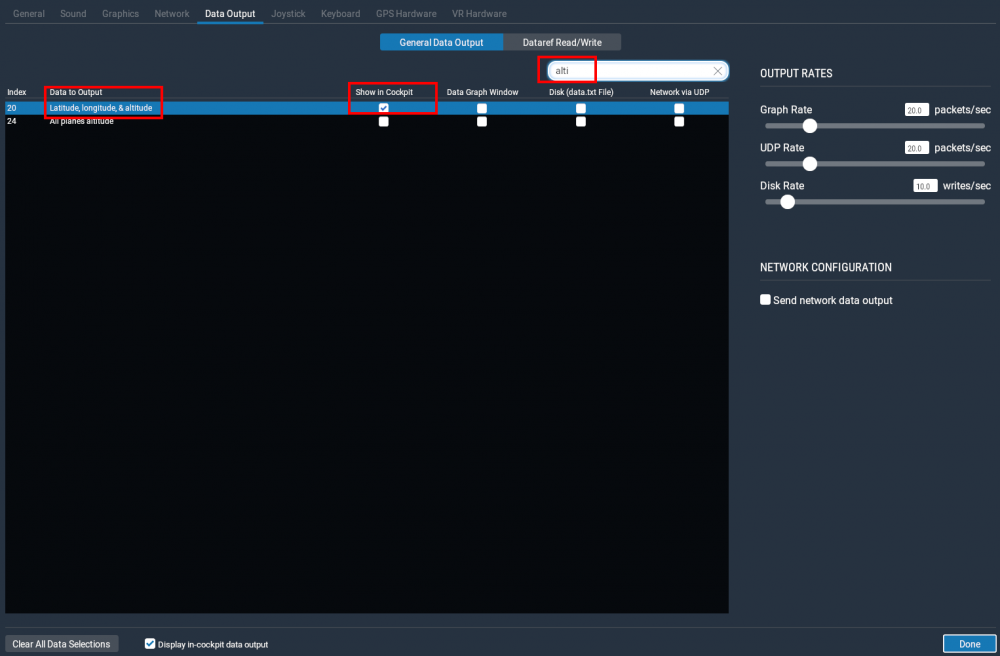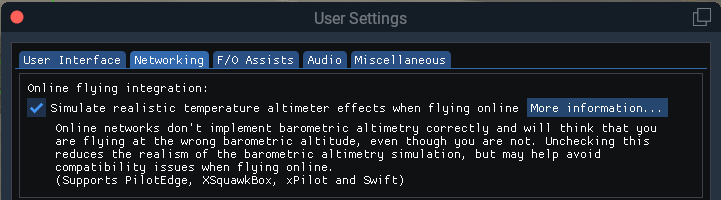-
Posts
427 -
Joined
-
Last visited
-
Days Won
29
Content Type
Profiles
Forums
Latest X-Plane & Community News
Events
Downloads
Store
Everything posted by Graeme_77
-
The passenger load you specify in the FBO is used to drive the passenger weight calculation. The weight is randomised, accounting for factors like seasons and even geographic regions. I will try and get the max and min weights possible and add them here if I can. Two pilots are accounted for in the operational empty weight. If you want to change the payload, you can freely do this in the X-Plane weight and balance menu. So you can match simbrief exactly if you prefer. On the FMS it calculates the performance based on the weight you enter. You can enter ZFW directly if that's easier than use pax/cargo fields for your particular operation. Some operators will add 500kg to the loadsheet or caluculated weight when doing takeoff calcs to make sure you've got some margin. At the moment a loadsheet is not provided - I agree that would be a very useful and authentic thing, and the developers already have my feedback on that. Business jet operations are not like airline operations with fixed seating ( "No, Miss VIP, you must sit on the Lav seat due CG limitations!" ), so some kind of range of CG needs to be calculated and displayed rather than a single point. Hope that makes sense?
-
DC external power is only to provide enough battery power to start the APU. It can't run any systems so you generally don't need to worry about it. AC external power is what you need, but unlike an airliner it's not common for business jets to run on GPU. The APU is easy, doesn't use too much fuel and conditions the cabin air. You can start the APU on battery power only, just follow the checklists.
-

AUX TANK HEAVY = I've refuelled incorrectly (usually)
Graeme_77 replied to Graeme_77's topic in Ground Services
No problem! Don't be like me though ;-) -
-

[Solved] Crabbing with auto pilot engaged
Graeme_77 replied to matrosov's topic in Flying the Challenger
You can also transfer wing tank fuel to the aux tank (from where it goes to both engines), but you need a bit space in the aux to do that. -
The system is on by default because a lot of the advanced features like SBAS / Baro VNAV approach selection only make sense with the temperature effects, and this feature set would be rendered useless with the atmosphere simulation off. There may be some changes possible to inhibit altimetry changes when in-flight to deal with the vatsim disconnect case, I'll ask the devs to look at that as a possibility such that once you're airborne, you don't get atmosphere changes.
-
You're welcome. It's fairly common to see sim models that don't get the DERP balls correct, so Hot Start went to extra lengths to make sure the cockpit geometry was correct.
-
These are the "Design Eye Reference Point" balls. When the yellow is exactly behind the white, your eye is in the correct point. The HUD on the real aircraft is not adjustable, your eyepoint needs to be in the correct location for normal use. My normal view, 75 FOV, 1080p
-

[Solved] Crabbing with auto pilot engaged
Graeme_77 replied to matrosov's topic in Flying the Challenger
I think the fuel imbalance isn't helping you there. It's just in limits, but try fixing that first and then see how it goes. -
You can set the descent angle in degrees. It's on VNAV Setup under the PERF index. For climb it's normal to climb in FLC mode and 250 kts. Check the operations reference included in the documentation for other climb information.
-

On STD FL you are above with 100-200 ft as ATC said on vatsim
Graeme_77 replied to Gábor's topic in Technical Support
-

On STD FL you are above with 100-200 ft as ATC said on vatsim
Graeme_77 replied to Gábor's topic in Technical Support
It's an odd issue as that shouldn't be happening. Are you able to grab a screenshot in cruise flight with the X-Plane altitude data output window showing, and the PFD fully and clearly in the screenshot please? -

On STD FL you are above with 100-200 ft as ATC said on vatsim
Graeme_77 replied to Gábor's topic in Technical Support
Will investigate, but Vatsim controllers have apparently become accustomed to aircraft with perfect altimeters, when that just isn't realistic (even without temperature error). ATC should only alert you with +/-300 ft error. -
The custom atmosphere simulation means the aircraft will fly at the indicated altitude for the conditions, which is quite different from the perfectly correct altitude that most simulations use. This may cause confusion for online controllers as your aircraft will appear to be off altitude. Please familiarise yourself with the atmosphere simulation fully before flying online.
-
Thanks for the report, yes that does appear to be an issue. Will make sure it's reported to the developers directly. This is also probably the cause of the EFIS MISCOMP errors we've been seeing, so I've updated the title in the hope others find this report too.
-
Glad it's fixed. Do you think you could share your old scenery_packs.ini file so the reason for the crash can be traced?
-
Yes they are, and we should have put them in the Operations Reference doc. Sorry about that. PBN/A1L1B1C1D1O1S2T1 M-SBDE1E2E3FGHIJ1J4J5J7M3RWXYZ/LB1V1D1
-
The same answer as the other time you posted this question. You may be encountering a regional limitation such that you are not able to access the GPS almanac data. Government firewalls are something Hot Start and X-Aviation have little control over, but if a solution is possible the developers will find it. The CL650 can be used without GNSS functional, as the IRS and radio updating system is operational - you will have other limitations though.
-
Sorry for the issue you're having with the product. While we wait for the developer to investigate the issue, you could try temporarily moving your custom navdata folder, forcing XP and the 650 to use the stock navigation database. I'm not sure if this will help, but worth a try.
-
Thanks for the info. That's an interesting one for sure. I'll pass it on to the developers and the rest of the beta team and see if we can work out what's going on. The fixed fixel state in non-persistent mode is expected, but career may do the trick for you.
-
No probs. Ordinarily I'd have a look at the Navigraph stuff and see what the deal is, but the support workload on the 650 is a bit high right now. If you have no luck, let me know and I'll look into it some more when I get a chance. The message won't cause any issues with operating the aircraft either.
-
To set the park brake you need to have hydraulic pressure (Pump 3A on). Then hold the toe brakes, and set the parking brake while holding the toe brakes. If you simply apply the park brake, there will be no braking effect, and Jenny won't be happy you messed up her ramp when the chocks are removed.