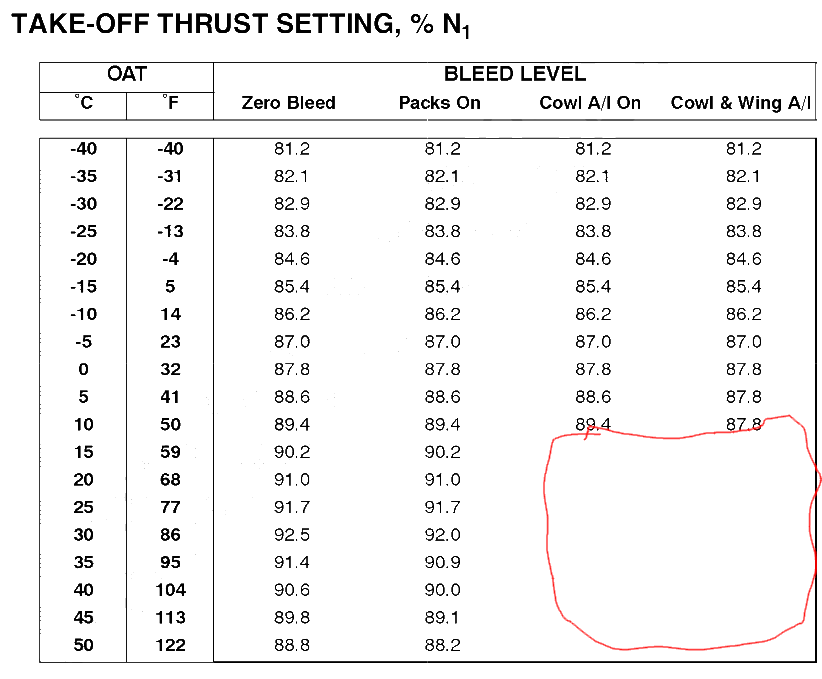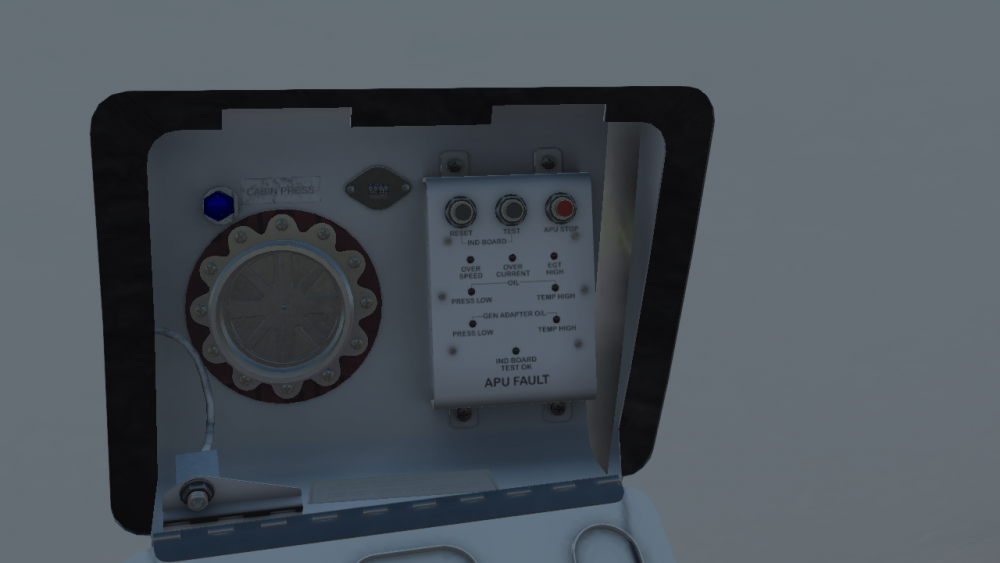skiselkov
Members-
Posts
482 -
Joined
-
Last visited
-
Days Won
39
Content Type
Profiles
Forums
Latest X-Plane & Community News
Events
Downloads
Store
Everything posted by skiselkov
-
Can you describe exact sequence of edits you did to set up the flight and the sequencing problem in more detail? I suspect the PBD waypoint got interpreted as a descent constraint (simply adding "1200A" isn't going to necessarily make it a climb constraint, the "^" or "v" arrow above that number is what determines the class of constraint). You can toggle the climb/descent constraint flag on a custom waypoint by putting "D" or "C" into the right side next to the altitude. To elaborate a little bit, I suspect you had no SID, and only a single PBD waypoint that you inserted as a descent constraint (which is the default). Consequently, the FMC thinks the rest of the route to the next MISSED APPR will be a descent path.
-
This is indeed normal. The reason is quite simple: the ATS needs an N1 limit target to operate. Otherwise, it would have no idea what the maximum allowable thrust is. This value is supplied by the FMC. The FMC uses performance tables made by the aircraft manufacturer to determine what the takeoff thrust limit is supposed to be and if I show what the table looks like, you'll immediately see the source of the problem: Your SAT is +35 C. At that temperature, the FMC has no data to compute a takeoff N1 target, so the target blanks and the ATS goes to FAIL (and cannot be re-engaged). Take the cowl A/I off, FMC goes back to the normal takeoff tables and voila, ATS is back in business.
-
[SOLVED 2328] LW on MFD DATA not matching FMS potential minor bug
skiselkov replied to GE90_115's topic in Systems and Tech
Thank you, fixed. Will be in next update.- 1 reply
-
- 2
-

-
Fixed, will be in next update.
-
Fixed, will be in next update.
-
[FIXED v1.1r1] CTD after replacing an hold with a VOR
skiselkov replied to Bjerko's topic in Crash To Desktop
Please don't file multiple reports into a single topic. Makes it difficult keeping track of what was fixed and what wasn't. Having trouble reproducing this one (doesn't crash for me). So I'll try an analytic fix without verifying it. -
[FIXED v1.1r1] CTD after replacing an hold with a VOR
skiselkov replied to Bjerko's topic in Crash To Desktop
Excellent report. Reproduced & fixed in next update. -
Resolved, fix will be in next update.
-
I've had this happen once and found it's one of the master WARNING|CAUTION buttons getting stuck. This sometimes happens if your mouse push & release happens on the same X-Plane frame - X-Plane then doesn't deliver the mouse-up event to us and thus we continuously think you're holding the button pushed in.
-
This also produces a while "EXTERNAL DOOR OPEN" CAS message, which alerts pilots to the fact that some service panel isn't closed and locked.
-
The ENG BLEED line on that page is only informational. The engines will readjust lower after a bit to try and pull out of the red. If that doesn't happen, you can set a lower N1 target in "TGT" (LSK R3). Then push LSK R3 to activate the reduced TGT value and that will get the ATS to pull back even further.
-
[SOLVED] Secondary FPLN YBCS SID Crash To Desktop
skiselkov replied to heidi's topic in Crash To Desktop
Thank you, I've managed to reproduce this bug and fix it. Fix will be in the next update. -
[FIXED v1.1r1] (Online) Traffic not Showing on PFD/MFD
skiselkov replied to vCaptain Mike's topic in Technical Support
Folks, I've identified what the issue is with xPilot (I don't have IVAO or the LiveTraffic plugin). xPilot is setting the weight-on-wheels dataref for all aircraft contacts to permanently '1', causing the CL650's TCAS computer to exclude them from display or computing TAs or RAs against them. I've submitted a bug report to the xPilot project, so fingers crossed, this will be fixed soon on their end. It's likely possible LiveTraffic and IVAO have the same bug.- 18 replies
-
- 10
-

-
If you are seeing this message, the most likely reason is you attempted a flight plan fetch from simbrief, but didn't enter a valid simbrief ID in User Settings. To correct this, log onto Simbrief and grab the number from this data field: Enter that number into X-Plane under Challenger 650 > User Settings > Networking > Simbrief Pilot ID. This should take care of the issue.
-
-
[SOLVED] Secondary FPLN YBCS SID Crash To Desktop
skiselkov replied to heidi's topic in Crash To Desktop
Excellent bugreport. Will fix. Thank you! -
Great report, shouldn't be difficult to fix with a repro case this precise. Thank you for that.
-
Needs updated data from Navigraph or Aerosoft NavDataPro to show a secondary database. Otherwise, you will only see the X-Plane 11 stock nav database.
-
[OPEN] CL650 crash after reloading the aircraft
skiselkov replied to Pancakeking78's topic in Technical Support
Don't reload while the simulator is paused. Due to the sheer number of sound events we have in the plane (>2500) FMod gets itself bungled up. Unpause, then hit reload. That should work. -
Well in that case, it's probably as a consequence of the ground impact. I'll close this for now, as it will not reoccur unless the aircraft hits the ground.
-
To avoid this: Do not use groundspeed acceleration Do not drag the airplane around using the map after the avionics is powered on To reset alignment on the IRSes, we need to use a debug menu. Select Challenger 650 > Study > INS > Realign IRUs Immediately and confirm:
-
[SOLVED] APU - Pump Fail & SOV Closed error, unable to start APU
skiselkov replied to rbandz's topic in Systems and Tech
When the APU encounters a fault, you'll need to hop out of the plane and reset the APU ECU to clear the fault. Go to the tail of the aircraft near the cargo door, pop the latches and pull the little door open under the left engine nacelle: Inside you'll find a panel with 3 buttons. Push the "RESET" button, close it up and you should be good: