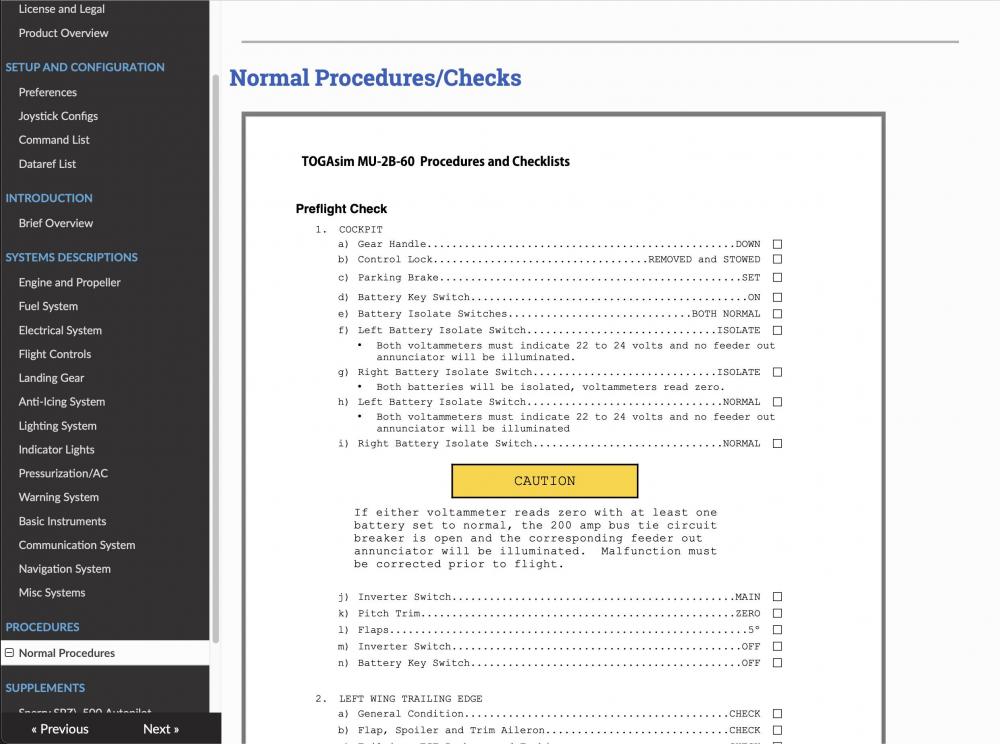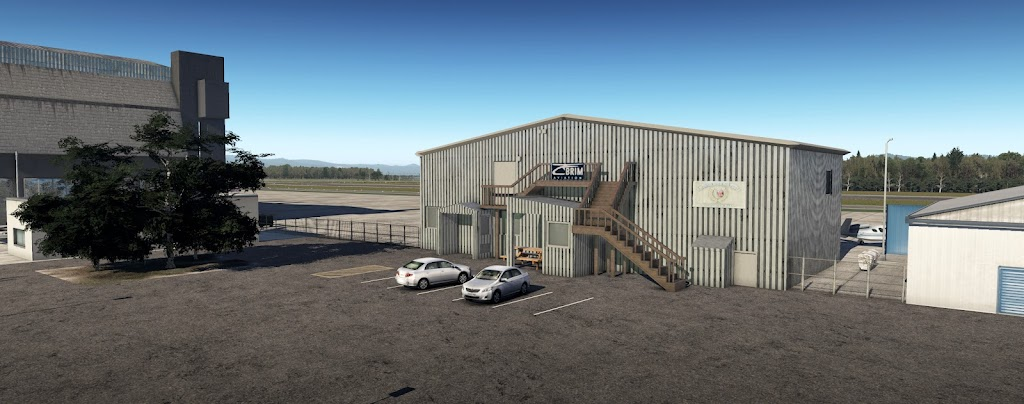Cameron
X-Aviation-
Posts
10,031 -
Joined
-
Days Won
468
Content Type
Profiles
Forums
Latest X-Plane & Community News
Events
Downloads
Store
Everything posted by Cameron
-
What you get with other aircraft is honestly irrelevant. You asked a pretty direct question, and I gave you an honest answer. Comparing one aircraft to another is honestly a baseless test in this context.
-
I would say that's about expected with your version of the M1.
-
Hello all! Since last report, things have been moving very steadily towards release. Work completed includes night lighting, extensive systems programming, documenation and general GUI interactivity refinement. Sound work is mid-process and the last thing remaining. Night Lighting The cabin and baggage areas lights can be actuated from the rear of the cabin, just aft of the door. The cabin light can also be turned off from the cockpit. This is so you can flip on the lights entering the cabin, and turn them off when you get to the cockpit. The baggage light; however, can only be turned off from the rear of the cabin. As you move through the cabin, the reading lights are also implemented, as well as the cabin flood lights. Table settees and privacy doors are actuable of course. The cockpit panel lighting is controlled via 6 rheostats on the overhead, and also, there is a cockpit flood and map light control, also on the overhead. The yokes have map lights on their undersides as well. These yoke map lights are controlled via rheostat sliders on the yoke. Exterior Details Outside the aircraft, more detail was added, including ground support equipment. The ground support equipment affects the relevant systems as expected. If you leave the engine intake covers in, for example, you won't be able to get the engine spinning for lightoff as the airflow into the compressor will be severly restricted. In addition, this will eat up battery charge a bit more quickly as well. With the front chocks on, taxiing and wheel control is restricted, and of course leaving the pitot covers on kills the pitot system functionality. @tkyler tossed in a 3D pilot so things don't look too funky from external views; however, you can disable this option if you like via a preference. I've tried to add a bit of lifelike behavior to the pilot and will expand on this more over time to be more immersive and natural. Here's a quick video link of some of the pilot animation: https://www.dropbox.com/s/m0t6c5qxhjep0xj/taxi_opt.mp4?dl=0 Online Docs Also, the documents are moving to be browser based. They are in a simple static HTML format and so can also be viewed locally as well as online. This makes them searchable, and a bit more reader friendly, as well as more readily updated. Illustrative graphics and animations will also be more easily implemented in this way and PDF exports of the online docs will also be available for folks who like hard copies. Sprinkled throughout the docs are a few The Real Deal technical tidbits. These are descriptive details about real MU2 system behaviors and quite informative in understanding the how and whys of some aircraft operations. Systems simulation The systems simulation is relatively straightforward, but indeed customized quite a bit over default X-Plane. The MU2 isn't the most complex aircraft systems wise, being an older aircraft, so Tom has focused quite a bit on the accuracy of behavior of the simple systems that are there to enhance immersion and have a more natural feel. As it turns out, this is quite a bit of work. All the electrical busses and switchgear are simulated. Most all the fuses work and feed their connected equipment as expected. The autopilot system is working very well and quite accurate per the Sperry SPZ-500 system that is installed. I essentially refer to the real procedures, step by step and ensure that the simulation works the right way for the right physical reasons. The engine have received the most work. The TPE-331 has some interesting nuances that have been challenging to simulate, particularly during engine start, which is automated by the SRL computer and affects the EGT and FFs, but there are also other unique features, such as fuel purge on shutdown, NTS test and lockout, overspeed governing and temperature dependent start behavior that come into play as well. The manual discusses these system in more detail. What's left At this juncture, the sounds and small pieces of polish are all that are left; however, the polish work can drag out as many folks know. With three variants to test and so much reloading of X-Plane, it takes quite a bit of time to ensure each user will get the experience they are expecting. But things are definitely winding down towards release.
- 31 replies
-
- 10
-

-

-
This is common on pretty much all airliners.
-
Enhanced Skyscapes developer Biological Nanobot has published an update for the X-Plane 11 program. The "visual solution for X-Plane 11" replaces the default sky and clouds with realistic shader-based sky and fully volumetric clouds. It's fully compatible with weather injection add-ons, including but not limited to Active Sky XP and FS Global Real Weather. The update brings some hefty changes to the program, detailed below: Improved sky colors with brighter sunsets, sunrises, and depiction of Earth's shadow New sky color options for different ozone levels Added smooth weather transitions Clouds are now affected by ambient lighting at night. Users can now disable the custom sky of Enhanced Skyscapes. Added an option to limit the number of cloud layers to save performance Added an option to control cloud update intervals Added a command to reload presets Added commands for adjusting various parameters live. Improved visibility depiction Implemented a workaround for an X-Plane 11 bug requiring to reload weather for clouds to show up when using the default weather engine Shadow circle no longer shows up while in OpenGL mode. Fixed OpenGL coordinate shifts that cause clouds to move abruptly Fixed a bug that caused clouds to look flat when the camera is below a cloud layer Fixed black circle artifacts around the horizon Linux version
-
I can also confirm I've not ever heard of this conflict between IXEG and FF. This is the first time since IXEG's release 6 years ago. It doesn't make any sense, really. Only thing I could think of is some weird AI conflict? Is X-Plane trying to load the IXEG aircraft as AI when you have the 757 in use?
-
What monitor resolution? How about a screenshot of your X-Plane rendering settings?
-
There is a 'Manuals' folder in the installed Saab 340 folder.
-
SkyMaxx Pro v4.9.3 Update Released
Cameron commented on Cameron's X-Plane flight sim news in Plugins
You're responding to a news article. -
To complete the collection covering all 3 main simulators, orbx has released Prague for X-Plane. The capital city of the Czech Republic offers over 120 routes across Europe and beyond with 50 different airlines. Tourist can enter and visit one of Europe's largest cities to seek famous architecture as well as historical museums. The airport comes with a handful of features, including 21 Points of interest around the airport region. These add subtle features to the airport, adding an amazing approach and departure. Furthermore, the airport comes with a custom ground poly allowing variations in the runway and slopes and rises on taxiways. Orbx Prague can be purchased from orbx direct for $27.83 AUD Excl Vat.
-
Astoria Regional Airport is a joint civil-military public. Currently, the airport is not serving any airline flights. It is mostly used as a military airport serving the United States Air Force and the US Coast Guard, frequently taking their helicopters out for search and rescue missions. The airport used to serve flights to Portland International Airport with SeaPort Airlines with fares as little as $49 each way. The product has been ported over from MSFS, allowing users to be able to fly in and out across multiple platforms. However, with porting does come miss accuracies in the SDK. However, the team has done a good job to flatten any issues out, making it an all-around good product. Skyline Simulations have utilised the latest development tools when their rendition with fully detailed PBR ground textures, Landmarks, and detailed night textures. Along with this, the developer has also attached a feature list of everything included in their rendition of Astoria Regional Airport. You may purchase the airport for $20 from the Skyline Simulations website.
-
Officially Announcing Mitsubishi MU-2B-60 Marquise 2.0!
Cameron replied to Cameron's topic in Mitsubishi MU-2 v2
Hi @Skyman53! This is the only spot for updates. No Discord for this one, so be sure to keep an eye in this section of the forums! -
Captains, This will serve as a formal forum announcement that we have released the version 2.0.1 update for the RealSimGear G5 Instruments. All customers who have purchased the G5 Instruments up till now have been sent an e-mail by X-Aviation with complete instructions on how to obtain your update. We have made this a very simple process! For those that purchase the G5 Instruments from today forward, your purchased download will already be updated to version 2.0.1 for you. Please Note: This installer will update the Cessna 172SP, BN-2B/2T Islanders, as well as the Beechcraft Sundowner if you own any of those products. What if I didn't get the update e-mail? If you did not receive your update e-mail don't fret! X-Aviation has updated our system to allow all customers to update with ease, regardless of whether you received an e-mail for the update! Here's what to do: 1. Login to your X-Aviation account here: https://www.x-aviation.com/catalog/account_history.php 2. Find your original G5 Instruments download and re-download the file. It will download as the latest version! The following is a list of additions/fixes included: Improvements/Bug Fixes: [T-457] Let horizon offset degrees be adjustable [T-357] Add option to rescan monitors from plugin dropdown [T-162] Fix config file changes (such as auto-swap) not saving [T-458] Fix jittering of some gauges [T-459] Update boot screen text [T-460] Fix C172 naming convention to match fleet As always, thanks for being a customer with X-Aviation. We appreciate your feedback and support! Enjoy these latest updates, and stay tuned to the forum as we continually announce the latest happenings.
-
Captains, This will serve as a formal forum announcement that we have released the version 1.1.0 update for the RealSimGear G500 Avionics Suite. All customers who have purchased the G500 up till now have been sent an e-mail by X-Aviation with complete instructions on how to obtain your update. We have made this a very simple process! For those that purchase the G500 from today forward, your purchased download will already be updated to version 1.1.0 for you. Please Note: This installer will update the Cessna 172SP, BN-2B/2T Islanders, as well as any other aircraft you have previously installed the G500 too. What if I didn't get the update e-mail? If you did not receive your update e-mail don't fret! X-Aviation has updated our system to allow all customers to update with ease, regardless of whether you received an e-mail for the update! Here's what to do: 1. Login to your X-Aviation account here: https://www.x-aviation.com/catalog/account_history.php 2. Find your original G500 Avionics Suite download and re-download the file. It will download as the latest version! The following is a list of additions/fixes included: Improvements/Bug Fixes: [T-390] Add support for RealSimGear G500 hardware [T-359] Add option to rescan for RealSimGear displays in-sim Misc bug fixes and improvements Updated internal frameworks and libraries As always, thanks for being a customer with X-Aviation. We appreciate your feedback and support! Enjoy these latest updates, and stay tuned to the forum as we continually announce the latest happenings.
-
- 1
-

-
This sounds like perhaps scaling in your X-Plane Graphic Rendering Settings is causing this. Do you have the scaling set to something other than 100%?
-
Go to X-Plane/resrouces/plugins and delete both RealWeatherConnecter and SilverLining folders.
-
No, not yet changed since 4/1/22.
-
No, there is no roadmap available.
-
ADSimulations, known for their CRJ-700, has published their CRJ-900. The CRJ-900 is an extended variant of the CRJ series. The aircraft features "basic systems" but will contain "deeper systems" in subsequent updates. The feature list includes: Realistic Mode Control Panel Crisp Displays Accurate PFD MFD is fully functional, with all of its modes containing decent functionality Tablet/EFB Skunkcraft Updater Configurable cabin and cockpit lighting environment FMOD sounds Realistic flight model High-resolution textures A plethora of liveries including American, Delta, Scandinavian and more. VR compatibility. and more! If you're interested in purchasing the ADSimulations CRJ-900, you can do so on the X-Plane.org store for $49.95. CRJ-700 customers can get the CRJ-900 for 30% off. Please find the discount coupon in the original CRJ-700 invoice at the store.
-
Correct.
-
Your OS text scaling options are certainly set too high if you are having input boxes drop off screen.
-
Verticalsim has released Ontario International Airport (KONT). The scenery features PBR textures, HDR lighting, and custom ground traffic. According to the product’s store page, Verticalism’s rendition of Ontario Airport will be based on the latest layout of the airport, including the recently added Fedex ramp. The scenery will feature SAM jetways, highly detailed models, custom lighting, and “usage of LOD’s for optimization”. For a complete list of features, check out the developer’s website.
-
You must have HDR enabled in your rendering settings for that type of lighting to work. Please verify you do.