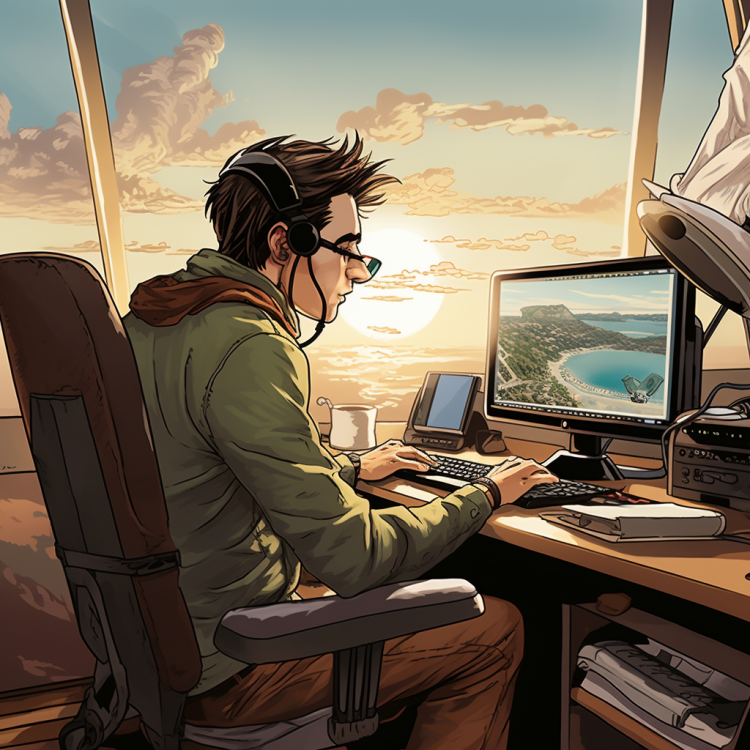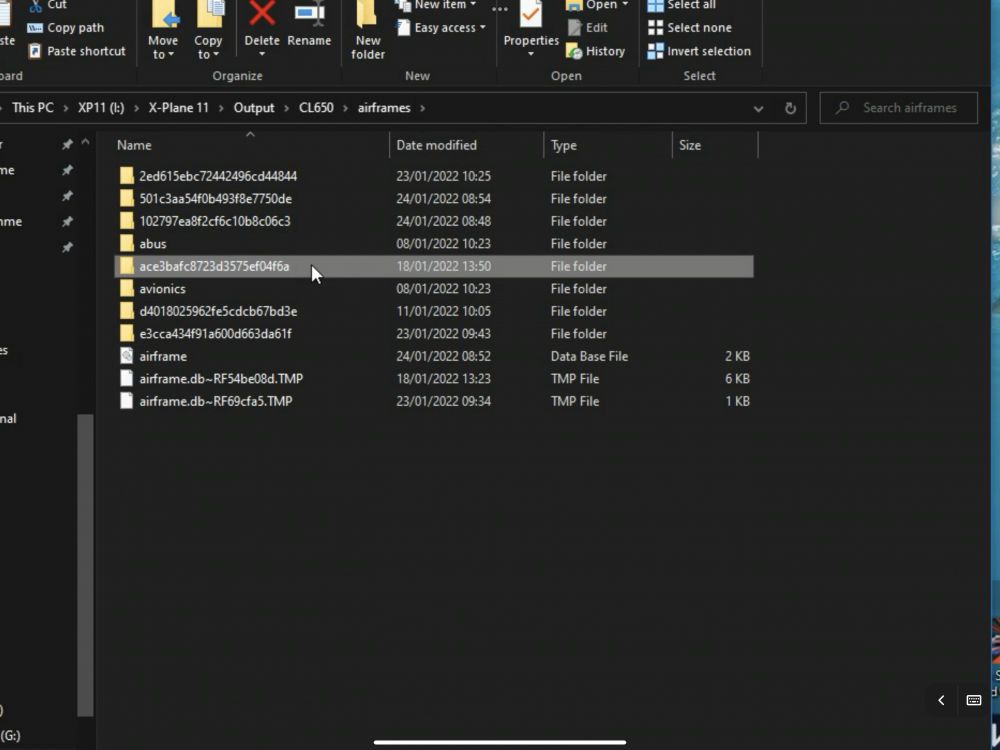Leaderboard
Popular Content
Showing content with the highest reputation on 12/10/2023 in all areas
-
I can only image the amount of work re-modelling the 3d cockpit. Definitely not trivial. It is, however, great fun flying the IXEG with a clockwork cockpit, I've got it running all on a flat-screen trainer with Air Manager, just a lack of VNAV display. Essentially it's a re-engined 737-200Adv, takes a bit more thought than having a magenta line in front of you, and a lot more fun - mind you I'm sitting at home on a PC sim not doing this for real. If we could please have the data to next waypoint out of the FMC as datarefs that would simplify some of the coding, oh and datarefs for all the rheostats same as currently provided for the Overhead and Pedestal panel lights would be great as well. Here's hoping!2 points
-
As a flight simmer, I don't have thought exercises about how the under-the-hood stuff works or why. However, I love flight simming, and the more I sim, the more curious I become about how stuff works. Take the flight computer, for instance. The flight computer in a real airplane is super complicated in and of itself. If I allow myself to ponder this, I realize that the Flight Management System (FMS) or Flight Management Computer (FMC), - Laminar Research breaks down these terms in the documentation provided with default aircraft that incorporates flight computers - is a complex piece of programming and hardware. The program is complex enough to warrant the term computer or system. In the simulator, aircraft developers take one of two paths. They either adapt the work Laminar Research has done, in the case of X-Plane, or they develop an FMS from scratch. This is my understanding, so correct me if I'm wrong. Getting the FMS to perform the task correctly is a major lift. I believe people like Tom Kyler, Zibo, Totoritko, and a host of other developers are doing the hard work that folks like me often take for granted or want to bitch & moan about if it doesn't quite work right. Given the role of the FMS it's got to work correctly, right? However, reporting bugs is something that should be done with an eye on improving the experience and not berating the developer. I want them to know that I've grown to the point where I'm amazed and in awe of what they're accomplishing. When I look through the menu items of the FMS, I see that the work is ongoing. Many features that give the aircraft abilities or extra margins of safety are constantly coming online. Bugs are constantly being squashed - ooh, yuck. The work our developers put into high-quality aircraft is worth the money they charge. Given that we often derive utility from the system for years based on their willingness to toil through code that looks like the Mandarin language to many of us, how can one be an azzhole when something breaks? So, thanks, X-Plane developers (Aircraft, Scenery, and utilities) for what you do. Much appreciated.2 points
-
1 point
-
Hi folks, this is updated ACFs with added Pax and Payload stations for Mu-2 (2.1.0) and Load Manager script. No settings changed from original except Payload stations. Custom (original) Gyration is enabled. You can disable it in PlaneMaker to let X-Plane calculate moments of inertia depends on Pax\Payload. How to install: 1. !BACKUP! your XPlane12\Aircraft\X-Aviation\Mitsubishi MU-2 Marquise v2 2. Copy xsMU2B60_XXX.acf form ZIP to XPlane12\Aircraft\X-Aviation\Mitsubishi MU-2 Marquise v2 3. Copy Mu-2_Load_manager.lua \XPlane12\Resources\plugins\FlyWithLua\Scripts 4. (Optional) Mu-2Assesories.lua \XPlane12\Resources\plugins\FlyWithLua\Scripts How to use: 1. Open window via: Plugins \ FlyWithLua \ MU-2 Marquise Load manager or Assign Keyboard\Joystick button via \FlyWit\Lua\Mu2LM control(see Manager_Open_Close_Key.JPG) 2. LOAD Fuel: Input required Fuel in Lbs., Press LOAD FUEL - Fuel will be loaded to aircraft respecting Tanks sequence. 3. LOAD PAX: 3.a. IF "Random Pax" UN-checked: input required number of passengers, Press LOAD PAX: Script will load requested number of PAX respecting seating sequence, with each Pax weight = 195 lbs. 3.b. IF "Random Pax" Checked (Default) and Pax total weight equal to 0: input required number of passengers, Press LOAD PAX: Script will load requested number of PAX respecting seating sequence, with random Pax weight for each Pax within range 70-275Lbs. 3.c. IF "Random Pax" Checked (Default) and Pax total weight inputted: input required number of passengers, input required total weight of passengers, Press LOAD PAX: Script will load requested number of PAX respecting seating sequence, with random Pax weights but Total weight equal to specified. 4. LOAD BAGGAGE: Input required BAGGAGE Weight in Lbs., Press LOAD BAGGAGE - BAGGAGE will be loaded to aircraft into BAGGAGE area. 5. Note Total Weight and MTOW, if exceeded it will change from MTOW OK (green) to MTOW EXCEEDED (red). Note: All input fields are limited to Numbers found in POH. Note 2: No Pilot Payload exist in this loadout due limitation of XP12 and assumption that aircraft is trimmed\adjusted\loaded to compensate pilot weight. Mu-2Assesories.lua This is Optional script required for additional Lights, headset and parking brake Controls. This script adding several control commands you can map to your hardware to utilize buttons or switches to manipulate Nav, Beacon, Strobe, Taxi and Landing Lights, plus Parking brake (in Hold-on, release-off mode) and Headset. How to install: Copy Mu-2Assesories.lua to XPlane12\Resources\plugins\FlyWithLua\Scripts . Look for new commands in "Mu2Misc"block of keybindings\controls. Mu-2-LoadManager-for-2.1.0_v1.zip1 point
-
I think the plane is old enough as it is . The team added the steam gauge instruments to make me happy (this is what we had in our fleet), but I don´t think we are going to go through the effort to add even more vintage instruments...it is not trivial and the time would be better spent elsewhere. Sorry!1 point
-
Known issue, it is on my list. The APU does not get fed from the left tank (this is a common misconception), it is fed from the left side of the fuel manifold. Otherwise balancing could never work as the fuel could not reach the feed line (there is a check-valve to prevent inadvertent transfer of fuel into the tanks). This misconception is what caused us to code it like this at first (I also believed it was fed from the left side tank).1 point
-
Oh OK. Where to open them? I haven't a IXEG menu at the menu bar? Edit. Nevermind I found it: calling ground crew. Many thanks :-)1 point
-
Well, here is the log file from the crash. I was not interested in creating the flight plan using LittleNavMap, I can do that and I have also read the documentation. I was only concerned with the correct loading of the plan to the aircraft. It probably won't work with FPLN RECALL. Log.txt1 point
-
NEED USER CREATED SAVE STATES DOWNLOAD LINKS FOR READY TAXI READY FOR TAKE OFF etc HELLO I BOUGHT THE 650 FROM XAVIATION IVE INSTALLED INTO XPLANE 12 BUT DIDNT GET THE STARUP PROCDURE FROM THIS YOU TUBE VID SO NOW I GOT THE ERROR PAPU PUMP FAIL AND SOV CLOSED AND CANT STARTUP USING THE INFO FROM THIS YOUTUBE VID HOW DO I COMPLETLY RESET THIS AIRCRAFT ITS REMEMBERING THINGS THAT STOPPING ME FROM STARTING IT UP ALSO WOULD BE GREAT IF THE WERE DOWNLOAD LINKS FOR PREMADE SAVED STAES FOR READY FOR TAXI AND READY FOR TAkEOFF SO NEW USERS CAN PLACE THESE SAVED STATES INTO THE CHALLENGER 650 SAVED STATES FOLDER AND LOAD THEM UP FOR A QUICK START TO GET FLYING OPTION1 point
-
Hi folks, this is experimental 5B_GNS ACF adjusted with items below. Despite knowing that XP is doing some tricks with flight model and authors trying to compensate this fact - this is attempt to use some POH numbers in XP. Changes: - Propeller placement point moved 90mm forward for 5B version. - CG and it's limits aligned to MAC. - Payload stations added. - Static Gyration disabled. - Additional fins (on tanks and rear part of fuselage) added to flight model. I do not really think any major effect should be expected here. Just feeding my perfectionist's ego. Tested in flight loaded and empty - looks\feels OK. Any feedback will be really appreciated. xsMU2B60_5B_GNS.acf1 point
-
Hi. I have just purchased the Challenger for X-Plane 12. It is a remarkable product with unmatched fidelity. However, I think you are limiting your potential market by keeping it so complex (for all). I suggest the following for consideration: a. Have a choice to have the FBO active or not active (easier for some, less of a hit on FPS and quicker load times). b. Via the avitab, have preconfigured states, i.e cold and dark, ready for taxi, ready for take off - better accessibility - more appealing to a wider audience. c. Make the co-pilot / instructor more interactive - make it a bit easier for those that want to learn the correct procedures. In X-Plane 12, the FPS is very poor, I have a few lock-ups (no plugins other than what the Challenger installed) and it is very frustrating to have to start again. When I have saved a situation (i.e ready for taxi), I end up in the FBO or in a cold and dark aircraft. I am sure some 'purists' will not agree with my suggestions, but more sales, bigger audience = more profit and more products. By the way, I was a flying / aircrew instructor and I have developed / tested quite a few flight sim products (FSX / DCS). Kind Regards, Bill.1 point
-
I am glad to report that the airframe and states where still in the X-Plane 11 main folder under Output/CL650/airframes. Just moving the states over to the newly created airframe didn’t work. However there was a temporary database file of the same date, which I renamed to airframe.db (after deleting the current faulty one) and that resolved it. Thanks for the support, lol. I still hope you find this annoying bug, as yesterday‘s work was not recoverable. First pic shows files before modding. Second pic having restored the lost airframe. 1/1 point
-
I created a save state with engines running but when I re load with thrust levels in fuel cutoff position and the engines shut down. Am I doing something wrong?1 point