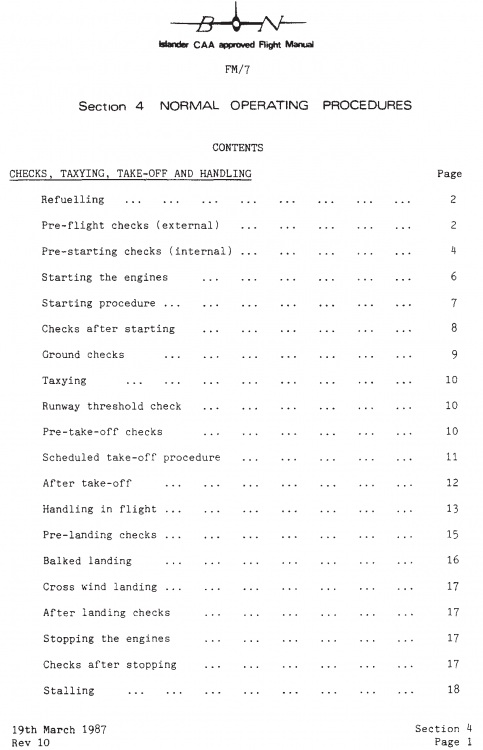Leaderboard
Popular Content
Showing content with the highest reputation on 06/01/2020 in all areas
-
Hi and welcome to the IXEG 737 - if you are new to the 737, you will likely run into a few things that could give you a little headache. I make this list here to help you avoid that: When changing or modifying the route in the FMS, the simulator framerate gets really slow. This is your antivirus at work, live-checking all in and out data operations. Create an exception in Windows Defender or other antivirus software for the whole X-Plane folder. I can´t move the throttles. Often this is the newest version of XPUIPC interfering, downgrading to an older version works. It could also be the autothrottle having "control" of the thrust levers, in this case you need to first turn it off, then "re-align" your hardware throttles with the virtual throttles in the cockpit to regain control. Where do I set weight and balance and load the fuel? This is done in the default X-Plane menu for now. I can´t engage the autopilot, or it won´t keep the modes. Often that is the joystick not being centered. Just like in the real plane, moving the joystick(yoke) will revert to CWS pitch and/or roll or even disengage the autopilot (and prevent engagement in the first place). The altitude alerter does not sound the c-chord "acquisition" tone when approaching my selected altitude. This is actually an airline option, the plane we model will only sound a warning if you approach the selected altitude "too fast". Note that our triggering tone when deviating from the set altitude is 250 feet - again a different option from 300 feet. When sitting in the cockpit I see the ugly pilots heads. This means that your product was not activated correctly and Gizmo is not running. Gizmo is the interface script that allows us to code the systems and also handles the DRM (digital rights management). I get tiny microstutters every second or so. This is Gizmo´s lua garbage collector (memory cleaning) function at work. You can try to tweak this in the right-side pop-out menu (GC tab), where you can set how much data garbage collects before it gets cleaned and how thorough the cleaning process works. YMMV. There is a new gizmo version in the works that will greatly improve this... The instruments are off and I don´t have electrical power! There is a problem with the activation of the DRM module, this will display as a "Level 2 DRM check fail" in the log.txt file (to be found in your X-Plane directory), this should get fixed shortly I can not enter or change vertical or speed restrictions into my route! This is limited functionality right now and the plan is to enable that in the future. Why is the weather radar and terrain display not working on the FO side? This is a limitation of the OpenGL implementation of those functions and so far we have not been able to overcome this. We hope to find a way in the future. Where can I find the ZFW (zero fuel weight)? Just enter the GW (gross weight) from the X-Plane weight and balance GUI into the FMS, it will calculate the ZFW for you. Where can I find the trim value to set before takeoff? Use the %MAC value in the X-Plane weight and balance GUI, enter that into the CG field on the FMS takeoff page and set the displayed value in trim units on the elevator trim. How do I map a button to TOGA? Please use the default X-Plane command "Autopilot take-off and go-around" I have found a bug, is this one already known? Please check the "Support" forum, there is a subforum called "Bug reports" and it has a subsection "IXEG confirmed" where I keep a list... https://forums.x-pilot.com/forums/forum/206-ixeg-confirmed/ I can´t seem to set the sound levels in X-Plane, they keep reverting! Make sure you use the sound level sliders on the IXEG preferences menu to set internal, external and airflow sound volumes. I can´t enter a speed or weight into the FMS! The FMS often has an allowable limit for entries to avoid typos, make sure that you are within the allowable range (i.e. no speeds < 110) and that you have selected the right units (imperial or metric) in the preferences menu. Video showing how to set up the most important controls and preferences can be found here: https://youtu.be/ehOXR__e9rU4 points
-
Glad someone noticed! Tom worked over that left one as a "tech demo", so to say - and he will do that to all parts of the cockpit, eventually! Cheers, Jan2 points
-
2 points
-
Yes, this is correct - as long as the FCC (flight control computer, either AP and/or FD) is in APP mode, it can not be deselected or other modes engaged. This is also signified by the light in the APP button extinguishing when the mode engages in both LOC and GS. It is a safety feature. The way you did your ILS followed by a circle to land is exactly right. Use VOR/LOC and VS and then you can switch to HDG SEL and ALT HOLD for the break-off. Alternatively you can fly the ILS in APP mode, but will have to disengage the FCC (both AP AND FD) to fly the break-off (you could engage the AP at that point again). A very remote possibility would be to toggle the GA mode and then change to ALT HOLD and HDG SEL out of that - but that is a violent maneuver that you would not really do in the real aircraft. Cheers, Jan2 points
-
Version 1.0.0
174 downloads
There are two versions of this paint included. The 2005 version has just a small logo on the tail, whereas the current version has a bunch of additional decals. About N55JA: Channel Islands Aviation is based in Camarillo, CA (KCMA) and operates this BN-2 Islander to dirt airstrips located on three of the California Channel Islands: Santa Cruz, San Miguel, and Santa Rosa. Access to these islands is very limited as they are designated as a nature preserve, and CIA is the only civil operator permitted to land aircraft on the islands. Aside from bringing limited numbers of tourists, CIA's BN-2 is important to the scientists and Park Rangers who work on the islands. Normal runs are made from KCMA (if you have GPB500's CMA scenery...their FBO next to the restaurant at the SE corner), but KOXR and KSBA are close to the islands, too. CIA does offer the aircraft for charter, so it would also be reasonable to fly to the islands from anywhere in SoCal. If you like to be realistic with online ATC, call yourself CHN55 ("Channel 55"). Grab these nice sceneries for the islands below. A couple of these strips are much more challenging than the others... Santa Cruz Island Conservancy CA97 (Santa Cruz) Santa Rosa San Miguel2 points -
Hello Team, I just purchased SMP and I installed into my XP11.5b9 with Vulkan enabled. I am pretty new to SMP and I am still trying to tune it best to my taste hence please bear with me :). Anyways, I have noticed the cloud shadows don't show up at all, I have tried maximum intensity but still the same thing. When I disable SMP and use the default clouds, I can see the shadows as expected. I am attaching some screenshots for better understanding. SMP enabled SMP disabled My settings Logs are also attached to this thread Apperciate your help in advance! Thank you, Omar Log.txt1 point
-
1 point
-
1 point
-
1 point
-
Just wanted all VR flyers to know that I have spent pretty much the last 3 days with Mmerelles (Manuel from Patagonia, of all places!) to get the plane VR ready. We (well, mostly him) made a vrconfig.txt file and Tom is right now converting a lot of manipulators that gave us trouble to modern and VR friendly manipulators. I know that I said in the video that we won´t support VR control of the thrust levers in 1.31, but it turns out that we will - there will be a "clickspot" on both levers (towards that center gap) where you can grab and push them simultaneously. The only obstacles remaining to flying in VR that I see now are: poor resolution (depending on your headset it can be hard to read exact values off the instruments) inability to access the IXEG pop-out menus (need to do your flight setup in 2D) Need for rudder pedals (you can steer by grabbing the tiller, but for real crosswind operation you would need hardware rudders) Inability to "trim" easily in VR (although you can grab and rotate the trim wheel very naturally in VR, no pop-out handles yet, though) Necessity to return yoke to neutral to engage autopilot (it won´t snap back to neutral when you let go as it would in a real aircraft). We will have a dedicated thread for VR when 1.31 ships to collect feedback and ideas for improvement. Thanks again for helping, Manuel and also a big thanks to Matheson from VrLabs who also gave us valuable insight and helpful hints in making this happen natively. Cheers, Jan1 point
-
Ah ok, but when you see an option for smoother and better performance in XP you have to try it! Anyway, look forward to flying it again later, first flight, Edinburgh up to Sumburgh. I would live stream it but I’m a bit rusty.1 point
-
Hmm...lets see if that is fixed for you with 1.31. Tom changed a lot of manipulator types to make the cockpit more compatible with VR, so maybe that is why we are seeing the difference. Cheers, Jan1 point
-
Anything to do with air traffic. I think World Traffic from Just Flight works with the TBM without crashing. They reached out to me about 1-2 months ago and asked for a copy of the TBM to somehow code their AI so it doesn't crash when run with the TBM. I haven't heard any problems with their version of traffic. X-Life WILL crash with the TBM, as will the default AI traffic.1 point
-
Version 1.0.0
109 downloads
A friend of mine asked if I could paint this livery as it would take him down memory lane so here is G-SSKY painted as close to the real thing as possible. Simply unzip and drop the folder into your BN-2 liveries. Make sure to follow my streams for flying and painting. https://www.twitch.tv/xpaviator1 point -
Hi everyone, we are happy with the renewed interest in our beloved 737 and while we would of course prefer you to not have any problems with it - the next best thing is you reporting your problems so we can fix them and hopefully one day (unlikely!) get to the point of no one having any problems with it anymore . If you encounter what you think is a bug or observe a problem: 1.) Do a search in this website (IXEG section) to see if anyone else reported it and what the status on it is. We want to try and avoid having 27 threads of "oh, it looks like the mousewheel scroll direction is wrong, has anyone else seen this?" 2.) If you report a bug, it almost always pays to attach the LOG.txt file (found in your X-Plane main directory) to the post (attach, don´t copy the contents of it to create a wall-of-text). 3.) If you encounter a crash of X-Plane, the culprit is usually an incompatibility with a plugin or memory exhaustion (RAM or Lua). To troubleshoot, please remove all plugins except for the Plugin Admin and Gizmo, then try to run the IXEG 737. If that works, add your plugins back one by one or in batches to isolate the problematic plugin. Often you will find that this plugin has been updated and you can get a more recent and hopefully compatible version. Let us know - even if you succeeded, other users may benefit from your findings. 4.) The same applies if a weird bug or unexplainable behavior is exhibited by the IXEG 737. We need to rule out third-party interaction, so to troubleshoot, please remove all plugins except for the Plugin Admin and Gizmo, then try to run the IXEG 737. If that works, add your plugins back one by one or in batches to isolate the problematic plugin. Often you will find that this plugin has been updated and you can get a more recent and hopefully compatible version. Let us know - even if you succeeded, other users may benefit from your findings. Thanks for all your continued support to help us improve the IXEG 737. Jan1 point
-
1 point
-
1 point