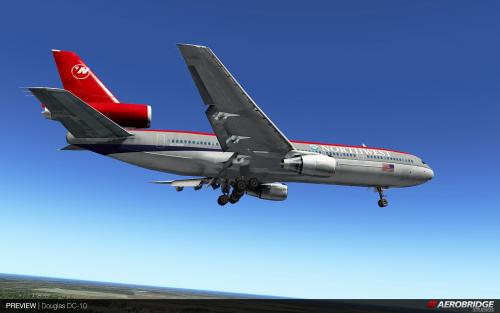Leaderboard
Popular Content
Showing content with the highest reputation on 02/08/2019 in all areas
-
Folks, I need to address this before it get's too much for us. I've been bombarded with PM's on Facebook, posts on Facebook, PM's on discord, a sprinkling of posts on reddit and forum posts here. Mostly from people just trying to help us with logs and feedback, but unfortunately there have been a few negative ones. So here it is. We are aware of the new CTD's with the TBM and 11.32. We were told 11.32 was going to fix the CTD's that were occurring with 11.31. This is obviously not the case. I did mention in my original post to hold off on updating if you are still on 11.30. We are doing our best in handling the support and staying visible in the community, and we would appreciate it if you are experiencing these CTD's, to not make any further posts about it. We know you only want to help, but when we get new notifications about a CTD and the Flight Plan key on the FMS, it takes time away from other support questions. On to the good news. A working update is ready to ship. It has been tested and all is good. It just needs to be packaged, and that'll be done in the next couple of days. We ask that you just please be a little more patient, and you'll be flying this sweet aircraft again very soon. Apologies if this post comes across as somewhat confronting, (It's not meant to) but it is now 3:20am, and I've spent most of the day helping toto with support...so I'm a little frazzled. We very much appreciate your understanding. For any other support related questions (not pertaining to the FMC and 11.32), please feel free to post! Cheers!3 points
-
Please note that NOAA has migrated all its traffic to HTTPS. Because of that, the application (both desktop and iOS) cannot download the NOAA winds aloft data at the moment. I am aware of the situation and will fix it as soon as possible. It may take longer for the desktop application as there are more features that have already been added in the next update and they need to be tested. Please bear with me and use the X-Plane winds aloft for now. Thanks!1 point
-
Hi @Goran_M! I can confirm that with a fresh TBM install, new XP Pref and empty TBM "State" folder the crash still occurs with XP 11.32b1. As soon as you select the "enter" button (airport or other) XP will quietly close down. I feel your pain...LOL! However, since all my other payware aircraft work just fine and I have not experienced any other downsides with XP 11.3xxx versions it appears that you folks NEED to address this here. The crash info may have been relayed to XP but they have bigger fish to fry than "fixing" the TBM. Please do all you can to get this fixed on your end. I have been happily flying this incredible model since it's release - it is so painful to leave it in my virtual hanger... TBM900_Log.txt Log.txt1 point
-
I think you need to calm down. The TBM was thoroughly tested for more than 6 months with various streamers, and we haven't stopped working on updates since day 1. We finally had a stable release (with the exception of a few CTD's that were backtraced to XP11) until X Plane 11.31 came out, and from the moment we received the very first CTD report, Saso has been working on fixing it. He has a small group of testers making sure the next update is working with 11.31 before it goes final. Before you jump to harsh conclusions, it might serve you well to read the other posts in this forum. Calling us incompetent will not get you the update any faster.1 point
-
These "fixes" don't work. You can enter procedures out of your departure airport and procedures back into that airport. As soon as you attempt to enter a destination airport the sim will shut down. I completely understand why the TBM team cannot attempt to fix this as XP 11.3xxx is a moving target. I am an XP fan and have been for years but this is a very frustrating period. Perhaps Laminar should take a breath - I'm in no hurry for Vulcan and don't care (right now) for VR. I know these technologies are the future but we don't HAVE to get there by 5PM today...LOL!1 point
-
@korkiley Sure. The rotary test is done on the first flight of the day to check that the systems are working as they should. For example, making sure every light on the annunciation panel lights up along with both master caution and warning lights, Fire bottle lights, ice light etc. You turn the dial, as show in the attached picture, and either press and release or press and hold the button in the middle of the dial to activate the test. There are 16 tests on the rotary dial. Landing gear, Stall, Flaps, Hydraulics, Avionics Fan, Radar Altimeter, Overspeed Warning, Ice Detection, FWD Wing Anti Ice, Main Wing Anti Ice, Annunciator, Lamp, Fire detection, Fuel Quantity, Steer and Engine Exceed. Some of these tests require more than others. Some have 2 or 3 steps to them but they just check the systems before flying. It seems like a lot but once you get used to it and learn how to go through them you can do it in about 5 minutes.1 point
-
I recently got my Piaggio Avanti II rating so i'm SUPERRRRR happy about this aircraft and y'all making this freeware...even though I would definitely pay for it with a bit more work. Here are some things I noticed while I was flying for ~15 mins. Some of this are bigger projects and I know this is freeware but just giving my 2 cents since i've been through training. Maybe theres an update I missed and some of these are fixed but I did just install this yesterday. Thanks SOOO much again for this plane, its AMAZING as it is. Reflection on MFD, PFD, annunc. panel etc. during the day is way to plasticy and doesnt look real at all unless the sun is shining on it. X plane thing I guess AP Disc bar is engaged when I start...shouldnt be Lettering like the "REFS" NAV/BRG etc are a little too big, the real plane the font is smaller Oil Cooler switches should work...should be on during ground ops Propellers seem to go way over 2000 when I throttle up...they should stay at 2000 or 2005 ish max for a second or so, prop governors should be working so it shouldn't go above Reversionary Panel, TCAS etc. that whole panel should work (Bigger project) The back up artificial horizon gauge should take a few minutes to spool up, not turn on right away. Also you should be able to set the altimeter separate from both PFD's V/S mode on Autopilot was working for me Ground ROTARY test, all options should work correctly (shouldnt be too hard but somewhat time consuming) FMC doesnt look or work exactly like the real plane. ( I know you said a custom FMC is in the future) Overspeed test should work independent on each engine. Fuel quantity goes down by 10's I believe...so 1000, 990, 980 etc. Crossfeeding only seems to work the way you turn the main white knob...the knob shouldnt do that, its only to activate the crossfeeding but you have to turn both fuel pumps on, turn the crossfeed knob either way and THEN turn off either the right or left fuel pump depending on the side you want to take fuel from. Radar doesnt work, not a huge deal but something in the long term maybe Emergency Comm 1 button should work, easy fix Cabin press (Auto/Man switch) and also setting should be able to work (not a big deal, i'm getting really picky with stuff and a lot of it doesnt really matter too much) Avionics switch, Comm 1 only should work You should be able to request GPU Need to have a SYS page/overlay on the MFD showing battery voltage, degrees etc. Condition levers should have stops. Idle cutoff should click in, Feather should click in, Ground Idle should click in then up from there. Makes it easier to know which one youre at. Prop values go negative if engine shutoff in air (not a huge deal, low on priority list) same with low power settings when on approach to land Prim/Sec trim doesnt work ( not a big deal) Steering Taxi/Take-off and nothing should work. The steering range and sensitivity should be different for the mode youre in Engine sound glitches when starting the engine as you engage starter (higher on priority list) Propellers overlap each other on the exterior, two different images Theres no pink cross on the Artificial Horizon (PFD) unless its a setting that I dont know about on the real airplane...just the wings FD Autopilot is too jumpy, if I engage the AP, the movements should be slow not jerky Propeller sounds the same at various power settings in the air (might be tedious to get the sound files needed for this so not super high on the list but would be nice) I'm getting negative torque values on the ground when stopping (if I recall correctly) Theres no reverse on the ground (higher on the list), unless im missing something and I just dont know the button The real aircraft doesnt like to be at low power settings so when im on approach and the power is low, the aircraft should nose down and slow down more, especially on landing1 point
-
1 point
-
1 point