Leaderboard
Popular Content
Showing content with the highest reputation on 03/19/2017 in all areas
-
2 points
-
2 points
-
Hi! I'm a beta tester of X-Plane 11 and today the restrictions imposed by the NDA were lifted for us so I can now ask this: Is IXEG working on updating the aircraft to work on X-Plane 11? Because on the latest beta 6 it wasn't working.1 point
-
Great event the IVAO Heathrow RFE. I was there too, maybe I'm one of yellow labels over there. [emoji6] Keep on bringing IXEG to the online virtual skies! [emoji106]1 point
-
Boeing 757-200 in the beautiful United Battleship livery, approaching KSFO Taken in X-Plane 111 point
-
Hi, I'm new to X Plane having just moved over after about 10 years on FSX and P3D. The only add on I have at the moment in X Plane 11 is the IXEG 737-300. If I'd known how amazing it could be with just these two things I wouldn't have spent so much money on P3D! I do have a small issue though. My mappings for Autopilot and Autothrottle disconnect aren't working for me in X Plane 11 or he 733. I know it's Beta and the 733 is only really for X Plane 10 at the moment, but I hope someone can help me. I read somewhere that there's an advanced joystick assignment section but I can't find it anywhere... I hope someone can help...1 point
-
1 point
-
It's working now. Thank you so much for your help. I think I might have found those IXEG bindings in the tree if the trees were defaulted to closed rather than expanded. Now all I have to do is find out why my x-box 360 controller rudder is so buggy... Thanks again for your help.1 point
-
Cool let us now how it goes. note: I forgot to mention xplane 11 beta seems to have a parsing issue were items (custom commands within the trees) may be displayed unnamed at first. If that happens to you map any item under the appropriate tree 'ixeg/733/autopilot/', then apply and close. The next time you open to re-map they should be named properly for selection.1 point
-
Thanks so much for the reply. I'll give this a shot tomorrow. It's 2am here now, I should really try and get some sleep. Thanks again for the effort you put in, I really appreciate it.1 point
-
1. you select the button you want to map and press EDIT (button 11 in my example) 2. On the right side, navigate to the +ixeg tree: ixeg/733/autopilot/AP_disengage (for A/P disc feature) ixeg/733/autopilot/at_disengage (for A/T disc feature) Screen captures attached for your reference. Note: this is my xp11 beta install on the laptop (not at home now) and my ixeg bird is installed on my home simulator. So you will not see the ixeg tree listed on the screen capture attached for your reference but this is to give you an idea were to find it. It should be the same root tree level than +ATC +ANNUNCIATORS etc.1 point
-
Would you tell me where I can find the ixeg custom command tree please? Is it in the main IXEG folder?1 point
-
A/P disc & A/T disc for a boeing requies very specific modeling to work as it happens on the real aircraft using xplane default commands will not work because this is generic. you need to map the correspondig ap_disc and the corresponsig at_disc from the ixeg/ custom command tree1 point
-
I think this is actually due to a change in the way that X-Plane handles the "plane is static on the ramp" friction. We at IXEG have so far spawned the plane in "cold and dark" with no braking available whatsoever. This simulated the state of the plane after sitting dormant for a few days. The brake accumulator would have been discharged, and only the chocks hold the plane in position. We simulate this by failing the brakes. In X-Plane 10, this seemed to work, even on sloped ramps. While the plane was "not moving", Austin made the plane be "glued" to the ground. Only with a certain force applied would the plane brake free. This seems to be changed in XP11, the force needed is much smaller. So the 737 starts rolling (as chocks can´t be simulated in X-Plane). I have added a change to our model in the next patch. The plane will spawn with the brake accu charged, so the parking brake and brake pedals will be effective. Until then, spawn in "ready to fly" or "turnaround". Sorry for the inconvenience, but also keep in mind that we are not officially supporting XP11 with our product yet. Jan1 point
-
Hi Morten! - Will the XP11-Update for the IXEG 737 be free of charge? I'm new to XP and only have XP11. If the update will be free, I'm considering to buy the plane immediately to enjoy it asap Best Regards, Sascha1 point
-
Thanks for the tips.. I did that and now the APU works. But I noticed that the .acf filesize changed from 2.2MB to 1.1MB . So I hope I dident break anything Maybe its saving in a new format or something that are reducing the size. I have a backup, so lets see if everything is behaving as normal.1 point
-
Overall I think the IXEG B733 working ok with XP 11 Beta. Just did a flight on Vatsim. The only Issue I had was the Gizmo crash after loading the aircraft (just closing it), not able to start the APU and some menu issues in XP11 when using the IXEG 733 (It could be XSquawkBox also that are the reason for that issue).1 point
-
@Tom Stian: My fault. You are right. Speed break arm works once airborne. And for some reason i was confident, that this special flood light on max position was the afds light. But its the background light, that does this effect. I should better read the manual before posting bugs :-)1 point
-
Both Speed Brake ARM Light and AFDS Flood lights are working for me. But its hard to notice. Try out in darker conditions.1 point
-
I can also confirm, that the installer works, despite from the fact, that the gizmo version of the installer leads to an error message when gizmo starts. The basics work, but there is some stuff, that need to be fixed, when XP11 gets stable. For now i found: - APU does not start - Speed Break Arm light does not work - AFDS Flood light does not work1 point
-
Silly me. I used the installer this time, and it works! I'll see to what extents but at least she's up with the engines running this time thanks!1 point
-
Remember to install Gizmo again. Not enough to just move the aircraft over...1 point
-
Strange. I wasn't working for me on 11.00b6 and it's still not working on 11.00pb1. I get the exterior model with all ground services attached and a static cockpit with the crew models Wonder if you have a different Gizmo version or something it's making it work for you. I just copied the X-Aviation directory over XP11. Maybe there is something else I have to copy. As for @Morten status report, I think it's perfectly reasonable and is the course of action any professional developer should follow according to this circumstances.1 point
-
IXEG 737 official status: We are currently working on v1.1 of the aircraft which will include: Systems and 3D updates pluss bugfixes. As it looks right now v1.1 will be for XP10. By long experience we know that new XP runs are buggy for quite some time after release - which means - that in the beginning of a new XP run it will often be difficult for us (and you) to determine what is an XP11 bug and what is a Gizmo or IXEG bug. So officially we will not support XP11 until after the release dust has settled a bit. Rushing into XP11 is not a good idea since we might break more than we fix. This *might* change if it turns out there are few problems and easy fixes. We'll see. As for the timeframe, it is very hard to say depends on alot of factors that IXEG does not control. But basically what needs to happen in the following order is; 1. X-Plane 11 related bugs needs to get sorted and get stabilized by Laminar (if needed) 2. Then Gizmo needs to get updated by XA (if needed) 3. Finally, IXEG needs to update the aircraft (if needed) So atm our time and focus here at IXEG is on v1.1 for XP 10 while monitoring whats going on in XP11 and making sure the others involved do their part Also from experience, it usually takes atleast a few months from first beta for a new run of XP default to run satisfactory to the user. From an aircraft developer point of view we need to remember that since XP10 was released a few years ago, aircraft in XP has become A LOT more advanced, meaning that there is likely more that needs to get updated from the developers side. So we are definitely talking months before everything is back to "normal" again. So if you are a 737CL addict and/or don't like "beta software", hang on to XP10 for a while for things to mature.1 point
-
V1.1 for xp10 is focus at the moment. We will of course also update to v11 when the dust there has settled.1 point
-
Version v1.00
84 downloads
RuScenery is required for this package! Get it here: http://www.x-plane.su/projects/ruscenery.html. As a follow-on to my earlier NALF San Clemente Island, I give you one of my favirite scenery packages: Naval Outlying Landing Field Imperial Beach, located in Imperial Beach, California (just south of San Diego). From GlobalSecurity.org: "OLF Imperial Beach is located nine miles south of the City of San Diego, between Imperial Beach and the Mexican Border. OLF Imperial Beach consists of approximately 1,100 acres and is the only exclusive-use Naval helicopter airfield on the West Coast. It serves as a practice field for Pacific Fleet helicopters and is utilized by 11 squadrons of combat and patrol helicopters. The principle function of OLF Imperial Beach is to provide landing practice training for Pacific Fleet aviation personnel. Navy helicopters based at North Island, Naval Air Station (NAS) routinely fly to OLF Imperial Beach to conduct training and practice operations." The runways are very short here, so good luck trying to do ops in fighter aircraft. The Helicopter Capital of the World is recreated in detail for X-Plane for the first time, and I hope you all have as much fun flying in and out of it as I did. Have fun!-1 points


.thumb.jpg.ede78836fe6795baf7b91e5eb2aad35e.jpg)
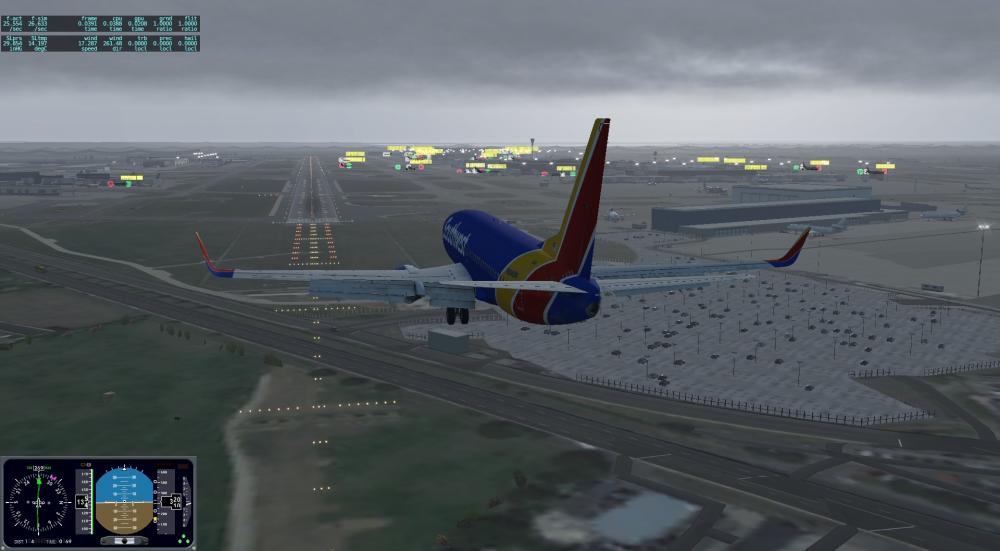



19.36.43.thumb.png.60588438bdc24be29ddc31925e404e70.png)
19.36.20.thumb.png.82345d76f03752eef9bb5d860fc6d4fe.png)
