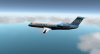Leaderboard
Popular Content
Showing content with the highest reputation on 02/12/2014 in all areas
-
Hello, all, This will serve as a formal forum announcement that we have released the version 1.1 update for the Take Command! Saab 340A. All customers who have purchased the Saab 340A up till now have been sent an e-mail by X-Aviation with complete instructions on how to obtain your update. We have made this a very simple process! For those that purchase the Saab 340A from today forward, your purchased download will already be updated to version 1.1 for you. What if I didn't get the update e-mail? If you did not receive your update e-mail don't fret! X-Aviation has updated our system to allow all customers to update with ease, regardless of whether you received an e-mail for the update! Here's what to do: 1. Login to your X-Aviation account here: https://www.x-aviati...talog/login.php 2. View your past order history invoice that contains the Saab 340A purchase on it. 3. At the bottom of the invoice you will find a blue highlighted link to your update that says: "Take Command!: Saab 340A". NOTE: IF YOU HAVE THE SAAB CURRENTLY INSTALLED DO NOT UNINSTALL IT! THE NEW INSTALLER WILL SCAN AND UPDATE YOUR FILES! There are some important fixes and requests implemented in this update. The following is a list of additions/fixes included: What's New / Changed: Optimized code and objects - big FPS boost!Fixed typo on GUI walkaround checklistAdded GPU soundFixed bug in Condition Lever joystick assignmentDesensitized joystick assignmentChanged animation of flap handle for joystick usersFixed bug causing an error when CTOT was on and engines overheated.Fixed bug in Anti-Skid system causing no CWP annunciation and false Master CautionReverted to default sounds on Dot-Dash radio codeFixed bug in window anti-ice systemFixed bug in wing anti-ice systemFixed bug in volume control GUI on "RESET ALL"Fixed "pop" in prop soundAdjusted generator cut-out parameterTaxi and Landing Light (length) increasedFixed bug in the pressurization system preventing outflow valve opening on groundAdded GSP display logic for NAV2 on EHSIChanged power logic on pilot altimeter and VSIChanged power logic for AutopilotFixed some livery textures and normal mapsVarious object fixes for all variantsAs always, thanks for being a customer with X-Aviation. We appreciate your feedback and support! Enjoy these latest updates, and stay tuned to the forum as we continually announce the latest happenings.4 points
-
Hi Folks, It's been quite a while since we've had an update in here, and it's been a long road to get to this point. NORCAL has gone through multiple iterations, transitions, and ideas. On top of this, over the last year we have entirely re-worked the backbone of our delivery system to be more robust and be able to handle a package the size of NORCAL. One of the more common requests we have had over the years is for some form of autogen to be present with RealScenery products, and I'm happy to announce that starting with NORCAL we have a solution for this! RS Autogen utilizes our own autogen generating scripts and the X-Plane object library, combined with custom and default (depending on data matchup) autogen information to get it to line up properly over the imagery. This includes roads, buildings, and trees. Without a doubt, this adds a whole new level of immersion! I'm also happy to report that using this autogen with RealScenery allows for a better FPS value than with default X-Plane scenery. This ultimately allows you to crank up your autogen settings and enjoy the scenery to the fullest extent! I typically add photos here that fit within the width of the forum, but this time I am going to provide links to fuller sized images so you can get a feel for the objects over the imagery. The next steps now is our final upload and test of the files, as well as finishing up the organization and delivery of content to you as customers in how we will begin to now offer tiled areas instead of just the full package. Click the image links below, and I hope you enjoy what you see! Preview Image 1 Preview Image 2 Preview Image 3 Preview Image 44 points
-
4 points
-
3 points
-
3 points
-
Your example is invalid. There is no way you can tell me that X-Pilot "staff" are even in the same area of being rude or disrespectful to customers and visitors as the org staff is. They even banned 2 of their own developers. 1 from the shoutbox and 1 from the entire site. However, in saying that, by all means, if you think we're being rude or unhelpful, go to x-plane.org if you feel they're more helpful and courteous.2 points
-
2 points
-
Work continues on MAXX FX and its time to give you an overview of the included themes. I figured the best way to represent the impact this add-on will have to X-Plane was to highlight each one in the same scene so you can see the changes. MAXX FX is born out of the idea that not everyone is happy with the colors in X-Plane 10. This add-on gives the end user complete control to tweak and enhance the overall appearance. Additionally our video guys in the community can now skip with post process filters and such.... MAXX FX is very FPS friendly, as a matter of fact it has little to no impact on frames. The first 10 themes are what we call our "mild enhancements" and the last 10 are the more extreme..... Users can create and share themes with the community using the "Power User" option and it works in both HDR and Non-HDR mode...... OK here is an overview of the included themes(all are live in sim), if you look at the naming conventions you can get an idea of what it does: Mild Extreme1 point
-
1 point
-
Seeing this post, it did come across as harsh, and is exactly the sort of thing seen all the time on x-plane.org. You could have chosen just to ignore and move along, but instead you put the person down and probably made him/her feel like an idiot. To me, that's wrong and sad. You probably got the desired effect though, since they probably won't reply to you again. As a developer, ou should know that just because you've ruled out an issue and you know better, a user who isn't a developer, and trying to be helpful, doesn't know and was only wanting to contribute.1 point
-
1 point
-
I just re installed the 332.21 drivers and that seemed to fix the problem.I must say between your product and the HD Scenery you guys have made me an x-plane convert. Keep up the good work and thanks for the great product and support1 point
-
1 point
-
1 point
-
This happens also to me, but it is a NVIDIA driver problem, after latest beta update. It is not related to SMP. Sent from Mad iPad's Tapatalk1 point
-
Just a heads up. Now that 1.1 has dropped, I will be doing a Saab 340a / Skymaxx pro Live stream Wednesday Night (2-12-14) 7:30pm Central time. Time to revisit one of My all time favorite aircraft! Join me at twitch.tv/atomicfrawg1 point
-
1 point
-
1 point
-
awesome! I'm naming my next kid or pet MaxxFX RedPiper1 is probably drooling at these pics thinking..."my videos will look more awesome with this new addon"1 point
-
1 point
-
The Congratulations on leaving out all context. The original post for those interested, is here: http://forums.x-pilot.com/topic/6238-silverlining-crashing-my-flights/?p=69497 I think you're drastically over-valuing the "contributions" of someone who wants to see their own name in lights while adding nothing but noise to the conversation. The time invested by both customer and team members in diagnosing these issues is valuable and adds up FAST. Having people spread false information is incredibly frustrating for all parties involved. It would be nice if you'd get off your high horse and see that. Instead you chose to selective snipe at pathetic petty issues. Please find something else to do.0 points