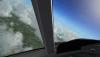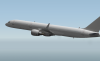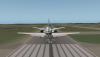Leaderboard
Popular Content
Showing content with the highest reputation on 02/09/2014 in all areas
-
I like red on the 152 for some reason!! Three liveries ill keep so far. Some will have different interior carpets and fabric colors!3 points
-
Work continues on MAXX FX and its time to give you an overview of the included themes. I figured the best way to represent the impact this add-on will have to X-Plane was to highlight each one in the same scene so you can see the changes. MAXX FX is born out of the idea that not everyone is happy with the colors in X-Plane 10. This add-on gives the end user complete control to tweak and enhance the overall appearance. Additionally our video guys in the community can now skip with post process filters and such.... MAXX FX is very FPS friendly, as a matter of fact it has little to no impact on frames. The first 10 themes are what we call our "mild enhancements" and the last 10 are the more extreme..... Users can create and share themes with the community using the "Power User" option and it works in both HDR and Non-HDR mode...... OK here is an overview of the included themes(all are live in sim), if you look at the naming conventions you can get an idea of what it does: Mild Extreme2 points
-
I just finished my first flight with version 1.3 its unbelievable! Amazing...pauses are almost nothing, clouds are getting more and more realistic, performance is also getting way better! These are a few shots just to show the undecided people what SMP is capable of and thanks again for making my wish of the " forced cirrus layer" come true! This is a must have add-on2 points
-
2 points
-
A couple more screenshots of the collision detection in action: The collision detection surprisingly is pretty quick, and has managed to place trees inside courtyards etc. Although at the moment it's placing real object trees, and it would probably be more efficient to place individual trees using .for files, as I'm sure performance is going to suffer. I believe .for files can be placed using individual points, so this maybe worth looking at. I'm sure Andras will correct me, but I'm pretty sure it's possible to ask X-Plane to place a single tree from a .for file using just a single point. Additionally, the rule can be used to place random objects in a park such as benches (if you wanted to go to such extreme levels of detail). Also kudos to the new Skymaxx Pro update, which looks fantastic with this scenery :-)2 points
-
2 points
-
Sunday Beaver Update 10 Hi guys, thank you very much for your understanding. That is much appreciated. Still not a lot more news this week, as the situation continued into this week. However, I would like to show you who is sitting in the cockpit at the moment. I still need to tell him, that he shouldn't tan so much and he is wearing no headphones at the moment. I think finally he will accept my advice. I have to ask you to be patient with me again... Here he is:2 points
-
2 points
-
OK, here goes AJ AGAIN! Guys, I do not care how many times I said that, I have to say it again. Thank you John, Thank you SkyMaxx Pro Team, Thank you X-Aviation Team to make it possible. Why do I had to say it? I am flying on VATSIM now, one of the longer flights using FSE to pay off my baby LES Saab340A ( BTW, v$3,600,000 ). I switched to outside view and started playing with the time of the day ( since I am on VATSIM, I could not change the weather). I was so impressed with what I saw that I made the video below. I am in love with SMP and my LES Saab340A, call me whatever you want, I do not care, had to post it here. Cheers, AJ P.S. The first part of the video has some sounds from me watching the video on you tube on the other screen, sorry about that. Watch in HD and full screen.2 points
-
Red Shift will be my choice and of course some experimenting will be in place. Great job. Was trying to call my cat JohnMAXX to show the appreciation but he is probably deaf like me, no response. :lol: Things are getting really nice for XP, thank you all who is involved. Cheers, AJ2 points
-
1 point
-
Some time soon AJ Ill get with you, lets wait for the weather to break.....1 point
-
You and other guys did it, John. Happy you like it. When one day we get for that lunch ( do not worry I am not pushing, just one day in the future) , it is on me. Cheers, AJ1 point
-
1 point
-
1 point
-
1 point
-
1 point
-
1 point
-
1 point
-
Thank you everybody for following along with this thread and getting involved. I've uploaded Brandenburg for testing available here: http://tonywob.manuthie.de/brandenburg.7z Please however, read the following carefully before using or downloading: 1) It requires the R2 (http://xplane.cz/en/category/down/vfr-cr-soucasti/) and FF (http://forums.x-plane.org/index.php?app=downloads&showfile=12708) libraries for the European buildings, and X-Plane 10.25. Without these, the scenery will crash. If it does crash, open the X-Plane log file, and see if it tells you why, and post the reason here. 2) It isn't optimised and all LODs are the same, so you may see framerates go down around the centre of Berlin. This is something that still needs to be worked on. 3) Some buildings will flicker, this is because many complex buildings are made up of parts. The program doesn't yet detect collisions, so I'm aware of these. 4) Although not required, it looks best when used with photo sceneries. I use Simheaven's Berlin City area scenery. Without photoscenery, the buildings and forests won't fit the textures on the ground and it might look a bit odd. (I'd be interested in people's thoughts on this if they use it without photoscenery, I didn't like it) 5) It should sit on top of the photoscenery and HD mesh etc in your scenery order file, but below any custom airports. If you have Simheaven's OSM scenery available in this area, please temporarily remove it to avoid conflicts. 6) In my last development, the custom facades have been merged into individial sheets, which didn't turn out too well (so some of the custom facades might look weird close up). I will revert the change I did, and get it back to individual sheets (or fix the issue) 7) Disk space is being offered by a generous user Manuel on the avsim forum. Please only download this file if you are willing to offer feedback and understand the basics of OSM and scenery. It's alpha/beta quality scenery, and should be treated as such. To install, just unzip the folder using 7zip, and place it into your custom scenery folder. Please don't shout at me if it blows up your computer :-) 8) If you notice an issue in the scenery, please first check the area in OSM. If a building is missing or forest, but it's present in OSM, I want to hear about this. If the building or forest also isn't in OSM, then you can add the building or forest, and it will be there in the next test ;-) 9) The buildings placed from the R2 and FF library aren't origin aligned, which means that large buildings sometimes cut into a road or each other. This is why we need our own buildings creating which are origin aligned. 10) And finally, remember this is based on data available in OSM, so in some cases it looks good, others it doesn't. If you have suggestions on how to improve something, then please let me know From the scenery, you should get an idea of how real objects are placed, and also get an idea of objects that are lacking. e.g. In villages, you'll see that there isn't a huge range of houses, and there are still many facade style buildings that need objects creating.1 point
-
Hey tgw, not within the next few months at least. But I do have plans with renting some hours in a 152 nearby! I'm currently waiting on Old man winter to calm the hell down with this snow ! But that means more virtual details for you guys when it dose happen!1 point
-
Oh guys. Why don't you just leave everybody like he is. Everyone can buy the product he wants, or not. I am personally excited for an old style 737-200 because i see them everyday in Montreal. So please excuse me but i am excited to see it realized. And if you don't agree with that it's fine for me, but please make a RANT out of this or just start another Post with the title "Why should we buy 2 737 that are not the same". I began this post for those who are interested in the 737-200. And not for people to trash the unfinished project and say that the IXEG 737 will be better. Of course it will have more in depth systems, but i enjoy to fly aircraft that are easy to get into and just look good. So please stay calm and just wait until both products are released(or not)... SwissCyul1 point
-
A little bit of avionics news. The new update will feature X-Scenery's Garmin GTX330! The avionics will resemble a private owner's 152; an owner who keeps his or her 152 up to date with pretty good tech! Its like getting a whole new plane in this v10 update!1 point
-
1 point
-
1 point