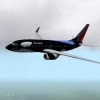Leaderboard
Popular Content
Showing content with the highest reputation on 12/28/2013 in all areas
-
5 points
-
4 points
-
WOW okay, sorry I've been quiet lately, I was just caught in the midst of a horrible freezing rain storm which took out my power and wifi for the last few days (it also destroyed my piano via frost damage)... I worked on some LIT cockpit textures over that time, and they still need a bit of work, but this gives a general idea of what the cockpit will look like when finished2 points
-
2 points
-
2 points
-
Alright, so samen made a post a while back about how to convert aircrafts from FSX .mdl files into x-plane objects via blender, however, it's a little empty, so I'm making this tutorial post to try and fill in the holes that he left, as well as create a useful, step by step guide for up and coming devs to try their hand at converting aircrafts, which I have found to be a great way to practice your own modelling skills before entering the x-plane world with a full-out home modelled aircraft. In this tutorial, I will be using a boeing 787 aircraft from Hiroshi Igami's 787 family. I will provide a list of convertible aircrafts as well as how difficult they will be to convert in terms of level of detail and mesh distortion. To start, you'll need these materials: Blender 2.49b http://download.blender.org/release/Blender2.49b/ you need to use this version of blender because the FSX import scripts and interface is the version that in my opinion, works best for these projects.FSX2blender import scripts -> http://173-233-77-148.static.turnkeyinternet.net/forum/showthread.php?t=8298 in order to install these files, you'll need to run the install.cmd or install them manually. See below to see how to install the script you'll need some kind of application that allows you to see invisible files.windows instructions: http://windows.microsoft.com/en-ca/windows/show-hidden-files#show-hidden-files=windows-vista Mac instructions: http://www.mikesel.info/show-hidden-files-mac-os-x-10-7-lion/ once you've set this up, to install manually on a mac, find the application in the application folder, right click and select "show package contents" and follow this path, copy and paste the contents of the folder into the scripts folder. To install in a PC, I believe you go into the program files and follow a similar path to find the scripts (it'll still be in an invisible folder titled .blender, and in a similar directory)Now that your FSX2blender scripts are installed, you can install the blender2x-plane scripts found here: http://marginal.org.uk/x-planescenery/tools.html you can install them manually or run the install command for your respective operating system Now let's deal with the model files, attached is a model file you can use namely, Hiroshi Igami's boeing 787-8 with GENx engines (freeware, distribution must be done with permission of hiroshi igami, who has allowed for this to be used for tutorial purposes). the model is located in the compressed file under the "model" folder, and has the file extension .MDL Now you can go ahead and open blender, and go file/import/fsx .mdl and locate and import the .mdl file. once it's been imported, it should look something like this: As you can see, this plane comes equipped with a lot of goodies, which will be covered in later additions to this post. This part is a little tedious, but it'll make things easier later on. Notice how the meshes are dark gray or brown and don't have sharp edges? you need to delete the color assigned to the mesh and add edgesplit modifiers to every mesh. DO NOT JOIN ALL THE MESHES AND ADD THE EDGE SPLIT, BECAUSE SEPARATING THEM AGAIN IS A PAIN. The below image shows you a few things. the forward section of the fuselage has had the assigned colour deleted, to do that, right click on the mesh and find the "links and materials" tab under the "editing" (f9) button (the square with four orange dots on the ribbon). there, you'll see a coloured square and a button near it that says delete, hit delete and it'll delete the assigned color, leaving behind a white fuselage. the reason we delete it is because now, it'll be easier to create ambient occlusion and full render shadows for the plane. Don't forget to add edge split modifiers to the meshes (far right tab, "modifiers" , click add modifier and select edge split) That's all for now folks! I'll post this on a weekly basis every friday! stay tuned for more! FSX_TDS788GENX_MDL_IF55.ZIP1 point
-
1 point
-
1 point
-
Pretty sure the 777 uses SASL. Rather than it being a SASL issue, I think this is an A320 NEO specific issue where the developer needs to chime in and explain what he's doing with weather datarefs. I wouldn't be so quick to blame SASL as a whole.1 point
-
Today was a special day for me. I haven't achieved yet my one year anniversary with x-plane, but today was my first international flight I've done with a complex aircraft(a320neo). I landed the aircraft very nicely, but sadly x-plane crashed when I turned off my engines. Which meant I couldn't save my replay, and take a picture. approach descent FLIGHT TODAY Madrid Barajas to Lisbon1 point
-
1 point
-
That you do mate, that you do! I hope you had a relaxing Christmas Ben, and that the holiday cheer extends well into the New Year! You shouldn't be in a rush to get back, I'm sure that it won't be the death of anyone to have to wait a wee bit longer ... we should all take a breath and live a bit outside of X-Plane ... occassionally. Me? Well I'm just chilling out, with good food, beer, single malt scotch and some fine Australian reds .. playing my guitar ... haven't had a fly in 4 days ... hehe.1 point
-
1 point
-
Thanks Tom ! Merry Christmas ! Sent from my fridge using my microwawe. don't forget to read this : http://www.avialogs.com/en/aircraft/santa-claus/a-p-2502-sleigh-mki-mkii-pilot-s-notes.html sent by Daniel L from X-Plane.fr1 point
-
1 point
-
Check that Sky! Skymaxx Pro with "true blue high contrast". It produces a really nice pinky colour at early sunset. In the foreground I have Melbourne International with some great HDR lighting. Since 10.25 X-Plane has been running so slick ^There's the pink ^Look at the freeway tracing back to the city of Melbourne with skyscrapers in the background1 point
-
1 point
-
Here are the normal and expanded normal checklists from the Saab Manual... SAAB_Checklists.pdf1 point
-
1 point
-
1 point
-
1 point