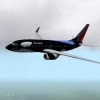Leaderboard
Popular Content
Showing content with the highest reputation on 12/25/2012 in all areas
-
Really enjoy the plane. Excuse my coughing and disoriented flying http://youtu.be/mS4cFzf61d83 points
-
Hello everybody! I am starting a side project to the work I'm doing with AeroBridge to refine my modeling skills and give more to the community. As the title says, I am modeling a Cessna 140. However, it will be a specific 140, N76452. This Cessna 140 is one of the two planes I am training in, and will have chances to record sound and compare the real plane to the sim. It has an upgraded engine, a O-290, giving 140 hp, a huge increase over the stock 85 hp. This does come with a farther forward center of gravity. I'll shut up and show the first renders, along with a picture of the real plane.1 point
-
Ok.. all is written in the manual, but I am going to write it again. The Jetstream plugin deactivates your joystick axis in some situations: 1. When the controls are locked (always when you load the plane with engines not running). The axis removed are Pitch, Roll, Yaw and differential brakes (in peddals). 2. When there is an stick pusher because an stall (only the pitch is deactivated while the stick pusher is on. You can deactivate it pressing the stall warning lights independently they are illuminated or not) 3. When pressing the world hidden spot area (word "Power") near the throttles, to make the manipulators in throttles available (it deactivates your throttles axis. To have them again, press again the hidden area. 4. When the plane loads it removes your mixtures and propeller (in v1.01 this one) axis. I made this because those functions in your joystick can break the systems inside the plane. BUT don't worry. When you start the plane all your axis are saved in MEMORY So you will recover the axis when: 1. Unlock the controls. 2. if you pressed before the Hidden spot area in throttles (the "power" word) Press again will recover the throttles. 3. If you are having a stick pusher, press over the stall warning front lights (doesn't care if they are switch off). 4. if any of the axis where removed by the plugin you just stop the plugin in the plugins menu, OR load other plane. When you are stopping the plugin or loading other plane, you are not leaving xplane, so inside my plugin I give the command: "recover from memory the user axis and set them as he had" BUT If the user just quit xplane in the "X" window button, or exit from the menu when he has any axis removed by the plugin he will loose that axis assigment. So he will need to put it again in other plane different than the Jetstream. Why is that? because there is no instruction in xplane sdk (I didn't find it) to recover your axis when exit is done. It will save your last assigments, so if the last assigments are NONE, you will have NONE for the next xplane session. The assigments only can be done in other plane because the plugin constantly check the assignations to remove them or assign them. So these are the steps for the very first time you load the Jetstream. or just you loosed your assigments. 1. Load xplane. 2. Load another plane different than the Jetstream. 3. give assignations of your joystick axis to the roll, pitch... all that you want. Test them in the plane you loaded. (you will need to make this only once if you follow these steps correctly) 4. Once you have all the axis, open the Jetstream. If you do with engines running you will have the axis there and joystick working (not the mixture or propeller ones). If you did with the engines stop, the controls lock level is up, so locked. The Joystick movement won't move the yokes and pedals in the plane. If you go to the menu to see the axis, you will see NONE in all of them but not in the Throttles. DON'T WORRY!! The plugin has removed: roll pitch yaw left toe brake right toe brake mixture mixture left mixture right propeller propeller left propeller right If you try to reasign any of them it won't let you. The plugin is constantly writting the axis, so that is why you need do the point 2 before to assign axis. 5. Fly the plane (I suppose you unlocked the controls, so you would have the axis back by plugin work) 6. End your fly.. switch off engines (or not). 7a. If you don't put back the controls locker and you don't mind loosing your mixture and propeller axis, exit xplane normally. 7b. If you put the locker.. or just don't want to loose your mixture and propeller axis assigments, before exit xplane, load other plane, and exit from there. or go to the plugins menu (on the top menu) and unmark the jetstream32 plugin, so you can now exit xplane. 8. Next time you load xplane, just load the jetstream, unlock the controls locker and see if the controls are there. If you did these steps good, then you will have them there. So.. in resume. I always recomend for exit xplane once the jetstream has been loaded, ALWAYS, load other plane and exit from that other plane. Can be any plane. Better the simplest ones.. One of the experimental from austin. Those are very fast to load. OR.. go to plugins menu. Unmark the jetstream32 plugin, and exit. It is a pain all of these? Yes, I know.. I just only want to make suffer my costummers ha ha ha ha! No.. seriusly. I tried to find other better ways and couldn't so I know is a little odd to do that, but is not a big deal once you memorized. And even in the checklists is written to make you remember. Of course I cannot do anything about the blackouts. But I think it worth it. I like the controls locker (It was difficult to find the function in C++ to remove the axis). Without these functions things would be worst, I trully think. But I really understand the point of view of some costumers. In fact that is why I started creating my own planes, because I didn't like the way some producers did their job. But there is a plugin: http://forums.x-plane.org/index.php?app=downloads&showfile=12551 That saves your configuration in disk. Don't know how it works.. but seem to do a good job. Hope is compatible with my plane. If I know how to do it internally inside the plugin, I will introduce it in future updates.1 point
-
Not long ago XPFR published the Caudron type Simoun (hot desert wind) for XP 9 (works swell in XP10 as well) Great model for the ones who love flying history. Adding some gloss , normals ( just starting more to follow) and making a paint in high resulution (4046x4096) was a great start of my Christmas-holidays. Still a lot to do, far from finished yet , just giving a peep.1 point
-
1 point
-
When someone is paying a fair amount of money it should be marketed correctly. It would be like buying a 747-300 that is actual a -200. And the neo is not just range, the engines are a fair bit different so I would expect that it be marketed as an A320 w/ Sharklets.1 point
-
1 point
-
1 point
-
1 point
-
I agree with Kris! My excuse is waiting for the Christmas lunch to cook while checking on the forum! Ohh! that sounds like the oven timer now!! cessna729.1 point
-
bufff.. Laminar work also taking my time (right now working for Laminar waiting for my wife and son while they are travelling back home) yes... I should. I believe in January.. first or second week I will be off.1 point
-
1 point
-
Thanks for the interest guys. I don't expect many people to care, but this is more for me.1 point
-
1 point
-
HDR (High Dynamic Range) rendering is a user-settable rendering mode within x-plane that provides advanced shader features and effects like blurred engine exhaust, night lighting and atmospheric effects. It is also called "deferred rendering" which is terminology more meaningful to the programmers than the end users. So for simplicity, when we say, "HDR", we mean we have the fancy rendering effects turned on in the renderings settings of x-plane. Using HDR requires a "DX-11 compliant" video card so not all computers can use the HDR mode. Basically if you have a modern video card, it will support HDR, but how much you can squeeze out of it performance wise is dependent on the card and a matter of trial and error playing with x-plane options. HDR usually eats up some FPS when it is turned on....at least during the day. Night lighting performance is usually better. Tom K Laminar/IXEG I'm sure the download is great to you Michael, but a lot of people aren't you, particularly Mac users. A lot of products have a history of being rushed out the door come Christmas time in order to snag those Christmas sales. X-Plane is guilty of it last year and incomplete or hastily done products are not uncommon at the org there this time of year. As long as such shortcomings are disclosed, then of course that's fine and buyers can make informed decisions but personally, I think it makes x-plane add-on development look amateurish in the eyes of folks eyeballing x-plane as a purchase. Just exercise buyer beware and read the print so you know what your are or are not getting. TomK Laminar / IXEG1 point
-
1 point
-
Thanks for the info. I was not aware of an XP10 version. For the texturset its all the same , I am using the XP10 version now. The lights on the XP9 version look better I think. (not all changes are improvements)1 point
-
http://ggka.online.fr/xp/BlackShapePrime01.jpg'> http://ggka.online.fr/xp/BlackShapePrime02.jpg'> http://ggka.online.fr/xp/BlackShapePrime03.jpg'> http://ggka.online.fr/xp/BlackShapePrime04.jpg'> http://ggka.online.fr/xp/BlackShapePrime05.jpg'> http://ggka.online.fr/xp/BlackShapePrime06.jpg'>1 point
-
Aeropelican Yay! A most appropriate airline name for this aircraft given its pot-belly and oversize beak. Although i must point out this was their name long before they puchased the J32s. Thanks Javier1 point
-
I had a run in with this FEATURE the first time I set the plane up as well. Part of that was not completely Reading The Fine Manual ... so I blame myself. Now I don't even think about it ... it's just part of the normal startup/shutdown process. Thanks for another great aircraft Javier!1 point
-
Please read the manual. All the questions to most of the "problems" people find are aswered there. I do not know why I write manuals. Next time I won't do it.1 point
-
1 point
-
Man, I'll need at least 25 keys programmed into the XP10 "3D quicklook" now! Good Work tho! - CK.1 point