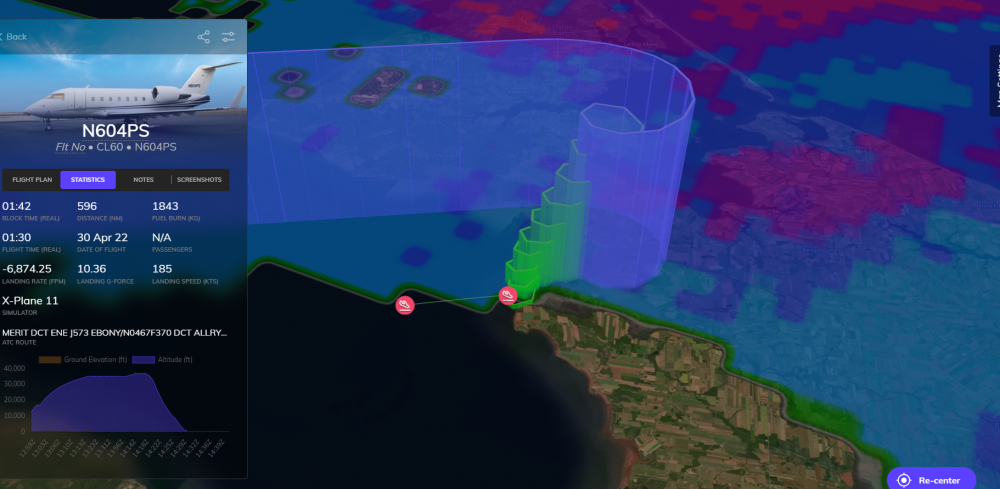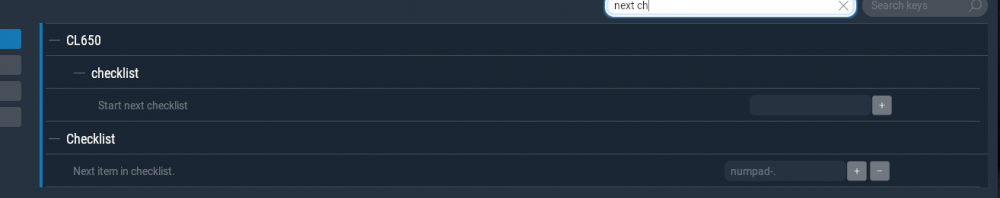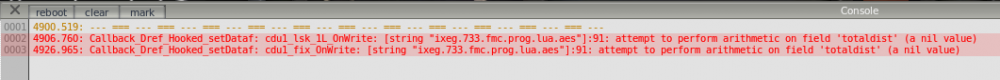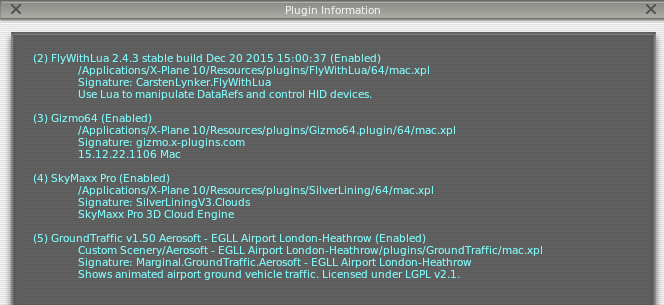Search the Community
Showing results for tags 'crash'.
-
Hey guys, hello! My xplane is crashing right after clicking "Enter FBO", I've tried removing each plugin and custom scenario, but nothing has had any effect. Log.txt
- 10 replies
-
- crash
- hotstart cl650
-
(and 2 more)
Tagged with:
-
Hi, I'm getting a crash if I try to load the MU in XP 12.05b1. I can start a flight without any issue in the Aerolite, but when I want to switch to the MU, XP closes. 0:09:10.039 I/WIN: Showing subscreen Freeflight 0:09:10.039 I/OVR: User is entering the holodeck. 0:09:10.039 I/WIN: Opened window Primary V11 UI 0:09:18.014 I/FCG: Applying changes from Flight Configuration screen 0:09:18.014 I/FCG: Starting new flight in Aircraft/X-Aviation/Mitsubishi MU-2 Marquise v2/xsMU2B60_4B_GLASS.acf at 2N 0:09:18.014 D/STM: Transitioning from state state_Normal to state_NormalLoading 0:09:41.925 G64: core: Calling OnAircraftUnload:(Aircraft/Laminar Research/Aero-Works Aerolite 103/) 0:09:41.925 G64: core: Run: [OnAircraftUnload] 0:09:18.014 I/ACF: Loading airplane number 0 with Aircraft/X-Aviation/Mitsubishi MU-2 Marquise v2/xsMU2B60_4B_GLASS.acf 0:09:42.403 G64: debug: --- -- --- -- --- -- --- -- --- -- Firmware Reboot -- --- -- --- -- --- -- --- -- --- -- --- 0:09:42.403 G64: core: Aircraft File: (Aircraft/X-Aviation/Mitsubishi MU-2 Marquise v2/xsMU2B60_4B_GLASS.acf) 0:09:42.406 G64: core: MD5 Hash: (c9dc2097984aba57866dddec79c9a4c0) 0:09:42.406 G64: core: Description: (Mitsubishi MU-2B-60 v2 Published by X-Aviation) 0:09:42.406 G64: core: Author: (TOGA Simulations) 0:09:42.409 G64: core: Run: [OnBeforeReboot] 0:09:42.409 G64: debug: --- -- --- -- --- -- --- -- --- -- Firmware Reboot -- --- -- --- -- --- -- --- -- --- -- --- 0:09:42.409 G64: core: curl_easy_init() provided by:[D:\X-Plane 12\Resources\plugins\Gizmo64.plugin\win_x64\libcurl.dll] 0:09:42.410 G64: core: Boot Count: 4 0:09:42.410 G64: core: OpenAL: Shared OpenAL context.. 0:09:42.413 G64: debug: Firmware v21.03.20.0220 0:09:42.440 G64: debug: gxt: AutoLoading.. 0:09:42.440 G64: debug: gxt.load: Console 0:09:42.441 G64: debug: gxt.load: ToolTray 0:09:42.442 G64: debug: gxt.load: Mute 0:09:42.444 G64: debug: gxt.load: Preferences 0:09:42.445 G64: debug: gxt.load: RebootButton 0:09:42.446 G64: debug: gxt.load: GateKeeper 0:09:42.449 G64: debug: GK: Load license from disk.. 0:09:42.450 G64: debug: GK: License is good. 0:09:42.451 G64: debug: GK: IPC v21.03.18 loaded. 0:09:42.451 G64: debug: gxt.load: MAXX_RWC 0:09:42.452 G64: debug: gxt.load: LuaGC 0:09:42.453 G64: debug: gxt.load: Shell 0:09:42.454 G64: debug: gxt.load: Stats 0:09:42.455 G64: debug: gxt: Completed AutoLoad. 0:09:42.455 G64: debug: firmware_init.lua completed. 0:09:42.456 G64: core: Run: [OnKickStart] 0:09:42.460 G64: debug: KS: Gen 2 loader.. [Gizmo64]: Dataref 'sim/cockpit2/controls/flap_ratio' has been replaced. Please use the new name. [Gizmo64]: Dataref 'sim/weather/turbulence[0]' has been replaced. Please use the new name. [Gizmo64]: Dataref 'sim/weather/turbulence[1]' has been replaced. Please use the new name. [Gizmo64]: Dataref 'sim/weather/turbulence[2]' has been replaced. Please use the new name. --=={This application has crashed because of the plugin: Gizmo64}==-- Same behaviour if I start directly in the MU. What could be the issue here? BR, Chris
-
Hey guys, I departed on a flight about 2 hours ago and stayed at the computer for most of it. I went away for 10 minutes and I returned to some messages from friends telling me that I essentially crashed. When I looked at the sim, I was in the ocean.. I looked at Volanta to see what the flight path was, and apparently the plane went up, then veered right and descended until it crashed. I'm not entirely sure what happened, but from the looks of it, it seems like an autopilot disconnect? I've had a few of those on departure a couple of days ago, but no issues after that. I'll leave the screenshot from Volanta as a reference. So my question is, what could have happened? My controls were UNTOUCHED, no weather addon, real time/weather, nothing really that could impact the flight.. Is there a way to the logs or something similar?
-
Pretty much the title, I was running low on fuel due to some of my own miscalculations and was searching for a close airport to land, I pressed NEAREST APT on the FMS once and X-Plane stuttered, but the FMS did nothing, did it again and XPlane crashed. This happened three times so it was repeatable.
-
Hi, When i start to load the Challenger 650, it crash the aircraft automaticaly and we dont see the aircraft in the scenery. Can you help me ? Thanks
-
Log file attached. CL650_Log.txt
-
1. Tried to access NEAREST APTS in FMS1 in cruise. 2. FMS1 became unresponsive. 3. FMS2 displayed FMS-FMS DISAGREE 4. Sim CTD ---- Log file attached. Will attempt to recreate tomorrow. Video of crash (timestamped): https://www.twitch.tv/videos/1257482381?t=03h01m18s CL650 FMS Crash - 8 Jan 22.txt
-
Hello, I'm getting the CTD after I select the Challenger 650. I've disabled XPRealistic V2, restarted XP11, then tried to use the CH650, but I still get the CTD. I've attached my log file. Thanks. Log.txt
-
Greetings, I wonder if you can help me here. By a process of trial and error I found that having the silverlining plugin in my XP Vulcan beta (via latest SkyMaXX installation) causes my XP11.50b9 to exit within a few minutes of setting up a flight e.g C172 REP or IXEG 1.3. Not a crash, XP simply vanishes withput any fuss as if the PC had run out of memory or the CPU had given up the ghost. But it wasn't either of those things. I say that because by simply removing the silverlining plugin the problem goes away. 40-45 fps, not a pause or a stutter - even with the IXEG, in heavy duty scenery like Orbx EGHI (Southampton, UK), and the Orbx South Scenery, plus high HP settings including max scenery detail . Process Lasso reports just over 50% RAM usage and about the same CPU. Not an overloaded PC. I have 24Gb RAM, and a 1070ti GPU 8Gb. These performance results are pretty much the same with or without the silverlining plugin installed. It's simply that in the latter case XP shuts down for some reason. I have attached the log, of which I personally have but a basic understanding. If more information would be of helpful just ask. Yes, it's a beta version of XP but I'm assured that SkyMaxx/silverlining has no problems with Vulkan. If anyone can throw any light on this I would be grateful. Thanks, Gareth Log.txt
- 8 replies
-
- siverlining
- crash
-
(and 1 more)
Tagged with:
-
i have been successful at flight for approximately 30 minutes. Flight plan filed and all is good until total pc crash. My pc is less than 6months and built by XForce so I know it has plenty. I have attached the last log for someones review and hopefully comment. Than you in advance. Log.txt
-
Hi everyone, I'm a new user of X-Plane, currently running version 10.51r2 on a MacBook Pro 15" Retina mid-2012. It usually runs fine, rarely do I get a crash. Today I decided to output it to my TV (Sony Bravia 49" 4K) though HDMI. The sim will start, the plane is in the runway, I can look around and press all the buttons. When I push the throttle and the plane gets close to 40km/h the game crashes... always. I've tried changing the plane, the airport, removing my yoke and playing just with the keyboard. The only consistent thing I could find is the HDMI connection to my TV screen. When that is off it runs fine, when I'm extending my desktop to the screen, even if the X-Plane window is NOT on the extended desktop screen on the TV, it'll crash. The resolutions are 2880x1800 for the native display, and 1920x1080 for the TV. My graphics card is NVIDIA GeForce GT 650M with 1GB VRAM. I've attached the 2 log files I found in the app folder, but I couldn't see any crash logs in them. If you need any other files to help diagnose this, just let me know. Thanks in advance for any help. All the best, Tom Cycle Dump.txt Log.txt
-
First of all, great product. Spent a couple hours flying and i am _really_ enjoying my time. I however just experienced a crash (v1.0.1) while trying to open KSAN charts 2018-10-20 20:43:11 TBM900[odb.c:475]: Downloading new obstacle data from "http://aeronav.faa.gov/Obst_Data/DAILY_DOF_CSV.ZIP" for region "US" 2018-10-20 20:43:41 TBM900[odb.c:513]: Error updating obstacle database from http://aeronav.faa.gov/Obst_Data/DAILY_DOF_CSV.ZIP: Timeout was reached 2018-10-20 20:47:02 TBM900[chartdb.c:1503]: Error parsing TAF, valid but incorrect XML structure. For debugging purposes, I'm going to dump the raw data into a file named E:\X-Plane\X-Plane 11\\Output\TBM900\charts.db\metar.xml. the metar.xml in question is attached. metar.xml
-
In the near past I wrote twice about SMP 4.6 crash. Every time I got the answer it may be an overload of my graphic card (AMD Radeon R9 M395X 4 GB). Consequently I installed a test app to see if it is so. Today I had another crash and I could see that there was no overload problem ! So what might be the real cause? One thing caught my attention. Every time there is an X-Plane upgrade the next time I simulate I probably will experience a crash! Some days ago I installed the last X-Plane v.11.11r2. It is obviously that there is a connection between upgrade and X-Plane crash caused by SMP! What I did was after the two first crashes was reinstalling SMP and RWC and the problem seemed to be solved. This time I will appreciate if the developer should look after the described connection for solving further crash occurrences .... Has anyone same experience using a MAC computer? Log copy.txt
-
Hi everyone, Well, quite recently I have been flying the IXEG 733 a lot. But I have this problem very often, my sim starts to freeze and stay like that for 5 minutes and then it magically comes back to life. This doesn't happen to any other aircraft in X-Plane 10.51, that is why I was thinking to downgrade IXEG version to 1.0.5 or 1.0.6, to try if it is more stable. Can someone suggest how to do this? Thanks, Pato
-
After an approach at KSFO on R28R, I executed a G/A and flew the std M/A procedure. (climbing to 3000ft to the holding). I tried to setup a new approach and the CDU froze with an error report. Something to do with the fact that the remaining distance is nil or less. See attached screenshot. My system: iMac, X-plane 10.51
-
Okay, so recently I've been really frustrated about the latest version of X-Plane (10.31r3) constantly crashing a few minutes after takeoff. I could spend as much time as I want on the ground, but after takeoff,at around 5,000~8,000 feet, X-Plane will always crash. Crash as in the crash-report screen showing up (not hang or freeze). After spending a few days of testing, I've discovered this problem occurs regardless of object density or scenery detail, location on Earth, or airplane I'm flying. Even after running X-Plane's updater twice the problem still occurs as well. After removing SkyMaxxPro (Silver lining and Gizmodo), the crashes stopped. I redownloaded SkyMaxxPro to make sure I have the latest version and installed it. Then, I deleted my X-Plane preferences. Yet, the crashes occur again, always a few minutes after takeoff. SkyMaxxPro worked fine on earlier betas of X-Plane, so I'm not sure what's happening here. The log files doesn't really show anything, but I'm attaching it here anyways. Log.txt GizmoLog.txt
-
High community I bought the Saab 340a. Installation without problems. When loading x-plane (using the SAAB) loading stops and x-plane crashes. Works with any other plane e.g. 737classic, crj200.... I attach the log file as well as the crash file - if anybody can read somethin out. Many thanks for helping Regards from Vienna Guenter Log.txt crash_report_08_21_2016_10_56_03.rpt
-
Firstly I'm not sure if this forum is the official support for Skymaxx, hopefully it is. Flying LGAV to EGLL with the IXEG 737, everything fine until near the Albanian border then a crash to desktop. I'd just applied your version 3.2.2 today. If I understand the log correctly it seems it was Skymaxx Pro that was responsible. Mac OS X 10.11.6. Thanks, Brian Log.txt METAR.rwx
-
Hi Guys, Excellent Addon. For some reason when i start up X-Plane 10, It crashes. I have applied my log file. Hopefully you guys can help and tell me what the problem is. Thanks! Log.txt
-
It's been a while since I was on x-pilot, since then I completed my GFPT and just as I was about to do my aerobatic rating... 2 days ago my instructor passed away when the Zlin 242L entered an unrecoverable spin and crashed into Plover Cove Reservoir. It was meant to be just a "warm up" flight before he takes another student on his 5th lesson, I even talked to him prior to his flight... If there was one thing I can never forget for the rest of my life, it would be seeing his lifeless body pulled out of the wreckage, still strapped to his seat... The media doesn't help either, a barrage of reporters trying to ask me personal questions despite the fact that I was breaking down and crying. It was a tough 2 days for me, I had been mourning the passing of such a great man, someone who watched me solo and continued not only being an instructor, but being a figure that is respectable. I have moved further and further away from X-Plane now unfortunately, due to real flying and I will start my Diploma of Aviation June this year in Melbourne. It's nice checking in again
-
First off, let me set congrats on SkyMaxx Pro - I can't use X-plane without it. But now I am experiencing repeated CTD while flying the FF757 with Skymaxx 1.2 installed. Log.txt attached which shows there's an issue with SilverLining. Please help.
-
Some helpful advice needed. I downloaded and installed several addons to X-plane 10. One of them crashed the program and I could figure out which one so I decided to delete the entire program and re-install. This is where the problems arises. Everything deletes except for the extra aircraft folder which say I don't have permission to perform this action. I have changed the security in Windows to allow full control and access without success. I tried to re-install hoping it would overwrite the files which it won't as it tries to install a second copy which also crashes at boot. Any suggestions? Dan