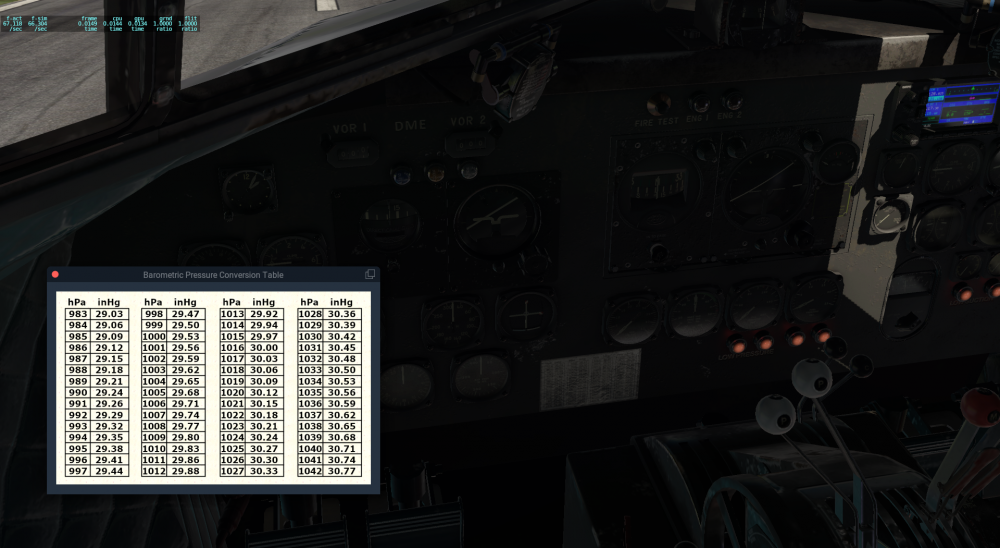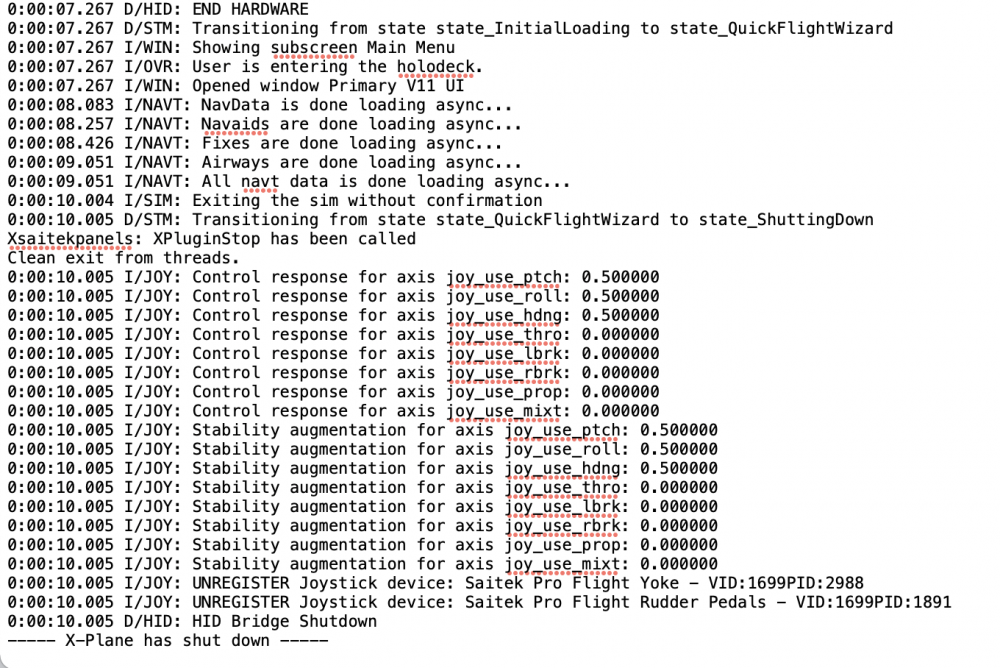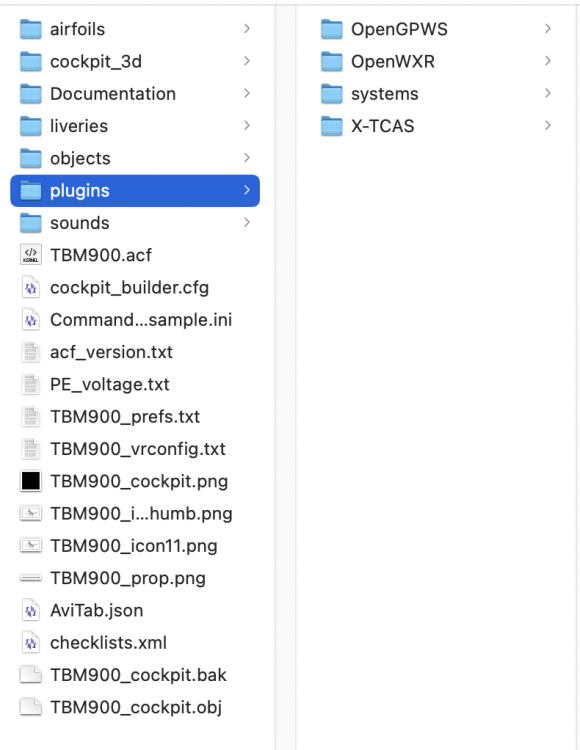-
Posts
5,618 -
Joined
-
Days Won
225
Content Type
Profiles
Forums
Latest X-Plane & Community News
Events
Downloads
Store
Everything posted by Goran_M
-
If you've followed the checklist correctly, and made sure procedures are followed, the only 2 reasons there would be no pressure is if the entry doors are not closed and locked, or you have a broken pressure vessel. Seeing as you have created new airframes, it may be the scenery you're loading at. If the aircraft "drops" onto scenery, it will break the pressure vessel. This is due to mismatched scenery tiles and elevation. Try loading at a different location at the airport.
-

Announcing Douglas DC-3 v2 - Previews!
Goran_M replied to Cameron's topic in Douglas DC-3 v2 - Released!
@StefanH75 "Very soon" is a very loose term used in development circles. In saying that, a lot more is going into it than we originally planned. Which we think is good for everyone. -
If it needs updating, we will definitely update it. And very likely, it'll be a free update.
-
Unfortunately, we don't officially support the integration of any 3rd party mods to the Saab. This is something that you would have to get help from RSG for, or someone else who may have had better luck with the integration.
-
I see quite a few plugins that have me questioning whether or not one or some of them may have something to do with this. Please temporarily remove the following plugins (move them to your desktop or any other safe place so you can restore them later) and then shut down and restart X-Plane. Load the TBM at SCIP and re-test to see what happens. XPrealWX 124thATC Autogate AOS Terrain Radar Therm-X stkpconnector If it does the same thing, please send another series of logs. Plugins and enhancements can make the sim better, but sometimes too many plugins can cause conflicts with aircraft add ons that have plugins already added.
-
If the problem persist, please post a log.txt file as well as a TBM900_log.txt If it is needed, we will indeed update it.
-
This could be anything from a de-activated aircraft, external avionics hardware to an issue with the avionics in the TBM that needs to be addressed in the maintenance manager. Fixing it by reloading the plane in the developers section is a little unusual. I'll pass this on to Saso and see what he makes of it.
-
There's no reason to be hesitant about asking for help. You're our customer, and we will help as much as we can. Unfortunately, there are other developers who make other add ons, and sometimes, those other add ons, and the TBM (Not just the TBM, but any aircraft add on) will conflict. This happened with the Saab and XEnviro. We received many complaints from people telling us to fix the Saab and make it run well with XENviro. Even when we went through everything, and determined that the fault lies with XEnviro, people still demanded we fix the Saab. Eventually, I was able to get a hold of Sergey (XEnviro developer), and after asking him to look into it, even he wasn't convinced. I pleaded with him just to check, so he gathered some users together who also owned the Saab and ran some tests. After less than a day of testing and debugging, he did indeed find a problem with XEnviro. An update was issued soon after, and the incompatibility was resolved. If the fault lies with the TBM, we will be more than happy to look into it and fix it. However, in many cases, the fault lies with other add ons. Whether it's buggy code or another feature that the TBM already has (An example would be the terrain radar). All we ask is that people provide log files and go through any steps we ask them to go through. Again, please don't be nervous/scared/hesitant about asking for help.
-
There are certainly some abnormal procedures that are in our Saab, but it's not something that is fully comprehensive. You can set some systems to fail through the X-Plane failures module. When we get around to the next major version of the Saab, we'll look more into getting more features implemented, including a fully customized failures module.
-
It's an unusual thing to happen. When you have the time, try a reinstall if you like, and see if that fixes it. If not, you'll know which file to remove. If you're happy to leave everything as it is now, then that's also fine.
-
Please bear with me, as we go through this 1 step at a time. For now, please remove this file liveries/Blue Dream/objects/TBM900_reg_out.png Then reload and retry.
-
Looking at the last log file, it's telling me X-Plane has shut down correctly with a clean exit. (See image) I'm not really sure what is happening, but if it is crashing with a clean exit in the middle of loading the sim, try loading the TBM at a test scenery. Many developers like to use SCIP, because it's small and has very little scenery, so loading time is fast. If it loads without problems, then the problem lies with your LOWS scenery. Try removing the JarDesign Ground Traffic plugin from your LOWS scenery, and if this doesn't work, it might be the scenery itself. First, try all these steps and then post back results with log files.
-
Check that HDR is turned on in your render settings. In X-Plane, go to Settings/Graphics, and make sure visual effects are turned up to High or Maximum.
-
Your GPU drivers are very old, and this is almost definitely the problem. You're running 456.71 Nvidia drivers, and the current drivers are 472.12. So you are quite considerably behind. Please update your drivers and test again.
-
If X-Plane crashes to desktop while loading (before the aircraft loads), it's likely the SCEL scenery bug. Please see this post.
-
Are you installing the TBM with an Anti virus running or Windows Defender running? If so, either disable your anti virus and Windows Defender, or add an exception in your anti virus so it allows the installer to install everything without interruption. Also add an exception to your anti virus so it doesn't read your X-Plane folder.
-
No plans yet, but anything is possible.
-
Does the weather and barometrics also check out? A lower baro pressure will need more power from the engines to reach speed. Higher temperatures also degrade performance.
-
You have SCEL scenery installed. Please check this post.
-
https://forums.x-pilot.com/forums/topic/20494-tbm-900-v1113-update-released/?page=4&tab=comments#comment-166835