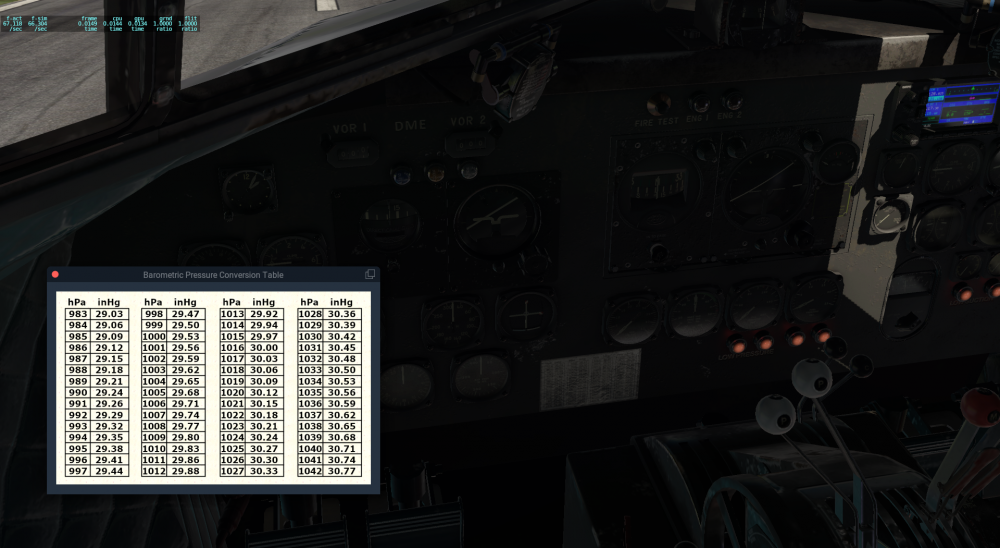-
Posts
5,614 -
Joined
-
Days Won
225
Content Type
Profiles
Forums
Latest X-Plane & Community News
Events
Downloads
Store
Everything posted by Goran_M
-
You can quit the sim at any time, and it saves the state of the aircraft. When you load it up again, it'll ask you if you want to start again or resume. Keep in mind, you'll need to set the engine to "start with engines running". Sometimes, it can be a little buggy. We're working on that.
- 1 reply
-
- 1
-

-
Please post a screenshot of what you see and a log.txt file.
-
Datarefs fall into different categories Indicators - (A heading indicator that displays the aircrafts current heading) actuators - (The knob on an autopilot heading dial that changes the heading bug and commands the aircraft to follow a specific heading) (Also some are writeable and some are not. Some are ratios...0 to 1... and some are booleans...negative numbers, 0, positive numbers) And then they can fall into the different types of systems air driven gyro electric AHARS Whenever you see a "TBM" dataref, it's a custom dataref that is code driven. a "sim" dataref is a default dataref that comes with X-Plane. In some cases, the TBM uses default datarefs, because many of those work very well. To answer your questions, 1. a dataref that is an actuator can absolutely trigger a sequence of events that trigger and activate indicators, and if there is code attached, they can also trigger other actuator datarefs. 2. actuators and indicators, yes. In most cases. 3. 1 triggers the next, and then the next, and so on. (I hope this answers your question).
-
I've passed this on to Saso (who coded the systems), and he or I will get back to you. This will require a little bit of figuring out, as we don't "officially" support this configuration.
-
You have quite a lot of plugins, and my suspicion is that those, combined with the TBM, is what is giving you performance issues via some kind of conflict. My suggestion is to remove all 3rd party plugins, then testing the TBM. Once confirming there are no performance issues, replace your plugins, one at a time (testing each time) to determine which plugin is causing the problem.
-
I just checked on my iMac, which also uses Monterey. Consistent 48fps (give or take an fps). Can you post your log file so we can get a closer look at what's going on?
-
This is not a usual occurrence, and there is nothing that should be causing a random, spontaneous Master Caution. Try moving the contents of the Output/TBM900/state folder to a safe place (Desktop is the usual recommended place), then reload X-Plane and the TBM. It will rebuild the contents of the state folder, and hopefully get rid of the Caution.
-
In all honesty, it all depends on schedules. The mesh is, for the most part, done. Still some details to add, and then texturing needs to be done. It certainly CAN be done before the end of 2022, but definitely not earlier than the first half.
-
It's up to you. 12 flights without a crash is pretty good, in my opinion. Something must have been added or done to trigger this latest crash. However, please know that these crashes represent less than 1% of our customer base. In the vast majority of those cases, a crash is due to a plug in that doesn't play nice with the TBM (due to possibly having some kind of feature the TBM already has) or it is just poorly coded. Of course, we don't expect every plugin author to purchase a copy of the TBM, and we shouldn't be expected to purchase every single plugin that is available. The only thing we can offer is a series of steps to minimize or eliminate the problem. This is one of the reasons for the log.txt file. If you feel like looking into this again, feel free to make another post and we can investigate further.
-
You have quite a lot going on in the plugins folder. Have you integrated the GTN 750 and/or UFMC into the TBM? Also, disable or remove the skunkcraft updater.
-
Can you please include the entire log.txt file? We need to see everything.
-
Thanks for the comments. The FOV of the SVS is 53° laterally and 39.75° vertically. Don't concern yourself too much with trying to match it. Just find a comfortable FOV for yourself, and treat the SVS as a separate pair of eyes.
-

Upgraded to Windows11 and X-Aviation Licensing is invalid
Goran_M replied to RiccardOne's topic in TBM 900
You'll need to contact X-Aviation support. Activations are handled on that end. All the developers do is create the product. -

Upgraded to Windows11 and X-Aviation Licensing is invalid
Goran_M replied to RiccardOne's topic in TBM 900
Normally, a large Windows update will change the OS so much, that it's seen as a different PC. You should be able to just create a new "Computer" in the activation. If not, or if you have any issues with this, please contact X-Aviation support at support@x-aviation.com Or go here. -
Thinking about it, it's do-able. And isn't too difficult. We might look at something in a future update.
-
It's incredibly unlikely the scenery is causing this (Unless the scenery has plugins...which...some do). This is almost definitely down to your hardware and/or plugins. Just start adding plugins and re-testing as you add. Eventually, you will find the culprit.
-
The instruments pop out when you click in a specific location. If you go into the View menu, you will see a "Show clickable regions" option. Enable this to show where the click spots are, then just try to avoid clicking in those areas when you turn off the clickspots again.
-
I've made Saso aware of this issue. In the meantime, I recommend installing a separate clean copy of X-Plane with no scenery. Install the TBM. Disconnect all hardware, except the mouse and keyboard, prior to loading the TBM. Post back results.
-
The files that get created go into the X-Plane/Output/TBM900/state folder
-

Announcing Douglas DC-3 v2 - Previews!
Goran_M replied to Cameron's topic in Douglas DC-3 v2 - Released!
It all comes down to what people want. Personally, I don't know why they want to make a DC3 with 2 other payware versions (ours included) and also a freeware version already out there. But anyway... -
If you've followed the checklist correctly, and made sure procedures are followed, the only 2 reasons there would be no pressure is if the entry doors are not closed and locked, or you have a broken pressure vessel. Seeing as you have created new airframes, it may be the scenery you're loading at. If the aircraft "drops" onto scenery, it will break the pressure vessel. This is due to mismatched scenery tiles and elevation. Try loading at a different location at the airport.
-

Announcing Douglas DC-3 v2 - Previews!
Goran_M replied to Cameron's topic in Douglas DC-3 v2 - Released!
@StefanH75 "Very soon" is a very loose term used in development circles. In saying that, a lot more is going into it than we originally planned. Which we think is good for everyone. -
If it needs updating, we will definitely update it. And very likely, it'll be a free update.
-
Unfortunately, we don't officially support the integration of any 3rd party mods to the Saab. This is something that you would have to get help from RSG for, or someone else who may have had better luck with the integration.