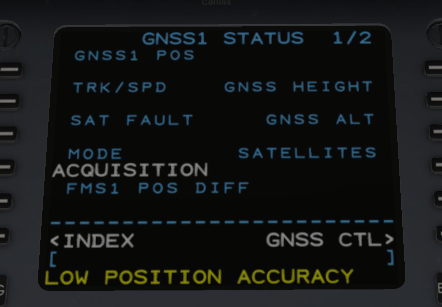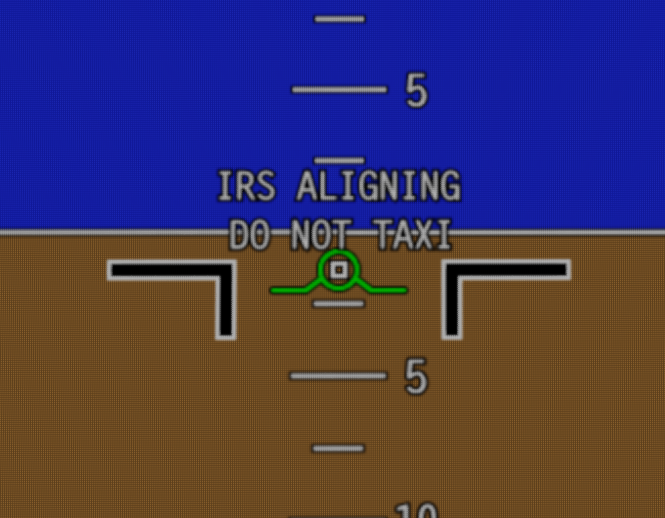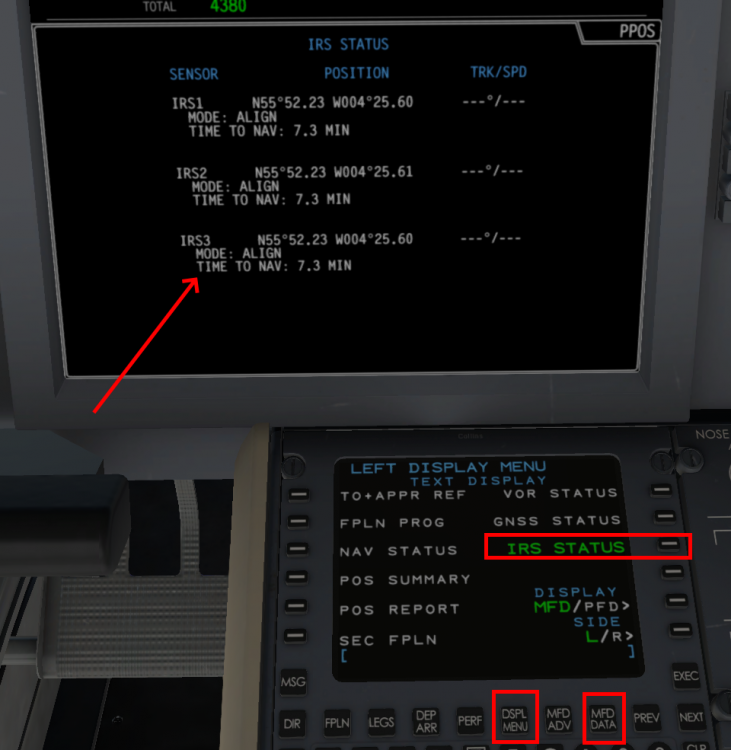-
Posts
427 -
Joined
-
Last visited
-
Days Won
29
Content Type
Profiles
Forums
Latest X-Plane & Community News
Events
Downloads
Store
Everything posted by Graeme_77
-
Once you've got the engines running once, go to Airframe Manager and save a state "Engines Running". You can then reload that at any point. You can also load it without selecting "Restore Position and Trajectory" and you can start that Engines Running state anywhere. It's a slightly DIY approach to an ready to go state, but as so much of the avionics are set to your personal preference it's probably better to have a one-time setup like this than have something fixed and unchangeable for a state. Hope this helps for now. Having some ready to go states in the non-career mode is something the testing team have requested too - the hope is the developers will be able to get a feel for how people are using this feature in the first few weeks, and decide how best to proceed. A bit more info about state saving here:
- 1 reply
-
- 2
-

-
The Challenger 650 has a comprehensive GPS/GNSS simulation, as well as fully realised Inertial Reference Systems. Some interesting behaviour can be seen. The avionics will need to retrieve the GPS almanac on first start, just like the real thing, except the simulation grabs it over the internet (at a realistic data rate) rather than using the satellite antenna. When you first load the jet, it may take some time to get a GPS fix. Remember getting a brand new SatNav (remember those?!) out the box and having to wait 20 mins until it could find itself, well now you know it was downloading the GPS almanac, just like the Challenger. When the avionics have a GPS position, they may indicate GNSS ONLY. This is because the Inertial Reference Systems take some time to align. Longer at higher latitudes, up to about 18 minutes if you try starting at CFS Alert. Less time on the equator. The IRSs need to "feel" the motion of the world turning beneath them to find true north and establish position, and the world moves more linear distance in the same time at the equator compared with the poles. As the IRSs are not available for navigation at this time, you may see a GNSS ONLY message on the CDU. This will clear when the IRSs align fully. You can even see the time to align by displaying the IRS STATUS on the MFD. Use MFD DATA, then DSPL MENU buttons on the CDU to choose the display page. Once the IRS have aligned, you're good to go.
-
Hopefully this will help next time
-
A few pilots are having issues with AUX TANK HEAVY messages. This is totally understandable as (A) we didn't tell you how to work the refuelling system and (B) Good grief - never let a pilot near a refuelling truck! The docs will be reviewed to see if something better can be written, in the mean time... Refuelling - Easy Method Tell the fueller how much fuel you want. He's going to say "I'll start up the pumps". Wait for him to go downstairs, then only switch the L WING and R WING shut off valve (SOV) on. Check the OP lights (OPen) indicate. The fuel values are pressure operated, no refuel pump pressure, no valves open. The open setting on the switch can also "time out" and the valves won't open even when pressure is applied, so watch the panel until the valves indicate open. The wing tanks will fill, the HL (high level = full) lights will indicate and the fueller will tell you he's done. If you don't have enough fuel, tell him to keep pumping, and this time open the TAIL and AUX valves together (always together - note the white line on the panel between TAIL---AUX indicating they work together. Again, watch the panel until the valves indicate OP. If you don't have all the open lights on, the fuel balance between aux and tail will be incorrect. When the fueller finishes this time and you have enough fuel, close the SOVs and switch the fuel switch off. You cannot defuel in the simulation, it's virtually impossible in the real world outside of maintenance operations. If you want to help the fueller out, you can work the pump yourself using the menu Challenger 650 \ Ground Services \ Refuel \ Refuel Truck. It's fairly simple, like a fancy gas pump! The pump symbol at the top left of the display indicates the pump is running. Start and Finish are the only buttons you need for basic operation. But I've still got AUX TANK HEAVY when refuelling on the ground! Did you land or start refuelling with a significant amount of fuel in the aux tank? You may need to balance the aux and tail fuel when refuelling to keep the aircraft in trim. To do this, ask the fueler to start the pump, on the refuelling panel switch only the TAIL SOV to open and then press and hold the override button. With this button you have great power, but also great responsibility - be very careful! Refuel with the override button pressed until the AUX TANK HEAVY message disappears, then resume normal fuelling if required.
- 8 replies
-
- 13
-

-

-

[FIXED v1.1r1] EFIS MISCOMP (clickspot problem)
Graeme_77 replied to OuterMarker's topic in Technical Support
Nothing to add on the report, but when testing it there were quite a few times when, during the problem solving process, we realised we were diagnosing the issues like we would with a real aircraft. Looking at reversion options etc. It really shows the value of the coding approach taking with this aircraft. -
Thanks for the log report, and sorry you had a crash with the product. I'll make sure the devs are aware of the crash, but in this case there doesn't appear to be the crash specifics captured in the log. If you have a sequence of events to replicate the event that would really help out. TVM.
-
Sounds like you've maybe accidentally hit some of the circuit breakers. Can you try pulling breaker C2 on CBP-4 (beside the FO's feet!) and see if that shows the same symptoms for your unresponsive DCP?
-
Excellent report, TVM. Will check and report further.
-
It doesn't automatically refuel each time. The fuel state persists from one sim session to the next. The very first time you load you get some fuel in the aircraft, after that the fuel the aircraft has in there is fuel you add to it, just like the real thing. Non-persistent mode will, of course, always start of with some fuel in the aircraft. I'm not 100% on how this interacts with SmartCars or FSEconomy though - can you explain a bit more about the issue?
-
Thanks for the report. Looks like an interesting crash so will need the developer to investigate. I'll make sure they see the crash log. Do you have any more info on the specific flight plan edits that lead to this crash?
-

Checklist procedure hint location does not get saved
Graeme_77 replied to Clumsy's topic in Technical Support
Thanks for the report. Will check that out and make sure it's added to the fix list if we can replicate. Glad to see somebody using the hint images ;-)- 1 reply
-
- 1
-

-
A paint kit will be made available, yes. I don't have a timing for that, but I'd suggest you're looking at days, not weeks.
-
Have a look in the FMS Primer doc. Page 9 describes a Datalink flight plan in detail, but please read the whole document as we've tried to cover all the basics and differences of the FMS operation in there.
-

[CLOSED] Crash on load with DataRefTool enabled
Graeme_77 replied to Tom Stian's topic in Technical Support
Thanks for the report Tom. I know a number of testers did have DRT installed with the product, but there's always the possibility of something weird happening. If it happens again (or if you haven't restarted X-Plane since the crash) can you please post the log file for Totoritko to investigate? Thanks. -
Assume this has been answered in your other post on the same subject? If not, please reply on that thread and we'll look at the menu options there. TVM!
-
To add a little bit of detail, the N1 TO value is not displayed above a certain altitude, I think 15000, but could be wrong. You can set TGT above that. As the APU can also not be started until below 15000ft, I tend to do the thrust setting within the "In Range Checklist", where the APU is started and N1 target set.
-
This post is about the altimeter, but you can see the flight director options on the same menu. https://forums.x-pilot.com/forums/topic/22288-hpa-inhg/
-
Do you have an updated Navigraph database? If you only have X-Plane stock nav data you'll only have that single database. The product will work fine in that case too.
-
It seems like a mistake was made in fuelling, but that's OK, as there wasn't much documentation provided about that. I'll write up a very quick guide ASAP, and post and pin it in this forum.
-

[SOLVED] Navigating onboard Navigraph Charts
Graeme_77 replied to softreset's topic in Systems and Tech
It's the Lower Menu button on the CCP2, and the Menu Adv, and Data rotary knob. Not the finest bit of logical industrial design, but it all becomes muscle memory after a while! -
Honeycomb Alpha? Saitek Switch Panels? In both cases make sure the avionics switch is on. Please let me know if this helps.