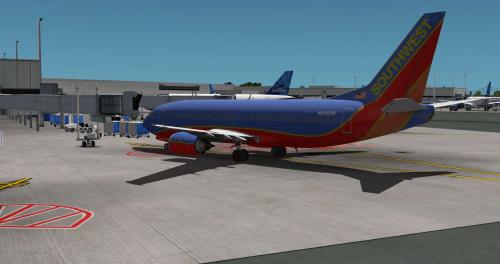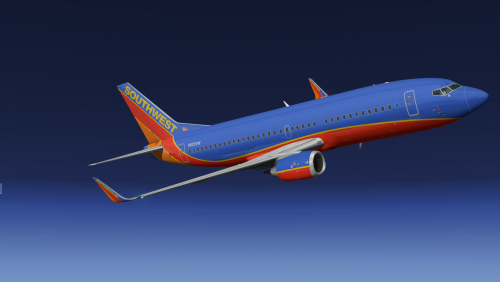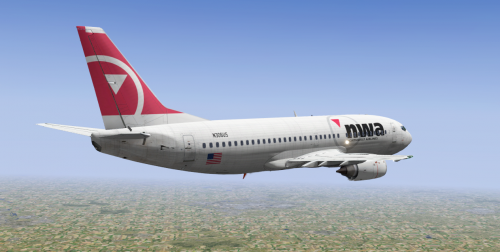-
Posts
251 -
Joined
-
Last visited
-
Days Won
10
Content Type
Profiles
Forums
Latest X-Plane & Community News
Events
Downloads
Store
Everything posted by Tim013
-
Yeah, a first product like this, as complex as it is, was tough to pull off with such a small beta group. Overall though, I think you guys did a fine job for sure. One thing I've noticed with small flight sim product betas is people have their favorite routes to fly, and they don't really push the software. In other words, they have a comfort zone, and rarely leave it. Once they debug their comfort zone, that's it. They don't provide much else after that. You need people that will push the boundaries, and not make the same flight over, and over, and over. I was surprised a there was even a 5th hotfix this weekend. I fully expected you guys to take a well deserved holiday weekend(in the U.S.) off. Tim
-
I think you are right. There is a luminosity plugin for Gimp, but it doesn't seem to work. Thanks for looking into it for me. I'll see if I can talk one of the painters to convert that luminosity layer into a standard layer for me. Take care, Tim
-
I know, it's very odd. I even re-downloaded it. Strange. Tim
-
Hi Morten, Here is a screen capture showing the paint kit engine .psd file opened in Gimp2.8, with all layers visible except for the UV layer. If you paint with this file, and then export it as a .png into the game, the missing textures become missing in the game. Maybe it's a Gimp issue with this specific .psd file, but Gimp usually doesn't struggle with .psd files. The odd thing is the fuselage .psd file works just fine, it's only the engine file. Anyhow, I've got one more personal livery I'd like to make, but I don't think I can do it without a functional (for me anyway) layered file. Thanks for looking at this. Tim
-
I too have had a few odd MCP things happen after going to 1.0.4. Most recent today, I climbed out to look a repaint I'm doing. CMD A selected, airspeed set to 240kts, heading set to 030, and LVL change engaged. All was going fine, until I selected ALTHLD from the MCP. The airspeed window changed from 240kts to mach .41, and the auto throttles began a slow power down. Note that I was mouse flying, but after take off, I used the keyboard to "set" the throttle to the ghost throttles as soon as they appeared, so I don't think mismatched throttles was the cause. This is impossible to reproduce, as I've flown that profile 10+ times, from the same airport to see my livery in the actual game, and not plane maker, and it's only happened once. I hate to even bring it up, because I don't want a fluke occurrence to make the dev team chase their tails, and waste valuable coding time. Up until the recent update, the MCP has worked flawlessly for me. I never us VNAV, and always use the MCP for level changes, and airspeed control. Tim
- 9 replies
-
- ixeg 737 hotfix
- ixeg
-
(and 1 more)
Tagged with:
-
In the mean time, why not start a picture/video thread in the general area? I'm sure you folks have some cool stuff to post. I'd love to see it! Tim
-
Curious as to why people are so fascinated by VNAV. Seems like real 737 pilots rarely use it. Seems they either hand fly, or use the MCP. LNAV already takes away the fun of navigating, why have VNAV suck out the fun of planning descents? Tim
-
Nice detail, and perfect lines for sure. The base blue though is a bit washed out for my taste. It's a tough one for a painter to get a grasp on, as an image search will show the color all over the blue palate. I think of the blue for this era's livery as more blue, and less periwinkle. Just my opinion, and that's all a review is, an opinion. Overall, nice work though.
-

IXEG 737-300 Southwest "Shamu One" N334SW Livery
Tim013 commented on cessnarox's file in IXEG 737 Classic
-
-
It looks like the "wire" outlines of the 3D model are visible. In general, I'd say to ease up on the panel line visibility layer, and not make it so obvious. I used to live very close to a NWA hub, and this is well done. Aside from the wireframe being visible, I think the red is a bit too much on the "pink" side. If it were real paint, I'd say you have too much white mixed in with your red. Keep up the good work. I'd love to see a NWA "bowling shoe" livery at some point. Tim
-

Trim in CDU not updated by CG - takes CG from Ground Services menu
Tim013 replied to dr_nerdrage's topic in Bug Reports
So, I checked again, just to make sure I wasn't going crazy. The captains background light knob below the navigation flight display controls the lighting over the throttle quadrant. The pointer is not visible at night. Turning the light to any level of brightness changes the lighting on the entire throttle quadrant area, but not the indicator. If you zoom in on the green "take-off" area to the point where the green area fills the entire computer monitor, then you barely see the trim indicator. Personally, I just think it's missing a light map to be able to be seen as the background light know is adjusted at night, since the rest of the throttle quadrant level of light can be controlled by this switch, and it is part of the throttle quadrant. This is of course very, very, very, minor, in the grand scheme of things, but as update items begin to dwindle, it might be worth a few minutes of time to adjust, somewhere down the road. In the mean time, using the "flashlight" in X-Plane is a very simple work around before taking off at night. Thanks again for putting out such a fun aircraft to fly. Everyone appreciates the thought, and level of detail that has been put into the model, and systems. Tim -
Interesting. I didn't know you could back roll the hot fixes. Tim
-

Trim in CDU not updated by CG - takes CG from Ground Services menu
Tim013 replied to dr_nerdrage's topic in Bug Reports
OK. I'll look at it again. It wasn't completely dark when I was checking it out. I ran the trim up and down to see if I could see it, and to make sure it wasn't hiding in plain view as well. I'll look again on my next flight. Thanks, Tim -
Interesting. May want to re-title the post as NSFW or youngsters because of the language though. Tim
-

Trim in CDU not updated by CG - takes CG from Ground Services menu
Tim013 replied to dr_nerdrage's topic in Bug Reports
Didn't think this was important enough for a thread of it's own, but I did my first low light flight last night, and the trim indicator was not visible. It's there during the day, but at night, it's not there. Trim works fine and all, just no indicator what it's set to. Of course this is only crucial for takeoff, then after that, it doesn't matter, since we trim to effect. Tim -
Was curious if this was modeled, so I took the 737 out for a spin, leveled out at 3000 feet, and slowed it down with flaps and gear to flaps 40. I then manually started accelerating, and low and behold, the flaps auto retracted to flaps 30. Slowed back down, and the flaps auto extended back to flaps 40. Very cool. I've had so many good flights with this bird. I'm really liking it a lot. Tim
-
Thanks Jude, I will give that a try.
-

Sooo.. who tried a manual CAT I approach yet?
Tim013 replied to Morten's topic in General Discussion
Good videos! The first one was excellent. I was a little nervous on the second one: full GS deflection at 300 feet . That had a little pucker factor to it I'm sure. Very nice. Tim -
That will keep the cattle in the back happy! Nice landing. Tim
-

Check this YouTube channel
Tim013 replied to Veace's topic in 737-300 Aircraft Systems and Operation
Hahahahaha..... Please, don't be so sensitive, this is just the internet. Unfortunately, I don't have a 737 CL pilot friend, so, it looks like your "off the cuff flyabout" is as good as it gets for now. Thanks for putting it together for the community, and good luck with your series. Tim -
Hahahahaha.....I don't even know where to start, so I won't. Tim
-

Check this YouTube channel
Tim013 replied to Veace's topic in 737-300 Aircraft Systems and Operation
You know what, I think you hit the nail right on the head. I guess what I expected was a short first flight of the day scenario, from cockpit entry, to shutdown at the arrival airport. I was hoping it would be more procedural, as in going steadily through the checklists, with some "how and why" comments on the less obvious items thrown in. More straight forward, and professional, and less kitschy. I'm glad 7K people watched it, because I'm sure some effort went into creating it. For me, it's not worth the time investment based on the style of presentation, and it's certainly nothing I would pay for, but that is my personal opinion. I'm sure others feel otherwise. Tim -
Mistreated.........someone coming at me.......third world war.......burrow underground? I'm going to start a crowd funding to get this guy his money back......LOL!!!! Tim