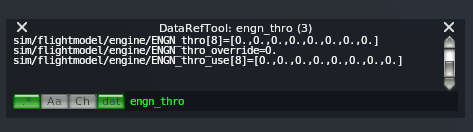skiselkov
Members-
Posts
482 -
Joined
-
Last visited
-
Days Won
39
Content Type
Profiles
Forums
Latest X-Plane & Community News
Events
Downloads
Store
Everything posted by skiselkov
-
Can you please temporarily remove all plugins from Resources/plugins (except Gizmo). Something is really messing up view positions and that is tripping an internal check in the HUD visibility code.
-
This log doesn't show a crash from within the CL650. Please be sure to upload the log right after you get the crash, so we can see the exact last one.
-
Investigating!
-
Yeah, Centos7 may be just a bit too old on the libs being shipped. Looking at the release info, it came out in 2014, which means the lib major revisions are from that year. Afterwards Centos only ships bugfixes & backported security patches, not new functionality. I usually test as far back as Ubuntu 16.04, but really 18.04 (i.e. around 2018) is the cutoff for how old of a distro we support.
-
What distro are you running? The issue is in missing symbols in some basic libs: OpenGPWS.xpl: undefined symbol: _ZTINSt6thread6_StateE X-TCAS.xpl: undefined symbol: _ZTINSt6thread6_StateE systems.xpl: undefined symbol: __cxa_thread_atexit_impl _ZTINSt6thread6_StateE is normally found in libstdc++.so (the standard C++ library) and __cxa_thread_atexit_impl is found in libc.so (the standard C library). I build & test on Ubuntu 18.04 LTS.
-
Looking at the log, I believe you're hitting the same scenery as the user on our Discord. The issue is VirtualDesign3D's SCEL because of this nugget of a great airport name encoded in the apt.dat: "Arturo Merino Benítez International__de X-plane octubre-2016" You can temporarily work around this issue by going into the scenery, there should be a subfolder named "Earth nav data", inside which you'll find "apt.dat". Open it up in Notepad and near the top should be a line that looks like this: 1 1555 1 0 SCEL Arturo Merino Benítez International__de X-plane octubre-2016 Just trim down the name at the end by deleting the "__de X-Plane..." stuff and save it. Then it should load fine.
-
Hey CJ, thanks for the input. I checked this with folks who consulted for us during the development - the landing lights switch takes precedence over the PULSE system, so if you set the switch to LDG, you will get steady lights, regardless of what the PULSE system is selected to. To get pulsing, you need to select the landing lights switch to either TAXI or OFF and then select the PULSE switch to on.
-
Cannot reproduce. I tried both normal point-to-point navigation and OBS mode. As you can see, I have BRG1 selected to GPS and it's showing the correct target.
-
Looking at that traffic global screen, all the contacts are more than 10,000 ft away from your altitude. TAS/TCAS only shows contacts that are within +-2,700 ft in normal more or +-10,000 ft when in UNREST (unrestricted) mode. Can you check if they appear when they're within 2,700 ft of your altitude?
-
Same for you, please let me know if you'd like to use the beta build of the TBM for the time being.
-
We have a workaround in the beta build of the TBM. The issue is a driver compatibility issue on AMD + Vulkan + Windows 10. Let me know if you'd like to hop onto the beta channel for now until we get the fix out in the general build.
-
I have no idea what this is. We do not control map layers, nor do we control TCAS. I see you've got some other plugin doing weird stuff to your install: XPR 16:57:43 plugin enablePilot Client Connector Started. Altitude/win v1.9.19b started What is this? This isn't our code and it's the doing stuff to the multiplayer (i.e. TCAS) subsystem.
-
I'm afraid I don't understand. What inverter? The TBM doesn't have an inverter. What did you push?
-
Ok, I can see even X-Plane's fmod is complaining about getting some garbage from the sound driver: 0:03:35.947 E/FMOD: C:/jenkins/design-triggered/source_code/app/X-Plane-f/../../engine/sound/soun_fmod.cpp(511): FMOD error 29 - Value passed in was a NaN, Inf or denormalized float. 0:03:35.947 E/FMOD: C:/jenkins/design-triggered/source_code/app/X-Plane-f/../../engine/sound/soun_fmod.cpp(511): FMOD error 29 - Value passed in was a NaN, Inf or denormalized float. If I had to guess, something is *really* broken in your audio driver. While FMod might be able to catch the error early and somehow survive, I suspect our backend sound engine (OpenAL) isn't taking it so nicely and is being sent into a tailspin of some sort. Here's what we can try to do to remedy the situation: Update or reinstall your audio drivers. It looks like you're running audio to your Rift S. Try seeing if a new driver update is available for that. Try switching audio output devices. Try removing any custom audio device settings (spatial audio, surround, EQ, etc.).
-
Try loading into the TBM and then immediately quitting. We need to get the full log. The file you sent is truncated. Also, ZIP compression will reduce the size by about a factor of 20x, making it far easier to ship. We need to see the start as the aircraft is loading in.
-
Found the issue with the Localizers. X-Plane 11.50b10 changed one element of the localizer nav data encoding (bearing), which broke the custom localizer simulation code in the TBM. Compatibility workaround will be included in the next TBM update.
-
Thanks for the quick responses guys, will investigate.
-
When you report problems include ALL the reproduction steps. What airport? What runway? What approach were you flying? Where were you located? With what you have told me so far, I really have nothing to go on
-
Your turbines are worn out. That's why the engine can't produce its full power rating anymore. Check engine maintenance.
-
Disable VSync and let's see where the framerate falls. I bet it's because your sustainable framerate is somewhat below 30 fps in the TBM, which results in the driver being unable to make up its mind and jumping between 20 fps and 30 fps.
-
Message sent. We should have you up and running in Vulkan in no time.
-
@Thedonsimmer We need to have a closer look at what's happening under the hood in your sim. Something is clearly causing control issues, either by moving the throttle on its own or preventing the binding from working. Here's how the throttle control in the TBM works: it reads the following dataref: sim/flightmodel/engine/ENGN_thro. So we will need to take a look at its exact behavior, as that's what the aircraft model is looking at as well. Please go ahead and grab this plugin: https://github.com/leecbaker/datareftool/releases/download/2020.03.24/datareftool_2020_03_24.zip and install it into your Resources/plugins. This a dataref examining tool we devs use to look at the internals of the simulator state. Then fire up the simulator and select Plugins > DataRefTool > View Datarefs. In the window there's a search box on the bottom (next to the "dat" button). Type in "engn_thro". We expect it to look something like this: Then try moving your physical throttle. You should be seeing the first field in "ENGN_thro" moving up and down. This is the "input" coming from your controls that the airplane sees. When the engine is running and propeller is unfeathered, "ENGN_thro_use" will also start following, as that's what the engine simulation is receiving. You can also check this dataref: "autothrottle_on". This should be 0. If it is 1, then something turned on X-Plane's built-in autothrottle functionality, which we do NOT want. We don't expose any buttons for that, but if a user has bound a special command like "TOGA_power" to their controls, they can still trigger it.
-
I'm aware of some issues in the enroute pathway logic. I'm debugging this and hoping to get this one finally squashed in release 1.1.13. Thanks for the patience guys.
-
@matrixca Can you check to make sure your Mac's input method is selected to plain English? I just tested some other input methods and if the characters you are trying to enter are anything other than plain latin or numbers, the text field will not show anything:
-
Something has to be capturing keyboard input. Can you post your Log.txt from within the simulator please? If you are running plugins, please try uninstalling them (except Gizmo). That window is using stock X-Plane window widget functionality to edit that text field. The field is definitely "enabled" for entry, as evidenced by the blinking cursor. So it must be something else that's "swallowing" your character inputs. Perhaps if your Mac input method is selected to something other than plain English?