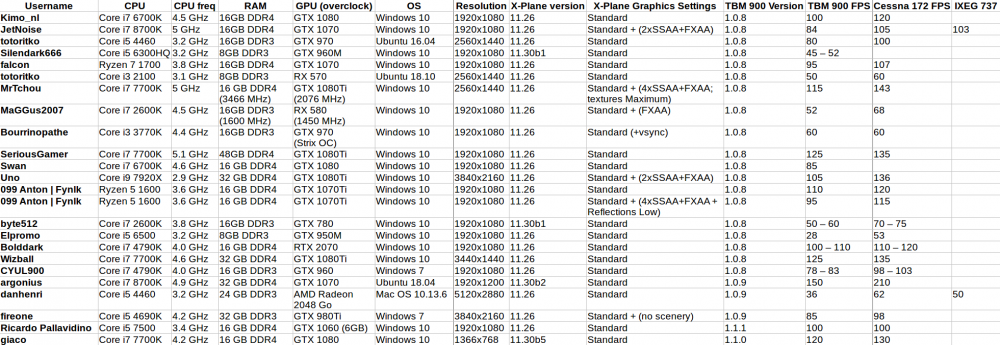skiselkov
Members-
Posts
482 -
Joined
-
Last visited
-
Days Won
39
Content Type
Profiles
Forums
Latest X-Plane & Community News
Events
Downloads
Store
Everything posted by skiselkov
-
Below is a list of simulator performance test data of users. See below for the test methodology and raw data tables. Disclaimer: This data is provided as-is with ZERO warranty as to its reliability or accuracy. Hot Start does NOT guarantee that simply because your system matches the specifications below you will necessarily see the same framerates. This data is submitted by volunteer testers and hasn't been controlled for extra variables such as running background tasks, hardware cooling performance or slight variability in OS versions and driver versions/settings. Formatted graphic: Test methodology: Apply following graphics settings (if you move the sliders in your sim, be sure to restart the simulator, as certain settings are only applied on a full simulator restart): Load aircraft at SCIP runway 10, default cockpit view (SHIFT+9), cold & dark Set weather: CAVOK Number of AI aircraft: 0 Disable any extra plugins besides the TBM900, Gizmo, OpenWXR and OpenGPWS (these are required to run the airplane) Report the following data: Your hardware configuration: CPU + frequency (if overclocked), RAM, GPU + frequency (if overclocked), screen resolution used Operating system + version and/or patch level X-Plane version TBM-900 version TBM-900 FPS If possible, for comparison, default Cessna 172 (steam gauge variant) FPS for comparison Raw data: TBM900_fps.ods
-
Hello. Sorry to hear it's giving you trouble. Can you please verify that the screens work in the 3D cockpit? Also, are you by any chance running a multi-monitor setup with an ultra-wide monitor and/or running X-Plane on a monitor that Windows thinks ISN'T the main monitor? We've observed some users having issues when running X-Plane in full-screen mode on these kinds of display setups. As a temporary workaround, running windowed mode might work. Naturally we'll try to get it to work in fullscreen mode, so this is meant merely as a suggestion to get you up and running to satisfaction until we get this bug ironed out.
-
Ah now that's a mistake in the manual we gotta fix Thanks for pointing that out and for reading the guide! You're one of the few that did.
-
Can you provide a reference to this quote please? The manuals I have say quite a different thing.
-
It's stored under the X-Plane/Output/TBM900/state folder. If you just delete that state folder, that'll complete rest the aircraft to a "factory" install.
-
The two light clusters above the pilot and copilot are the cockpit lights, not cabin lights. Those can be turned on at any time. The CABIN switch affects the list aft of that (8 lights in 4 pairs).
-
Known issue. We're aware and will fix it. The CABIN light switch turns the cabin lights off. It doesn't turn them on. You need to press the appropriate pushbutton on each light to turn it on. The cockpit lights can be turned on without turning on the CABIN light switch. Known compatibility issue. XP11.30 is hot in beta, so expect issues. The LDG position of the landing lights position is higher priority than the PULSE system. To see the pulsing lights, the landing lights must be selected to a position other than LDG.
-
Can you please provide a screenshot of the PFD and MFD to see what atmospheric conditions you were in at that flight. Also, top airspeed will depend on component wear. Please attach your airframe state file, so we can take a look at the wear. The airframe file is located under Output/TBM900/state and has an ".aiframe" suffix.
-
If you have a saitek switch panel (or similar), make sure your avionics switch is ON. Something is preventing the avionics from coming up properly. Also, if possible, please test with plugins in Resources/plugins removed (except for Gizmo) and check if the issue persists.
-
Please use sim/autopilot/take_off_go_around (Autopilot take-off go-around).
-
Yep, this one looks like Gizmo acting up. I'll notify the relevant people of this. Does this happen on every license refresh for you? On the right edge of your screen is a little sidebar window with Gizmo controls. If you click on the lightning bolt (labeled X-Aviation Licensing) and click to update the licenses, does it crash? If so, we could try to trace this down.
-
Can you please attach a Log for such a flight?
-
Glad we got this figured out. The red lever is the manual fuel control. If it's raised up and the engine is spinning, it's dumping huge amounts of fuel into the combustion chamber, which then simply pools up and ignites all at once when you turn on ignition. This is referred to as flooding the combustor and there is a supplemental procedure for "fuel vapor clearing" that must be performed any time an engine start is unsuccessful. When the engine is off, ALWAYS keep the throttle in CUT OFF and the red lever all the way back.
-
Can you verify on the pedestal that the little red lever labeled MAN OVRD is fully back?
-
I can see in the log that the Combustor and Turbines have failed. Can you please open up the Maintenance Manager (should be a little window on the left side of the screen) and go into Engine > Open Engine and hit "Replace" under both of those? Then please power up the aircraft avionics and take a screenshot of the instrument panel.
-
It's a bug that you can click it. You should only be able to click that once (when you've had a cabin pressure vessel break) and not any more after that.
-
Does the issue appear every time X-Life is loaded? So is it permanent, or intermittent, or entirely random?
-
Can you please post your simulator's log file and a screenshot of the problem? Seems like there's some kind of system startup problem. Normally the aircraft loads up with engine shut down.
-
Thank you for the test! This data was the critical bit I've been missing these past few days. An incredibly stupid mistake of mine. Expect a fix in the next build. Apologies it took so long, been chasing my tail around on this and looking in unrelated pieces of code.
-
The aircraft position restore code should be detecting elevation changes. No idea why it doesn't. Will need to look into it.
- 1 reply
-
- 1
-

-
Next build will contain the following datarefs: tbm900/fctl/ail/relative = -1 .. +1 tbm900/fctl/ail/neutral = -1 .. +1 tbm900/fctl/ail/load = 0 .. +1.0 tbm900/fctl/elev/relative = -1 .. +1 tbm900/fctl/elev/neutral = -1 .. +1 tbm900/fctl/elev/load = 0 .. +1.0 tbm900/fctl/rud/relative = -1 .. +1 tbm900/fctl/rud/neutral = -1 .. +1 tbm900/fctl/rud/load = 0 .. +1.0 _relative: represents where along its travel the flight control sits (0 being center). This changes according to trim input and user flight control forces applied. _neutral: represents where along its travel the flight control would be if zero user force is supplied. This is your centering force target. _load: represents the relative aerodynamic loads on the flight control. Use this to calibrate your centering force amplitude. With these datarefs in hand, you should be able to calibrate your force feedback algorithm to want to return the controls back to the neutral force point and also the magnitude of the return force.
-
X-Plane models fuel flow in kg/sec, irrespective of the fuel type. It's up to the addon maker to fine-tune it so it behaves sensibly.
-
Thank you for the suggestion. We're aware it's a chore to redownload on each update. In the near future we plan on turning down the frequency of updates, so it shouldn't be such an issue anymore.
-
Thank you for the information! Really helpful. We'll keep an eye out for users with 8GB of RAM and be sure to pass your recommendation along.
-
@borrrden Thank you for getting back to us with that info, really helpful!