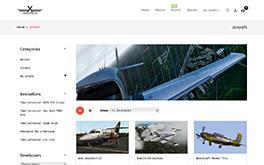Cameron
X-Aviation-
Posts
10,031 -
Joined
-
Days Won
468
Content Type
Profiles
Forums
Latest X-Plane & Community News
Events
Downloads
Store
Everything posted by Cameron
-
That’s your landing lights on the clouds.
-
Getting into this discussion without getting extremely technical would be impossible. The coding methods to getting and drawing weather are very different between the two main programs xEnviro and SkyMaxx (the only two worth even comparing since they full on take over the default system). It is not an Apple's to Apple's comparison, and there's not much more I can say about it.
-
I'm not really sure why you're being petty and downvoting here, but my best guess is you're not even understanding what was told to you, so let me break it down in simpler terms: it's not a SkyMaxx Pro problem. Aircraft developers use various types of alpha and obj tricks to make products look cool. Sometimes this will interfere with draw order in interesting ways out of our control. So, will there be a "fix" coming from SkyMaxx for this? No. Read the advice sundog already gave you that you childishly downvoted me for. That's all we got for you.
-
Did you not read the reply above your post?
-
I have heard of xPilot doing this with other products, but xPilot is much newer to the scene than our product dev dating back to 2013. I suggest you take this up with the developer there.
-
Start by temporarily doing the following: 1. Re-name resources/plugins folder to plugins2 2. Create a new folder called plugins in resources/plugins 3. Move PluginAdmin and Gizmo64.plugin from plugins2 to plugins 4. Rename your Custom Scenery folder in X-Plane to 'Custom Scenery 2' 5. Create a new 'Custom Scenery' folder that is empty. Launch X-Plane and see how it goes. If things are running smoothly, you can add each one of the plugins from plugins2 to plugins until you see a crash again. You'll find out what may be causing problems this way. You may continue the same method with your Custom Scenery folder.
-
READY for release. Switches, starting, flying
Cameron replied to AlyMac's topic in BN-2B Piston Islander
It's already been released for a couple of days. You could have been hearing it already. -
@Robert LeBlanc This website has nothing to do with the xPilot software.
-
Opera is working fine for logins (have just tested). My best guess is you should try emptying your browser cache/cookies and try again.
-
Cool! I think the cookies are likely the culprit here, but either way I'm glad you got it sorted.
-
Try deleting your cache and cookies in your internet browser.
-
Download the update. Any further issues after that, use the support forum. http://forums.x-pilot.com/forums/forum/240-bn-2-islander/
-
Hello All, This will serve as a formal forum announcement that we have released the version 1.0.1 update for the BN-2 Islander. All customers who have purchased the BN-2 Islander up till now have been sent an e-mail by X-Aviation with complete instructions on how to obtain your update. We have made this a very simple process! For those that purchase the BN-2 Islander from today forward, your purchased download will already be updated to version 1.0.1 for you. What if I didn't get the update e-mail? If you did not receive your update e-mail don't fret! X-Aviation has updated our system to allow all customers to update with ease, regardless of whether you received an e-mail for the update! Here's what to do: 1. Login to your X-Aviation account here: https://www.x-aviation.com/catalog/account_history.php 2. Find your original BN-2 Islander download and re-download the file. It will download as the latest version! The following is a list of additions/fixes included: Improvements / New Features: [IS-27] - FMOD Soundpack Revamp [IS-311] - Custom Dataref for FMOD door opening [IS-184] - Paintkit PSD files [IS-280] - Night lighting of passenger notices. [IS-296] - Change headset click spot to be easier to find [IS-302] - Animate brake pedal action [IS-170] - Prop Disc updated Bug Fixes: [IS-249] - R/H Engine Magneto No. 2 No Sound TSBUG-93 [IS-266] - Pitot and Stall Heat switch has no sound for 'off' [IS-267] - Screechy tires sound plays even on grass/dirt [IS-274] - Window opening should not trigger door annunciator [IS-277] - [Ver 1.0.0] External engine sound TSBUG-104 [IS-278] - [Ver 1.0.0] Prop Animation TSBUG-105 [IS-283] - Anti-ice switches not functional [IS-284] - ACF Missing ICAO in Plane Maker [IS-287] - Make covers integrate with X-Plane [IS-290] - Cockpit lights work without battery on [IS-292] - 3D people not in G5 ACF [IS-293] - N203PR livery: Some of the yellow paint appears to have 'spilled' over onto the brake lines [IS-301] - Elevator trim bug too wide [IS-303] - Right-hand passenger on row 3 is too tall! headset clips the ceiling. [IS-304] - Headsets are 20% to large [IS-310] - 3D people (co pilot+pax) TSBUG-118 [IS-313] - [AFM-116] Static Wicks should be black [IS-314] - RH main gear tires have no wear pattern [IS-317] - Fuel selectors left doesn't work properly with mouse wheel [IS-318] - Prop discs rotate the wrong way As always, thanks for being a customer with X-Aviation. We appreciate your feedback and support! Enjoy these latest updates, and stay tuned to the forum as we continually announce the latest happenings.
-
@Attitude That is correct!
-
@Skymatix @louism @lupedelupe @Webbe This was a really tough one to track down. After running several variants of Windows, I think I've finally found what was causing this. New installers are now up for Windows on the server. Please re-download and try again. This was not affecting all Windows users, and affected no Mac users.
-
Worth having a formal definition of VR Ready?
Cameron replied to FlashPan's topic in General Discussion
Hi Rob, I'm sure guidelines would be good, but here's the hard reality of VR: It's not a super sustainable market at the moment, and we have very few users of it in the X-Plane world. Linux is not even a viable business model to run pay ware aircraft on, and it is only slightly better with VR. As a whole, VR represents 2.06% of the market. Figure that X-Plane developers will only see a few percent of that 2% purchasing their add-ons. It's slim. One day I hope it grows, but in the last couple of years it has not yet become viable to invest a ton of time in it. -
TorqueSim has released the BN-2 Islander on X-Aviation! You can pick up your copy today. The BN-2 Islander is a light twin regional airliner and utility aircraft and is still widely flown today. Thanks to its rugged construction and excellent short-field performance, this aircraft can be found with operators all over the world. The model simulated is the BN-2B-26, equipped with 2 Lycoming O-540 engines. Head on over to the store to purchase the BN-2 Islander!
-
X-Aviation has been re-designed from the ground up! The new site is intended to make your shopping easier by placing the information you really want to know at the top of each product page, and brings a modern, mobile friendly shop with it as well. No matter where you are, you can now shop with ease from any device!
-
This kind of a defensive tone is essentially enough to prove my suspicions without you directly answering. Evasion is as good an answer as any. I hope you stay safe and well during these interesting times, and find a bit more happiness in your days ahead.
-
Have done it myself numerous times in a Cessna single. Not fun, but totally doable.
-
Except that's all you've decided to try and do. Might as well call a spade a spade. Please find the time to respond here when you can: http://forums.x-pilot.com/forums/topic/17611-initial-observations/?do=findComment&comment=148358 Glad you enjoy!
-
Out of curiosity, what are your qualifications to be making these statements? They're rather bold. You have flat out tried to tell an aeronautical engineer that something is behaving unrealistic (and used a video as proof), but he tried to explain to you what was actually happening in the video and why that is NOT realistic to normal ops of the aircraft sans people moving around in it with a high AOA and ever-changing CG. Furthermore, numerous REAL WORLD Islander pilots were on the test team providing feedback and signing off on this before release. To me, this seems more of you not really knowing this aircrafts characteristics, but instead just guessing/assuming. I'm all for you having an opinion on aspects you personally don't enjoy (like sounds or textures), but if you're going to trash talk flight models at least back it up with something more valid than a parachuting video.
-
Wait...bottom left corner...press "Continue" I think you're pressing the right side menu (we'll be removing that from the checkout process soon).
-
You're probably not entering the correct expiry. It's 4 digits for the year. Are you only entering two?