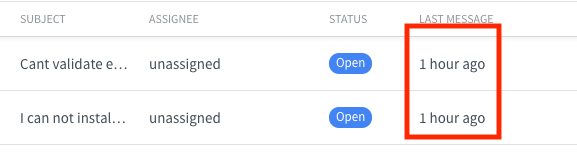Cameron
X-Aviation-
Posts
10,031 -
Joined
-
Days Won
468
Content Type
Profiles
Forums
Latest X-Plane & Community News
Events
Downloads
Store
Everything posted by Cameron
-
There are two clickspots to bring up items. First one is just left of the seat in the checklist tray, and the other is right of the seat in another tray to hold a log. Click on these trays and the items will appear respectively on your right or left side at head level. Click the video below to show this. I have made it so it starts at the right spot in the video.
-
Does ANYBODY cares about support the customers on X Aviation????
Cameron replied to CD12's topic in General Discussion
Dramatic much? -
Does ANYBODY cares about support the customers on X Aviation????
Cameron replied to CD12's topic in General Discussion
Why should I "protect" you and your terrible behavior? I am absolutely not going to pretend like you're this awesome person who deserves respect when you come at me or my business the way you did. If you're not learning anything, then that's on you, but something tells me by your editing of comments and suddenly being "fair" (if that's what you want to call your edits), you are learning something. And, that is...I won't put up with you being a total ass of a person. Treat others how you want to be treated. I shouldn't have to educate you on being a decent human with manners. Don't even bother trying to flip this one me with how you feel I should have been when the problem didn't start with me to begin with. We'll see your issue resolved in a few days. -
Hello All, This will serve as a formal forum announcement that we have released the version 1.0.1 update for the PT-19. All customers who have purchased the PT-19 up till now have been sent an e-mail by X-Aviation with complete instructions on how to obtain your update. We have made this a very simple process! For those that purchase the PT-19 from today forward, your purchased download will already be updated to version 1.0.1 for you. What if I didn't get the update e-mail? If you did not receive your update e-mail don't fret! X-Aviation has updated our system to allow all customers to update with ease, regardless of whether you received an e-mail for the update! Here's what to do: 1. Login to your X-Aviation account here: https://www.x-aviation.com/catalog/account_history.php 2. Find your original PT-19 download and re-download the file. It will download as the latest version! The following is a list of additions/fixes included: What's New / Changed: Fixes an issue where if AVITAB was not installed, the aircraft would not properly work or show cockpit textures. As always, thanks for being a customer with X-Aviation. We appreciate your feedback and support! Enjoy these latest updates, and stay tuned to the forum as we continually announce the latest happenings.
-
Does ANYBODY cares about support the customers on X Aviation????
Cameron replied to CD12's topic in General Discussion
Sucks being treated how you treat others, doesn't it? Think ahead next time. This is a good life lesson for you, because apparently you haven't yet learned that people don't need to put up with your indecent behavior. You may not have expected it, but rest assured my toleration for it is non-existent. And, guess what? You sent in ANOTHER support ticket two hours ago after already being warned. That's another 3 days added to your reply time from 2 hours ago. You'll learn...one day. The alternative would have just been you being respectful and already have received a reply. I hope you take consideration into how you're treating others as a human next time. -
Does ANYBODY cares about support the customers on X Aviation????
Cameron replied to CD12's topic in General Discussion
You don't really seem to understand things very well, do you? Refer back to what I said above. You can expect a reply after 3 days simply for the way you've handled this situation. Yes, this is a thread. If you meant "threat", no. Ben wasn't even talking to you anyhow. -
This is something we can code around to not require going forward. In fact, I think this slipped us in testing and we appreciate your report!
-
Captains, We're excited to announce both a project and release date here in one evening. In a few short hours (Saturday, Midnight Eastern Daylight Time) we will be releasing the classic Fairchild PT-19! As a launch day special the aircraft will be discounted 17% for the first 72 hours only! Product page is here and released! It's a popular World War II primary trainer aircraft that's perfect to get your VFR flying and aircraft operation skills tested! Don't let this simple looking aircraft fool you. It's packed with features, including a mechanical wear down of the engine, oil, fuel, and full persistence state tracking. It remembers everything as you left it when you last used the aircraft, down to the cowling screws! This aircraft goes beyond being a basic aircraft in X-Plane and will be a fun challenge even in the startup process. In addition to the persistence tracking and maintenance care, It also features a fully working and interactive carburetor. You can tinker with the throttle, mixture, and idle throttle for the very first time and see all of the interaction! TrueVintage With TrueVintage, you can feel the aircraft getting older as you fly her! Not only its systems get wear and tear depending on how you fly, but also physically see the the aircraft accumulating dust, leaking oil, getting its dope varnish crackled down, and the occasional bug splatters on the windscreen. Personal Mechanic Take care of your airplane by calling "Jerry", your personal mechanic, and arranging the repairs needed. If you want a crisp aircraft on the outside at all times, you can absolutely keep her shiny by ringing Jerry! To get you acquainted, here's a fun startup video: And, we can't leave you hanging with out a few more screenshots! We'll see you in a few hours for the release!
-
Does ANYBODY cares about support the customers on X Aviation????
Cameron replied to CD12's topic in General Discussion
Or you could revisit your respect. You sent two support tickets. How long ago? 1 hour and another 2 minutes later. Then you make this topic 15 minutes later. I don't take kindly to you acting like a child in an outrage that he hasn't received a reply in an hour but trying to make others think he's been waiting for days, months, years. I would help you right now (because this is a really simple issue), but I think you need to learn patience. Because of your treatment of this situation, expect a reply in 3 days as the contact page states. Want to be an @ss? You'll be treated like one then. Next time, reconsider how you approach your impatience if you want respectful help. -
This is a no-no for plugins to do in Laminar's book. We do not go out of bounds when it comes to this kind of stuff. When it comes to VR, things are very quirky and not universal between headsets. I don't think we can make major promises on this stuff other than attempts, but what you view as bugs may actually be out of our control.
-
pause at top of descent
Cameron replied to coolgovind180's topic in Flight Procedures and Techniques
No, this is not a feature of IXEG. I'm not personally aware of a TOD pause, but perhaps someone has made one somewhere. -
This is not a bug, but as I recall a limitation of VR. @sundog will be able to answer for sure on that one.
-
If and when a SkyMaxx Pro v5 would come out, a new major version would need to be purchased. We offer 50% discounts for current owners to upgrade.
-
-
Thanks for your concern. A patch is in the works.
-
News is something newsworthy to share. If you don't see news, there's no news.
-
You can if you re-run the normal installer. Select whatever liveries you like there.
-
There is no default CRJ-200.
-
This thread is now locked. Under NO CIRCUMSTANCES will anything to do with activations be handled on the forums.
-
Take Command!: TorqueSim SR22 Series Releasing Saturday
Cameron commented on Cameron's X-Plane flight sim news in Aircraft
It requires X-Plane 11.50. -
Apple does not allow for the proper OpenGl call access when Metal is in use, so we are unable to bring this to Metal. Laminar would need to have a Metal plugin SDK, and for now that's not on their table.
-
Captains, This will serve as a formal forum announcement that we have released the version 1.1.2 update for the BN-2 Islander. All customers who have purchased the BN-2 Islander up till now have been sent an e-mail by X-Aviation with complete instructions on how to obtain your update. We have made this a very simple process! For those that purchase the BN-2 Islander from today forward, your purchased download will already be updated to version 1.1.2 for you. What if I didn't get the update e-mail? If you did not receive your update e-mail don't fret! X-Aviation has updated our system to allow all customers to update with ease, regardless of whether you received an e-mail for the update! Here's what to do: 1. Login to your X-Aviation account here: https://www.x-aviation.com/catalog/account_history.php 2. Find your original BN-2 Islander download and re-download the file. It will download as the latest version! The following is a list of additions/fixes included: Improvements / New Features: [IS-363] - FMOD tweaks to improve sound Installer now auto-installs latest G5 if purchased and installed on computer Bug Fixes: [IS-374] - Fixed HPA Altimeter baro texture [IS-375] - Glideslope indicators were not visible at night [IS-379] - Autopilot Disconnect Button Fix [IS-380] - NAV/HDG HSI Flag Fix As always, thanks for being a customer with X-Aviation. We appreciate your feedback and support! Enjoy this latest update, and stay tuned to the forum as we continually announce the latest happenings.
-
- 1
-