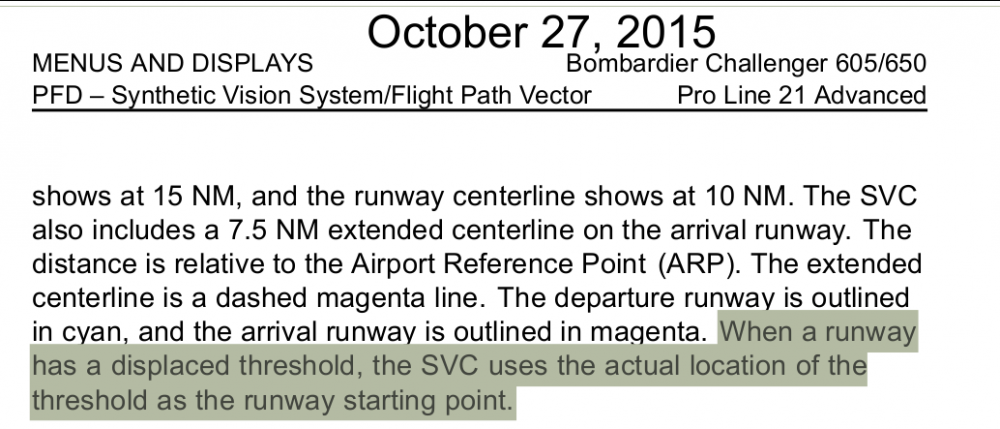Cameron
X-Aviation-
Posts
10,031 -
Joined
-
Days Won
468
Content Type
Profiles
Forums
Latest X-Plane & Community News
Events
Downloads
Store
Everything posted by Cameron
-
That is a direct result of the license not being activated after the update. Your log still shows you have no license active: 0:03:30.871 G64: debug: GK: Update triggered. -19031.78 days remaining <= 2.00. 0:03:30.871 G64: debug: GK: Requesting license update.. 0:03:30.871 G64: debug: GK: update_license() 0:03:30.871 G64: debug: GK: No valid auth token, manual login required. Is it showing you the login window when you load the 650?
-
Hi @kent814, See here: https://help.realsimgear.com/en/articles/5594557-realsimgear-g5-integration-guide
-
0:01:41.605 G64: debug: GK: 404: license database 0:01:41.605 G64: debug: GK: Empty license file. Defaulting to login page. I'm going to assume you have multiple monitors. The licensing system is attempting to have you activate, but you are not doing so. The most likely scenario is X-Plane has hidden that activation window behind one of your other monitors. Easiest method would be to disconnect your other monitors except for one and have X-Plane re-present the window to you on the main screen.
-
No. As already told to you, our product displays the world properly already with synthetic vision, the same way it is on the real Challenger 650 aircraft. To clarify, by RW do you mean RWY (Runway), or Real World? Maybe our language lines are getting crossed here. First off, as mentioned above, your videos do not work. Please upload in a format other than .avi. Second, why do you keep trying to show what a Phenom does? It has nothing to do with what the real Challenger 650 does, or ours for that matter. A Phenom uses a Garmin G1000, whereas a Challenger 650 utilizes the ProLine avionics. These are entirely different companies and hardware. They don't do everything the same. Real Challenger 650: Hot Start Challenger 650: The runway touches the lower corners of the screen at almost exactly the same points where it does in real life. Please STOP with the accusations that we are misleading customers. As you've already stated, you're not an expert, but you come here acting like one even when you admit you "have the right to make mistakes." That's really not okay.
-
Hello All, This will serve as a formal forum announcement that we have released the version 1.3.1 update for the CL650. All customers who have purchased the CL650 up till now have been sent an e-mail by X-Aviation with complete instructions on how to obtain your update. We have made this a very simple process! For those that purchase the CL650 from today forward, your purchased download will already be updated to version 1.3.1 for you. IMPORTANT!: This build might not recover avionics & engine settings for saved states, so it should not be used to reload an in-flight state that was created by prior versions. On-ground states should be safe to load. You will need to re-create any in-flight states you previously had. REMINDER! Some customers have experienced performance issues where FPS in sim got very low or unflyable. If this has happened to you, please read the following on how to handle the situation: What if I didn't get the update e-mail? If you did not receive your update e-mail don't fret! X-Aviation has updated our system to allow all customers to update with ease, regardless of whether you received an e-mail for the update! Here's what to do: 1. Login to your X-Aviation account here: https://www.x-aviation.com/catalog/account_history.php 2. Find your original Challenger 650 download and re-download the file. It will download as the latest version! The following is a list of additions/fixes included: What's New / Changed: New Features: 2503: Need a dynamically drawn placard on the MIP to show the registration, MSN and other info 2532: Implement direct wind component specification format on PERF INIT and LEG WIND pages 2616: Implement screen backlight bleed effect 2638: Add standard exterior placards and markings 2315: Add support for single combined forward/reverse axis (TCA throttles) Bugfixes: Visuals: 2509: MDC panel backlighting should be deleted 2510: Fix overhead annunciator text for APU PWR FUEL and MAIN BUS TIE 2448: LWD and RWD text on aileron trim panel is too close to switch and is hidden by the cutout in the panel 2450: Texture error on toilet door 2511: Fixed center pillar to cover top of sight alignment 2512: Smoothed out tablet holder 2513: Fixed Z Thrashing on screws of rear CB panel 2514: Darkened overhead annunciator textures and made the LIT's a richer color 2636: Overhead vent used for cockpit entry out of position 2639: Flipped direction of window blinds on all cabin windows except for the emergency exit window 2640: Enlarged manipulator for glass cover on fire buttons Simulation: 2470: ADG manual deploy signal cannot be reset on the ground 2462: Flashing STALL on PFD during STALL test 2491: OpenGPWS connection failure in phys_init causes a subsequent crash in error handling 2495: Map cursor doesn't account for magnetic variation in PPOS mode when copying coordinates to scratchpad 2477: Crash when entering a hold at a waypoint requiring the WPT SEL screen to show 2497: Doing a regular waypoint insert on the HOLD AT page should switch to the matching LEGS page 2500: Fixed protruding hinges on nose gear door 2501: Closed minor gap on fuel panel display 2505: Closed very minor gap between wingbox and fuselage 2494: Fueler dialog popup is lost if fbo phone is answered 2506: Forgot to delete GLsync objects after use, leading to persistent memory leak and eventual crash 2508: CA and VA legs mustn't be allowed to reduce to zero length to avoid sequencing issues from intercept legs 2517: Read back of speed limit value on VNAV SETUP uses incorrect feet-to-meters conversion 2518: MCT and APR should be selectable as normal thrust modes 2519: Selection of TGT on THRUST LIMIT should show in cyan 2524: AUX-to-MAIN transfer needs fatter pipes to keep up with single-engine ETOPS operation 2525: Leg join computation can fail on DF legs if the leg is zero length 2529: Increase wing tank ram air temp effect a bit to counter excessive fuel chilling 2531: APU NEG-G SOV isn't correctly inhibiting APU fuel flow 2534: In the air, FPLN PRAIM should show PRAIM CHECK CANCELED 2541: Idle thread prioritization appears to be dangerous in Rosetta on MacOS Monterey 2544: SEC PERF is not selectable on pages other than page 1 of SEC FPLN 2548: Right latch on APU service panel door isn't holding the door closed 2527: Crash on reselecting taxi lights checklist item after Shutdown checklist completion 2538: VFLC FMA speed needs to be magenta 2550: Engine oil pressure transducers weren't properly hooked up their electrical power inputs 2551: Deleting on a hold to an enroute DIRECT leg deletes the entire route line 2562: Boost pump INOP light shouldn't come on in flight on a running when pushed in 2559: Osrand issue generating auth request for Navigraph on Windows 2564: Switching EICAS reversion to BOTH PFDS, the CAS on the L MFD is not replaced by a red X 2561: Popouts don't restore size/position when reentering cockpit 2565: DC BUS 1 and DC BUS 2 CAS messages aren't being posted if the respective TRU is unpowered on the ground 2566: DC ESS BUS and DC EMER BUS CAS message trigger conditions weren't correct 2568: CAS trigger conditions for ESS TRU 1|2 FAIL were incorrect 2570: Incorrect trigger conditions for AC BUS 1|2, BATTERY BUS and EMER POWER ONLY CAS messages 2571: Trigger condition for APU GEN OFF message wasn't correct 2582: Database lookup page counter retained from sub-pages 2567: TCAS ALT TAG and TRAFFIC fields blank on new airframes 2585: FMS plan file containing a destination approach keeps throwing BAD ROUTE PARSE 2589: Retune CPC PID to be less susceptible to entering a self-amplifying oscillation 2557: VNAV misbehaviour when shortening an arrival. 2597: Navigraph chart common to multiple procedure variants might not be picked up automatically by the IFIS charts feature 2591: Overbanking results in erroneous RA readout 2516: Contrails still showing even with engine shut down 2599: Make the dialog tree popup window follow out of VR when the headset is removed 2603: SEL WPT page doesn't properly set up its subpage counter if the total number is less than 2 2607: Going direct-to an internal airway leg causes the subsequent airway legs to be dropped 2606: Connecting a STAR into an IAP starting with a hold duplicates hold turn direction into connecting leg 2608: Pushing YD DISC should trigger monitored AP disconnect with continuous cavalry charge 2609: Aural tones shouldn't be cancelable by pressing the Master Warning/Caution cancel button 2610: Once a monitored AP disconnect has occurred, the only way to silence it is using the AP DISC button on the yoke 2611: Shorten the AP disconnect cavalry charge to roughly two chirps 2621: FIX copy-back of the intersection off of VORTACs wasn't using the correct magnetic variation 2623: libhud is susceptible to crash on an internal assertion failure when a GL error was generated externally 2630: Modifying vertical constraint value shouldn't change constraint type if there's already one there 2631: Don't show VOR ID on PFD bearing data when associated DME radio is in HOLD mode 2632: Don't show bearing distance and ID on the PFD if it's the active nav source Enjoy these latest updates, and stay tuned to the forum as we continually announce the latest happenings.
-
- 13
-

-
Оn the MFD а piece of the airfield has disappeared
Cameron replied to Bulat's topic in Systems and Tech
Hi @Bulat, Please stop accusing this product of being poorly tested. There have now been several instances of you making claims like this when you were actually wrong. We have tried to be kind to you in how we explain why things are the way they are, but you continue to make comments like this. It's very clear right now that you do not know everything about the 650, and instead of learning first before accusing us of wrongdoing, you instead try and tell us we are wrong. Here is the documentation in the Challenger manual stating that the way our 650 is programmed is correct: So that you can easily translate this in a translator, I'll make it something you can copy and paste: "When a runway has a displaced threshold, the SVC uses the actual location of the threshold (not the available take-off area before the displaced threshold) as the runway starting point". As I stated before, X-Plane 11 is correct to show you the area prior to the displaced threshold. The 650 is also correct to NOT show you the area before the displaced threshold. -
Оn the MFD а piece of the airfield has disappeared
Cameron replied to Bulat's topic in Systems and Tech
Both are correct! The airport has a displaced threshold, so X-Plane 11 is showing you that with the available take-off area. The Challenger 650 does not display available take-off areas, only the beginning of runways/thresholds. As such, it is also correct. -
Hi @JJM. That is simply a forum to discuss the files. In the case of the 650, it's an alert system. Each file has it's own discussion, and those discussions are linked from the file library. What you'll want to browse for files is here: https://forums.x-pilot.com/files/ To see only 650 liveries, you can go here: https://forums.x-pilot.com/files/category/27-hot-start-challenger-650/
-
The avionics re-view mode does not work in the cockpit.
Cameron replied to Bulat's topic in Systems and Tech
That is correct for the time being. Replay mode functionality will likely improve in time, but it's not our priority right now. -
You are incorrect. The behavior you see in the simulator is accurate. You asked about the camera on the nose. It was discussed for that reason.
-
@oxff Your latest post has been pared down to remove the nonsense you were asked to discontinue. While you want to attempt to school others on your knowledge and flex or look down on them, you're clearly missing the point being made in this topic. System V is irrelevant to the core fact the aircraft has been compiled and tested in Ubuntu 18.04 LTS, and successfully shipped to other users on that platform. While it may be giving an issue in 1.0.3 as shipped to you, it does not dismiss the fact other versions up and to this point worked, including that of the build internally tested for 1.0.3. Coop already stated to you he would investigate where wires got crossed to ship that wrongly compiled System V binary in 1.0.3. Your mere suggestions that the team was not doing their part to address any issue is what started this debacle in the first place. This is your one and only warning, because I've frankly had enough after seeing the arrogance in your last message I just removed 95% of. Knock it off or get suspended. No more. Thank you.
-
Hi @JJM, I'm not really sure what you mean? When I go to the liveries section I see thumbnails for every download: https://forums.x-pilot.com/files/category/17-liveries/
-
Take Command!: Hot Start CL650 Update v1.3.1
Cameron posted a X-Plane flight sim news article in Aircraft
-
Also see here: https://hotstart.net/cl650/pins.html
-
I am not putting words into your mouth. You are putting words into ours. You literally said, "The fix for these errors were supposed to be in 1.0.2, then in 1.0.2b, and now we're at 1.0.3 with the same issue." That literally implies we took no action to this point, which is incorrect. You are the first person to report this since the release of 1.03. This is just really lame. I'm sorry, but it is. It's been supported since the day of release. The release was tested with Ubuntu 18.04 LTS, and it works out of the box with such. You are clearly not running that, but that doesn't mean we don't support Linux. That's also putting words in our mouth. I really, honestly, do not care to compare to another industry in any form. We are talking about a niche in a niche in a niche here. X-Plane itself is a small industry, then you have Linux, which is less than 2% of X-Plane users, and then you finally have you, a Linux user using a build of Linux other than the most popular variant available for which the product was compiled and tested on. Linux excels at servers. I don't dispute that in any form. We don't need to continue this longwinded drama, so please don't do so. @Coop will update here appropriately. Thank you for your patience.
-
No. FLIR is thermal based. This is quite a bit different.
-
If you look through the release notes, the following is present in 1.0.3: Disable obstacle database on Linux builds to prevent library loading issues To assert that the team just dismissed or could care less is incorrect, and I suggest you take a different tone here. I find Linux a sticky issue as it is. There are so many flavors of it, that it's almost at your own risk without using Ubuntu 18.04 LTS. The argument I commonly get amongst Linux users when we don't support the platform for products is that they understand there are inherent risks due to the many flavors and libraries. Then, when we bring back the opportunity to use our software on Linux, stuff like this happens and it creates a compounding headache all over again. Give @Coop the opportunity to help you best he can before throwing accusations around of not doing anything about this stuff. He means well. Thank you.
-
I am sorry you find it misleading. As RealSimGear is the developer of the product that also makes the hardware, it makes sense to me. I don't know about limitations. All I know is they create software on the other side for their hardware that allows for placement saving. From what I recall, X-Plane itself does not have a default behavior to save third party plugin panel positions, and will reset them in this manner.
-
[CLOSED 2569] Feature Request: Back to Main Menu
Cameron replied to sanjiv's topic in Ground Services
As far as I'm aware, there's nothing in the SDK to allow us to prompt returning back to X-Plane's main menu. -
As has been stated, what you are showing from Aerobask is NOT EVS. That is SVS. We have that in the 650, and it's also in the TBM 900. EVS is the topic here, and it's not possible to implement properly in XP 11.
-
The hope is to eventually bring it in with XP 12 if it allows, but we don't know if that's possible yet. As the EVS could be retrofitted after delivery, it wouldn't shock me if they shipped it on the panel, but I don't actually know if they do. I just know that we originally intended for it and couldn't make it work with X-Plane 11, so the controls were modeled. @Goran_M will know more about that.
-
Hi there, This error is a result of you not running the latest version of the Challenger 650. You'll need to download and update the product from your account.
- 1 reply
-
- 1
-