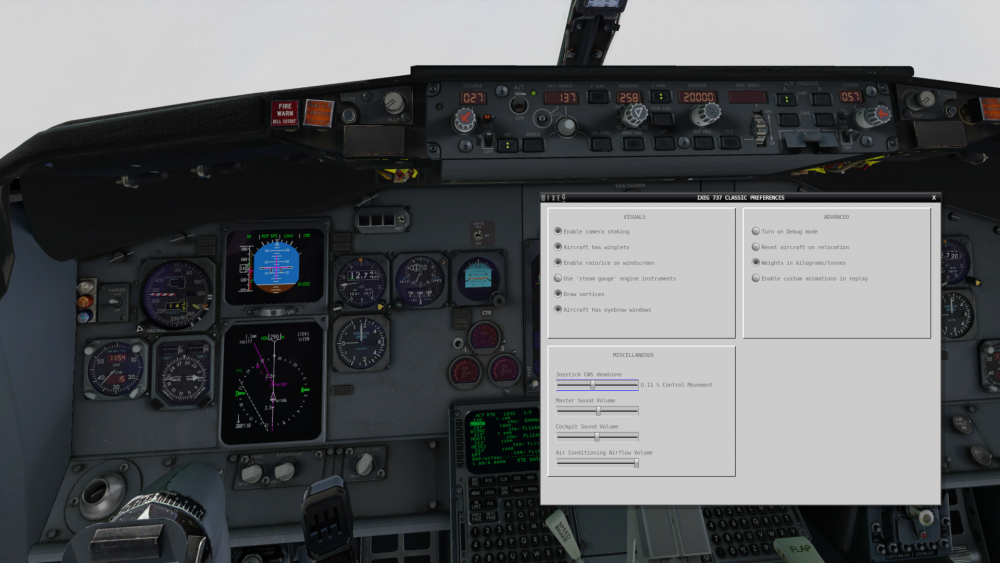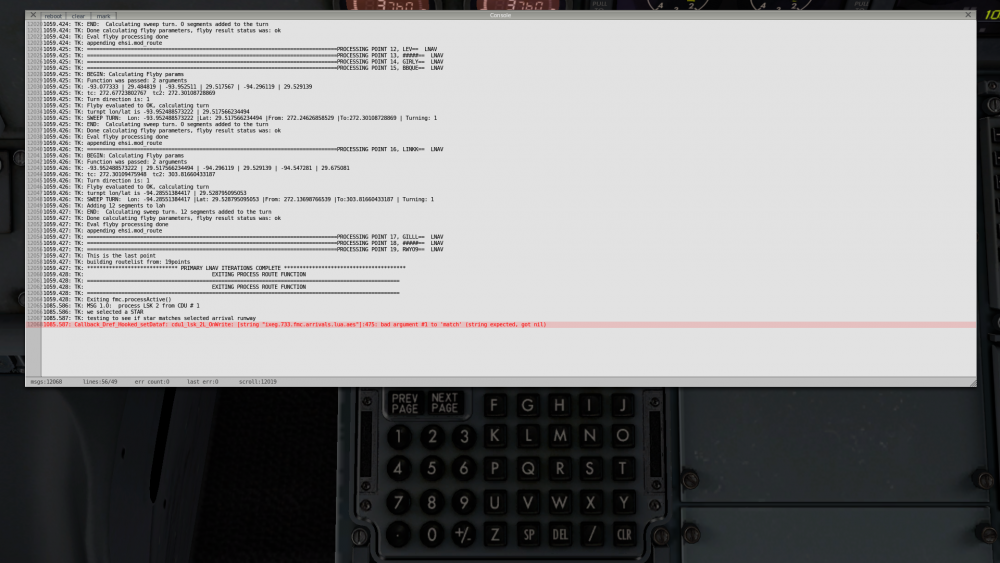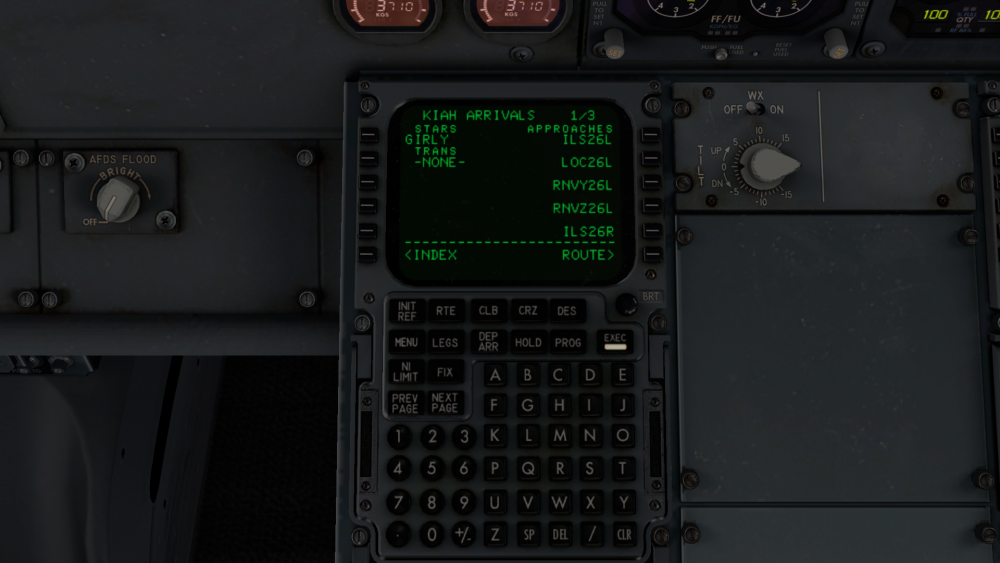stolowski
Members-
Posts
53 -
Joined
-
Last visited
Content Type
Profiles
Forums
Latest X-Plane & Community News
Events
Downloads
Store
Everything posted by stolowski
-
Ah, that sounds promising then . Thanks for escalating the issue!
- 33 replies
-
- xplane11
- teleporting
-
(and 2 more)
Tagged with:
-
I'm highly sceptical it has anything to do with 11.10b6... The teleportation issue is not new, I've seen reports about it several months ago. It's a very rare and apparently random bug and no one provided steps to reproduce as far as I can say. Even a hundred of succesfull flights prove exactly nothing in this case I'm afraid, until XP devs clearly confirm it's fixed.
- 33 replies
-
- xplane11
- teleporting
-
(and 2 more)
Tagged with:
-
Yeah, reproducing seems to be difficult, otherwise we would see it documented already I guess... I've been flying with XP for 4-5 years and it never happened to me...
- 33 replies
-
- xplane11
- teleporting
-
(and 2 more)
Tagged with:
-
I saw reports about "teleportation" issues in X-Plane a few times already & with regard to different planes (most often it was concerning Jar Design planes). This suggests a bug in X-Plane. One recent example is this short clip - see also the comments below the video, there are a few people who experienced it too with some other plane):
- 33 replies
-
- xplane11
- teleporting
-
(and 2 more)
Tagged with:
-
Thanks for sheding some light on next update @Litjan, appreciate it. Too bad VNAV improvements will not be included though. In any case, I'm looking forward to it and hoping it won't take too long after 11.10. Cheers!
- 18 replies
-
- 2
-

-
- ixeg
- reflection
-
(and 2 more)
Tagged with:
-
Is there any estimated date for the next update? I love this plane, but waiting impatiently for the next version!
- 18 replies
-
- 1
-

-
- ixeg
- reflection
-
(and 2 more)
Tagged with:
-
Is this still an issue with the recently released update of that more expensive weather addon?
-
Another possibility (which I use for different addons) is the free XOrganizer - just disable "SilverLining" and "RealWeatherConnector in the "Plugins and Scripts" tab.
-
I see that too. Using Realistic Sky Colors bitmaps, Unique Clouds HD textures pack and a bunch of dataref tweaks for better clouds. I think it's noticeable mostly at high altitudes.
-
Take Command! IXEG 737 Classic v1.2 Update Released!
stolowski replied to Cameron's topic in General Discussion
Great news! Thank you! -
Thanks for sharing these plans! No surprise with regard to FMS and VNAV, but it's great to get that confirmed again. I'm very happy to see this plane is receiving well deserved love. With v1.1 it already became my favorite XP airliner and I'm pretty excited about further improvements; when official support for XP11 gets released I'll recommend this 737 to anyone without shadow of a doubt! Keep up the great work!
-
[Solved]Cannot engage VNAV, 737-300 v1.1 in XP11
stolowski replied to stolowski's topic in Bug Reports
Thanks for further suggestions. Yes, I know restrictions sometimes may be missing in the navdata and need to be entered manually and I was doing that, removing zeros or missing ones with correct values. However I didn't pay attention to -above and -below restrictions, perhpaps they were incorrect as you say. I've flown a few other routes since with no problems engaging VNAV, so I suspect there was something wrong witthat particular route indeed. -
Now that 1.1 update is released I'd like to ask you if is there any rough roadmap for future updates? I don't expect any exact dates, just knowing rough estimates would be great, if you have any; are we weeks or months away from next patch? This addon is capable of receiving incremental updates which is very nice, so I hope you will make good use of this to deliver even small improvements on more regular basis! I love this plane and I really look forward for VNAV improvements, more FMC features and better XP11 support. I bought it last year shortly after initial release, but then it was collecting dust for too long in my hangar due to stability issues I had with FMC. Now with 1.1 it has improved a lot in that aspect, it's flyable for me in XP11 (with only some quirks) and I hope the full potential of this plane will fully materialize soon! IXEG, please tell me I'm not wrong and we will not have to wait for too long for next updates
-
[Solved]Cannot engage VNAV, 737-300 v1.1 in XP11
stolowski replied to stolowski's topic in Bug Reports
Thank you Jan, that sounds reasonable. Looking forward for VNAV revamp! -
[Solved]Cannot engage VNAV, 737-300 v1.1 in XP11
stolowski replied to stolowski's topic in Bug Reports
Thanks for the suggestions, but I'm not sure if this is explains the problem... I've verified with joystick setup utility that indeed it's indicating very tiny input from time to time when not moved, but I also made sure that CWS deadzone is large enough to accomodate that (a little input results in just a very tiny red bar in the CWS deadzone). I've also set pitch, roll and heading nullzones to 0.05 via datarefs. Below is a screenshot from yet another attempt (also showing my CWS deadzone setup). I got CWS P on the annunciator again, but managed to "get rid of it" by disconnecting and then re-activating AP but still couldn't engage VNAV afterwards. -
[Solved]Cannot engage VNAV, 737-300 v1.1 in XP11
stolowski replied to stolowski's topic in Bug Reports
Ok, some facts from my side: when I'm saying I cannot engage VNAV, I mean VNAV button - it doesn't go green for even a fraction of a second. I can use LVL CHG and other vertical modes just fine, so I don't think my joystick is producing any unexpected inputs. And as I said, after several attempts at some point very high VNAV button finally goes green. Now, I watched the beginning part of Jan's video about full FMS Flight up to the point when he engages VNAV... I couldn't spot anything critical that I could have missed. Then I wanted to create some screenshots showing the problem and this time I chose a completely different route, with flat terrain all the way down (EPWA - EPGD in Poland) - and guess what, VNAV engaged just fine on first attempt at around 2000 AGL! So the route that has problem with engaging VNAV for me is LOWI MOGTI P66 KPT L856 ETOXU LSZH, taking off from RWY 26. SID is MOGTI2H, STAR is NEGRA1A with AMIKI transition. I tried this exact flight 5-6 times already with same effect every single time. I made yet another flight on this route, here are some screenshots - at 8660 ft, high above the ground. I keep pushing VNAV button, no effect. Now, that yellow CWS P makes me curious, any idea what that means and if this is a sign of an issue? -
Ok, I need an advice, this is driving me crazy... For some reason I cannot engage VNAV mode. There must be something I'm doing wrong (hopefully)... I'm taking off from LOWI, destination is LSZH. Flightplan created in PFPX. I'm using latest AIRNAC from Navigraph. The route, departure and arrival are all entered, discontinuity removed. I've set speed/alt restrictions for a few waypoints that missed them. TAKEOFF speeds set. TRANSITION alt in the FMC set to 10000. Fuel, gross weight set. MCP alt set to either the alt of the first waypoint (e.g. 3600) or higher (up to CRZ alt - I tried different ones in all my attempts). Shortly after takeoff, a few hundreds ft AGL I engage LNAV and turn autopilot ON. I continue climbing and after a minute or two (definately above the minimums required to engage VNAV) I start trying to press VNAV button, but cannot engage it. Sometimes when I'm really high (e.g. above FL110) suddenly I can engage it... I'm confused and not sure what am I missing that prevents VNAV from engaging after takeoff and above 1500ft AGL... Certainly something is different than in 757, 767 or 737-800 that I occasionally fly too. Any suggestions? Is this some kind of incompatibility with XP11?
-
Oh wow... are you serious? Upon closer look.. yes you're right. But really... it would never have noticed, in particular while in the cockpit. I think some compromises are neccessary for good performance...
-
I second some of these observations. I love this plane and the potential it has, I bought it a few weeks after the initial relase and was initially blown away by the "how it feels" - until I started experiencing issues with FMC (Gizmo soft crashes etc., still present as of today). I know many people are extremly happy hand-flying this plane, but I on the other hand enjoy playing with and learning FMC - and FMC is not stable enough yet in my opinion, especially if one is still learning and making mistakes in its programming (as I do). One lesson I learned in the last few years after purchasing a few famous X-Plane airliners (such as those from Flight Factor) is it takes several months for them to stabilize and get proper fixes - I hope this is going to be the case too with this IXEG model; seeing the team is active on the forum I'm pretty positive it will. One thing I'd like to see is more frequent minor updates - with the great update system of this 737 I'd really love to see it used to deliver us even tiny fixes on more frequent basis. Having said that I keep my fingers crossed for IXEG team and really look forward to see what this model becomes in the upcoming months!
-
I occasionally experience soft crashes when entering flightplans - attached is the most recent one that happened when entering a flightplan for KMIA - KIAH flight; the route I tried to enter is WINCO2 WINCO J43 LBV DCT SRQ DCT REDFN Q100 LEV LINKK1. The crash happened as I was trying to set the STAR. Before that I made several mistakes on the arrivals page, so changed STAR and runway a few times. I'm running X-Plane 10.51 with updated Nav Data (AIRAC 1703 from Navigraph). 737 is at version 1.0.7.
-
A few nice in-flight photos made by pilots of LOT Polish Airlines: http://businessinsider.com.pl/lifestyle/podroze/co-pilot-samolotu-widzi-z-kokpitu-zdjecia-pll-lot/2037q6e (the article is in Polish; right-click in Google Chrome and select Translate... to see it in English). Enjoy, Pawel
-
- 1
-

-
SkyMaxx 3.2 cloud layer suddenly turned all white
stolowski replied to stolowski's topic in SkyMaxx Pro v4
Hi, Unfortunately, I don't have the log from that session anymore, it got overwritten by my next flight... I'll make sure to grab the log next time I see something unexpected. In the meantime I'll try sundog's suggestion about changing overcast representation. Thanks! -
I see, thanks for the explanation!
-
This makes sense... Thanks for the explanation and quick reply! One more thing - only now I noticed that the small display of the current flight phase (does it have a name?) located below LVL CHG and HDG SEL MCP buttons and engine instruments gauges shows 'CLB' while the aircraft is already descending and a moment ago (I'm still in this flight while typing this and still descending) it turned into CRZ, so possibly another small glitch.
-
Hi, I'm not sure if I'm doing something wrong, or this is a bug, but... I'm flying with AP, VNAV and LNAV active (following FMC flightplan), just passed T/D and the plane started descending. Now, I'm trying to reduce the speed via MCP: the IAS/MACH display is blank, so I hit SPEED button on the MCP, the MCP SPD is announced on the PFD, but the IAS/MACH remains blank and I still cannot dial in the desired speed... Is this by design?