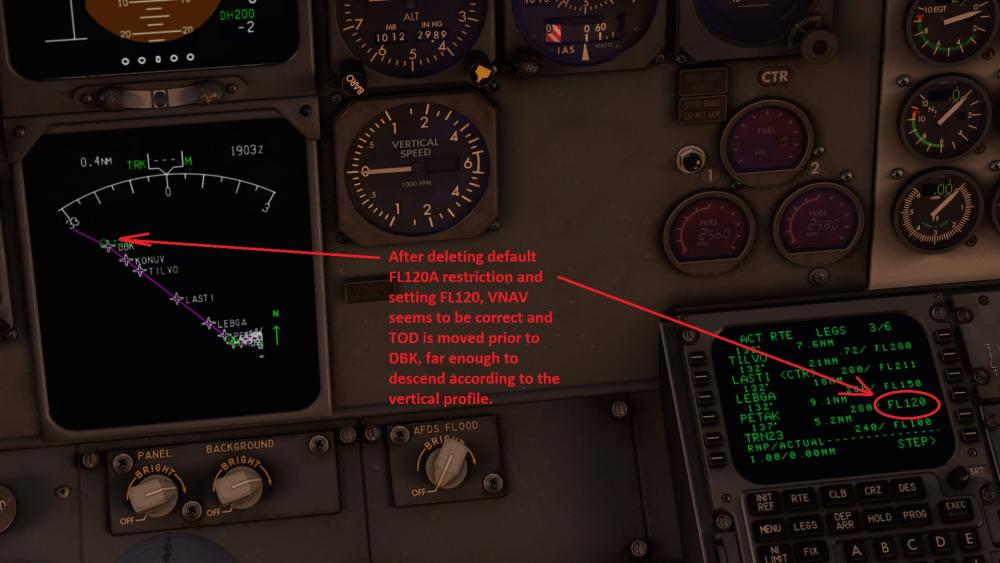-
Posts
202 -
Joined
-
Last visited
-
Days Won
1
Content Type
Profiles
Forums
Latest X-Plane & Community News
Events
Downloads
Store
Everything posted by crisk73
-
Some pics taken from my stormy morning trip KIAH-KMSY. Really god job with clouds and light effects. And very good fps too.
-
I believe the plane is flyable with the microstutters, just during on ground taxiing it is a little bit more noticeable. Devs are working on the issue and I'm sure they will find the way to sort it out.
-
In few cases did Laminar relpy to my bug reports, most likely when the same bug was shared with other users or I don't know when they use to respond. My advice is to insist on sending the reports or to write directly to Ben possibly attaching the link to this post so that all the witnesses about the thing can be brought to his attention.
-
IXEG has done this to default sound settings since the first release, and in XP10 too. It's not a bug of the latest v1.2. Ok, it's a bit annoying but not a major bug. The fact is that all the other main 3rd party addon aircraft have their own sound settings independent of and not affecting XP sounds levels. It would be nice if IXEG sounds could work this way too.
-
May I add... merci merci merci? [emoji6]
-
Following my bug report to Laminar, I got a reply from Jennifer, I paste it here. "This is not apparent with default livery so I believe it is a problem with the third party livery being created incorrectly. Thanks, Jennifer Roberts jennifer@x-plane.com www.X-Plane.com " I don't completely trust what Jennifer said... but @rcmarple would you be so kind to check if your beautiful Thomson G-THOH livery - made for XP10 version - is still compatible with v1.2? You know, it's my preferred livery and I cannot live without. Thnx!!!
-
These days there are reports of XEnviro servers down causing CTDs so this could be the culprit. (Many many problems with that plugin, they are all talk and no action imho).
-
Ok thanks, report sent to Laminar.
-
Had this but it may be a problem of stock XP11 clouds. On v1.2 with a livery made for XP10 version (don't know it matters). If it's not related to IXEG I'll submit a bug report to Laminar. Thnx. Log.txt GizmoLog.txt
-
XE provides stunning visuals for long range view and many other amenities, but it also shows a number of side effects like winds aloft screwed, weird metars and possible triggers of CTDs with some other addons. That's why I wish the devs of both parties could take a look at what's going on when both of the plugins are enabled. Hope that commercial interests are not avoiding this to happen. [emoji4]
-
Ok now I understand. It's the TOGA mode engaged to trigger the subsequent ap modes.@mfor thanks for your thorough clarification!
-
Hi, I'm lately struggling to understand how the 737 (NG and Classic) Autopilot behaves just after takeoff and what's the proper procedure to follow to get a smooth transition to flaps UP speed. The scenery is this: MCP SPD set to V2, HDG mode selected to follow rwy heading, A/T armed, both FDs on, TO/GA engaged. 80knts, V1, rotate... For the IXEG I've observed that prior to TRA (throtte reduction altitude) after FMA announcing throttle ARM, if you push the CMD button then FLCH + N1 modes are automatically engaged. Ok, easy, but is that correct? I read that if no vertical or lateral modes are selected, the A/P should maintain attitude and bank angle. PPRuNe source: "When the A/P is engaged and proper mode selection is not made, AP will switch CWS ROLL,CWS PITCH mode and flashing amber CWS PITCH,CWS ROLL announciaitons on FMA will come on and ask you to give proper roll and pitch modes". Link:http://www.pprune.org/tech-log/115253-737-autopilot-when-engaging.html So the correct sequence would be for example: at TRA push N1 (or it gets automatically engaged), then select one lateral mode (say LNAV), one vertical mode (say FL CH) and last hit CMD. Correct? Maybe @Litjan can help me here. Thanks!! Cris
-

Take Command! IXEG 737 Classic v1.2 Update Released!
crisk73 replied to Cameron's topic in General Discussion
Thank you guys!! -
Ohh.. you're right man! In all that mess I forgot to turn on the anti ice equipment, ... that is the most important thing
-
Hi, it's default XP11 weather and clouds set to "real world" in options. All the goodness comes from IXEG effects and sounds, but also default XP11 clouds are not that bad.
-
I want to share this here just for the beauty of the weather windshield effects the IXEG 733 has got. Note: the weather is real, yesterday when I was recording the clip, out of the window it was exactly like that! Raw video, no editing sorry. Cheers! Cris
-
Don't know if it has been already asked. Will old third party liveries benefit from the XP11 new effects or shall they be redone/updated? Thanks.
-
Hi, I've found a weird transparency issue using some liveries like this one (+XP11): Livery link:http://forums.x-plane.org/index.php?/files/file/33891-american-airlines-old-boeing-737-300-ixeg/ I don't know if it is related to XP11 compatibility or it is a known issue. Thanks. Cris EDIT: It seems to be the _NML file to cause the transparency.
-
There are no free resources for navdata updates. Aerosoft is the other option and the price is the same. My advice is to buy one year subscription (~30$) so the price per cycle is quite low. Another option to add value to the package is to buy the combo navdata+charts service (Jeppesen/Navigraph or Lido/Aerosoft) and you'll get a discount for the combo. In my view this is money well spent.
-
Hi, I know that VNAV has remained untouched by the last update, but just to give devs one more case study for a future update, I'd like to report the following behaviour. Route: LIPZ ROTAR6X.04R ROTAR P11 PUL UN606 ZDA UL607 PETAK PETAK2J.17 LATI CRZ: FL370 CI: 20 ZFW: 46 t FOB: 5.2 t Navdata Aerosoft NavdataPro cycle 1706 Further info in the attached logs. According to the calculated VNAV profile, TOD should be over PETAK, corresponding to an ALT restriction of FL120A. It seems that past FL370 over PETAK a discontinuity in the vertical profile exists as the next waypoint TRN23 is only 5.2 nm far and calculated at FL100. The first time I trusted this profile and it costed me a very long holding to lose the excess altitude (and a lot of fuel). Then to adjust the VNAV profile I had to manually delete the ALT restriction over PETAK and force ALT to FL120 (else it would have been less thus violating the restriction). In this way TOD is correctly moved far enough to descend according to the numbers. It seems that ALT restrictions are the culprits behind VNAV quirks... Hope this helps and thank you for the good job! Cris IXEG_FMS_debug.txt GizmoLog.txt Log.txt
-
Yes it's a xp11 compatibility glitch. But I can live with it. [emoji4] I've done a couple of flights with xp11 and so far so good.
-
Do you have the "coroute" folder in your main aircraft folder? If not you have to create it. Edit: sorry my mistake, it's coroutes with final s.
-

[Temporary]IXEG 737 in X-Plane 11 How to get it work
crisk73 replied to partTimePilot's topic in General Discussion
@bluair the only bug specific to XP11 that has been addressed is the sliding on the ground. Atm the plane is officially for XP10 only. But with the ground fix it's also enjoyable for those who want to use it with XP11. I'm using it right now with XP11 and I have no major issues. -
Same CPU problem here. At high altitudes I have a slideshow. My specs in signature. Thanks.
-

[Temporary]IXEG 737 in X-Plane 11 How to get it work
crisk73 replied to partTimePilot's topic in General Discussion
I have the sliding only just after pushback and after starting one engine. I pay attention to not pushing and turning but only pushing straight else the plane is likely to crash. Once both engines are on I can safely taxi to the holding point. And once in the air the plane is working fine with the only annoying exception of the (almost non existing) drag, but we understand it's a known problem with xp11. So here the trick is to start an early descent enough to slow down properly and intercept the g/s leveled. Continuous descent approaches are a bit tough actually atm. [emoji4]