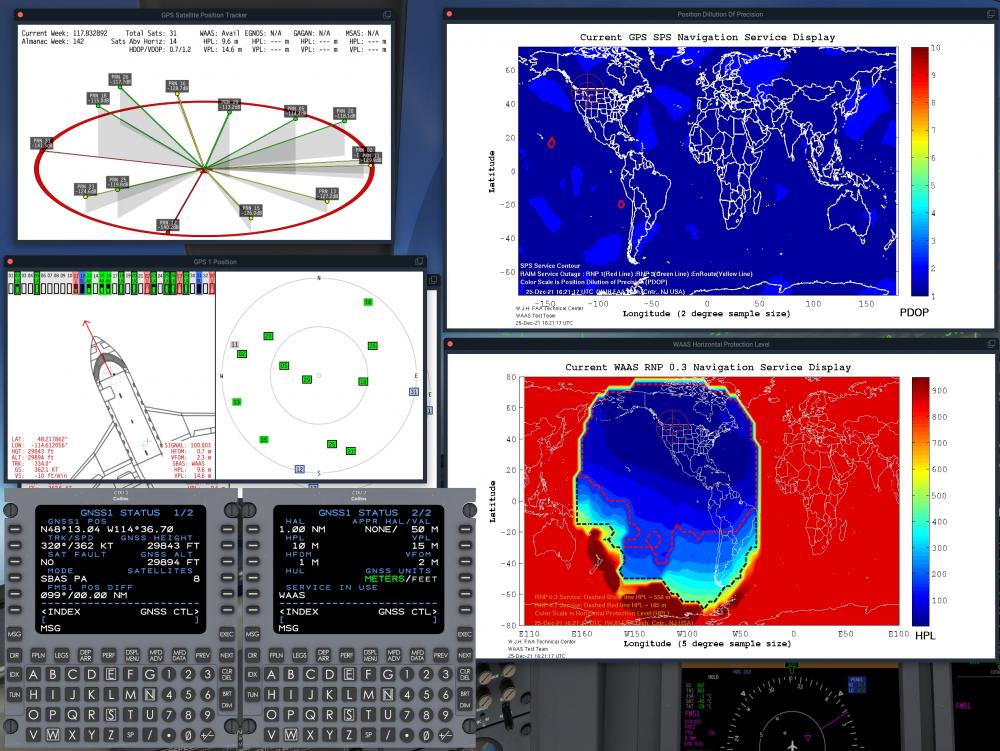Leaderboard
Popular Content
Showing content with the highest reputation on 01/06/2022 in all areas
-
First off, on behalf of the teams at Hot Start and X-Aviation, Merry Christmas and Happy Holidays! The following is a little gift to you from our teams. As many of you may know, Hot Start has been hard at work on a new X-Plane 11 add-on aircraft for the past 3 years, the Hot Start Challenger 650. As with the TBM 900, this aircraft will be released under the Take Command! series, as the simulation merits the label. In fact, the simulation you will experience with this product is to a level of realism never seen before in a consumer based flight simulator, so get ready for some fun! The project is nearing completion and we’re ready to start showing you some of the features you can look forward to in the near future. Hot Start designs products with the goal of making them feel like living, breathing machines, without obscuring the finer details of what goes on “behind the scenes” of the simulation. They're all about learning new things, while having fun at the same time. The Take Command!: Challenger 650 will embody this concept even more than our previous project, the Take Command!: Hot Start TBM 900. Nearly every part of the Challenger 650 simulation has been designed from first principles. Basic laws of physics, such as conservation of energy, momentum, the laws of thermodynamics and much more. Every system is recreated from the ground up in custom code, completely independent of X-Plane’s own platform. But before we get into the convoluted details of systems, let’s first start out with visuals. After all, while the systems and aerodynamics make a simulation enjoyable in the long term, it is the visuals which catch your attention. Now, while the exterior model is quite simply stunning to look at, let me give you some numbers to give context to these images. We have pulled out all the stops on this one and decided to place our minimum supported GPU configuration at a still relatively decent Nvidia GTX 970 or Radeon RX 570. This allowed us to up the detail level quite considerably. All in all, the entire visual model contains over 6.2 million triangles and texture detail that is designed to look great even if you were to walk up close to the fuselage. Click on the image below to see it in all its 4k glory. 3D geometry was used to recreate details such as the downlock assist springs, and even the split pins used to secure safety-critical fasteners in place. This level of detail isn’t achieved at the cost of performance. We make extensive use of the “object-kill” functionality in X-Plane, where we eliminate objects that would otherwise be invisible. For example, when you are inside of the aircraft, we eliminate most of the exterior objects entirely, avoiding the GPU rendering toll, as well as the CPU cost associated with sending out the draw calls for these objects. The theme of exquisite visual detail carries on into the interior of the aircraft. After all, that is where you will be spending the majority of your time. The cockpit, as well as the cabin, have the appearance of a premium luxury product, because that is exactly what business jets are. Copious use of double-stitched leather, soft-touch upholstery and fine wood veneers and finishes. Since business jets get relatively little use (only around 200-300 hours per year), they’re not nearly as scuffed and worn out as a typical airliner. Carrying over the theme of simulating everything down to the finest detail, the night lighting is refined to an insane degree. We’ve simulated every lamp individually in the aircraft. Not just every light in the cockpit panels. Everything, including flood lights, exterior service lights, cabin lights. In all, there are over 330 individual lamps simulated and over 500 dynamic light sources placed throughout the aircraft. Every one of the individual lamps contributes to electrical load on the aircraft’s electrical buses, and then gets summed up in the electrical load on generators and power sources. The avionics are of course an extremely faithful custom recreation of the Collins Pro Line 21 Advanced suite. Taking advantage of modern graphical horsepower, we’ve decided to reproduce the visuals down to being able to discern individual pixels on the screens. One important detail to keep in mind is that these are not just skin-deep fakes, where all we care about is that they look believable on the surface. The avionics are actually separated out into individual computers, each running independent of each other. Each computer runs in its isolated thread and can only exchange data with other computers via simulated serial data buses. When an avionics component wants to communicate, there needs to be a real data bus connecting the two (possibly by traversing over multiple hops on the internal data network), and data needs to be serialized and deserialized from the data bus. So there really are 3 independent FMCs, communicating in real time with each other, sending screen outputs to the separate CDUs, and a myriad of other simulated computers. There are probably well over 50 independent computers running, each handling one aspect of the aircraft’s operation (to tell you the truth, @skiselkov lost count). They only learn of the outside world through simulated sensor inputs (each of which has simulated noise and errors), and then they must make sense and make decisions as best they can from those inputs. None of the computers has access to “hidden knowledge.” As far as they’re concerned, they’re really flying an aircraft and they simply try to do the best job they can. Oh and of course, you can fail each individual component on the aircraft, down to cutting interlink data buses between computers. In all, there are over 1,400 individually programmable failures, which can also be saved into pre-made scenarios and reloaded at will (or shared with others for extra fun!). Yes, you read all of that right. Yes, as stated at the beginning of this announcement, this simulation is that crazy in-depth. Now this writeup is getting a little bit long, so we'll just finish on one more feature set. While we take pride in creating fun and entertaining simulations, another of our key goals is to help users expand their knowledge and appreciation of how real aircraft actually work. To that end, rather than hiding all the systems complexity behind a pretty-looking instrument panel, we take the opposite approach. We want you to see how the “sausage is made.” This is why the aircraft includes lots of “study” displays that show you exactly what the internal state of each system is and most also include thousands of lines of tooltip hints which you can bring up by simply hovering your mouse over a data field. The goal of these displays is to show you how a system works internally, and how it responds when you perform an action as a pilot. Rest assured, we’ve barely scratched the surface here. There’s lots more juicy stuff awaiting exploration in the Take Command!: Hot Start Challenger 650 and we can’t wait to show it all off in the very near future. And now for the most important part... The question that’s probably on everyone’s mind at this point: when can we get our hands on it? Well, at the moment we expect to have you able to fly and experience this amazing Challenger 650 experience on Jan 7, 2022. If for some reason this changes we will give you a heads up, but for now you can go with the assumption this will be the day. We will also be doing daily preview streams like we did with the TBM-900 starting Jan 3, with each stream going for 1 to 1.5 hours. We will send daily reminders to our newsletter list prior to each stream. Each day, we’ll focus on one particular area of the feature set. As complex as this add-on is, we highly suggest you to watch these streams to get a good understanding of what's to come. We're excited. Three years comes down to this, and we can't wait for you all to experience what's been created here. Get ready, and we'll see you on the streams very soon!1 point
-
I cannot thank you enough, this worked. You have no idea how much I struggled with this, so for me it's funny that the issue was a hidden window. Thanks again. I am now a very happy man.1 point
-
The REGA variant, including cabin, will come out as a free update after initial release.1 point
-
1 point
-
Hi, the "DVD" is the cover of the CAPS (Cirrus Airframe Parachute System). If you click to remove the cover it will be stored in the pocket you mentioned. If you remove the safety pin it will be stored in the center console below the armrest. Cheers1 point
-
Hello There is no documentation provided by AFM with the Mooney M20TN Acclaim. You can find the POH for the M20TN here: http://www.avsoft.com.au/ext/m20tnpoh.pdf I reproduced for use its performance chart: -------- And the PDF file: Performance_chart.pdf1 point
-
New version of the dynamic checklist: v1.1 Changes and fix are on the dowload page.1 point