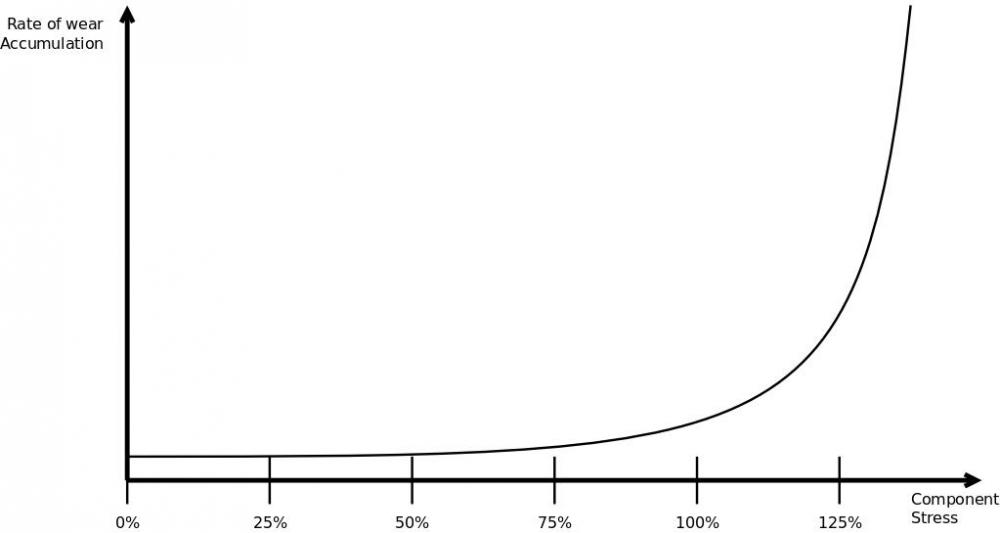Leaderboard
Popular Content
Showing content with the highest reputation on 10/18/2018 in all areas
-
Captains, Continuing on with our release date announcement yesterday, today we are going to discuss Synthetic Vision & TAWS in our forum post, and avionics as a whole in today's livestream happening at 6:30pm EST (2230 Zulu). You can watch the livestream by clicking here! (Previously Recorded) And now, let's talk about the Synthetic Vision & TAWS! Modern avionics tends to place a lot of emphasis on visual cues to aid in situational awareness. A classic example that dates back to the late 80s is the terrain map displayed on the navigation display: Here you can see a reproduction of the Garmin TAWS-B (Terrain Awareness and Warning System - B). This system works in a rather simple manner. It contains a stored database of world-wide terrain, reads GPS inputs and projects the aircraft's flight path with turn, climb and descend trends to some future point (typically approximately one minute ahead). If it detects a potential terrain conflict, it will begin issuing aural cautions ("TERRAIN AHEAD"). If the pilot doesn't respond, the system will increase speaker volume and issue a hard warning ("TERRAIN AHEAD, PULL UP!"). In the following image you can see the path-prediction function. The aircraft is currently not headed in the direction of terrain, but it is turning towards it. The TAWS-B system detects this and shows the predicted impact point: The TAWS-B implementation in the HotStart TBM900 is designed to mimic the real TAWS-B in intimate detail, including all warning modes and realistic terrain resolution. To make terrain database updating a breeze, the aircraft doesn't actually use any internal terrain database. It reads the X-Plane DSF terrain files directly in a background thread to construct an always-up-to-date picture of the surrounding terrain. This system, while no doubt important and having prevented many a CFIT accident (Controlled Flight Into Terrain), with the proliferation of powerful graphics hardware in avionics since the late 2000s, more and more vendors have started adopting direct 3D terrain displays. One of the most sought-after incarnations of this technology is called synthetic vision: The HotStart TBM900 uses its terrain database information not only to display a classic TAWS-B screen, it also uses that same information to drive a real-time 3D display of the terrain around the aircraft. Although, strictly speaking, the simulator itself is already a synthetic kind of world. So should we be calling this "Synthetic Synthetic Vision" then? Regardless, the nice part of this feature is that the graphics hardware you have in your computer is so much more powerful than anything that aircraft avionics uses, that even though we have reproduced the real Garmin SVT system to near pixel perfection, your computer barely feels the weight. In our testing, the synthetic vision shows an almost negligible performance impact. And so if we have information terrain, path prediction and a 3D view of the world, what can we do with impact predictions? Quite simple: we just paint the hills in front of you with the appropriate color to warn you of impending doom. With the ability to draw arbitrary 3D graphics on the instruments, why not add obstacles as well? Although obstale databases are sometimes hard to come by, the US FAA publishes theirs directly on the web, free of charge. So when we detect that the aircraft is flying in a US territory, the avionics connect to the FAA's servers in the background and download the latest obstacle data file (once every 28 days). With this data in hand, we can show to an adventurous pilot when danger looms ahead, even if it isn't made of dirt: And this of course combines with the path prediction system again to produce obstacle impact predictions. While not that much of an issue in urbant areas, as there is plenty of light at night to indicate the presence of a city, this can come particularly in handy if some incosiderate person decided to build a lone radio mast right in your flight path. But of course, if for whatever reason you prefer not having the 3D terrain on the primary flight display you can turn it off. But should you want it for a quick peek anyway, feel free to just stick the terrain display onto a ForeFlight-like tablet onto the yoke (please note: this is NOT the full ForeFlight application, just a differently rendition of the TBM's 3D terrain display): This is just a few of the many integrated avionics systems that the aircraft boasts to aid you in your simulation endeavors. Of course, all this aircraft complexity demands some maintenance attention. Check back tomorrow when we will detail how to take care of your new aircraft and keep it performing to its fullest potential. We'll see you on the livestream (link at the top of this post) tonight for more in-depth conversation on the avionics!2 points
-
2 points
-
Captains, Continuing on with our release date announcement series, today we are going to discuss maintenance wear and tear here, and seen in action on today's livestream happening at 6:30pm EST (2230 Zulu). You can watch the livestream by clicking here! (Previously Recorded) And now, let's talk about maintenance! While designing the TBM900 systems simulation, one our core areas of focus was on making a simulation that feels like you're caring for a real machine. And one of the things real machines require is maintenance. Now plenty of simulation vendors have implemented maintenance features. And quite often, in order to show it off, the programmers like to overdo it. I'm sure we can all share some stories of excessive plug fouling simulation. And because the effect is so pronounced, developers then need to make it an on-off option, so as not to annoy too many of their users. While fun at first, we feel this sort of approach mostly misses the goal of simulation: teaching. When the maintenance feature is overdone, it becomes overbearing, and users disable it. And when it's not there at all, users ignore it. In short, it becomes a gimmick. Instead, we want to give you the appreciation for what makes real aircraft tick. To that end, the TBM900's wear simulation features are NOT optional. They are always on. If you overstress the aircraft too much, it will reflect in accelerated component wear. For example, here we have a pilot who just inattentively shoved the throttle full forward on takeoff without considering the torque limit: How will this reflect on the aircraft model? Well initially not very terribly. When the aircraft was designed, it was designed with occasional mistakes in mind. The engine is equipped with a torque limiter, which will prevent catastrophic over-torquing of the engine. But over time, this will gradually build. How does this work in more detail? I'm afraid, we won't be able to avoid a graph here, but I will try to keep it informative. Here you can see how the aircraft roughly estimates component wear. For each component, we have a "stress factor" (which can actually be a number of inputs, such as temperature, torque, voltage, etc.). The more stress the component experiences, the faster the wear accumulates. This graph is very simple, in actual fact the system uses a much more complicated algorithm, but this should give you an idea. Treat your aircraft well, and it will carry you for a long time. But even if you mistreat it a little, it won't immediately combust. All of this then factors into our goal of showing you how the aircraft is put together. So when you bring up the maintenance manager, you will immediately notice that the aircraft not only has big blocks like "ENGINE". We break up each individual system into sub-components. Below you can see how the engine is built up: And yes, there are prices assigned to each service item. So each of the parts, assuming they are worn enough, you can either try to repair, or replace outright. Repairing is cheaper, but it may not get the aircraft up to fully a functional state. Replacing a component is more costly, but it restores full maintenance. The aircraft keeps track of everything you do in a maintenance log: I know you are dying to know the answer. Yes you can: Join us tonight on the livestream at the top of this post, and again tomorrow for a brief overlook of the custom graphical effects we've implemented for flight in less than ideal conditions! See you again soon!1 point
-
1 point
-
1 point
-
Oh, now that you mention it, it is you, I never realised, a very happy and calm pilot!! Return flight done, SABE winds were dead calm, warm, clear skies, just like a Norwegian winter, I'm happy to be here, Bergen weather was getting a bit crazy. Next flight is to Mendoza so will post that up this evening or tomorrow, the first evening flight will be a special youtube video, with a bit more editing to show off this wonderful creation by the IXEG team.1 point