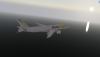Leaderboard
Popular Content
Showing content with the highest reputation on 07/15/2014 in all areas
-
7 points
-
6 points
-
3 points
-
3 points
-
2 points
-
2 points
-
2 points
-
Yay! Thanks for continuing to improve the program. I've been enjoying it a lot.1 point
-
Wow, looks like a major improvement. The clouds look amazing and the lens flare looks beautiful. Thanks John1 point
-
After a quick test, using the fps_test parameters I found that the performance for CPU-bound situations improved a lot (with results I have never seen before!). I hope that Laminar Research will optimise the GPU-code also, so we can see a performance gain on the heavy settings also. My test-system - CPU: I3570K (4,5 GHz) - GPU: Gigabyte GTX 770 (4GB) - Mem: 16GB (1600 Mhz)1 point
-
Alright, so samen made a post a while back about how to convert aircrafts from FSX .mdl files into x-plane objects via blender, however, it's a little empty, so I'm making this tutorial post to try and fill in the holes that he left, as well as create a useful, step by step guide for up and coming devs to try their hand at converting aircrafts, which I have found to be a great way to practice your own modelling skills before entering the x-plane world with a full-out home modelled aircraft. In this tutorial, I will be using a boeing 787 aircraft from Hiroshi Igami's 787 family. I will provide a list of convertible aircrafts as well as how difficult they will be to convert in terms of level of detail and mesh distortion. To start, you'll need these materials: Blender 2.49b http://download.blender.org/release/Blender2.49b/ you need to use this version of blender because the FSX import scripts and interface is the version that in my opinion, works best for these projects.FSX2blender import scripts -> http://173-233-77-148.static.turnkeyinternet.net/forum/showthread.php?t=8298 in order to install these files, you'll need to run the install.cmd or install them manually. See below to see how to install the script you'll need some kind of application that allows you to see invisible files.windows instructions: http://windows.microsoft.com/en-ca/windows/show-hidden-files#show-hidden-files=windows-vista Mac instructions: http://www.mikesel.info/show-hidden-files-mac-os-x-10-7-lion/ once you've set this up, to install manually on a mac, find the application in the application folder, right click and select "show package contents" and follow this path, copy and paste the contents of the folder into the scripts folder. To install in a PC, I believe you go into the program files and follow a similar path to find the scripts (it'll still be in an invisible folder titled .blender, and in a similar directory)Now that your FSX2blender scripts are installed, you can install the blender2x-plane scripts found here: http://marginal.org.uk/x-planescenery/tools.html you can install them manually or run the install command for your respective operating system Now let's deal with the model files, attached is a model file you can use namely, Hiroshi Igami's boeing 787-8 with GENx engines (freeware, distribution must be done with permission of hiroshi igami, who has allowed for this to be used for tutorial purposes). the model is located in the compressed file under the "model" folder, and has the file extension .MDL Now you can go ahead and open blender, and go file/import/fsx .mdl and locate and import the .mdl file. once it's been imported, it should look something like this: As you can see, this plane comes equipped with a lot of goodies, which will be covered in later additions to this post. This part is a little tedious, but it'll make things easier later on. Notice how the meshes are dark gray or brown and don't have sharp edges? you need to delete the color assigned to the mesh and add edgesplit modifiers to every mesh. DO NOT JOIN ALL THE MESHES AND ADD THE EDGE SPLIT, BECAUSE SEPARATING THEM AGAIN IS A PAIN. The below image shows you a few things. the forward section of the fuselage has had the assigned colour deleted, to do that, right click on the mesh and find the "links and materials" tab under the "editing" (f9) button (the square with four orange dots on the ribbon). there, you'll see a coloured square and a button near it that says delete, hit delete and it'll delete the assigned color, leaving behind a white fuselage. the reason we delete it is because now, it'll be easier to create ambient occlusion and full render shadows for the plane. Don't forget to add edge split modifiers to the meshes (far right tab, "modifiers" , click add modifier and select edge split) That's all for now folks! I'll post this on a weekly basis every friday! stay tuned for more! FSX_TDS788GENX_MDL_IF55.ZIP1 point
-
I'm a glider pilot. I fly in Italy at LILC, one of the biggest gliding club in Europe, mostly on ASK-21 and Duo Discus. Soon I'll jump on single seats gliders, like Mono Astir and DG-300. A couple of weeks ago I flown with Luca Bertossio for an aerobatic demonstration with this talented pilot...glider aerobatics world champion...really a great experience!! Sent from Mad iPad's Tapatalk1 point
-
1 point
-
Right now there is still an issue in X-Plane that prevents us from doing totally opaque overcast layers with thickness - the visibility effects from X-Plane don't quite match up with the altitudes published to us through the SDK. That's why SkyMaxx Pro today represents these types of clouds either with really dense cumulus clouds or an infinitely thin stratus cloud depending on your "overcast quailty" settings, and disables X-Plane's white-out effect when you are near these types of clouds to prevent the inconsistency. But, there is reason to hope - on the X-Plane developer blog, Ben Supnik recently commented that this is slated to be fixed within the 10.30 run at some point. If this is resolved, it's literally a one-line-of-code change within SkyMaxx Pro to take advantage of it. It's anyone's guess as to whether SkyMaxx Pro 2.0 will ship before or after X-Plane 10.30. But if a later release of X-Plane lets us improve our representation of overcast conditions further, history has shown that we won't hesitate to release another update to SkyMaxx Pro to make it even better. Meanwhile, stay tuned for more details on the new features in SkyMaxx Pro 2.0. If the reactions of our beta testers is any measure, I think you guys are going to love it.1 point
-
And by that statement we also get clued in on how old you are... You'll learn how to act properly as you get older... (One can hope).1 point
-
#1. You're obviously don't know what you're talking about. Just because it s a conversion doesn't mean its from Project Oblivion. The MD-11 is an X-Plane conversion of the Overland freeware MD-11 model, and YES, they do have permission to convert. #2. Thats because they removed the download link, due to a miscommunication within the team that lead to the release of a beta. #3. Because its still in beta it's "garbage", I would not call it garbage by the way, lets see how good you are before calling someone else's work "garbage". All I see from your posts is simple trying to be a smartass. They're PLANNING to convert the 747-8, project hasn't even come to fruition yet. Skyspirit doesn't allow just Michael to convert their model, the previously allow numerous x-planers to convert their models. And lastly, they're closed, they're DEAD. Dead as in they don't exist anymore.1 point
-
One of the advantages of having a crap ton of 3d models lying around Not quite there in america but freedom waits its 3,101,888 polygons and had to be rendered using a CPU because my GPU didn't have enough Vram (and its a 2GB card)1 point
-
1 point