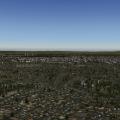DSF Scenery Packages
146 files
-
KIAD - Washington Dulles International Airport
By chris_flies
INTRODUCTION:
Welcome to the busiest airport in the mid-atlantic, outside the New York area! Because this is my local, major airport, I found the need for a detailed scenery package for this airport. I believe I have pulled that off! The iconic main terminal and classic control tower, designed by Eero Saarinen, are well-represented in this package, I custom-made the models using SketchUp Make and a lot of patience. Another Dulles Airport Landmark is the National Air and Space Museum at the Udvar-Hazy Center, again, this building was custom built using SketchUp Make, and even more patience. I used Overlay Editor heavily in the creation of this package, along with World Editor (To work on the detailed parts; ATC, Ramp Starts, etc.). I made a real effort to keep this package conservative in its detail, to save frame rate, and it seems to have really improved the overall experience–for me, at least–over version 2. I hope you enjoy all of the many hours of agony and hard work I went through to provide this beautiful creation!
VIDEOS:
Dulles IAD v3.0 Overview
Dulles IAD v3.0 Trailer
REQUIREMENTS:
OpenSceneryX FF_Library FAIB_Aircraft MisterX_Library AutoGate Plugin by Marginal (Optional) INSTALLATION:
Always check the Readme.rtf file before installing.
Simply Copy and Paste (After Unzipping) "Dulles IAD vX.X" into your X-Plane 10/Custom Scenery folder.
Be sure all of the required libraries are installed, or else you'll get an error message saying "The scenery may not look correct!"
109 downloads
- dulles
- washington
- (and 5 more)
0 comments
Updated
-
KDAL Dallas Love Field 1.0
By 3rdwatch
This is detailed scenery for Dallas Love Field KDAL.
Dallas Love Field (IATA: DAL, ICAO: KDAL) is a city-owned public airport 6 miles (10 km) northwest of downtown Dallas, Texas. It was Dallas' main airport until 1974 when Dallas/Fort Worth International Airport (DFW) opened.
The corporate headquarters for Southwest Airlines is located at Love Field. The airport is also a focus city for Southwest as well as for Virgin America and Delta Airlines. Seven full service fixed base operators (FBOs) provide general aviation service: fuel, maintenance, hangar rentals, and charters.
A special thanks to Tom aka tsw66. He should be considered a coauthor and deserves a ton of credit for helping me complete this project.
Also as always thanks to Justin aka MisterX. X-plane is a better place due to his work.
Please read included readme file.
382 downloads
Submitted
-
KHOU William P Hobby Airport & Downtown Houston
By 3rdwatch
KHOU Houston Hobby Airport for X-Plane 10
By
Tom W. and Chris G.
aka
(tsw66 and 3rdwatch)
Features:
Detailed rendition of William P. Hobby Airport KHOU Accurate airport layout Custom 3d models for all terminals and prominent buildings. Moving Jetways and Marshallers Custom static aircraft, covering all major airlines operating from KHOU Blended Ortho files covering the airport area. Custom night lighting. Custom ramp markings (airline and gate specific). Requirements:
X-Plane 10.40 (might work on older X-Plane 10 versions, not tested. X-Plane 9 not supported.) OpenSceneryX 3D_people_library MisterX_Library (Optional, but recommended) AutoGate by marginal for the moving jetways (Optional, but recommended) Alpilotx HD Mesh V2 Installation:
Install KHOU_Hobby V1.00 into “X-Plane 10/Custom Scenery/“ Install Houston_downtown as a separate scenery folder into “X-Plane 10/Custom Scenery/“ (Optional) Install OpenSceneryX 2.0.0 if you haven’t already. Get it at http://www.opensceneryx.com/
Credits/Programs Used:
Thomas W, is without a doubt the person who made this airport what it is now. His 3d work is outstanding. Thanks again Tom!! Justin aka MisterX, without his dedication to this hobby this project would have taken twice the time it did to complete. Also thanks for answering all of my dumb questions.
AutoGate, GT and FS2Xplane by marginal.
WED and X-Plane 10 by Laminar Research.
John Shaddox for allowing me to include his converted downtown Houston.
Sketchup
USGS for the orthos
Ortho Magix
Known Issues:
Hobby is still in the process of its modernization program. This scenery is up to date and accurate as of March 2016.257 downloads
0 comments
Submitted
-
Real Land Israel
By ixpt
Real Land Israel is an on going project to populate the country , as real as it could be.
A while ago we released V0.7 of this project , however we decided to organize things so that there will be 3 parts of the project: The middle part of the country , the northern one and eventually the southern part.
V 0.7W focus is on the middle part mainly to cover all Ben Gurion Intl (LLBG) airport approaches and departures , fully covered with thousands of hand placed custom autogen and hundreds of Land Marks in the area.
More over , we included 2 heliports In "Ichilov" and "tel hashomer" hospitals , and a BETA version of Sde Dov (LLSD) which will be enhanced in the future.
Eventually , our goal is to cover CVFR routes around the country and also some main local airports.
Before Installation
- This project should be used with *64BIT* version only due to memory limits in the 32BIT one.
- Please remove any scenery for Israel , including the former Version of this project.
- Open Scenery X is *required* (The newest version from 30 May 2015!!) : http://www.opensceneryx.com/
- Make sure you have the last stable version of Xplane
- (Recommended but not required) Enhanced street lights :
- See included documentation for additional recommended enhancements to find the download link for the photoreal.
Download Links:
Airports: http://www.mediafire.com/download/qbn831pkrcjcpck/Airports.zip
Mesh: http://www.mediafire.com/download/370jcugxlw4pr74/IXPT+Israel+Mesh.zip
Autogen: http://www.mediafire.com/download/oxa7a3rk7n3zr0g/IXPT+AutogenW.zip
Landmarks: http://www.mediafire.com/download/4s36o9s7wfwlke2/IXPT+Israel+Landmarks.zip
IXPTeam Library: http://www.mediafire.com/download/u8hyaco06wazfuq/IXPTeam_Library.zip
Installation
- Download All the present folders
- Open every .zip file , and drag it's content to Custom Scnery.
- Load Xplane , so that it will automatically add the extensions inside the Scenery_Packs.ini
- Quit Xplane and open the Scenery_Packs.ini file and make sure that the order is correct (otherwise you may have many missing buildings) ;
SCENERY_PACK Custom Scenery/IXPT Sde Dov LLSD/
SCENERY_PACK Custom Scenery/IXPT Tel Hashomer LLSM/
SCENERY_PACK Custom Scenery/IXPT Sourasky LLIC/
SCENERY_PACK Custom Scenery/IXPT Israel Landmarks/
SCENERY_PACK Custom Scenery/IXPT AutogenW/
SCENERY_PACK Custom Scenery/IXPTeam_Library/
SCENERY_PACK Custom Scenery/OpenSceneryX/
SCENERY_PACK Custom Scenery/IXPT Photoscenery/
SCENERY_PACK Custom Scenery/IXPT Israel Mesh/
Performance
Please note that this project is meant to be used with modern hardware , just like Xplane when you use it in high settings.
Our recommendation is to run this project with HDR ON.
The first thing that you should check is your VRAM consumption , focusing on the textures resolution , this project may consume A LOT of video memory.
These are our suggestions based on our tests , however it may vary because it's not an accurate science:
- If you have a 6GB+ card you can use "Extreme" AND "compress textures to save Vram" OFF
- If you have a 4GB+ card you can use "Extreme" AND "compress textures to save Vram" ON
- If you have a 2GB+ card you can use "Very High" AND "compress textures to save Vram" OFF
- If you have a 1GB+ card you can use "high" AND "compress textures to save Vram" ON
If you have less than 1GB of Vram it's not recommended to run this project.
Known Issues
- Sometimes , even though you didn't exceed your Vram limit , when first loading Xplane frames will go up slowly and then get stuck on ~10FPS.
It's NOT a bug in our project , we think it may be related to Xplane itself , however you can wait a couple of minutes to get those lost frames , or you can go to your Rendering settings , change the AA settings , go back to the flight , and then again in your Rendering settings you can go back to your original AA.
- Some parts of the ground are censored/pixelated , it's *NOT * a bug.
When we will release airports , we will enhance the censored/pixelated areas around them.
Before reporting a BUG , please make sure you perfectly followed all the instructions.
Credits and supports given by other developers
- Tomer Haim for some of the landmarks that were converted from an existing MSFS scenery
- Israeli Scenery Projects team for some of the landmarks that were converted from an existing MSFS scenery
- Niv Tesler for some of the landmarks that were converted from an existing MSFS scenery
- Bar Rodoy for some of the landmarks that were converted from an existing MSFS scenery
- FlyByGuy for his wonderful objects that he is uploading every day
- This project is done by Israeli Xplane Team (IXPT)
Our next projects
- Real Land Israel 08W
- Another airport in the country
Pictures:
https://www.flickr.com/photos/105003633@N02/sets/72157659093263029/
We hope you ENJOY!
By IXPT
95 downloads
0 comments
Updated
-
Ben Gurion Airport LLBG
By ixpt
Fix for cut asphalt
Some folks had a problem which caused the asphalt to be cut at the +31+034.dsf and +32.034.dsf meeting point (RW21 Vacating area)
Donwload: http://www.mediafire.com/download/f9dwdj4fw5i5ns6/Earth+nav+data.zip
and drop the folder inside the .zip file to the scenery's folder , and agree to replace the existing folder.
---------------------------------------------------------------------------------------------------------------------------------------------------------------------------------------------------------------------------------------------
Ben Gurion V2* by IXPT is the most accurate and detailed rendition of the real thing.
Features
- Custom objects with UHD textures and specular effects
- HD ground textures with many kinds of asphalt and concrete
- Accurate and updated layout ; in real life the airport is changing , we will continue to update it of course!
- 3D vegetation
- Custom Ground traffic with Marginal's ground traffic plugin
- Working VDGSs and animated marshalls for gates and hard stands respectively with Marginals' Autogate plugin (NO working jetways)
- Fully compatible with "Real Land Israel" as well as the default scenery
Before Installation
- Please remove any scenery for this airport.
- Open Scenery X is *required* (The newest version from 30 May 2015!!) : http://www.opensceneryx.com/
- Make sure you have the last stable version of Xplane
- (Recommended but not required) Real Land Israel by IXPT:
- (Recommended but not required) Marginal's Autogate plugin: http://forums.x-plane.org/index.php?app=downloads&showfile=5038
- (Recommended but not required) to get an accurate and the newest approaches to the airport , you'll need to purchase AIRAC: https://www.navigraph.com/
Installation
- Open the zip file and drag it's content to Custom Scenery
- Please make sure that within the scenery_packs.ini file
SCENERY_PACK Custom Scenery/IXPT Ben Gurion LLBG/
is *HIGHER* than
SCENERY_PACK Custom Scenery/Global Airports/
- If you are using it with Real Land Israel , apply the previous step , so "IXPT Ben Gurion LLBG" is higher than Real Land Israel folders.
For conclusion , this is how it should look like if you are using it with Real Land Israel
SCENERY_PACK Custom Scenery/IXPT Ben Gurion LLBG/
SCENERY_PACK Custom Scenery/IXPT Sde Dov LLSD/ SCENERY_PACK Custom Scenery/IXPT Tel Hashomer LLSM/ SCENERY_PACK Custom Scenery/IXPT Sourasky LLIC/ SCENERY_PACK Custom Scenery/Global Airports/ SCENERY_PACK Custom Scenery/IXPT Israel Landmarks/ SCENERY_PACK Custom Scenery/IXPT AutogenW/ SCENERY_PACK Custom Scenery/IXPTeam_Library/ SCENERY_PACK Custom Scenery/OpenSceneryX/ SCENERY_PACK Custom Scenery/IXPT Photoscenery/ SCENERY_PACK Custom Scenery/IXPT Israel Mesh/
Performance
This airport is highly detailed , so expect it'll affect your FPS , however it mostly depends on your computer and Xplane's settings.
Known Issues
Terminal 1 building is not textured yet , we will get to it in a future update.
Credits and Support given by other developers
- MisterX6 , for some of the objects in this scenery.
- Niv Tesler for the new tower and swissport objects
- Marginal for the working VDGS and marshalls
- This scenery is done by israeli Xplane Team (IXPT)
Our next projects
- Real Land Israel 08W
- Another airport in the country
Pictures
https://www.flickr.com/photos/105003633@N02/sets/72157659486762602/
352 downloads
0 comments
Updated
-
EHTX Texel International Airport
By LPNils
Texel, North-Holland, the Netherlands
Texel International Airport is a small grass airport on the island of Texel (Tessel) in the Netherlands.
Although the airport itself isn't particularly big, runway 04/22 is allegedly one of the largest grass runways in western Europe (1115x40m). Usually the airfield permits only aircraft of to 6000kg MTOW, however with special permission (depending on weather conditions) heavier aircraft can land here.
Some special visitors with an MTOW obviously larger than 6 tonnes are a Fokker 60 Utility (23t kg) and touch & go's from Fokker 100 aircraft fresh from the Fokker plant (44,5t kg). Fokkers were a regular sight at this fun airport.
Runway 13/31 is quite a bit shorter but in strong N/W S/E winds it is very useful. (630x40m)
Happy Landings!
Requires:
OpenSceneryX
RD_Library
RE_Library
Handy Objects Library
RUScenery
3D People Library
If you do not have these libraries installed, or if they have not been updated in a while, take a look here (click).
89 downloads
0 comments
Updated
-
EHST Stadskanaal
By LPNils
Stadskanaal, Groningen, Netherlands.
Stadskanaal is a small airstrip in the rural region of Stadskanaal, northeastern Netherlands. This field, with its very short runway, is open to Ultra Light General Aviation (experimentals).
The field posesses quite a few hangars and a modern looking restaurant/station building with 'tower' on top. A tiny campsite is even available for your overnight stay or fly-in.
Make sure you make yourself aware of the airfield and circuit procedures as the tight circuit makes it a challenge to approach the grass strip. This airfield is 12NM south of Oostwold Airport and 8,5NM southeast of glider field Veendam.
Requires:
OpenSceneryX
RD_Library
RE_Library
Handy Objects Library
R2_Library
3D People Library
If you do not have these libraries installed, or if they have not been updated in a while, take a look here (click).
25 downloads
- stadskanaal
- ultralight
- (and 1 more)
0 comments
Submitted
-
EHOW Oostwold
By LPNils
Oostwold, Groningen, Netherlands
Oostwold Oldambt airport is a relatively small airfield in the northeastern corner of the Netherlands. This field was a private agricultural airfield for many years. More recently the airfield became public, welcoming visitors. The runway is long and wide, with grass/concrete slabs in the first two thirds of runway 25. Once every two years Oostwold is home to an airshow, hosting many vintage and modern visitors.
An airport mainly occupied by general aviation company Tom van der Meulen, operating C172s (PH-LFB, LFA, KAD, JBB, TOL), C182 (PH-JSA), C206 (PH-TOO), Piper Cubs (PH-TOM & PH-TOP, many more in storage), Boeing Stearman (N60839), Harvard (PH-KLU), and the P-51D Mustang "D*mn Yankee" (PH-PSI).
Charts & Procedures can be found on the airport's official website or at AIS Netherlands.
Requires:
OpenSceneryX
RD_Library
RE_Library
Handy Objects Library
R2_Library
3D People Library
If you do not have these libraries installed, or if they have not been updated in a while, take a look here (click).
25 downloads
0 comments
Submitted
-
KPVD - T.F. GREEN INTERNATIONAL
By czoog
This is my first attempt at creating an airport scenery pack. I choose KPVD for several reasons, but above all for its size and sophistication. I felt a small “full size” airport would be interesting to create, and not too overwhelming to complete in a reasonable time (took about 5 weeks). While it’s not my home airport (KPHL), I have flown into it several times as a passenger, and have always loved its ease of use and it’s proximity to Boston, MA. Being my first airport, I had much to learn, and thanks to the posts of others on the various forums (X-pilot, AvSIM and the .org) and Ben’s work on the x-plane development blog, I was able to absorb an astounding amount of info about X-plane development, so thanks to you all! Also very special thank you to Marginal, whose excellent tools I have relied on so heavily to complete this project.
I’ve done my best to optimize the scenery, but it is very detailed and contains many custom objects, you will need a decent computer to run it well. This scenery come as two packs. The first is required and contains the airport and buildings. An optional but highly recommended package contains the photo real underlay. These .15m orthophotos are very high res 4k tiles and there are about 12 of them, so you will likely need little more than 1gig of VRAM, but if you have got the system, they look great. I have done some editing so that the change to x-plane default scenery is not so abrupt. Also note, that this project was built for X-Plane 10.25, and relies on HDR for night lighting. I am certainly open to feedback, and I expect some bugs but hopefully not many. I hope you enjoy using it as much as I did making it. Please see the PDF for additional information.
Requires:
· OpenScenry X
· RU Library
· R2 library
· Autogate plug-in by Marginal
THIS IS PART ONE OF A TWO PART SCENERY PACK. If you want the photo-scenery, please go here:
611 downloads
Updated
-
2A1 Jamestown Municipal Airport - Jamestown, TN
By Ntr09
This is Jamestown Municipal Airport 2A1. Located in the quiet town of Jamestown, Tennessee, this airport is known for it's scenic location and southern hospitality. Situated on the Cumberland Plateau, this airport is prone to fog, strong crosswinds and fast changing weather conditions.
This is one of the first airports that I've modeled and my first upload. For X-Plane 10 only! Read the README.txt For LIT fixes!
Made with WED 1.2.
Commercial use of these files is prohibited.
No redistribution without my approval.
More scenery to come!
Have fun!
NR
139 downloads
0 comments
Submitted
-
Crossville Memorial Whitson Field KCSV
By Ntr09
This is Crossville Memorial Whitson Field, Crossville, Tennessee. I currently take flight lessons at this airport and have modeled it as closely as I can to the real thing. It is a popular airport nearby several retirement communities. It is situated on the Cumberland Plateau 25 miles south of my previously uploaded 2A1 Jamestown Municipal Airport ( http://forums.x-plan...&showfile=16904 ). Perfect for your corporate or GA ops due to it's central location.
For X-Plane 10 only!
You may need to adjust the ILS approach in the local map as the runway has been moved to the correct location. There is no way for me to permanently fix this.
Made with WED 1.2
Commercial use of these files is prohibited.
No redistribution without my approval.
Still more scenery to come!
81 downloads
- Crossville
- Tennessee
- (and 2 more)
0 comments
Updated
-
Upper Cumberland Regional KSRB
By Ntr09
This is Upper Cumberland Regional Airport. Located 23 miles west of KCSV in Sparta, TN. http://en.wikipedia.org/wiki/Sparta,_Tennessee
The runway is large enough to accommodate even the largest business jets and the location makes it great for flight training due to rather flat terrain with the exception of the Cumberland Plateau to the east.
This scenery requires OpenSceneryX and is for X-Plane 10 only!
You will have to add your own ILS/GS as per Airnav.com data since there is not one in X-Plane by default. This can be easily done in the local map.
No commercial use or redistribution without my approval.
More scenery on the way! PM me with any problems with the scenery, comments, or suggestions for other airports.
Enjoy!
NR
63 downloads
0 comments
Submitted
-
8A3 Livingston Municipal Airport, Livingston TN
By Ntr09
This is Livingston Municipal Airport 8A3, Located in Livingston, TN (http://en.wikipedia.org/wiki/Livingston,_TN) 20 miles north of KSRB Upper Cumberland Regional. The airport itself is quite small and is situated on top of a hill just north of the town of Livingston. The location can make for some challenging approaches in night/IFR conditions.
Be sure to swing by 8A3's AirNav page (http://www.airnav.com/airport/8A3) for airport info.
For X-Plane 10 ONLY. Requires OpenSceneryX.
No redistribution or commercial use without my permission.
Screenshots feature Flying Jackal's runway textures found here: http://forums.x-plane.org/index.php?app=downloads&showfile=16270
NR
49 downloads
- Livingston
- TN
- (and 2 more)
0 comments
Submitted
-
YSSY Sydney Kingsford Smith Intl (ISDG)
By chris k
YSSY Sydney Kingsford Smith Intl (XP10)
Sydney, Australia - v1.41
Aug 10, 2014
WARNING: Use at Your own Risk. We assume no responsibility for blown up power supplies or melting GPUs.
Requirements:
- X-Plane 10.20 (http://www.x-plane.com/)
- OpensceneryX 2.0 (http://opensceneryx.com/)
- Texture Compression ENABLED (else you'll blow X-Plane's 3.5Gb RAM Limit)
This scenery runs around 860 Mb loaded at "extreme" resolution compressed w/X-Plane 10 Loaded.
Uncompressed, and you're into 1.4-1.5 Gb, meaning you're dangerously close to crashing XP10_32bit
- A Modern Video Card with MINIMUM 512Mb VRAM.
This scenery fully runs at or around 512Mb of VRAM when loaded in XP10 with "very high".
I highly suggest this setting for now until XP10_x64
- You will want to run this scenery at "very high" or "extreme" Texture Resolution, or else the effect is lost.
Sorry to the users with 256Mb VRAM or less. This just isn't going to work out for you.
Time to think of upgrading, since XP10 uses almost 300Mb all by itself, with nothing loaded.
__________________________________________________________
SHUT DOWN EVERYTHING ELSE ON YOUR COMPUTER if you have a 512 Mb Video Card!
You will need every ounce of VRAM in your card for this scenery!
Kill any Web Browsers, Desktop Wall Paper, and anything that couple possibly use Video RAM.!
- If you get some texture swap, look around a little bit at the beginning in all directions, and let it settle.
- Go to External views as well, zoom far out and back in, X-Plane will start swapping out unused textures.
- Go to rendering options, toggle between full-screen to windowed and back. For some reason, this also works for me to optimise the VRAM.
__________________________________________________________
Credits:
Many people have generously donated their time, skills, and objects. This could not have been done without them.
- Ropeless (Many Many Many Many Photoshopped Tiles, Concrete Gables from YSCN - Thanks to the Doctor!)
- Fenriz (Many Many Photoshopped Tiles)
- SimmoW (Photoshopped Tiles)
- GaryBKK (Various Shipping Containers, Container Crane)
- Sethesus (Checkered Huts, Electrical Junction Boxes, YSSY Tower, Signage, Clutter)
- HenryT (Checkered Huts, Clutter)
- Nickster (Radio Mast, Radar Ball, Red shipping containers, dumpsters, diggers, bollards, Clutter)
- Skyflyer (HungryJacks, Billboards, McDonalds, Signage, Clutter)
- Laminar for the LOWI XP9 Buildings.
- Nerarmap.com for the Orthophotography Imagery at 15cm resolution (free redistribution and derivation for noncommercial use)
__________________________________________________________
Additional Files/Enhancements:
I highly suggest using Jack's (FlyJSim's) "über-kewl" Asphalt replacement textures found here for proper runway effect:
Hi-Res Replacement Asphalt Textures
I also suggest the Vehicle Library Extension found here, and crank up the 'Number of Cars". Looks great!
Vehicle Library Extension
__________________________________________________________
Bugs/Todo:
Still some stuff to do - I'm aware of them i.e:
- Some Gate Markings/Centrelines aren't finished yet.
- Certain Buildings are simply "stand ins" until we better XP10/OSX objects
i.e. "Delta Hangar" should be Qantas Hangar, and "USPS Post Office" should be Australia POST.
__________________________________________________________
License:
This scenery is Dorito-ware. Meaning that if you like it, you are obligated to send us a bag of Cool Ranch Doritos.
The Australians have never heard of this flavour, and it's impossible to purchase it here in Sydney.
__________________________________________________________
Author's Notes:
This Scenery took 5 Months of planning, editing, assembling, and a complete Team of like-minded dedicated people.
I was very fortunate to have met and worked with an awesome and talented group of individuals on this project.
My hats off to Ropeless, who was by far the most dedicated individual and "photoshopping-machine" on this project. =)
Without his tireless work and encouragement, this project would have never gotten off the ground.
This scenery is dedicated to the entire X-Plane Community. You know who you are =)
© 2012-2014 chris k
__________________________________________________________
P.S. You like Photoscenery?
Try this one: NZCH Christchurch Airport Photo Scenery (XP10)
Or this one: YSCN Camden Airport Photo Scenery (XP10)
2,168 downloads
Updated
-
Portoroz Aerodrome - ALSG
By Peter T.
Portoroz-By ALSG
-Info about the airport from wikipedia-> CLICK
This is Portoroz LJPZ-Project inherited from Matija Skerjanec a.k.a. brent123
Features of this scenery->
-Crisp Hi-Res texture, mostly 2048x2048 Resolution
-Average Orthophoto
-Detailed objects
-3D Volumetric grass
-Freeware!
CREDITS->
-Kyle Sanders, Saad Belouafi, and Matija for resources
-Chris K for the modded .for files (grass) [sorry if I'm not allowed to redistribute, if I'm not allowed ill remove the 3d grass]
Hope you enjoy the scenery!
VERSION-2
-Update for Portoroz has been released! here there are new concrete textures to match the real-world counterpart pavement look, new skidmark textures, and more! this update is really worth having and should be downloaded to get more from this scenery! plus still XP-9 compatible.
-We hope you enjoy the update, the Aeroliner Studios Group
alsgxplane.tk
358 downloads
Updated
-
EGKB - Biggin Hill
By sichars1968
EGKB - Biggin Hill, Kent, England
This is a representation of Biggin Hill airport in Kent, England.
Originally a key aerodrome for Fighter Squadrons in the Second World War, Biggin Hill is now a corporate/GA airfield. It's close proximity to the city of London makes it an excellent arrival point for business people wanting to avoid the larger airports and the associated lengthy Customs clearance and commute into the City of London. There are a number of FBO's at the airport, as well as abundant GA activity.
This is my first attempt at an airport using the X-Plane 10 Lego brick sytem in WED 1.2b. Any constructive comments/critcism and advice is welcome.
Requires OpenSceneryX
212 downloads
- Lego Bricks
- UK
- (and 4 more)
0 comments
Updated
-
Pacific Ranges Photoscenery- Machmell River
By olexia
This scenery updates the 1x1 degree tile between Rivers Inlet and Monarch Junction, British Columbia with high resolution terrain mesh, coastlines, rivers and lakes. It updates the northern half of the tile with medium resolution orthophoto textures. It adds an existing airfield, CBY2 Machmell River.
The scenery is part of a series, extending from Vancouver to Bella Coola, British Columbia Canada.
The scenery has been successfully tested with X-Plane 9.70, X-Plane 10 Demo, and Inside Passage scenery.
A good introductory flight is to take off west from CBJ5 Taleomey River Airfield, turn south and fly to CBY2 Machmell River Airfield, then East-Northeast to CMJN Monarch Junction.
Olexia
281 downloads
Updated
-
Pacific Ranges Photoscenery - Bella Coola
By olexia
The scenery updates the 1x1 degree tile around Bella Coola, British Columbia with high resolution terrain mesh, coastlines, rivers and lakes. It updates the southern half of the tile with medium resolution orthophoto textures, and adds a new airfield, CBJ5 Taleomey River.
A good introductory flight is to take off east from Bella Coola, turn south and fly to CBJ5 Taleomey River Airfield. Both approaches to the airfield are difficult, the one from the east much more so.
The scenery is the first in a series stretching from Bella Coola, British Columbia, to Vancouver, British Columbia.
The sceneries available at x-plane.org and x-pilot.com are
1. Pacific Ranges- Bella Coola
2. Pacific Ranges- Machmell River
See attached index map for scenery locations.
The scenery has been successfully tested with X-Plane 9.70, X-Plane 10 Demo, and Inside Passage scenery.
261 downloads
Updated
-
EGSC - Cambridge
By sichars1968
This is EGSC - Cambridge Airport to the north-east of London, near to Stansted, created with the XP10 Lego bricks.
It is a an airport with a small passenger terminal, and can handle passenger flights with aircraft of the size of Airbus A321/Boeing 757. It can accommodate hangarage for aircraft to the size of B747. There is a modern FBO for corporate customers and an abundant GA presence.
I have concentrated on the airport itself to start, and will try to add more clutter and improve surrounding scenery as time/other projects allow.
312 downloads
- UK
- Lego bricks
- (and 1 more)
Updated
-
Portland Municipal Airport - 1M5
By Ntr09
As requested by "spikeo" on the org, here is Portland Municipal Airport. A small GA airport located in Portland, TN, It is located well for short hops to BNA or BWG and longer hops to my own airports.
For X-Plane 10 ONLY. Requires OpenSceneryX.
No redistribution or commercial use without my permission.
Screenshots feature Flying Jackal's runway textures found here: http://forums.x-plan...&showfile=16270
-NR
70 downloads
Submitted
-
NZCH Christchurch OpenStreetMap OSM2XP Building Enhancement (XP9/XP10) ISDG
By chris k
Description:
March 2012 conversion of Christchurch OpenStreetMap Building data. Includes entire Christchurch New Zealand area and Banks Peninsula using OSM2XP 2.0.1
Complimentary Packages:
This scenery is designed to work in Concert with the following NZCH Scenery:
NZCH Christchurch Airport Photo Scenery
NZCH Christchurch Area Photo Scenery
Changes from OSM2XP Defaults:
Removed duplicate buildings that conflict with our airport scenery.
Buildings and facades changed form object density level 6 "Insane" to level 1 "Default" so they show up at base object density. This was done so that you did not need to go to "Insane" amounts of buildings in order to actually see buildings.
Warnings:
- This may melt your GPU, however it worked fine in XP10 on an Nivida 330M GPU w/512Mb RAM
- including the NZCH Airport Photo Scenery package at the same time, and the NZCH Area Photo Scenery.
- VRAM usage is approximately 900Mb at "Extreme Resolution" w/compression on - so this is suitable for modern 1Gb Video Cards for best resolution.
- Since auto-gen object exclusions aren't working as of XP10 10.04 beta 6, you can keep the autogen objects to "1 - default" or "2 - tons" in XP10.
Installation:
Copy the _NZCH_Christchurch_OSM2XP_Building_Enhancement directory to your /X-Plane/Custom Scenery/ directory.
Do not change the name of the directory in order to avoid conflicts with other New Zealand Scenery.
Requirements:
Requires the OpenSceneryX Library for forests and objects. ( http://www.opensceneryx.com/ )
Version 9/10 Notes:
Specifically built and tested in XP10, but should work in XP9.
Enjoy!
© 2012 ISDG - International Scenery Development Group
266 downloads
0 comments
Updated
-
NZCH Christchurch International Airport (ISDG)
By chris k
NZCH Christchurch New Zealand International Airport (ISDG)
Version 1.1 - August 21, 2014 - by: Chris K and FlorianR
Imagery Copyright:
Photo Imagery is licensed under a Creative Commons Attribution 3.0 New Zealand License with Crown copyright reserved.
Imagery Provided by Land Information New Zealand (http://www.linz.govt.nz/topography)
Please read the included LICENSE.RTF for further information
Installation:
Move the entire folder into your "X-Plane/Custom Scenery/" folder. Thats it.
Requirements:
1. This is an X-Plane 10 ONLY Scenery
2. Requires a Video Card with 1GB of VRAM or more for full effect
3. Requires OpenSceneryX
You should also install:
NZPro by AlpilotX - http://www.alpilotx.net/downloads/x-plane-10-new-zealand-pro/
Conflicts:
Conflicts with RoyalOaks awesome NZCH Christchurch Scenery for XP9
Remove his Scenery from your /Custom Scenery/ folder, as I have received permission to incorporate it into this one
Object and Scenery Credits:
- Grass Edges as per Simmo W (capnsully)'s Tutorial
- Grass Imagery from Mihaly (KSGY) from Xplane.hu as part of the "Mow your own grass" Tutorial - I've adjusted for colour.
- XP10 Buildings/Facades and Lighting courtesy of the built in XP10 Library by Tom (tkyler) Kyler et al at Laminar Research.
- Tress Courtesy of Andras (alpilotx) Fabian's excellent Euro-replacement forest textures publicly available on his webpage (http://www.alpilotx.net)
- NZCH Airport Buildings and original FSX conversion courtesy of Robin (RoyalOak) Tannahill, and derivative works by Troy Chapman, used with permission.
- Hangars and Misc items courtesy of OpensceneryX and their respective authors (http://www.opensceneryx.com/)
- Orthophotos courtesy of Land Information New Zealand, used under licence. (http://www.linz.govt.nz/topography)
- Ortho Manipulation and PhotoEditing by Florian (FlorianR) Radack.
- Florian Deserves as much credit on this project - His awesome photoshop work made all this possible.
- Telephone Poles courtesy of Nick (Nickster) Ward.
- Joe (YYZatcboy) Vermeulen for assistance with testing and good suggestions.
- Andrew McGregor for providing me ground photographs of the Airport and Locations of field obstacles.
- Andy (Gjalp) for being my most enthusiastic supporter.
If we have forgotten anyone for objects not credited, please contact for inclusion or removal.
Known bugs / stuff left to do:
1. There's a cloud shadow near the threshold of RWY 02. It's not a show-stopper though.
2. Hedgerows need to be adjusted with new textures and adjust tree shapes/sizes to make it look more like hedgerows.
Misc:
This is my first attempt ever in Feb 2012 at:
- Making an Airport
- Using GeoTIFFs
- Making a Draped Polygon
- Using any of the X-Plane scenery tools
- Using OpensceneryX
Thanks:
1. This was completely done in WED v1.3 for MacOSX - Thanks to Ben Supnik and various details on his blog regarding scenery optimization.
2. GraphicConverter. Great software for batch ortho conversions and alpha blending. Pretty much all my gfx work was done with it.
3. All the previous threads in the Scenery Development forum on x-plane.org, which I found 99% of my answers to. The [sEARCH] button is your friend.
4. Carlos Garcia for pointing me in the right direction for the grass forest files from capnsully/Simmo W
5. Support from the community in general.
License:
This scenery is Pieware - Meaning that if you like it, you are obligated to send us some kind of edible bakeware in pastry-and-filling format.
We especially like Blueberry Pie, but will settle for Apple, Strawberry Rhubarb, or possibly Lemon Meringue.
Legal:
Scenery and 3D Object work copyright © 2012-2014 by the ISDG (International Scenery Development Group)
All other derived materials are Copyright their respective rights holders, used with permission.
You do not have to pay for this scenery. This scenery is Postcard-Ware.
Please send us a postcard if you like the work! We’d love to hear from you.
ISDG Group
PO Box 892
North Sydney, NSW 2059
Australia
Visit our website at http://isdg.com.au/ for all our scenery packages and add-ons.
© 2012-2014 ISDG - International Scenery Development Group
955 downloads
Updated
-
NZCH Christchurch Airport Photo Scenery (XP9) ISDG
By chris k
NZCH Christchurch New Zealand Airport Photo Scenery (XP9 Compatible Build) v1.0
Feb 26, 2012 - Chris K and FlorianR
X-Plane Version 9 User's Notice:
This is an X-Plane 9 compatible build of our XP10 scenery. In this version we tried to replace as many XP10 specific buildings as possible with XP9 or OpensceneryX objects. However, there are quite a few buildings missing from this version than the original XP10 enhanced version.
Copyright:
The NZCH Photo Imagery is licensed under a Creative Commons Attribution 3.0 New Zealand License with Crown copyright reserved. Please read the LICENSE.RTF for further information
Installation:
Move the entire folder into your "X-Plane/Custom Scenery/" folder. Thats it.
Do not change the name of the directory. This prevent conflicts with the Greater Auckland 2.0 scenery, which has it's own (limited) version of NZCH.
Requirements:
1. This is an X-Plane 9 build of this scenery. it will work in XP9 or XP10, but has no XP10 specific features, facades, buildings, or lighting.
2. It is suggested that if you do have XP10, you download and use the XP10 version (link provided above)
2. Requires a Video Card with 1GB of VRAM if you want to use at 'extreme resolution' (which you do, for best quality).
3. Requires OpenSceneryX ( http://www.opensceneryx.com/ )
Conflicts:
Conflicts with RoyalOaks awesome NZCH Christchurch Scenery for XP9
Remove his Scenery from your /Custom Scenery/ folder, as I have received permission to incorporate it into this one
Object and Scenery Credits:
- Grass Edges as per Simmo W (capnsully)'s Tutorial
- Grass Imagery from Mihaly (KSGY) from Xplane.hu as part of the "Mow your own grass" Tutorial
- I've adjusted for colour.
- Apron Lighting courtesy of the built in XP9 Library by Laminar Research.
- Tress Courtesy of Andras (alpilotx) Fabian's excellent Euro-replacement forest textures publicly available on his webpage (http://www.alpilotx.net)
- NZCH Airport Buildings and original FSX conversion courtesy of Robin (RoyalOak) Tannahill.
- Derivative works and original FSX-converted objects Troy Chapman, used with permission.
- Hangars and Misc items courtesy of OpensceneryX and their respective authors (http://www.opensceneryx.com/)
- Orthophotos courtesy of Land Information New Zealand, used under licence. (http://www.linz.govt.nz/topography)
- Ortho Manipulation and PhotoEditing by Florian (FlorianR) Radack.
- Florian Deserves as much credit on this project - His awesome photoshop work made all this possible.
- Telephone Poles courtesy of Nick (Nickster) Ward.
- Joe (YYZatcboy) Vermeulen for assistance with testing and good suggestions.
- Andrew McGregor for providing me ground photographs of the Airport and Locations of field obstacles.
- Andy (Gjalp) for being my most enthusiastic supporter.
Known bugs / stuff left to do:
1. There's a small piece of scenery missing near the runway approach lighting to RWY 02.
- The reason is that was never part of the original aerial photography set by LINZ.
- I'll search for a suitable replacement for that small corner (other LINZ data perhaps)
2. There's a cloud shadow near the threshold of RWY 02. It's not a show-stopper though.
3. Hedgerows need to be adjusted with new textures and adjust tree shapes/sizes to make it look more like hedgerows.
4. There's a seam just north of the Aeroclub in-between two of the orthophotos. It does not show up in WED, though... looking for the cause.
Misc:
This is my first attempt ever at:
- Making an Airport
- Using GeoTIFFs
- Making a Draped Polygon
- Using any of the X-Plane scenery tools
- Using OpensceneryX
Thanks:
1. This was completely done in WED v1.1b4 for MacOSX - Thanks to Ben Supnik and various details on his blog regarding scenery optimization.
2. GraphicConverter. Great software for batch ortho conversions and alpha blending. Pretty much all my gfx work was done with it.
3. All the previous threads in the Scenery Development forum on x-plane.org, which I found 99% of my answers to. The [sEARCH] button is your friend.
4. Carlos Garcia for pointing me in the right direction for the grass forest files from capnsully/Simmo W
5. Support from the community in general.
License:
This scenery is Pieware - Meaning that if you like it, you are obligated to send us some kind of edible bakeware in pastry-and-filling format. We especially like Blueberry Pie, but will settle for Apple, Strawberry Rhubarb, or possibly Lemon Meringue.
© 2012 ISDG - International Scenery Development Group
160 downloads
0 comments
Updated
-
NZCH Christchurch Area Photo Scenery (XP9/XP10) ISDG
By chris k
NZCH Christchurch Area Photo Scenery v1.0
March 07, 2012 - By Chris K
Copyright:
The Christchurch Area Photo Imagery is licensed under a Creative Commons Attribution 3.0 New Zealand License with Crown copyright reserved. Please read the LICENSE.RTF for further information
Scenery Credits:
- Orthophotos courtesy of Land Information New Zealand, used under license. (http://www.linz.govt.nz/topography)
Installation:
- Copy this entire directory into your "X-Plane/Custom Scenery/" folder. That's it.
- Leave the name as "_NZCH_Christchurch_Area_Photo_Scenery" so that it loads at the correct priority relative to our other NZCH packages
Complimentary Packages:
This scenery is designed to be used in concert with the following packages:
NZCH Christchurch Airport Photo Scenery
NZCH Christchurch OSM2XP Building Enhancement
Requirements:
1. Requires a Video Card with 1GB of VRAM if you want to use at 'extreme resolution'
2. Requires a Video Card with 512 Mb RAM if you want to use at 'very high'
3. Texture Compression is optional as the files are already DDS compressed.
Conflicts:
Tested in XP10, but should work with no issues in XP9 as it's only photo polys, an airport definition (NZWG), and some forest exclusion zones.
Let me know if you do find any conflicts. (Private Message Me! Don't leave them in the comments below)
Known bugs / Stuff left to do:
Still got some white edging showing up very small on some northwest tiles
- Some type of graphic artifact with the DDS conversion, even though Ive clipped the edges away. I'll investigate further.
There were some brightness differences in the original LINZ orthophotography. Easy to see from far away.
- Will try to smooth out the transitions and/or change the brightness/contrast of certain parts of the imagery for better consistency.
The Orthos are not cut to line up with roads/landmarks, so it's easy to see where X-Plane scenery ends and the ortho begins.
- will cut along a roadway line or other natural landmark in a later release, so that the transition isn't so stark.
X-Plane 10 completely missed the Waimakariri River in the underlying scenery (.DSF) generation. (The big wide river north of NZCH)
- Although I alpha the river away to show the underlying water of the river, XP10 doesn't have any water there.
Misc:
This was completely done in WED v1.1rc1 for MacOSX
© 2012 ISDG - International Scenery Development Group
314 downloads
0 comments
Submitted
-
1A3 Campbell Field
By ryancz
This is my version of Campbell Field, TN, with a fictional extra ramp(s) and buildings.
Has orthophoto.
I made it for use in FSE- http://www.fseforums.com/forums/thread-view.asp?tid=76578&posts=16
Made for V9, shouldn't have problems in V10.
81 downloads
0 comments
Updated