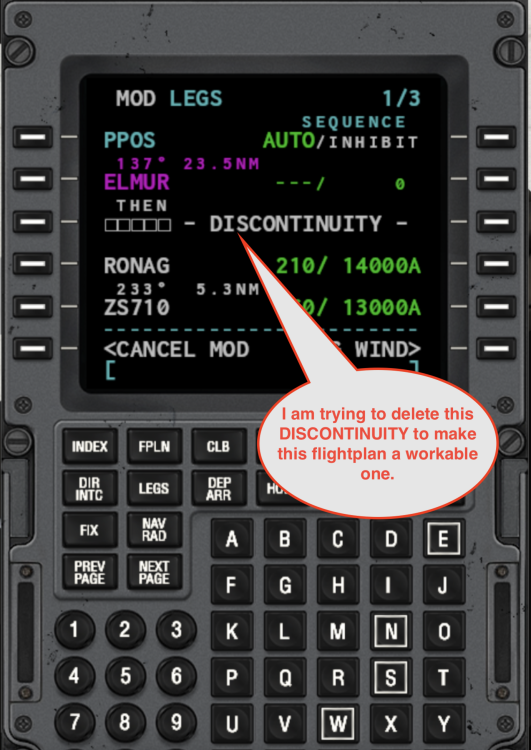All Activity
- Today
-
Antonin29 joined the community
-
brockawesome10 joined the community
-
poesni joined the community
-
UPDATE: The issue (when autostarting the SAAB340) seems to happen during the Left Engine Start verification. Just sits there forever, verifying. In one test, several errors appeared on the warning display, and the master warning light was triggered. This time around, I discovered some things: -The GPU was removed during the process. Viewing the auto-start externally, the GPU is never brought in, but the chocks, etc are removed at the start. I thought maybe this was just a visual thing, but noted that the External Power indication in the overhead panel was off... so the auto-startup was occurring (supposedly) under the plane's internal power... which may explain why I would sometimes get warnings/errors (battery low?... and then other things get affected as a result?) -The infinite hold/stop that occurs when the Left Engine Start is being verified can be fixed by manually setting the throttle from GRND IDLE (which is what the autostart sets it to) to MIN. This results in the rest of the auto-startup to occur, up until you reach the Right Engine Start verification, whose pause is also then fixed by manually moving the throttle to MIN. The remainder of the auto-startup occurs, and successfully concludes (complete with Auto-Start Complete message). And, the lovely and previously absent Beta engine growl finally occurs. The only other issue I've noted so far, which I can't find a workaround/fix for, is that the windshield of the SAAB340 in XP12 appears dirty (as if covered by 'calcium stain' water drop marks). It seems begging for the windshield wipers to be used, but unfortunately they have no effect. In XP11, the same installed plane doesn't seem to have this window texture (or it's extremely faint), but instead it has a window scratch texture, which seems to be absent in the same plane in XP12. So, that's a bit of a mystery. The 'raindrop stain' texture appearing in XP12 doesn't seem 'wrong'... it just seems like rain staining after a storm, which could/should be removed by the windshield wipers (but unfortunately isn't). Maybe some 'window dirt' flag/value is (mistakenly) set to high/full on startup, compared to 'clean'. The window scratches, meanwhile, seemingly should be present and at a constant, non-increasing value... but isn't, in XP12. Not seeing any windshield rain effects currently, either... at least with a stationary, unpowered SAAB340. So, it seems the only issue as far as auto-starting is that (seemingly) the throttles have to be manually set to MIN after each engine start (verification). I'm going to have to try a manual startup again and see if I succeed that way, too.
-
Good news and bad news - I did get the KLN90B to integrate with the MU-2's autopilot and instruments successfully - the only changes required are in the KLN90B's code. (It needs to override the nav needles and steer the NAV1 deflection, distance, and RMI needle when you toggle NAV-GPS to GPS on the MD41 panel, basically.) Bad news is, although I am using Git to track my changes to the KLN90B as installed in my MU-2... despite my intentions the commit with the functional changes to the code are mixed into a huge amount of automatic formatting correction... so I can't cleanly make a pull request to the official KLN90B repo and get these changes upstream. It's not a seamless integration either - you need to manually adjust the HSI OBS needle to the new track at each waypoint, with precise timing. Say you're flying 090° from A to B and the next track is 120° from B to C. Around 1NM from waypoint B, the GPS ticks over to the next leg and shows you're slightly to the right of the track from B to C. The needle deflects left, so the autopilot turns you left - and then to the right as you reach the BC track. This is probably realistic behaviour but I've not combed the manuals to check!
-
treesitterr joined the community
-
sf_capt joined the community
-
Flic1 joined the community
-
piloteirosp joined the community
-
seamar25 joined the community
- Yesterday
-
...would also like to see a status update from tkyler It's been a long time since I heard anything from him
- Last week
-
AlpineWarren started following General Discussion
-
I've been doing a lot of flying in the latest betas of the sim. It is really shaping up to be fantastic. I'm really excited at the thought of this aircraft getting an update that fully utilizes all of the the visual and audio aspects the latest versions of X-Plane has to offer, as well as the other things that need work that were previously discussed. I know you guys are not a fan of the update question, but I'm curious if there are some details that could be shared as far as what's being worked on. I'm really finding myself wanting to fly this aircraft even more so based on where X-Plane is going. Thank you.
-
It is the main red warning light that you press to reset. When pressed it does not reset. The main annunciator panel is clear. Next time I have the sim running with the C525 i will take a screen shot.
-
SF260 Red Bull Livery View File This is a livery for the JRollon SF260D, inspired by the Red Bull Racing liveries like N26AM. The livery is baked in here, so if you wanted to use the supplied texture, you'd need to "delete" the supplied part of the texture. This livery is in 4K. If you enjoy my work, consider supporting me on Patreon to cover some of the horrendous Adobe-costs ;). Submitter pilotdeviation Submitted 05/01/2025 Category General Aviation
-
Version 1.0.0
3 downloads
This is a livery for the JRollon SF260D, inspired by the Red Bull Racing liveries like N26AM. The livery is baked in here, so if you wanted to use the supplied texture, you'd need to "delete" the supplied part of the texture. This livery is in 4K. If you enjoy my work, consider supporting me on Patreon to cover some of the horrendous Adobe-costs ;). -
Coop started following Red master warning light
-
Can you send a photo showing what you are referring to, showing both that and the main annunciator panel?
-
ilias.tselios started following How to DELETE a Discontinuity in an FMS flight plan
-

How to DELETE a Discontinuity in an FMS flight plan
ilias.tselios replied to Raro-Flyer's topic in Help!?!
You press the left key next to RONAG, and then the left key at the DISCONTINUITY line, and then might require to press EXEC. -
dbw11 started following Red master warning light
-
It is always on. Press to reset does not clear it. Everything otherwise appears normal with no obvious failures. Please assist.
-
It is not compatible with X-Plane 12 at this time.
-
After installing the TBM900, several functions do not work and even do not move despite the movement arrow being displayed. When I apply power, the throttle does not move either. The PA functions do not work. Did I forget to activate something? Thank you. I have XPLANE 12 and I saw that it was compatible
-
Raro-Flyer started following How to DELETE a Discontinuity in an FMS flight plan
-
This is simply my question to clarify the instructions on page 26 in the "Laminar Research X-Plane Flight Management System document" written by Julian Lockwood: On that page I read "The flight plan is now correct but a DISCONTINUITY remains". The flight plan must be "stitched" back together by deleting the DISCONTINUITY between two waypoints. But it is not clear to me how that deletion can be achieved. Attached are a couple of screenshots to show what I am trying to do. It seems very simple, but I can't figure it out. Any valid help would be greatly appreciated.
-
Are they using the Carenado one?
-
Hi. Thanks for the response. You're correct, yet what is odd is that there are people who claim they are using the SAAB in XP12 with zero issues...whereas some have a random little issue... or everything works fine, but the cockpit is dark. Meanwhile others seemingly can't even load it. So, it's odd. It's not like specific stuff doesn't work globally. What doesn't work for one person, works for another just fine. Unless certain plugins mess with it, I can't see how there is a random reaction for each instance of the same thing. I have a feeling that (in my case) there's some simple little thing to be tweeked that will fix it. One thing I tried was the delay between each step of the auto-start sequence, figuring maybe it was not enough of a pause, and caused it to trip over itself. Kinda hoping someone might know what it could be specifically... (I looked into it online, and even though most posts/articles gave the impression that any plans to create an official XP12 version, I did fine one thread where a recent post indicated that they were now looking into it. Certainly seems to be a lot of interest (by users) for an XP12 version...)
-
I think it’s saying you’re in magnetic heading reference when you should be in true (north), or vice versa. Are you flying in polar regions?
-
Does anyone know why am i getting the message "Check Heading Ref" while flying the HotStart Challenger 650. I've tried to sync the heading bug with no luck. Did I forget something on the setup? When I departed the message was not ON. Then about two hours into the flight I got the message on the CDU, and I don't know why. Any assistance would be greatly appreciated.
-
Ok, I put the plugin back in its place and as soon as I was in the BN-2T cockpit, X-Plane 12.1.4 crashed without any notifications. The Log.txt is attached. The last few lines show the following: 2025-04-28 13:37:16 ISLANDER-T[Main.cpp:421]: BN-2 Islander Activated 2025-04-28 13:37:16 ISLANDER-T[Main.cpp:425]: Output Dataref/Command Files 2025-04-28 13:37:16 ISLANDER-T[generalSystems.h:934]: New Livery Loaded --=={This application has crashed because of the plugin: BN-2T Islander by TorqueSim}==-- (Art controls are modified.) --=={FILE: D:\Games\X-Plane 12\Log_ATC.txt}==-- Is that caused by the livery that was loaded? I guess the better thought is to try again with a default livery and see. I will report back with the results. edited to add: I got the same ctd results with the default skin selection for the BN-2T, so it wasn't the added livery. Log.txt
-
Gizmo is a part of things that needed to be updated. So there is no meaning to continue write Lua code, and re-write the everything in a c/c++ plugin is not possible right now. There are also many changes in XP12, even in the latest 12.2.0 version, that must be changed in the existing code, planemaker, etc. Needs a lot of work, which I have no time at this point.
-
- 5 comments
-
- ixeg 737 classic
- 737
-
(and 1 more)
Tagged with:
-
Gotcha. Thanks. I have always liked the 530. Haven't had one for XP12 before. Thought the 530 was more appropriate for the vintage of the C525 but looks now like I will get the 750 instead. Actually the XP 530 isn't too bad.



.thumb.png.65fdefdaa1bbf312caaca60fc9164246.png)