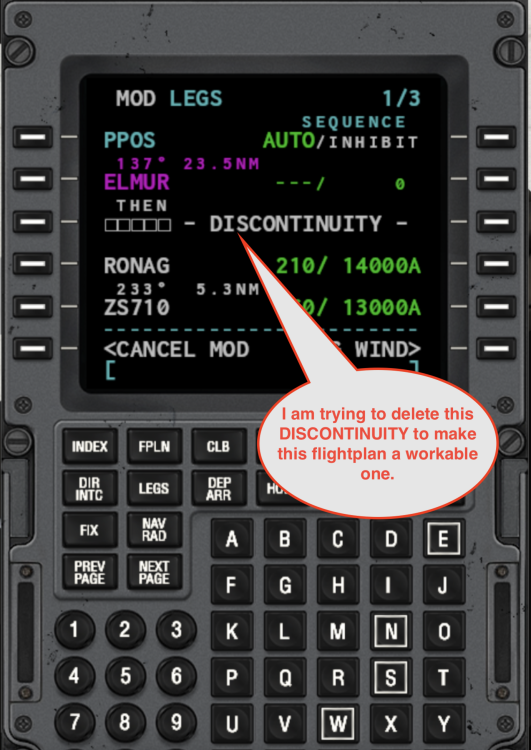All Activity
- Today
-
Coop started following Red master warning light
-
Can you send a photo showing what you are referring to, showing both that and the main annunciator panel?
-
ilias.tselios started following How to DELETE a Discontinuity in an FMS flight plan
-

How to DELETE a Discontinuity in an FMS flight plan
ilias.tselios replied to Raro-Flyer's topic in Help!?!
You press the left key next to RONAG, and then the left key at the DISCONTINUITY line, and then might require to press EXEC. -
dbw11 started following Red master warning light
-
It is always on. Press to reset does not clear it. Everything otherwise appears normal with no obvious failures. Please assist.
-
jabnote joined the community
-
WRotha joined the community
-
Leonid666 joined the community
-
kezson joined the community
-
It is not compatible with X-Plane 12 at this time.
-
Vincent33470 joined the community
-
After installing the TBM900, several functions do not work and even do not move despite the movement arrow being displayed. When I apply power, the throttle does not move either. The PA functions do not work. Did I forget to activate something? Thank you. I have XPLANE 12 and I saw that it was compatible
- Yesterday
-
Raro-Flyer started following How to DELETE a Discontinuity in an FMS flight plan
-
This is simply my question to clarify the instructions on page 26 in the "Laminar Research X-Plane Flight Management System document" written by Julian Lockwood: On that page I read "The flight plan is now correct but a DISCONTINUITY remains". The flight plan must be "stitched" back together by deleting the DISCONTINUITY between two waypoints. But it is not clear to me how that deletion can be achieved. Attached are a couple of screenshots to show what I am trying to do. It seems very simple, but I can't figure it out. Any valid help would be greatly appreciated.
-
Wimis joined the community
-
Vojislav17 joined the community
-
petertheaviator joined the community
- Last week
-
Are they using the Carenado one?
-
Hi. Thanks for the response. You're correct, yet what is odd is that there are people who claim they are using the SAAB in XP12 with zero issues...whereas some have a random little issue... or everything works fine, but the cockpit is dark. Meanwhile others seemingly can't even load it. So, it's odd. It's not like specific stuff doesn't work globally. What doesn't work for one person, works for another just fine. Unless certain plugins mess with it, I can't see how there is a random reaction for each instance of the same thing. I have a feeling that (in my case) there's some simple little thing to be tweeked that will fix it. One thing I tried was the delay between each step of the auto-start sequence, figuring maybe it was not enough of a pause, and caused it to trip over itself. Kinda hoping someone might know what it could be specifically... (I looked into it online, and even though most posts/articles gave the impression that any plans to create an official XP12 version, I did fine one thread where a recent post indicated that they were now looking into it. Certainly seems to be a lot of interest (by users) for an XP12 version...)
-
I think it’s saying you’re in magnetic heading reference when you should be in true (north), or vice versa. Are you flying in polar regions?
-
Does anyone know why am i getting the message "Check Heading Ref" while flying the HotStart Challenger 650. I've tried to sync the heading bug with no luck. Did I forget something on the setup? When I departed the message was not ON. Then about two hours into the flight I got the message on the CDU, and I don't know why. Any assistance would be greatly appreciated.
-
Ok, I put the plugin back in its place and as soon as I was in the BN-2T cockpit, X-Plane 12.1.4 crashed without any notifications. The Log.txt is attached. The last few lines show the following: 2025-04-28 13:37:16 ISLANDER-T[Main.cpp:421]: BN-2 Islander Activated 2025-04-28 13:37:16 ISLANDER-T[Main.cpp:425]: Output Dataref/Command Files 2025-04-28 13:37:16 ISLANDER-T[generalSystems.h:934]: New Livery Loaded --=={This application has crashed because of the plugin: BN-2T Islander by TorqueSim}==-- (Art controls are modified.) --=={FILE: D:\Games\X-Plane 12\Log_ATC.txt}==-- Is that caused by the livery that was loaded? I guess the better thought is to try again with a default livery and see. I will report back with the results. edited to add: I got the same ctd results with the default skin selection for the BN-2T, so it wasn't the added livery. Log.txt
-
Gizmo is a part of things that needed to be updated. So there is no meaning to continue write Lua code, and re-write the everything in a c/c++ plugin is not possible right now. There are also many changes in XP12, even in the latest 12.2.0 version, that must be changed in the existing code, planemaker, etc. Needs a lot of work, which I have no time at this point.
-
- 5 comments
-
- ixeg 737 classic
- 737
-
(and 1 more)
Tagged with:
-
Gotcha. Thanks. I have always liked the 530. Haven't had one for XP12 before. Thought the 530 was more appropriate for the vintage of the C525 but looks now like I will get the 750 instead. Actually the XP 530 isn't too bad.
-
The Reality XP GNS 530 can ONLY be updated with official data for the GNS units supplied by Garmin. If you don't have access to that you are stuck with the default data supplied with the Garmin GNS trainer which hasn't been updated in almost a decade.
-
I haven't tried it myself but I'd bet money XP12 is your issue. It doesn't just "not officially support" it, it was never migrated. I'm 99% sure it will need serious tweaking to work properly in 12. Experience in a few other turboprops has shown me similar things to what you're describing, at least relating to the engines.
-
Invis started following P.180 Avanti II - Support
-
That's understandable and really unfortunate. I might be understanding Gizmo wrong, but are there any limitations with the current build of Gizmo that prevent the Avanti from becoming stable for those that already have Gizmo until a possible payware in the future?
-
Will it be inserted into the panel just like the G750 and the XP G530? Also, how do you update the data in the XP530 and the FMS? I have updated to the lates version from the navigraph updater but the units still showthe data base is out of date. Thanks for your assistance and patience.
-
The RXP 530 is already supported since release.
-
dbw11 started following RealityXP G530
-
Just wondering if there are any future plans to integrate this into the panel like the current G750. I like the idea of apparently being able to cross fill, something the G750 does not yet offer. Thanks.
-
-
FMS and flight plan
papinou57 replied to papinou57's topic in 737-300 Aircraft Systems and Operation
HELLO yes you're right sorry It concerned an airport in China otherwise everything is ok with this plane except the difficulty of mastering the landing with the autopilot until touchdown. it's a good plane I don't regret this purchase )) cordially jean-marc -
.thumb.jpg.56e2f0aa88e1ba555709312c27b08c73.jpg)
Take Command!: IXEG 737 Classic Paint Kit
TheSystemGuy commented on Cameron's file in IXEG 737 Classic
- 5 comments
-
- ixeg 737 classic
- 737
-
(and 1 more)
Tagged with:
-
Hello, There is no FSX/P3D version of this aircraft, we only made one for X-Plane. The FMS knows all of the transitions and approach transitions (you call them VIA, but that is an Airbus FMS term) and the FMS can not yet handle complex altitude restrictions and speed restrictions on descent - that is a known problem, discussed in this post: https://forums.x-pilot.com/forums/topic/8526-things-that-are-not-going-to-be-in-v15/ As you can see, we are trying to be very open about the shortcomings and not-yet-implemented features for prospective customers. I have not seen the plane plan a T/D that is too early, unless the waypoints contain altitude restrictions that forced the plane to leave the cruising altitude prematurely. I am not sure why it does not work with your SimBrief flightplan, but we did not explicitly code SimBrief compatibility into it - I know others are using it with that and it seems to work fine for them. Cheers, Jan
-
717Aviation started following XP12 Default A330 Landing Gear
-
2025-04-26 22-51-23.mov I've come to notice that when landing, the first set of landing gear touch on the main gear, then immediately after the second set of landing gear comes down. But in real life it's like when the first set of gear touch on the main gear, it has this floating effect before the second set on the main gear comes down, and on videos featuring the default A330 it has the same effect but not mine, how do I enable this? or is it just how I land?