Search the Community
Showing results for tags 'saab'.
-
Hi, pilot fellas! Today, I would like to share with you something I have been working on for the past several months. It will be an iOS application to perform flight planning for this great plane. This video demonstrates how the application will load a plane with passengers and/or cargo, and how weights, fuel, and center of gravity will be calculated. The application is about one-quarter ready and should be available in late fall. If you have any comments or suggestions, please feel free to send them to me at the following email address: igodispatch@igoapp.ca. Thanks a lot! Igor
-
Rex Group 2022 Liveries LES Saab 340A View File Repaint of the LES Saab 340-A in the updated 2022 Regional Express 'Rex' Airlines Australia livery scheme. This pack contains two paints: VH-EKD MSN 340A-155 Simbrief Link EKD Delivered to Rex's predecessor Kendell Airlines in 1989, this is the last remaining Passenger config A model in the Rex fleet. It is still sporting the previous-gen livery at the time of creation so this is a slightly fictional repaint to the blue engine nacelles. EKD is typically found in the Southern parts of the Rex network, mainly YPAD and YMML according to flightaware data. VH-KDB MSN 340A-008 Simbrief Link KDB KDB spent the first decade of its life operating in Europe for Brit Air followed by KLM. The aircraft was sold to Kendell Airlines in 1991 and ferried to Wagga Wagga. As the oldest Saab in Rex's fleet, it was withdrawn from passenger service in 2008 and converted to a freighter. It now spends its days based out of YBBN, flying up and down Australia's east coast. As part of the conversion, Saab freighters have a reduced operating weight of 8,000kg with an increased MTOW of 12,930 kg. Submitter N1K Submitted 05/19/2022 Category Heavy Metal Livery For https://www.x-aviation.com/catalog/product_info.php/take-command-saab-340a-p-100 X-Plane Version(s) X-Plane 11
-
- rex
- regional express
- (and 4 more)
-
Version 1.0.0
50 downloads
Repaint of the LES Saab 340-A in the updated 2022 Regional Express 'Rex' Airlines Australia livery scheme. This pack contains two paints: VH-EKD MSN 340A-155 Simbrief Link EKD Delivered to Rex's predecessor Kendell Airlines in 1989, this is the last remaining Passenger config A model in the Rex fleet. It is still sporting the previous-gen livery at the time of creation so this is a slightly fictional repaint to the blue engine nacelles. EKD is typically found in the Southern parts of the Rex network, mainly YPAD and YMML according to flightaware data. VH-KDB MSN 340A-008 Simbrief Link KDB KDB spent the first decade of its life operating in Europe for Brit Air followed by KLM. The aircraft was sold to Kendell Airlines in 1991 and ferried to Wagga Wagga. As the oldest Saab in Rex's fleet, it was withdrawn from passenger service in 2008 and converted to a freighter. It now spends its days based out of YBBN, flying up and down Australia's east coast. As part of the conversion, Saab freighters have a reduced operating weight of 8,000kg with an increased MTOW of 12,930 kg.-
- rex
- regional express
- (and 4 more)
-
Hello all, I am looking for someone who has, or would be able to make a smartcopilot config file for the carenado saab 340. There is one for the les version however most of the aircraft doesnt function properly with the carenado version. Thanks, Matt
-
-
LES Saab 340 Prince Edward Air C-GYQM View File Prince Edward Air livery (C-GYQM) for the LES Saab 340 Submitter janis22 Submitted 12/20/2020 Category Heavy Metal X-Plane Version(s) X-Plane 10 & 11
-
-
LES Saab 340 Pacific Coastal Airlines C-GPCQ View File Hello, I made the Pacific Coastal Airlines livery C-GPCQ livery for the LES Saab. Enjoy Submitter janis22 Submitted 12/16/2020 Category Heavy Metal Livery For https://www.x-aviation.com/catalog/product_info.php/take-command-saab-340a-p-100 X-Plane Version(s) X-Plane 10 & 11
-
-
Mitsubishi MU-2 Marquise -X-Aviation- SAAB NYGE Livery View File SAAB NYGE livery. 1. Download and extract file 2. Insert folder "SAAB NYGE" in X-Aviation/Mitsubishi MU-2B-60/liveries/ 4. Enjoy! Submitter aeysim Submitted 12/08/2020 Category Liveries Livery For https://www.x-aviation.com/catalog/product_info.php/mitsubishi-marquise-p-29 X-Plane Version(s) X-Plane 11
-
Hi sorry if this topic has already been discussed but tried to find the solution of the issue but couldn't therefore i am here to find the answer of the problem. bought Saab 340 A month ago tried and found amazing aircraft but there are couple of things i need to discuss TAKE OF PITCH TRIM SETTING Really annoying behavior during take off even trim bugs nearly 80% up (near the top end of green bar) with around 70% load (fuel and pax) but still i have to pull the yoke nearly 80% to get the aircraft off the ground as for me it feels like that aircraft is not ready yet speed 110 to 115 knots with flaps 7 but even after take off if try to relax the yoke a little bit above 1000 ft towards normal position the plane immediately start rapid descend unless i keep the yoke in the same position until aircraft reach more then 150 knots then it stops descending and at this stage it wants me to trim the nose down. I flew most of the aircraft's from all pmdg to Maj dash 8 and Cessna and never experienced that struggle for take off even lower trim settings. In fact i tried tutorial and followed all the setting including i make sure that coarsen is on. and light illuminated (as light is tooo low)after 64% trq I tried saitek pro flight yoke and now using honeycomb but same results Secondly engine readings are weird but i read few articles regarding the changes in x plane 11 and this issue will be addressed third one is aircraft banking to left side during takeoff but that is natural behavior which is fine. so main problem is the issue with take off and if set the trim on lower side of green bar then i have to pull the yoke all the way to make the aircraft up. Can somebody pls shed some light on this issue and explain if this a issue or its normal behavior as i never experienced that level of struggle for take off. thanks Adil
-
LES Saab 340 Air Leap View File This is a livery for LES Saab 340 Passenger version made with Leen de Jager Paintkit. It's registration number XE-KXI flying for Swedish company Air Leap. Submitter liser Submitted 04/20/2020 Category Heavy Metal Livery For http://www.x-aviation.com/catalog/product_info.php/take-command-saab-340a-p-100 X-Plane Version(s) X-Plane 11
-
-
So i recently read a Facebook post by Leading Edge sims about the upcoming release of a Saab 340 v2 for XP11. I was wondering if owners of the original Saab will get a discount on the newer XP 11 Saab 340 v2, as I was planning to buy the currently available Saab by christmas, but I don want to jump the gun if a major update is in store. -my regards and best of luck AV
-
Hey I have flown the saab fpr couple days and today it stopped receiving ils frequency and showing only red loc text in the lower corners in the ehsi. I dont also get the deviation dots/diamond in the Eadi. I think my frequency is right since i got it from navigraph chart. I tried to recieve VOR and they seem to work. I use X-plane 11
-
Version 2.5
27 downloads
This is a mod to fix a lot of manipulators that are otherwise unusable in VR with the touch controllers in the Leading Edge Simulations Saab 340A Version 1.5 for XP11. Manipulators that have been tweaked to work in VR are: Tweak Log: Rudimentary Pilot and Copilot teleport hotspots! (WIP) GPS Knobs, inner/outer Sun Shades, slide on rail and lower/raise All Light Intensity Rheostats Autopilot Altitude Selector Dial Com 1 and 2 Function Selector and Frequency knobs, inner and outer Nav 1 and 2 Function Selector and Frequency knobs, inner and outer ADF 2 and 2 Function Selector and Frequency knobs, inner and outer Transponder Function Selector and Frequency knobs CRS 1 dial CRS 2 dial HDG dial OBS Knobs IAS Bug knobs Altimeter baro pressure knobs Overhead DC Selector knob Flight Number Digit Wheels have been tuned for functionality Parking Brake orientation corrected (was previously reversed, now a push toward the floor pushes the knob down) Steering Tiller orientation corrected (was previously reversed, now a push toward the floor pushes the knob down) DCP Select knob tweaked Decision Height Knob rotation and push in/out tweaked (was previously reversed) And many, many other dials, knobs, and switches... These changes make the aircraft fully flyable using touch controllers in VR! With the exception the yoke. Known bugs or issues: - Some manipulators are a bit fiddly/touchy/sensitive, but at least they work correctly. **most fixed in 1.1 - CRS 1 knob seems to have two grab points, and one doesn't work. If you grab the CRS 1 and it doesn't turn, aim more for the base of the knob instead of the top of the knob. You can also grab the obs knob next to the CRT screen, it works beautifully. - Switches that should "snap" back to center, such as starter switch, bleeds, trims, V/S wheel, etc...they do not snap back to center using the VR controllers. I believe there is some custom "onmouserelease" gizmo code going on there, and the VR controllers aren't seen by gizmo as a "mouse". Fortunately the VR mouse works just fine, so I map the vr mouse to a button on my yoke and turn it on when I need to adjust trims. Everything else is still usable with the VR controllers. When you reset the bleeds it will stay in the reset position, but I've found that it's fine to leave it there. Same thing with the starter switch, it will just stay in the position of the engine you just started, but doesn't make a difference. If you want to snap it back to center, just use the VR mouse for now. I also map the vvi up and vvi down to buttons on my yoke so i don't have to use the V/S wheel when climbing/ascending using V/S mode. - Some custom mouse wheel code in 2d gets broken while using the VR mod, so if you are going to fly her in 2d you may want to revert back to the old .obj files. - gust lock only works using VR mouse. Again, I believe it's dependent on some custom gizmo mouse code. Disclaimer: This is not an officially supported LES update, so don't expect support from them on it. If you need help you can always ask me or just put your old .obj files back in your folders. If you lose the old files and just want to reset everything just reinstall the aircraft. Installation Instructions: Download the SaabVR-obj-v22.zip file (this is the latest version) Back up your LES_Saab_340_cockpit.obj from your Passenger Variant folder, your LES_Saab_340a_Cargo_cockpit.obj from your Cargo Variant folder, and your LES_Saab_340a_AEW_cockpit.obj from your Airborne Variant folder. Unzip the file, you'll find 3 folders, one for each Saab variant (passenger, cargo, airborne). Inside each folder you'll find a ***variant.txt file and a ***vrconfig file. Step 1: The ***vrconfig files just go in your Saab's corresponding aircraft variant folders. Easy. Step 2. You will need a text editor for this next part, I recommend notepad++ (free). The text inside these ***variant.txt files are intended to replace the current corresponding text in the obj files. Open the ***variant.txt file and copy all the text. Open the matching .obj file from you Saab's variant folder in your text editor. Search/find (or edit/find) for the world "TRIS". Highlight that line and all remaining text in the obj (shift click at the bottom of the file to do this quickly) and paste. Save the obj. (Not save-as, don't give it another name). Enjoy! **What's New in Version 2** This is a fairly major update. Along with the obj text modifications you'll now get vr_config.txt files to put in your aircraft variant folders as well. Changed a lot of axis manipulated knobs to their correct manipulation, getting rid of the "sliding up and down the colored line" effect. Also changed the sensitivity of countless dials and switches for a much better experience. Also added teleport hotspots to the pilot and copilot seat (sort of...it's a work in progress, but it works. The blue hotspot indicator that you're probably used to is currently a hoop about where the head of the pilot would be, but it works). All the manipulators that are still bound to color-line axis's can not be fixed because they are custom-code dependent (I think), and I've not found a way to fix them. They work as is, just have to deal with the axis slide. -
LES Saab 340A VR Touch Controllers Mod View File This is a mod to fix a lot of manipulators that are otherwise unusable in VR with the touch controllers in the Leading Edge Simulations Saab 340A Version 1.5 for XP11. Manipulators that have been tweaked to work in VR are: Tweak Log: Rudimentary Pilot and Copilot teleport hotspots! (WIP) GPS Knobs, inner/outer Sun Shades, slide on rail and lower/raise All Light Intensity Rheostats Autopilot Altitude Selector Dial Com 1 and 2 Function Selector and Frequency knobs, inner and outer Nav 1 and 2 Function Selector and Frequency knobs, inner and outer ADF 2 and 2 Function Selector and Frequency knobs, inner and outer Transponder Function Selector and Frequency knobs CRS 1 dial CRS 2 dial HDG dial OBS Knobs IAS Bug knobs Altimeter baro pressure knobs Overhead DC Selector knob Flight Number Digit Wheels have been tuned for functionality Parking Brake orientation corrected (was previously reversed, now a push toward the floor pushes the knob down) Steering Tiller orientation corrected (was previously reversed, now a push toward the floor pushes the knob down) DCP Select knob tweaked Decision Height Knob rotation and push in/out tweaked (was previously reversed) And many, many other dials, knobs, and switches... These changes make the aircraft fully flyable using touch controllers in VR! With the exception the yoke. Known bugs or issues: - Some manipulators are a bit fiddly/touchy/sensitive, but at least they work correctly. **most fixed in 1.1 - CRS 1 knob seems to have two grab points, and one doesn't work. If you grab the CRS 1 and it doesn't turn, aim more for the base of the knob instead of the top of the knob. You can also grab the obs knob next to the CRT screen, it works beautifully. - Switches that should "snap" back to center, such as starter switch, bleeds, trims, V/S wheel, etc...they do not snap back to center using the VR controllers. I believe there is some custom "onmouserelease" gizmo code going on there, and the VR controllers aren't seen by gizmo as a "mouse". Fortunately the VR mouse works just fine, so I map the vr mouse to a button on my yoke and turn it on when I need to adjust trims. Everything else is still usable with the VR controllers. When you reset the bleeds it will stay in the reset position, but I've found that it's fine to leave it there. Same thing with the starter switch, it will just stay in the position of the engine you just started, but doesn't make a difference. If you want to snap it back to center, just use the VR mouse for now. I also map the vvi up and vvi down to buttons on my yoke so i don't have to use the V/S wheel when climbing/ascending using V/S mode. - Some custom mouse wheel code in 2d gets broken while using the VR mod, so if you are going to fly her in 2d you may want to revert back to the old .obj files. - gust lock only works using VR mouse. Again, I believe it's dependent on some custom gizmo mouse code. Disclaimer: This is not an officially supported LES update, so don't expect support from them on it. If you need help you can always ask me or just put your old .obj files back in your folders. If you lose the old files and just want to reset everything just reinstall the aircraft. Installation Instructions: Download the SaabVR-obj-v22.zip file (this is the latest version) Back up your LES_Saab_340_cockpit.obj from your Passenger Variant folder, your LES_Saab_340a_Cargo_cockpit.obj from your Cargo Variant folder, and your LES_Saab_340a_AEW_cockpit.obj from your Airborne Variant folder. Unzip the file, you'll find 3 folders, one for each Saab variant (passenger, cargo, airborne). Inside each folder you'll find a ***variant.txt file and a ***vrconfig file. Step 1: The ***vrconfig files just go in your Saab's corresponding aircraft variant folders. Easy. Step 2. You will need a text editor for this next part, I recommend notepad++ (free). The text inside these ***variant.txt files are intended to replace the current corresponding text in the obj files. Open the ***variant.txt file and copy all the text. Open the matching .obj file from you Saab's variant folder in your text editor. Search/find (or edit/find) for the world "TRIS". Highlight that line and all remaining text in the obj (shift click at the bottom of the file to do this quickly) and paste. Save the obj. (Not save-as, don't give it another name). Enjoy! **What's New in Version 2** This is a fairly major update. Along with the obj text modifications you'll now get vr_config.txt files to put in your aircraft variant folders as well. Changed a lot of axis manipulated knobs to their correct manipulation, getting rid of the "sliding up and down the colored line" effect. Also changed the sensitivity of countless dials and switches for a much better experience. Also added teleport hotspots to the pilot and copilot seat (sort of...it's a work in progress, but it works. The blue hotspot indicator that you're probably used to is currently a hoop about where the head of the pilot would be, but it works). All the manipulators that are still bound to color-line axis's can not be fixed because they are custom-code dependent (I think), and I've not found a way to fix them. They work as is, just have to deal with the axis slide. Submitter falcon1823 Submitted 04/08/2018 Category Plugins and Utilities
-
Bug report! This happened again when I tried to switch on the autopilot. see screenshot First I decided to continue the sector manually but other weird things happened such as the landing lights where not responding to the switches any more so I binned it, restarted the sim and it worked again in the next attempt. No biggy but another 40 minutes of time lost. Hope you can find a fix for this!
-
Hi! Using the livery manager, I downloaded (installed) the Nokair livery, but inside the folder ("LDJ-Nokair HS-GBA") is the Regional Shark livery So ..... I downloaded the Regional Shark (I didn't have it also, I choose just a few during the first install) thinking it was swaped with the Nokair .... but in the Regional Shark folder is the Regional Shark liverie Result: I have twice the Regional Shark livery but I don't have the Nokair one. Is a Livery Manager bug? Can I download the NokAir livery from somewhere else? Thanks in advance!
-
Hello all, I know this topic has been issued earlier, but I want to start a new one because I'm experiencing it right now. When I start the Saab, I get no audio, all the doors are open, and the propellor has a strange look when it spins. I did contact support, just a few minutes ago, but wasn't able to attach the logs, so I try to throw the bone in here as well. I attached the screenies, and added the gizmo & x-plane logs... Please keep in mind that all my joysticks are unplugged (my Track-IR isn't) Please help me to get this baby flying in all the glory she deserves! Thank you very much! GizmoLog.txt Log.txt
-
File Name: Saab 340A Flight Manual File Submitter: PinkJackal File Submitted: 04 Nov 2015 File Category: Plugins and Utilities This document will help you fly this beautiful aircraft by the numbers. Enjoy! Regards Albert Click here to download this file
-
-
I've made a showcase video of the beautiful lighting in the LES Saab. There's no music or anything, but it does its job of showing how beautiful the Saab is. You can find it here: I really love this Saab. -VETTE
-
I am trying to create an aircraft profile for PFPX so this program calculates the flightplan based on the correct data. I found most of the needed data in the Charts (although most digits are difficult to read*). But I have some questions to get a good aircraft profile. 1. In the charts there a two descent profiles each based on a descent of 3.000 feet per minute. I thought that in real life a more modest descent is flown. What is the usual descent speed and how can I get or calculate the right performance data for it? 2. What are the optimum en maximum altitudes for the Saab 340A related the weight of the plane. 3. What is the fuel use per minute while taxiing * I would welcome a better readable Charts document.













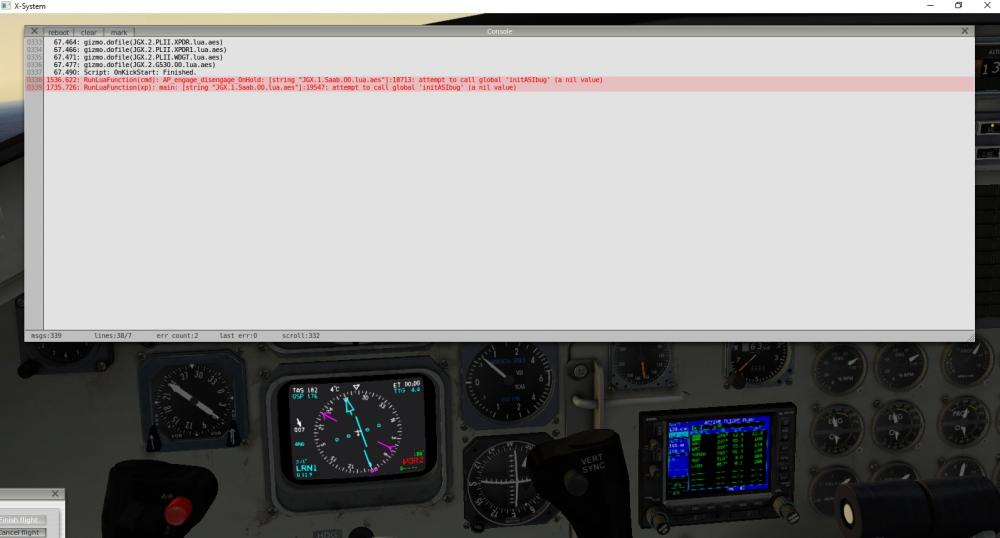
.thumb.png.8feb9fef54b8648955b5c5450bb26d73.png)
.thumb.png.670a932380f05b7d54536fa4d2a300e6.png)


