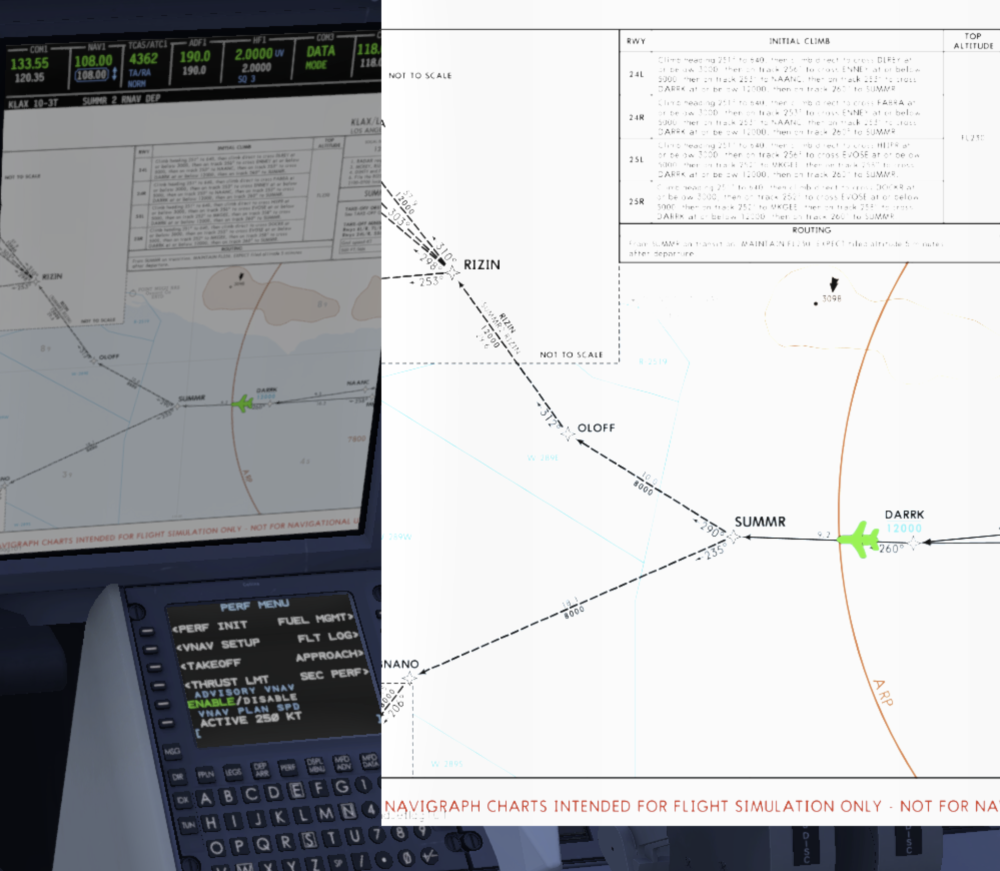Leaderboard
Popular Content
Showing content with the highest reputation since 01/04/2026 in Posts
-
I will be the one to bring it up, is the tbm900 still being worked on for release to x-plane 12, and can we get any kind of update on its progress?3 points
-
Coop updated the changelog yesterday - this is fixed in v1.1, which is currently in testing... so hopefully will be in our hands quite soon! https://c.leco.mp/EoWMWWqLdRbZfU2 points
-
Unfortunately any time that X-Plane does the "loading flight" screen it resets the livery to whatever you selected on the initial flight configuration. You could consider reporting that as a bug to LR. *shrug* I would sometimes do this so I wrote a script to maintain the time at which I paused the sim when resuming. https://github.com/pilsnerish/FlyWithLua-Scripts/blob/main/PauseResume.lua2 points
-
View File NAV Canada (fictional) Do not hesitate if you find glitches. Enjoy ! Submitter Christophe Submitted 12/26/2025 Category Hot Start Challenger 6502 points
-
Create a new airframe each time. Or save a custom "panel" state for how you want it to start, and load into that.1 point
-
The first thing the dev will likely ask is for you to remove all sim mods, including all third party plugins, scenery, etc.1 point
-
You'll have to provide the developers a Log.txt from the sim for any hope of resolution.1 point
-
Yep, these are engine failures due to substantial overtorque/temp1 point
-
Every time someone asks, the project slips by another year . Do you have any further questions? My bad1 point
-
Oh, thanks! We were worried you wouldn't come back. ...but the answer hasn't changed.1 point
-
1 point
-
Is there meant to be a discrepancy between the brightness of the cockpit screens and the pop-out ones? It makes reading difficult without excessively fiddling around with brightness controls. (And of course this screenshot shows the now regular issue of the hydraulic summary having gone crazy). Maps in particular are very difficult to read at times. I find brightness of displays/lighting quite a challenge to manage in general compared to other aircraft. The overhead panel lights on bright look like the aurora borealis. I'm sure some of this is X-Plane.1 point
-
1 point
-
1 point
-
Hi Patrick, just reading this - I am happy that you got it solved - and thanks for reporting back with the solution! Happy flying!1 point
-
1 point
-
I have to agree with the above statements. I have several planes rotting in the hanger because of updates promised and never delivered. The Challenger 650 desperately needs the weather radar to function and properly. It appears that the plane was made for X-Plane 11 originally and changed to woke with X-plane 12. Laminar Research has made giant strides is the improvement of the Flight Simulator and I truly believe it should the plane developer to bring that experience to their customers. Laminar has created a real time weather with cloud condition for your flight route. The Weather Radar is not just a color changing screen to look at, but critical flight data to avoid dangerous weather ahead. Would you really get on a commercial flight knowing the plane did not have radar heading into sever weather. Yes, this aircraft is very much in need of updates. Not become complacent with your thinking I'm good and so is my plane. Since the CL650 has no Weather Radar maybe a price reduction to $70 US Dollars is needed. Laminar is working overtime on their planes. UPDATE NEEDED: The cabin switch (Mics Lts) on the overhead panel does nothing. What is this switch for? The anti ice switch for the Wing works backwards. To move the switch down you must direct the switch up. Therefore, to move the switch up you need to direct the switch down.1 point
-
Apologies for the late reply. I'm working on a large update for the DC3. I'll make a note of this and address it.1 point
-
1 point
-
Awesome, thanks for sharing that!1 point
-
By experimenting, I found that significantly lowering the (apparently undocumented) dataref sim/private/controls/lights/legacy_luminance_spills to values around 5–10 helps a lot. It does increase the already unrealistic light bleed from the overhead lights into the cockpit, but IXEG behaves like this anyway, and those lights can simply be turned off (at least in flight). You can set it, for example, via a FlyWithLua script: set("sim/private/controls/lights/legacy_luminance_spills", 5)1 point
-
As much as I can understand the wish for some update to this feature or that - if someone wants "a flight model update" it makes me think he just wants an update because updates are cool (and perceived as additional value). Something that is fine does not need an update.1 point
-
View File 2026 Customs and Border Decal Replace existing decals.dds in main objects folder, or add to specific livery objects folder Submitter Nemenoid Submitted 12/17/2025 Category Hot Start Challenger 6501 point
-
It doesn't warrant an update? I think it absolutely does. Other aircraft have had an operational weather radar for some time now, but it's been missing from the CL650 - one of the most expensive aircraft addons available. I rarely fly the CL650 now because it is missing Wx Radar. It's a great aircraft, but incomplete since it's missing critical functionality. I routinely receive updates for other expensive aircraft addons ive purchased, but not a single update has been released for the CL650 and I've owned it for 5 months now.1 point
-
That is absolutely your prerogative. Some say minimal activity and updates indicate a lack of care by the developers, others say minimal activity and updates indicate a mature product that is not in need of them. As a developer I am partial, of course - but I personally still love playing games that have not had updates in decades, like the car I am driving, and both work fine. Ultimately I think the conclusion constant updates = high value is false, in fact some of my games that get constant updates leave me with the feeling that I "rather hold off playing them until they are done". Just my 2cts .1 point
-
I suppose I should demonstrate some form of life. I'll have to get with Jan on that as our radar (best I recall) had most of the features of the real thing. As far as "coming out soon", here's what I'll say....and this is overdue for sure....and I'm not going to convince anyone to believe me or not on the timing. It will get looked at and updated at some point. As sure as this is my 20th year actively involved in X-Plane work, it will continue to be so. A year and a half ago, things changed for me when Laminar announced its new store initiative in Montreal. I took a job with Laminar to completely rewrite its developer documentation. This was a "look to the future" for both myself and X-Plane, at the cost of 'now'. Laminar are looking to embrace a future generation of developers and we need to have better learning materials to engage this generation to develop for X-Plane, so I'm that guy....thats for Laminar. For myself, I needed more stability and a cushion, as the add-on market for X-Plane is still too thin to have any kind of long term security. Taking on this work with Laminar has allowed me to close out all other obligations and stay in the X-Plane ecosystem for the foreseeable future. The 'problem' for my customers and X-Aviation thus far, is that the initial phase or work to revamp and deploy the documentation was/is huge. New developer web site, new manual formats, a new, interactive PlaneMaker manual, lots and lots of rewriting, new illustrations...etc....and that has taken a good while to develop and received all my focus to get to what we call the "initial deployment" of the docs out the door. That initial deploy is not terribly far off. After the initial deployment, I will settle into a more regular time schedule that will afford me the time to get back to my own work. It has been my effort over the last year to try and achieve a point where I can only work on X-Plane endeavors between now and my retirment......and there have been personal hurdles along the way that are neither anyone's concern or business, but real to me just the same. It is my intention to crack open the MU2 and 737 again in early October, to resume work on my 'X-Aviation' things. I have discussed this with X-Aviation also. Between now and then I am focused on getting an initial deployment of the new docs out the door for Laminar. We will look at the IXEG radar early on for sure. I want to remain developing for X-Plane fully and it is my firm belief that this path i've taken was the required path to do so, and I apologize for the silence and delays. -tkyler1 point
-
If you hear nothing from us, assume that the project is not abandoned but no work has been done on it that would warrant us sharing any progress info. If we abandon the project, we will announce this here - so if we don´t - you know it´s not abandoned.1 point
-
Can we therefore agree that it would be mutually beneficial if the IXEG team posted status updates from time to time? So that customers don't conclude that the aircraft has become "abandonware" and so there is awareness that issues are being worked on? It's not unreasonable to provide an update every 6 months or so - "Hi guys, the work on version 1.6 is proceeding steadily, our priorities are recoding of the FMS and recording of engine sounds. Lots of work still remains with FMS rework, we've tackled 10000 lines but there is still 600000 to go. This will address some of the VNAV issues of previous versions. We've rerecorded some of the auxilliary sounds. We're hoping to work on some improvements to the cockpit texturing but that's aimed at future updates". The amount of time it takes for a post like that to be collated and written and it'll reduce the backwards and forwards, misunderstandings, wrong assumptions, arguments and offence. People will no doubt say "is there any update" - quote the latest update and say "Our last update remains accurate - work is still ongoing. There is not much else to say"1 point
-
@rkuhlmann You also weren't part of the discussion I had with Tom. Again, I can't say what was discussed, but my jaw dropped. Have faith my friend1 point
-
I seem to have 'lost' the popup panel for AP Main Control panel. It doesn't appear no matter what. I think it is something to do with me changing my multiple monitor config but changing it back doesn't work either. Does anybody have any idea how to get it back!1 point
-
You can reset any saved popup locations by deleting "popups.cfg" in X-Plane 12/Aircraft/X-Aviation/ <citation 525> / plugins/cj_systems/settings.1 point