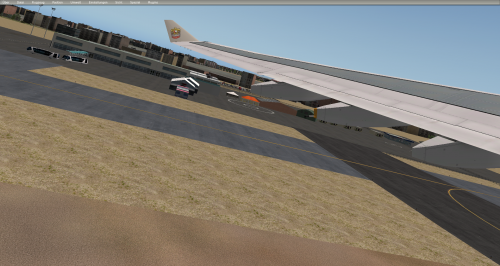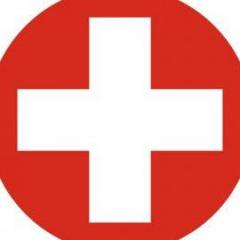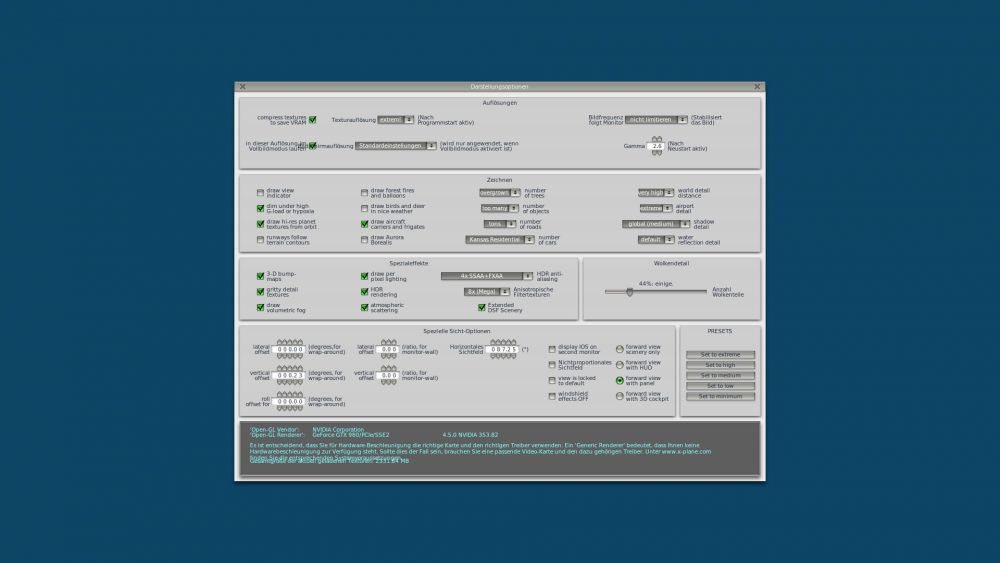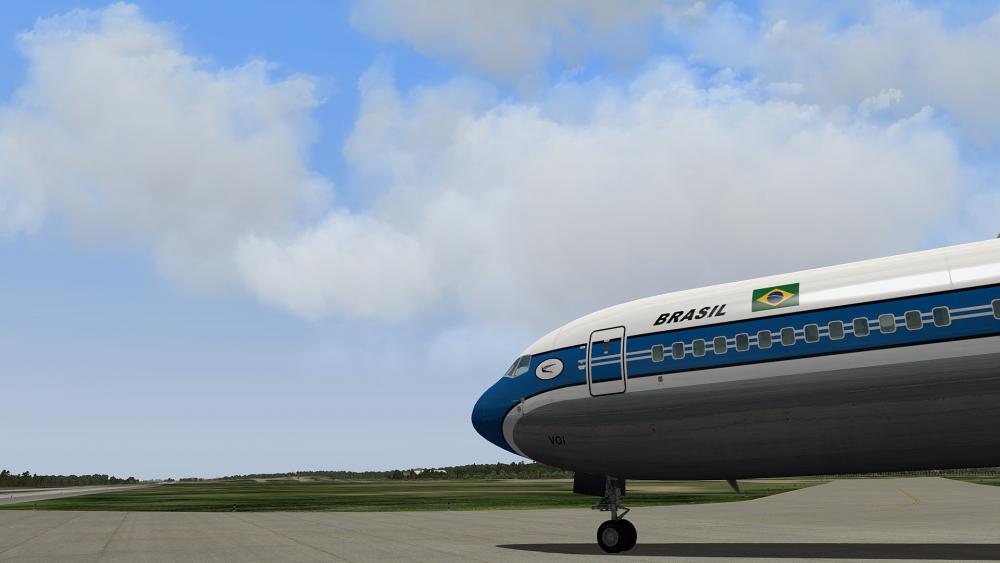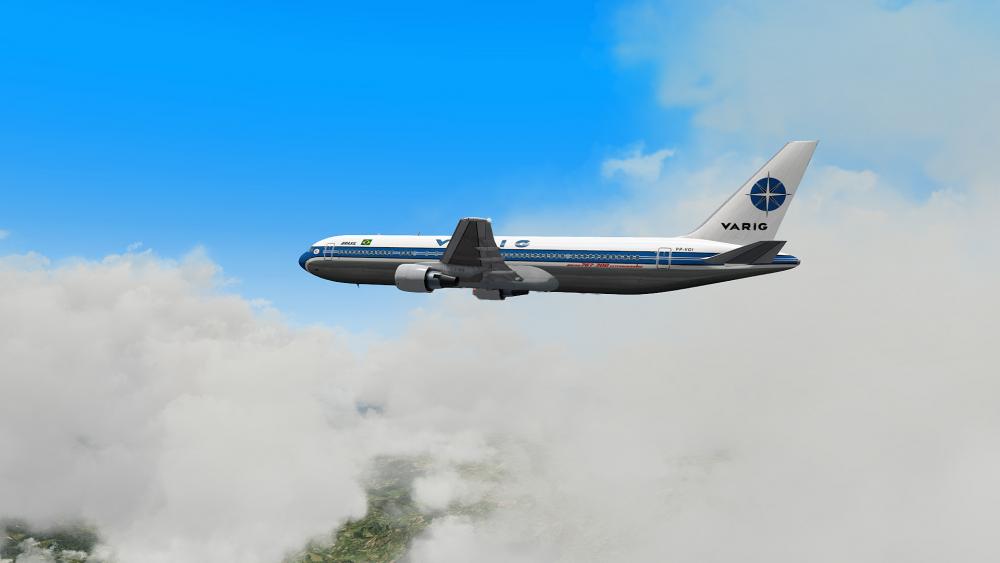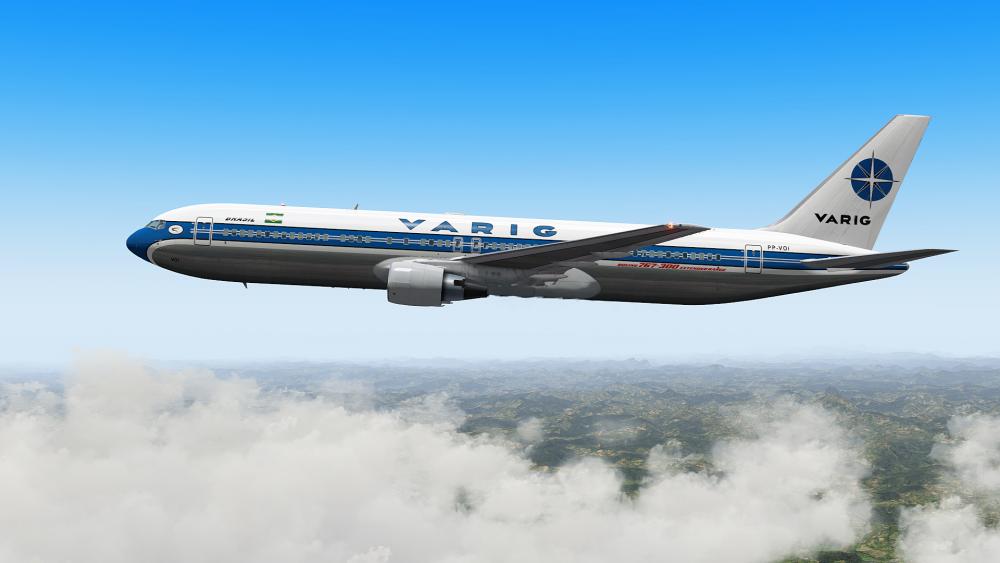Search the Community
Showing results for tags 'x-plane 10'.
-
Hi there, I am asking if there is a way to add a scenery or edit one except KSEA on a DEMO version of X-plane, thanks
- 2 replies
-
- wed
- x-plane 10
-
(and 1 more)
Tagged with:
-
Hello, I'm quite unfamiliar with the VR technology, but I'm curious and about to give it a try. As I have no clue nor any previous VR experience, I would be happy if you could help me out with some advise. My system: X-Plane 10 i7 4770k@4.4GHz geforce 980ti with 6GB VRAM 16GB RAM Windows 7 64bit Will that setup have the Potential to satisfactorily run the IXEG 737 in a complex VR environment? Is "Flyinside" required? How do you interact with the knobs and switches? Is there an option to just use the mouse coursor, or is additional equipment required? Is any other additional equipment required ( such as manipulators ( Oculus Touch ), USB3 hubs, etc. )? Which headset is recommended? Oculus Rift or Vive? I've read on Amazon that the Oculus Rift Software is not really taking care of data privacy. Is that software required to run the Headset on X-Plane 10, or is "Flyinside" the only software that is required? Would you say it's well worth the investment ( it's quite a hefty pricetag ), especially when flying the IXEG 737 in X-Plane 10, or is VR in X-Plane still on a somewhat Beta Level? Thanks in advance for your help, with best regards, Toto
-
Hello fellow X-Plane pilots! Here is my HD Unique Clouds Variety Pack available here https://sellfy.com/p/qhBx/ for just $10 USD These are a set of 8 HD double default resolution (unique smoke textures included for all 8 at standard res), as well as standard resolution replacements to the the default cloud textures for X-Plane 10/11 Flight Simulator. They are for the budget oriented pilot in mind. They were procedurally generated, and meticulously blended using high-end CGI software used in feature films, not a single photo was used. I tried to get them to be complimentary in their appearance as well as unique in their variety. They are zipped in a format with the folder structure of the default location for cloud textures in your X-Plane directory so that you can easily drop them in your MODS folder if you use JSGME (a generic mod enabler). That method is recommended if you want to be able to easily switch them out each time you fly, as well as REMOVE THEM BEFORE AN UPDATE Also much thanks to Laminar Research! The new default clouds provide such an excellent benchmark for this work. Teaser video below.
-
Version 1.0.1
41 downloads
OPPS:Bacha Khan International Airport,Pakistan,Peschawar The scenery is now complete.The scenery is not the best.The main thing is you can fly in OPPS now. Libraries:MisterX Libary, Lib/airport, CDB-Libary, Re_Libary,BS2001_Objects, 3D_people_libary, handyobkects, Fruitstand_aircraft and Vehicle Libary. Installation Unzip the file and put it in the custom scenery. Enjoy your flight in OPPS -
-
OPPS:Bacha Khan International Airport View File OPPS:Bacha Khan International Airport,Pakistan,Peschawar The scenery is now complete.The scenery is not the best.The main thing is you can fly in OPPS now. Libraries:MisterX Libary, Lib/airport, CDB-Libary, Re_Libary,BS2001_Objects, 3D_people_libary, handyobkects, Fruitstand_aircraft and Vehicle Libary. Installation Unzip the file and put it in the custom scenery. Enjoy your flight in OPPS Submitter shipi Submitted 01/08/2017 Category DSF Scenery Packages X-Plane Version(s)
-
Hi at all, I'm experiencing this problem during my X-Plane 10.50 sessions and I hope that someone can help me to figure it out: As I use X plane 10 it seems that the simulator kills my internet connection, every program that is downloading something slows to 0 Kb/s untill I close X-Plane then everything came back to normal. For example: I was downloading a game via Origin (EA Games) at 840 Kb/s but when I opened X-Plane and started the flight session the download speed reduced to 0 Kb/s and in the internet tab of task manager every program is using 0 % of connection (while normally I have always some process that is downloading something). Yesterday I reinstalled X-Plane (after a pc format) to try to solve the problem but nothing changed (at the moment X-Plane is "virgin" no add on/plugin installed.) Can you help me? Is there something that I can do? My PC: Windows 10 64 bit, X-Plane 10.50 (no beta, last stable update) CPU: i7 3770K @4.4 Ghz. GTX 780Ti 3Gb, 16 GB RAM, SSD 500 Gb plus HDD 1 TB WD Blue, internet via ethernet cable (and a power link). Every test that I did was in low workload situation: KSEA with default Baron 58 at dusk, graphic settings medium/high. If you need some log file tell me, I am not so confident with X-Plane world. Thank you in advance Francesco
- 8 replies
-
- x-plane 10
- internet
-
(and 3 more)
Tagged with:
-
An introduction video showcasing X-Plane 10 UHD Mesh Scenery v1 in the Colorado Mountains. Scenery used (you can get it at www.alpilotx.net for free!): UHD Mesh Scenery v1 (Colorado Mountains) Tree lines and farms v2 (North America) Music from Jason Shaw (freemusicarchive.org) Nice And Easy Thingmajig Wheels One Fine Day Green Leaves
-
- 4
-

-
- x-plane 10
- uhd
-
(and 3 more)
Tagged with:
-
New cockpit 3d for sukhoi-33 Note: It is a payware for the airplane, (for buy the airplane: https://sellfy.com/p/dEsh/ ) but the flight manual user is free download. Flight manual user Animated 3d model 3D cockpit with multiple functions. Animation flaps, slats, airbrake. Animation canopy Landing gear with doors IFR probe. Foldings Wings. Ejection seat command Tailhook Chute. Thrust vectors Expandable nozzles Pilot sunglasses Plane with sunlight reflection. 2 models, without and with weapons. Detailed 3D cockpit Nav light selection RADAR display. Pilot automatic. Engine systems. Complet NAV system. Adustable light Weapon system panel Multiple switches, see flight manual use. five safe buttons. https://sellfy.com/p/dEsh/ A support blog will create soon, do not hesitate to contact me with any questions. We will respond within a reasonable time. A preview video is in progress. (takeoff and landing with carrier.) su-33-flight-manual.pdf
-
So I was on the fence about buying scenery from Dai-Media. I have been looking for some high quality pay ware scenery that I can fly the IXEG 737 into. I found Dai-Media about a year ago, but I just wasn't very convinced by the videos. I was wrong, the quality of their scenery is amazing and the video don't do the actual scenery justice. I decided to give their LRBS a try, I liked it so much I went back and got LEBL. This development team is doing an awesome job with XP10 scenery development. I'm now standing by for their next release. Day one buy for sure! Now if we can convince them to bring their talent to some North American and South American airports. That would be fantastic!
-
Hello, since I updated to Windows 10 I have some weird FPS issues. When I load a Aircraft than I get around 35 FPS (in EDDB) after I did a little Testflight around EDDB and landed again at EDDB my FPS were gone. I changed nothing in the Rendering Options. Both screenshots were taken at the same airport. My setup: i7 4770k @ 4.3 Ghz, Gtx 980, 8gb Ram
-
- performance
- x-plane 10
-
(and 1 more)
Tagged with:
-
As of today, the UHD Mesh Scenery v1 series has a new region: Japan The main differences (and improvements, compared to HD Mesh Scenery) are: High resolution DEM elevation data. Based on the AW3D (© JAXA) 30m data, and where AW3D has holes, filled up with SRTM 1sec (30m) data. Latest landclass data based on the "AVNIR-2 high-resolution land use land cover map 2016 February release (version 16.02)" (© JAXA) Massively increased mesh density ... by roughly factor 2.5 to 3! This is not only beneficiary to the better representation of the higher res DEM data, but also - once more - improves landclass and forest detail! Because of this, the "UHD Mesh Scenery v1" Scenery is very heavy on hardware resources and will only run smoothly on modern, higher end PCs. Its very important - before even considering a download - to have at least 16 GBytes of RAM and a modern / powerful GPU! Detailed infos and download links are here: http://www.alpilotx.net/downloads/x-plane-10-uhd-mesh-scenery-v1/ There is also a "release video" on youtube, to give you a impression about what to expect: If you are - only - looking for comparison screenshots, here are the official ones accompanying the release of UHD Mesh Scenery v1 - Japan. Just follow the link to my Google Photos album: UHD Mesh Scenery v1 - Japan (most screenshots in the first part of the album come in pairs - they are comparisons between UHD and HD quality! The first of each pair is HD, the second UHD - but there are also caption for each picture to make this clear)
- 1 reply
-
- 3
-

-
- x-plane 10
- uhd
-
(and 3 more)
Tagged with:
-
Flight with F16 at Curitiba SBCT Brazil to relfection cloud test from new SkyMaxx Pro v3.1 ** Song ** Guns N' Roses - Civil War Karaoke ( No Vocal )
- 2 replies
-
- mario787ng
- x-plane 10
- (and 6 more)
-
Hello, first time here. I just got the SkyMaxx Pro v3. What a piece of work! Take off from Galeão International Airport - Rio de janeiro on my way to New York. Using: X-Plane 10, 767-300 ER Pro Flight Factor and SkyMaxx Pro v3.
- 4 replies
-
- 2
-

-
- x-plane 10
- 767-300 er
-
(and 3 more)
Tagged with:
-
http://www.youtube.com/watch?v=0F5D-KEw4d0
- 16 replies
-
- 4
-

-
- FSXP
- boeing 787-9
-
(and 2 more)
Tagged with:
-
Flying over New York City with scenery by Drzewiecki Design I hope you like it!!
-
- New York City
- New York
-
(and 7 more)
Tagged with:
-
Flying with Skymaxx Pro v3 (Skymaxx by Maxx-XP in co-operation with Sundog Software and X-Aviation)
-
- 2
-

-
- Skymaxx Pro v3
- Skymaxx
-
(and 6 more)
Tagged with:
-
Hi people, I have a computer with Intel Pentium N3530 @2.16 GHz Quad Core and a Intel HD Graphics card running Windows 8.1. I can't seem to get a good balance for the rendering options (speed & detail). Can someone give me any recommendations?
- 4 replies
-
- computer
- X-Plane 10
-
(and 1 more)
Tagged with:
-
After more than a year, the free (donationware) HD Mesh Scenery v3 replaces the previous v2 scenery package! Covered Regions (see coverage on the download map below): Europe (Canaries included)North America (USA, Alaska, Canada)JapanHawaiiNEW: Australia The HD Mesh Scenery v3 is a complete replacement for the default Global Scenery in X-Plane 10 for all covered regions (it includes mesh, landclass, forests, road/railroad networks, all water features and autogen data)! The v3 is an update of the previous v2 version (thus it includes all the improvements which were present there) and has notable improvements in the following areas: Australia as a new region has been added (with completely replaced, higher resolution landclass data)!Europe has received a complete overhaul - higher resolution, higher quality - of its forest data (part of the landclass information)Canada has received a massive improvement of its water features (replaced the partially - regionally - incomplete OSM water data with government data --> CanVec)Improved forest representation (better, more detailed reproduction of the raw forest landclass information) resulting in much more natural look of forests/forest variations in all regionsRefreshed Oepnstreetmap (OSM) for all regions (except the before mentioned Canadian water data) to reference date 10th October 2014. This alone can improve many parts in the scenery.Used latest (September 2014) apt data for airport mesh smoothing / deforesting.Further increased the mesh resolution (by about 20-30%)Many other smaller / larger fixes listed here: http://www.alpilotx.net/downloads/x-plane-10-hd-mesh-scenery-v3/#Fixes-Imporvements-in-v3Just like before, this scenery needs at least X-Plane 10.25 (or any later version) to work properly! With all the improvements and new a region, the overall file volume grew to a new record setting 99 GBytes (scattered over 98 distinct ZIP files, each covering a 10x10 degree area). Luckily, this year a few more parties (whom I would like to thank!) joined in to help in the distribution process (with servers and bandwidth). They are: flightsim.com (with direct download AND very important: BitTorrent seeding)isdg.com.auaerosoft.comx-plane.org (will have files online in a few days)All informations, possible updates, installation instructions, and download links (with a detailed dynamic map) can be found here: http://www.alpilotx.net/downloads/x-plane-10-hd-mesh-scenery-v3/A large selection of screenshots can be found here: Normal: https://picasaweb.google.com/101666907909842492197/HDMeshSceneryV3FINAL?authuser=0&feat=directlinkComparison (default, v2, v3) : https://picasaweb.google.com/101666907909842492197/HDMeshSceneryV3FINALComparisonShots?authuser=0&feat=directlinkI recommend all users (especially those who are new to the HD Mesh Scenery v3): first start with one or two small regions. Download them, install them, test if it works and then - slowly, step-by-step - get more regions!Use BitTorrent (via flightsim.com) if possible, to avoid traffic congestion at the download sites!PLEASE take the time to read the short but important instructions! They help you (and then me) to avoid the most common mistakes!Have a lot of fun! Andras Fabian www.alpilotx.net PS: I would like to ask all users, who are fluent in other languages than English or German (and have time), to please spread this news in other forums / new sites
-
Hi there, ok do me a favor and try out the following: May be you could also reproduce the problem with your current installation of X-Plane but I just made sure it was not anything else that was causing this strange behavior. - Get a brand new installation of X-Plane 10.5r1(can be also the Demo) - install the CRJ 200 1.4.5 - start X-Plane - after you see the inside of the default B747, wait for 10-15 seconds - bring up the location map and chek out to see if the planes that were on the ground together with you have moved. There should be a small purple line showing the path they have travelled since start. It should be visible. - now load the CRJ and then quit X-Plane so it would be loaded the next time we start the sim - start X-Plane and wait for 10-15 seconds - I do not know what you will see, but I do not see any planes on the ground moving, only those that are in the air have a purple line aded to them. What I noticed is that if I disable the CRJ Avionics plugin and reload the AI planes they immediately start moving, and afterwards if I try to reenable the plugin again X-Plane crashes. So to wrap it up: CRJ is loaded and the Avionics plugin active - no ground AI movement CRJ is loaded and the Avionics plugin disabled - ground AI movement present Any other default XP10 plane is loaded and the plugin active or disabled - ground AI movement present I know that ATC is work in progress, but I still enjoy it when flying planes other than the CRJ. I hope there is a workaround for me here. I am currently using X-Plane 10.05r1 and CRJ-200 1.4.5 under Windows 7x64
- 11 replies
-
- ATC
- X-Plane 10
-
(and 3 more)
Tagged with:
-
Best aerobatics planes for XP10 simulator I hope you like
-
- 2
-

-
- best planes
- xp10
- (and 7 more)
-
After a longer waiting time, I could finally complete the new addition to the HD Mesh Scenery v2 series, Japan! Basically it shares the same improvement, which were already present in all the other HD Mesh Scenery v2 regions. The highlights in Japan are: updated OSM data (Japan received a very big update trough government sponsored data)vastly improved landclass data (© JAXA)additional tree linesYo can find the download links (torrents are not up for Japan, but should come online in the coming days) - as always - on my website: http://www.alpilotx.net/downloads/x-plane-10-hd-scenery-mesh-v2/#DownloadPlease also make sure, to read the installation instruction (which are identical across all HD Mesh Scenery v2 tiles): http://www.alpilotx.net/downloads/x-plane-10-hd-scenery-mesh-v2/#InstallationAnd there is also an addition tree lines (without farms - would not have worked so easily for Japan) overlay scenery, which you can get on the respective download page: http://www.alpilotx.net/downloads/x-plane-10-tree-lines-and-farms-v2/Finally, there are - of course - also some screenshots (mostly comparison between default and HD): X-Plane 10 HD Mesh Scenery v2 JAPAN - default and HD comparisons
- 13 replies
-
- 9
-

-
- x-plane 10
- hd mesh
-
(and 2 more)
Tagged with:
-
Best helicopters for X-Plane 10
-
- Best
- helicopters
-
(and 8 more)
Tagged with: