Search the Community
Showing results for tags 'tbm 900'.
-

midi XMidiCtrl - A MIDI Controller Plugin for X-Plane
VirtualCPT posted a topic in Plugins and Utilities
XMidiCtrl - A MIDI Controller Plugin for X-Plane View File About this plugin You have a MIDI Controller at home with lots of buttons and knobs? Why not use it with your favourite aircraft to control the autopilot and many other functions! XMidiCtrl is a plugin for X-Plane 11, which allows you to connect MIDI controllers to X-Plane commands and datarefs without the need of additional software. The plugin was developed for X-Plane 11.50+ / 12 and supports Microsoft Windows, Linux and macOS (universal build). The following devices are officially supported: Behringer X Touch Mini The following devices are known to work: Behringer BCR2000 Behringer X-Touch Compact Loupedeck Live XMidiCtrl is open source: GitHub page Features Create different profiles for your aircrafts Bind knobs and buttons of your controller to X-Plane Commands and DataRefs Simulate push and pull functions for buttons (normal button press = push, long botton press = pull) Send MIDI messages to the MIDI device to illuminate buttons when certain modes are active (e.g. autopilot, heading mode, ...) Developed in C++ with no performance impact in your simulator Donate If you like XMidiCtrl and want to support its further development then you can donate. Documentation Detailed documentation of the plugin and all mapping options can be found here. Support If you need support or want to chat about the plugin then please visit the official support forum. Installation Extract the ZIP file and move its entire XMidiCtrl folder into your ..\X-Plane\Resources\plugins directory. Examples I have included the following examples as well as overlays to print out in the examples folder: ToLiss A321 Hot Start TBM 900 Hot Start Challenger 650 IXEG 737-300 ZIBO 737-800 iniBuilds A310 Felis Boeing 747-200 Templates I included a template for the Behringer X-Touch Mini in the templates folder of the installation package. This template includes an example mapping and further information about the supported mapping options. I have also included my hardware configuration of the Behringer X-Touch Mini in the same folder. You can apply those settings using the X-Touch Editor from Behringer. To use the template file, simply copy it into your aircraft folder and start adding commands and/or datarefs for your buttons and encoders. Usage When a new aircraft is loaded, the plugin will search in the aircraft directory for a file called XMidiCtrl.toml. The profile uses the TOML language and holds information about the MIDI devices to be used and the mappings of the encoders and buttons. Further information about the TOML syntax can be found here. The configuration of XMidiCtrl might be a bit intimidating at the beginning, but it is quite straight forward. Please don't hesitate to contact me if you run into problems. Screenshots Submitter VirtualCPT Submitted 01/05/2022 Category Plugins and Utilities -
Version 1.13
122 downloads
About this plugin You have a MIDI Controller at home with lots of buttons and knobs? Why not use it with your favourite aircraft to control the autopilot and many other functions! XMidiCtrl is a plugin for X-Plane 11, which allows you to connect MIDI controllers to X-Plane commands and datarefs without the need of additional software. The plugin was developed for X-Plane 11.50+ / 12 and supports Microsoft Windows, Linux and macOS (universal build). The following devices are officially supported: Behringer X Touch Mini The following devices are known to work: Behringer BCR2000 Behringer X-Touch Compact Loupedeck Live XMidiCtrl is open source: GitHub page Features Create different profiles for your aircrafts Bind knobs and buttons of your controller to X-Plane Commands and DataRefs Simulate push and pull functions for buttons (normal button press = push, long botton press = pull) Send MIDI messages to the MIDI device to illuminate buttons when certain modes are active (e.g. autopilot, heading mode, ...) Developed in C++ with no performance impact in your simulator Donate If you like XMidiCtrl and want to support its further development then you can donate. Documentation Detailed documentation of the plugin and all mapping options can be found here. Support If you need support or want to chat about the plugin then please visit the official support forum. Installation Extract the ZIP file and move its entire XMidiCtrl folder into your ..\X-Plane\Resources\plugins directory. Examples I have included the following examples as well as overlays to print out in the examples folder: ToLiss A321 Hot Start TBM 900 Hot Start Challenger 650 IXEG 737-300 ZIBO 737-800 iniBuilds A310 Felis Boeing 747-200 Templates I included a template for the Behringer X-Touch Mini in the templates folder of the installation package. This template includes an example mapping and further information about the supported mapping options. I have also included my hardware configuration of the Behringer X-Touch Mini in the same folder. You can apply those settings using the X-Touch Editor from Behringer. To use the template file, simply copy it into your aircraft folder and start adding commands and/or datarefs for your buttons and encoders. Usage When a new aircraft is loaded, the plugin will search in the aircraft directory for a file called XMidiCtrl.toml. The profile uses the TOML language and holds information about the MIDI devices to be used and the mappings of the encoders and buttons. Further information about the TOML syntax can be found here. The configuration of XMidiCtrl might be a bit intimidating at the beginning, but it is quite straight forward. Please don't hesitate to contact me if you run into problems. Screenshots -
I tried to solve the problem with a reinstall of the aircraft and, finally, X Plane v11.52 with no no change. No plugins are installed. Attached are the XPlane log and the TBM 900 log. Does anyone have any suggestions? Thanks! Log.txt TBM900_Log.txt
-
This might be a stupid question but while flying in cruise I stepped away for a minute from the flight deck ... talking to the passengers ... when I came back I saw that COM 2 and NAV 2 frequencies are crossed out in the PFD and COM2 also in the middle screen. I thought there might be a defect which would be odd after just 18 hours of flight but maybe its a monday model. After landing, I checked the maintenance hanger but every part of the avionics is "as new". Am I doing something wrong here? Thanks in advance for any hints.
-
HELLO so when i load into x plane 11 and jump into the plane i login to the gizmo and a api error comes up attempt to call global and then it says no licence message lots of times can somone help thx this is my first time download
- 9 replies
-
- help !!!!!!!!
- tbm 900
-
(and 1 more)
Tagged with:
-
Hot Start TBM 900 "Blue & Gold" (N900EP) View File To install, unzip and place in your X-Aviation TBM-900 livery folder. If you like it leave a comment as appreciation. Submitter jfjoubert Submitted 05/10/2020 Category General Aviation Livery For http://www.x-aviation.com/catalog/product_info.php/take-command-hot-start-tbm-900-p-158 X-Plane Version(s) X-Plane 11
-
-
HELP!!!!!! Hi. Trying to share airframe (TBM-900 hot start) Getting message "Cannot add airframe: server responded with error 404 (not found) What is the fix for this? My brother and I bought this plane last week and he is getting same error message.
-
I am a newbie to the TBM 900. Just bought it today. Forgive me. I was watching the automatic tutorial that starts when you launch the aircraft the first time... a terrific feature! I got as far as the narrator throwing a couple of switches to begin the startup process when smoke started pouring out of the engine and it burst into flames. I had not touched a thing. Believe me. I quit XPlane and am hoping I can easily restore this airplane to working order tomorrow. a) What happened? b) How can I prevent this in the future? c) Is my airplane damaged? d) How can I repair it? I realize this aircraft is detailed beyond anything I have seen or used before (which is why I bought it). But I wasn't prepared for it exploding on me during a tutorial. Any assistance appreciated. Stay well. Stay healthy. —SteveH
-
My name is George Boufeas! I recently purchased the TBM 900 in order to run it using x-plane on a Mac unfortunatly even after the newest download of TBM the frames indication is at or below 10 as a result not to be able to run the program could someone please help me with this program thank you in advance
-
I recently purchased the tbm 900. The plane is good, however we have some stutters. Now this is the latest version of the tbm 1.1.4 and I'm using xplane 11.31. I can assure you it's a fresh install of xplane 11 with no other add on installed except the tbm. Please provide a solution. I have attached 2 pics one with the default cessna and the other with our beloved tbm 900, check the data output graph.
-
Hi there Having loaded up the TBM 900 I got the message that an upgrade was available. I logged in and downloaded. I then tried to upgrade but keep hitting the same error message. These are shots of the point at which it fails: Clicking on OK results in this. The full text of the error is: There has been an error. Error running /Users/JHPiMac/Desktop/X-Plane 11 NEW/X-Aviation/Uninstall TBM 900.app/Contents/MacOS/installbuilder.sh : /Users/JHPiMac/Desktop/X-Plane 11 NEW/X-Aviation/Uninstall TBM 900.app/Contents/MacOS/installbuilder.sh: line 20: /Users/JHPiMac/Desktop/X-Plane 11 NEW/X-Aviation/Uninstall TBM 900.app/Contents/MacOS/osx-intel: Bad CPU type in executable The application will exit now. Any ideas what could be happening as I cannot now load the original plane? Thanks
-
I recently updated to X-Plane 11.40 and ever since I have been experiencing a long list of problems with the TBM 900. This is my favorite aircraft by far, and so this is disturbing. I have experienced multiple crashes to a complete shutdown and reboot of Windows 10. I have deleted the entire X-Plane directory and started over with fresh downloads and experimented with removing all plugins. My other airplanes work fine. For
-
I recently updated to X-Plane 11.40 and ever since I have been experiencing a long list of problems with the TBM 900. This is my favorite aircraft by far, and so this is disturbing. I have experienced multiple crashes to a complete shutdown and reboot of Windows 10. I have deleted the entire X-Plane directory and started over with fresh downloads and experimented with removing all plugins. My other airplanes work fine. For a while the crash bar was resetting to OFF every time I moved it up. Now the Igniters won't stay firing after I crank so I don't get a light off. Selecting random things with the TBM loaded causes the system to crash. The log.txt file may or may not help here. The airplane sometimes opens in the tutorial, sometimes not. Can you provide precise installation instructions so I can see if I am missing something? For example, does the "carenado" G1000 folder need to be in the main X-Plane directory? Really hoping you can help here. I love that TBM when it works.
-
When I click on the menu boxes in the sidebar, nothing shows. I have tried this with 3 different loads of x-plane 11.3 and 11.4, including one completely fresh load of the latter, with no other 3rd party aircraft or scenery, but it still fails to show the menus. This makes startup difficult. The machine is an intel i9 with 2x2080Ti graphics cards and 32G of memory, so there should be no shortage of power. The machine has 3 outside view screens in surround configuration and on in-cockpit screen, set up as screen 1 and main screen in the xp graphics menu. Any ideas?
-
TBM 900 Raising the nose on the ground to change the throttle lever from the range to hi-idle, and also to take-off when power is applied.
-
Hello, I noticed a little visual bug with the sun visors and the new rain effects. During rain it looks like the sun visors are outside of the aiurcrafts front window. You can see this on the image below. This bug does not occure when you fold down the sun visors. Greetings.
-
Hi, could someone please tell what this visual aid is on the attached picture, what's its name. I have done a few searches trying to figure out what it is. Seems to work only on TO and APP. Thanks.
-
So far I haven't had any problems except for my FD not turning on when pressed. It is working and visible when the autopilot is turned on but it cant be turned on by its self. when i press FD it sometimes flickers on for less then a second and then goes away. this is happening in 11.30b and in 11.25 versions of xplane. Xplane installed on D: drive
-
Hello, I have 11.30 with the TBM 900 1.08. The nose wheel steering doesn't work although it does on all my other planes. I use a joystick, but nothing that I do with it moves the nose wheel. The pedals don't steer either until I am at speed. It is fine once in the air. I made a clumsy circuit using the differential brakes but it was ugly. Am I the only one? All the other planes steer normally.
-
TBM 900 Blue View File Livery for Hotstart TBM 900, inspired by a real one. Simply extract file to TBM-900/liveries folder. Enjoy! Congrats to Toto and Goran for an amazing aircraft! Submitter rikef16 Submitted 10/24/2018 Category General Aviation Livery For http://www.x-aviation.com/catalog/product_info.php/take-command-hotstart-tbm-900-p-158 X-Plane Version(s) X-Plane 11
-
-
With the exterior of the TBM 900 all but completed, Cullen Chandler (Cessnarox on Twitch) provided feedback and specifications for a user friendly paint kit. He started painting the TBM a couple of days ago. Eventually, the paint kit and these repaints will be made available to the community. Here's a gallery of the first repaint he made. And these are his latest images.
- 1 reply
-
- 5
-

-
- x-plane 11
- tbm 900
-
(and 3 more)
Tagged with:





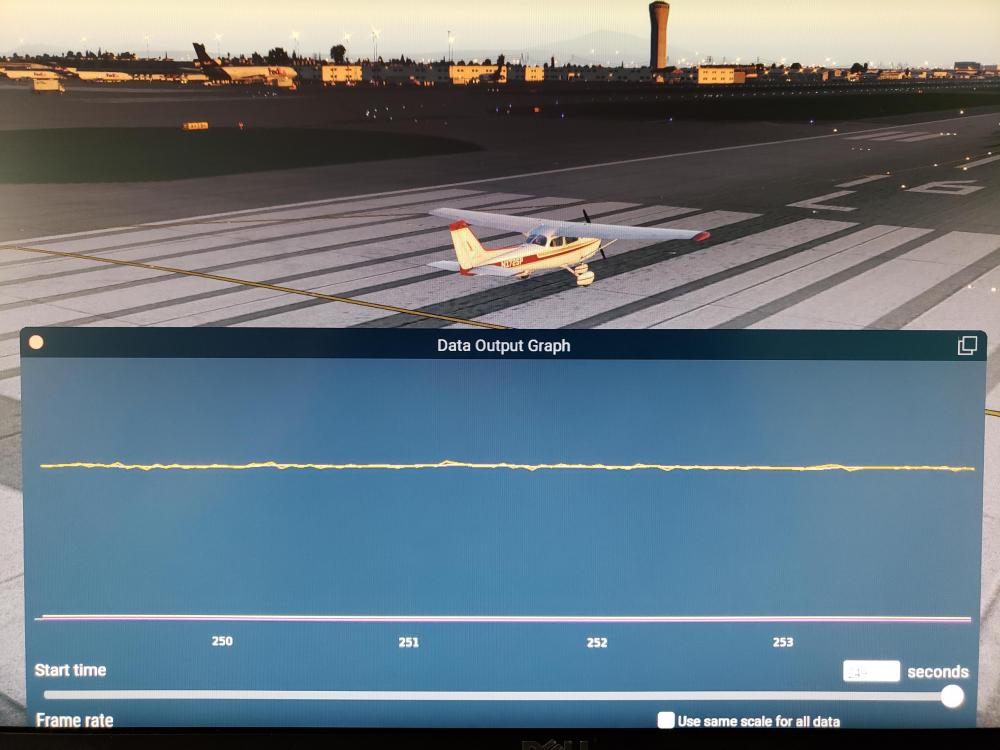
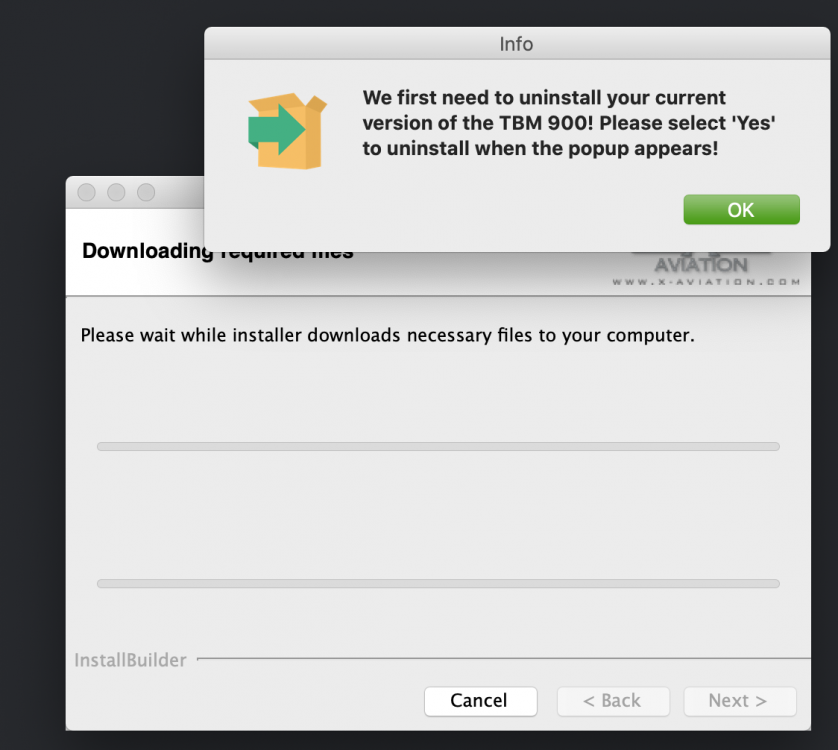
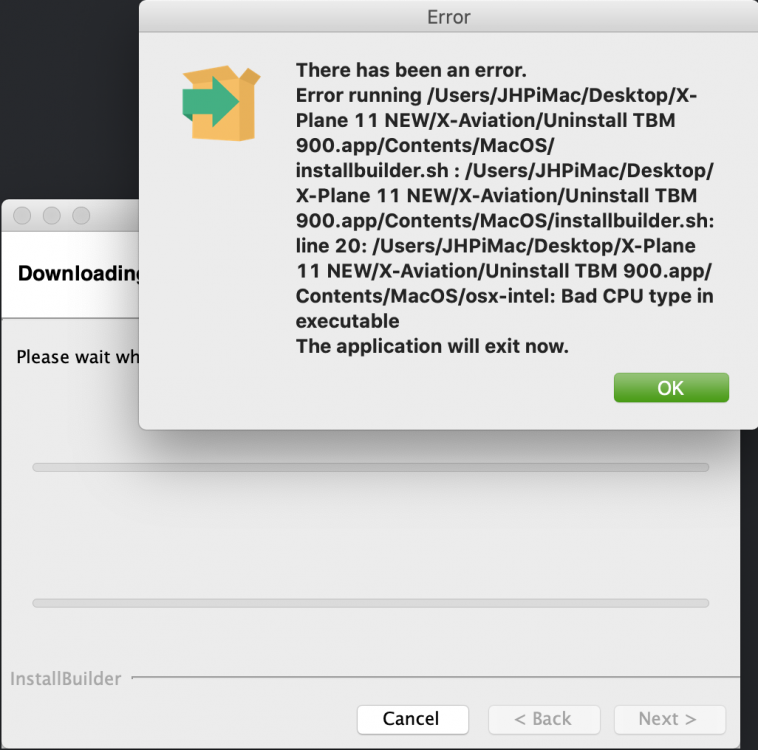


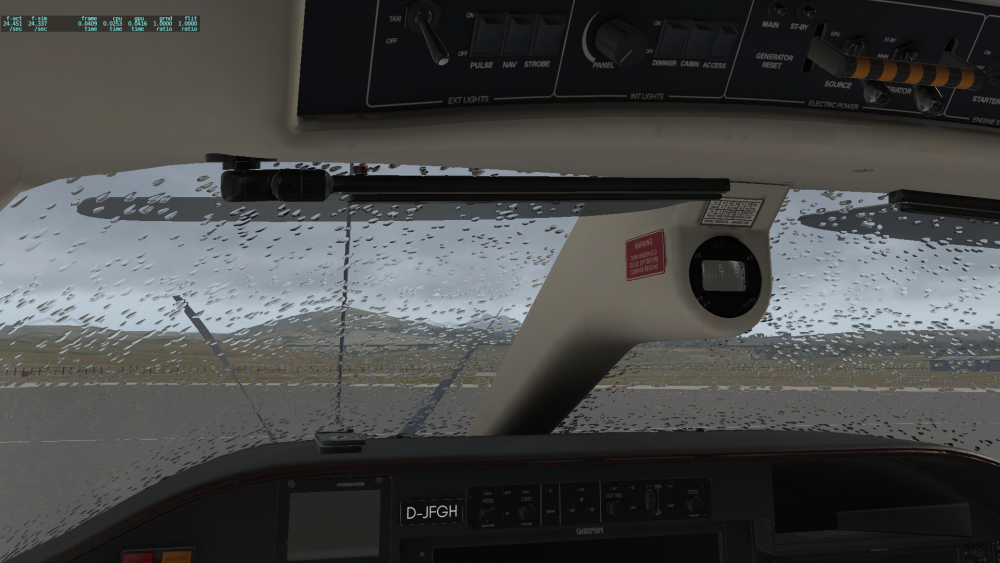
_LI.thumb.jpg.ccc100c249d898a2c7d66c7be50866ef.jpg)









