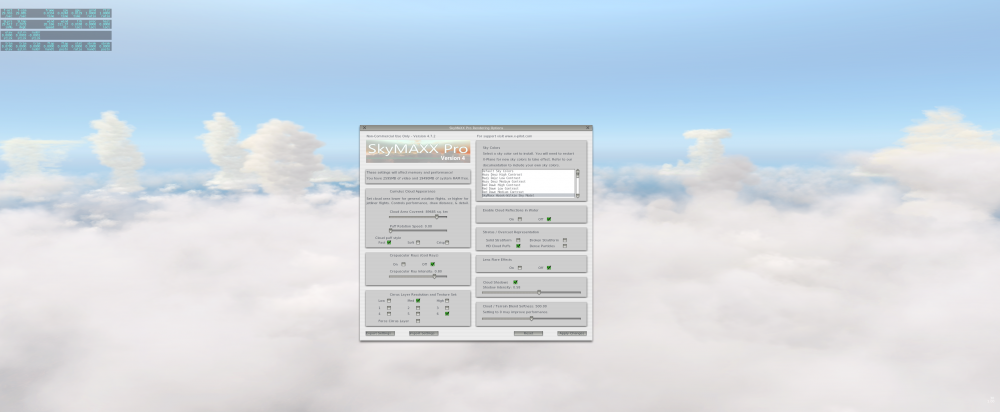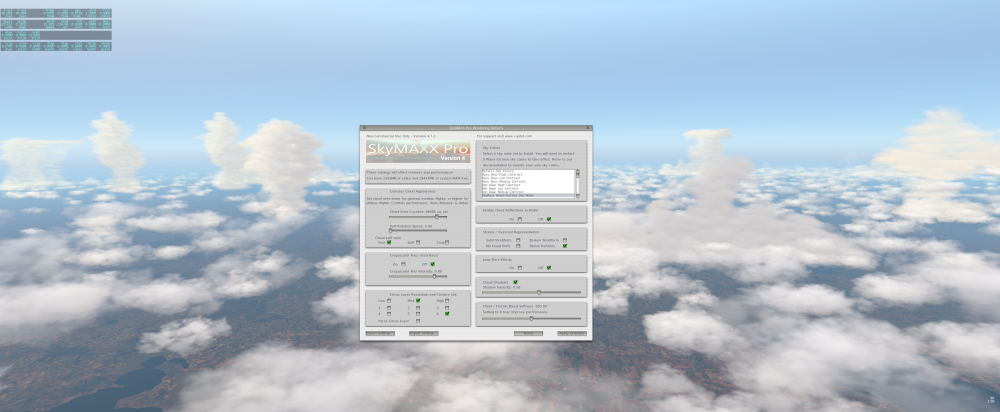-
Posts
302 -
Joined
-
Last visited
-
Days Won
3
Content Type
Profiles
Forums
Latest X-Plane & Community News
Events
Downloads
Store
Everything posted by Jakob Ludwig
-
Do you run 11.31 already? If yes, revert to 11.30. There is a bug in 11.31 causing CTDs on FPL edit...
-

Caution: Possible CTD with the new 11.31 beta
Jakob Ludwig replied to Sims Smith's topic in General Discussion
Yeah sorry. Overlooked that tiny line... you're right. -
Not a kernel issue. Just a failed check of a X-Plane relevant navigation data for airport icao codes. Laminar changed some little stuff in 11.31 This line tells ya the cause: 2019-01-28 14:59:21 TBM900[efis.c:2018]: assertion "ref != -1" failed: Assertion check failed. For the time revert to 11.30 until hotstart publishes an update. Hope another 11.31 version won't bork that again.
-
Composite mode is used during engine start up. Just press the red round button on the lower right of the PFD. Composite mode let's all three displays show the same data including engine parameters and CAS messages, in case one or more displays fail during the engine start procedure. Thus could be battery or generator fail etc.. The WX radar can be used to display wx or ground replies in particular. Use wx mode to catch precipitation and use ground mode to scan for terrain if you wish. Besides the TAWS system does the terrain awareness for you. And read the documents provided. Will save you headaches and surprises.
-

Caution: Possible CTD with the new 11.31 beta
Jakob Ludwig replied to Sims Smith's topic in General Discussion
Looks like WebFMC causes the CTD. I can't really any critical enty besides that. -
Is this issue sorted out finally? I still got this conflict with Hotstart's TBM versioin 1.1.4b and reported that to hotstart, who clearly stated that it must be Gizmo related. Hope to see some solution soon. Here in Europe the winter is half over and I haven't been able to enjoy autumn or/and winter textures of Terramaxx yet this year...
-
And men don't aks for help.. .right... ;-)
-
I tried. No difference for me...
-
Welcome. With the TBM I recommend to at least overfly the provided and recommended documents. Really prevents bad surprises...
-
click the right round knob on the lower left corner of the left display (G1000 PFD). Looks like you are in composite mode on the G1000
-
Oh that's some kind of cloud I've never seen before. Guess those appear more often in the US, caused by different topography and atmospheric conditions. Reason why tornados are not present in central Europe. Different airflows and topography. Are you guys able to generate different style of towering cumulonimbus clouds in a future update? I really like a lot about Skymaxx, but those look a bit uncommon for me. I would like to see wider CU/TCU with more body. That would be awesome. And hope the servers are back in sync soon. Can't believe Trump actions even reach to us flight simmers.
-
Hi there, XP 11.30r3 + SMP 4.7.3 + RWC 1.1 + FSGRW build 404 METAR from FSGRW for EDHK 141148Z 31017G27KT 9999 SCT060 02/M04 Q1003 FSGRW visibility at 39km, clouds scattered 6000ft and 10867 ft My questions are: 1. What are these towering clouds? There are no TCU or CB reported and they look kind of strange I must say. Saw them on different places the last days and couldn't get a clue why they appear and why they look like this. 2. Why do the scattered clouds change in appearance, if the stratus/overcast selection is switched from HD cloud puffs to dense particles? This isn't a stratus/overcast layer for me. Botch in sim pics were made in the same session. Once with status/overcast set to HD Cloud puffs and and once with "dense particles" Cheers Jakob
-

FANTASTIC!!! Ice accumulation on wings at PASA!!!
Jakob Ludwig replied to LKN's topic in General Discussion
I had some icing here and there, but always in predictable situations. And I always managed to keep the aircraft in the limits. I am satisfied as how X-Plane behaves with icing. It's mostly as I would it expect it IRL. -
Indeed. This is how you can handle it with the TBM. If you practice the workflow a few times, you'll be the king of holds.
-
as to my knowledge, the dimmer switch only dims the landing gear panel lights, but not the G1000 displays.
-
Sorry I was mistaken. My above hint does not work with the TBM. It works on other G1000 aircraft So the fuel state in the flight planning page might be a bug with laminar.
-
You need to adjust the fuel amount within the G1000, after you refuel or load the aircraft. There is a distinct fuel gauge, but as for flight planning, you need to adjust it manual to reflect the current fuel state. As remember it should be at the system page of the MFD. The most left lower softkey and than there should be some softkey for fuel increase and decrease.
-
You need to assign an button/key for "toggle thrust reverse" to get the throttle below flight idle. Once you press this you can easily enter taxi and reverse range. And please: read the provided manual. It's short and answers a lot of initial questions. Glad you are enjoying the TBM. Cheers
-
Yep it is a bug and devs are aware of it. Guess should be fixed in the next update. That AP behavior changed from 11.26 to 11.30 and needs some adjustment to reflect the correct modes.
-
Are you using FSGRW with Real wx connector? If so, switch overcast setting to dense particles. That helped me get rid of this, whenever FSGRW reported high stratus layers.
-
Agree. I know even with 11.30 experimental flight model options that @skiselkov won't touch the flight model, as it's pretty spot on and most pilots feel comfortable with it. But I agree as well, that some aspects of the behavior on ground should be reviewed. I see the TBM often skidding over the nosewheel, despite taxing with 5 knots and the fuselage behaves sometimes strange to heavy gusty crosswinds with yaw damper off.
-
That was clearly a mistake. I meant just a bit right of center... i corrected it on the original post. sorry. Ya in the green is to much right tendency .. correct.
-
I know the TBM isn't the easiest to handle during take-offs and landings, but after almost 300h on the virtual airframe I can advise you following. Give it a try and maybe it works for you. Take-off. 1. Elevator trim in green (lowest edge of it), rudder trim just a bit right of the center (more right if you are really heavy), Flaps T/O, Flight Director TOGA 2. On the runway, hold brakes, increase TRQ to 50%, Push yoke a bit forword to apply more pressure on the front wheel 3. - Release brakes - advance throttle slowly to take-off power (85-95 is ok for most situations), don't punch it forward within a second, take your time, an rapid increase of throttle means a rapid increase in TRQ and roll factor, - hold aircraft centered with short and minimal movements on the rudder. More like a jitters with you feet, don't swing with your feet. Try to think ahead of the aircraft, take into account crosswind. The aircraft will always try to turn into the wind once it gains speed. This is the part where people are not anticipating enough and start wild corrections with the rudder, letting the aircraft swerve around with to large and over-reactive movements. - Hold the ailerons a bit into the crosswind, during rotation and short afterwards the wing towards the wind will drop a bit, so you need to there with your flight controls before it happens. - at about 85 knots pull yoke back gently but continoues and watch your nose lifting. You should rotate somewhere near 95 knots - follow the flight director, 10° pitch, at confirmed positive rate retract the gear, retract flaps passing 115 knots Experience may vary with your hardware and axis settings. I only can recommend to set it the most direct way, so basically linear all the way on all controls. With this my take-offs are non-problematic within the aircraft crosswinds and gusts limits.
-
Well i can't compare as I only flew smaller single engine aircraft IRL. But hey, X-Plane is a simulator and I have never experienced a simulator which felt like real in all it's aspects. Whether visuals, systems or ergonomics. And I feel X-Plane does a good job flight model wise. And flying a sim without feeling the forces working the aircraft is restricting enough, so basically hard to judge with every aircraft... But I feel comfortable and all stages of the flight are manageable with a degree of training in the TBM.