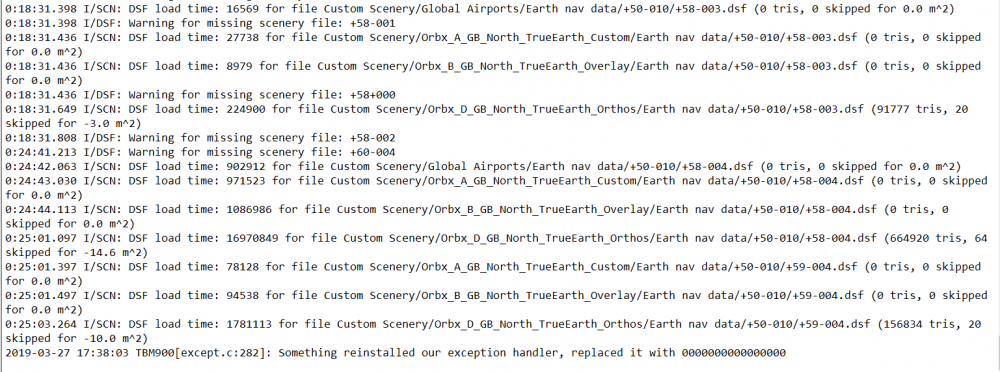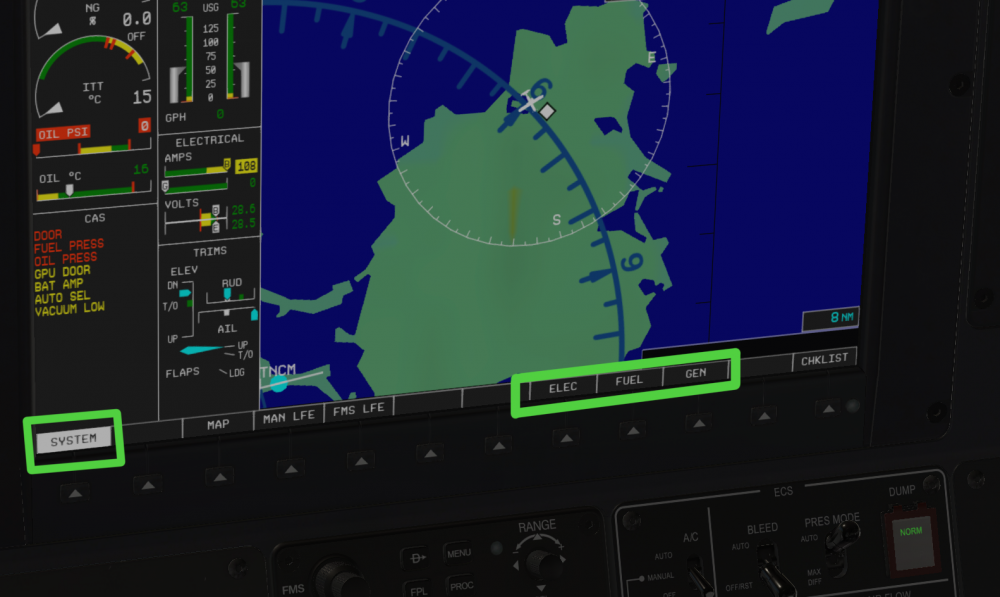-
Posts
5,618 -
Joined
-
Days Won
225
Content Type
Profiles
Forums
Latest X-Plane & Community News
Events
Downloads
Store
Everything posted by Goran_M
-
You have a few plugins installed. Can you try removing them, except Gizmo, and try again.
-
Please try that. That’s not normal, and could indicate a deeper problem like corrupted windows or X-Plane files. Nothing serious, but serious enough to cause a freeze with the TBM code.
-
Sorry, just saw your 2nd last post. In any case, glad to see you got it working. (Been kinda hectic around here)
-
First thing I want you to try is removing webFMC. DO NOT disable it. You need to literally move it out of the plugins folder. Next, restart your PC. Restart the sim and post back what happens.
-
Your right wing beacon light is broken. It shouldn't be crashing from this, but fix it in the maintenance manager and I'll pass your log on to Saso. After fixing it, you shouldn't be crashing anymore.
-
I always looked forward to reading documentation when I bought a new game or add on.
-
The 580 will run the TBM fine. It's the 560 that was causing problems. However, I think those problems are sorted out.
-
The way the TBM is working, is if a plugin is working WITH the TBM, the TBM will reveal a bug or bugs in that plugin by "exploiting" (for want of a better word) any holes it may have. There is a ton of customization in the TBM, that will even test X-Plane itself. In a perfect sim world, everything will work with everything and not cause a crash. I think I mentioned in an earlier post the dilemma we had with the Saab crashing when xEnviro was running. Well it turned out it wasn't the Saab crashing. It was xEnviro crashing due to something the Saab was doing with xEnviro. Naturally, because this was only happening with the Saab, everyone assumed it was the Saab's fault. No other add on was crashing with xEnviro. After some poking at the XE devs, Andrey reluctantly agreed to look into it and found it was definitely XE crashing due to a bug in his code that the Saab was exploiting. That's why we ask people to remove all plugins and then replace them one at a time, so we can see what plugin is doing it, then we can investigate further. Anyway, I'm rambling on. Bottom line, it's not always the aircraft crashing. Most of the time, it's something a plugin is doing with the aircraft and the aircraft is causing the plugin to crash. We'll nail all the issues eventually. But sometimes it's the other devs who need to make the fixes.
-
That's my fault. I changed the prop covers to align with the prop adjustment, and exported them, but didn't export the static covers. Problem is already fixed and we'll see what we can do to get the fix out to everyone.
-
Is WT3 a plug in that loads through the plugins folder of X-Plane? If it is, it doesnt matter if you have it turned on or not, it will load with the sim, since everything that is in the plugins folder loads when X-Plane loads. Disabling it doesn't prevent it from loading. If all the above is what is happening, it's likely this is the cause of your AI flickering on the MFD. I don't have this issue as I don't have WT3 installed. Regarding the CTD, other people have reported CTD's when running the TBM with WT3. The only thing I can think of is to mention it to the WT3 devs. Regarding the *sigh*...I said that every.single.time someone said they were getting CTD's on load up of the sim, only for me to reply to countless people to update their grossly outdated GPU drivers. It got so bad, I had to make a separate post on it. We're doing our best with the support, Greg. But the CTD's are not always the TBM's fault. Even though it may appear that way. The TBM will run flawlessly on a clean install of X-Plane. I know this because one of my X-Plane installs is bare X-Plane with default scenery, that is used as a test bed for early builds. The more plugins a user installs, the greater the risk of a crash. I apologize if it's frustrating for you, but like I said, we're doing our best to get these issues straightened out. Even though it's a small percentage of people getting them
-
Have you ever sent us a log file? A lot of the time, it’s a conflict with another plugin. We’d love to help you, but can’t if you don’t help us with more information.
-
It was worked on, and fixes were done with regards to the Mac issues, but still make a back up of the original TBM folder...just in case.
-
Just run the installer. It'll uninstall the old version automatically and then install the new version
-
He coded all the systems. As well as create some new features that other devs are using. (Synthetic vision. Rain. Terrain and weather radar)
-
This is a bug in the TBM that is crashing due to AMD drivers. An update has been done and has been sent in to X-Aviation. It'll be published very soon.
-
I'll pass your log on to Saso and see what he makes of it. If you just flew over the same area without a crash, then it could be "system specific", meaning something on your PC or something totally random. I don't have any OrbX stuff, but I might try flying over the same area and push a few buttons on the FMC and see what happens.
-
The only reason the TBM can cause a freeze or crash with scenery is because, unlike most other add ons, it uses terrain radar, and is reading the scenery as it flies over it. A corrupt scenery file, no matter how small an error it has, and no matter where it is, can cause it to lock up. If the scenery is installed on a second hard drive, it could also cause a lock up. Although this is not confirmed yet. What I'm concerned about is missing scenery files, as indicated in your log file. I don't have OrbX, but maybe you can ask them about it on their forums. Show them this section from your log.
-
Looks like you MIGHT have some corrupt scenery tiles...which I would find unusual, because you're crashing over OrbX scenery. But that is what is being loaded when the crash happens. Do you have scenery installed on a different hard drive? Does it crash at the same spot each time?
-
I can get rid of the red reflection (which is the red binder), but then the glass would have no reflection at all.
-
It does automatically update, but, IIRC, whenever you install an update or a new product, it asks to validate the license. Otherwise, IIRC (again), it asks for a validation every 6 months. I'll try some things on my end to see if I can reproduce the problem. Also, if the Saab is running fine, with all systems working, you have a validated license.
-
I had a license update the other day and saw the exact same thing on the glass. But that was pre-validation. After I entered my email and password, all went back to normal. By any chance, did you remove Gizmo or didn't update your license?
-

Need help with continuation after crash and restart
Goran_M replied to Sims Smith's topic in TBM 900
I only just saw this. Have you got it working? -
I'll leave that for someone who has the hardware See image at the bottom of this post. I don't think you can . We use the default Laminar G1000 with heavy customization. Likely a corrupt scenery tile. But for future reference, if you have a crash, save the log.txt (found in the root X-Plane folder) and post it in the forums so we can have a look at it. You'll be notified here in the forums or if you have chosen to be notified by email, you will get an email. To update, go back to your account at X-Aviation and download the installer in your "Purchased Items" section. When updating, always make sure the sim is not running. If you have a previous version, you will prompted to uninstall the previous version. The installer will do this for you. Thanks.