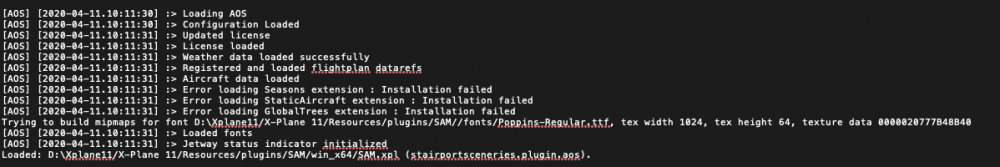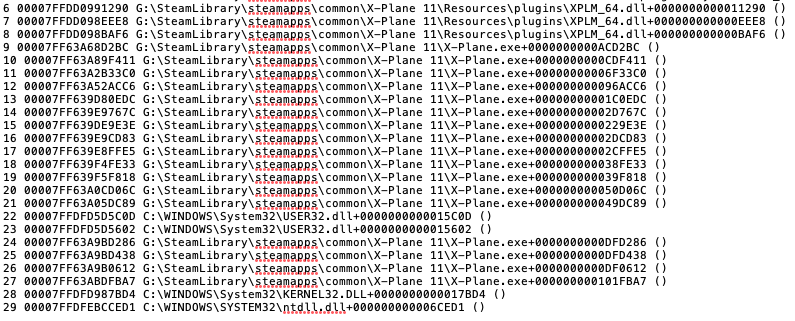-
Posts
5,618 -
Joined
-
Days Won
225
Content Type
Profiles
Forums
Latest X-Plane & Community News
Events
Downloads
Store
Everything posted by Goran_M
-
-
You're the 4th person to report this kind of crash who has the AOS plugin installed. I'm seeing a common theme here so far. Could I ask you to disable or remove all 3rd party plugins, except Gizmo, and try again. You could try just removing AOS for now, and see if that has any effect, but failing that, try taking them all out.
-
Please contact X-Aviation support for this issue.
-
As I suspected. Your graphic card drivers are very outdated. Please update to the latest graphic card drivers. I am almost 100% sure that will fix the problem.
-
not that one. There is another one called "Log.txt" in the same folder. Please post that.
-
You have a LOT going on in 11.41. Log files that are 1MB or more, generally, are evidence of a bloated installation. After looking through it, the first thing I noticed is outdated drivers for your GPU. The first step I would suggest is updating those to the latest (445.xx). Following on from that, I can see a lot of custom scenery. The problem with custom scenery, especially if it's freeware, is the terrain data may not match what's visible. And that can lead to a crash when the TBM is loaded, due to the way the terrain radar is coded. I'm just going to suggest the most obvious and easiest solution, and that is to disable all 3rd party plugins except Gizmo, and try that first. If that works, re-enable each plugin until the crash stops. If not, pull out your custom scenery folder and put it on your desktop, and try reloading the sim. Feel free to pull the scenery first if you wish. Please post back results.
-
This could be a bug in the AMD drivers. We'll need to do more investigating. In the meantime, have you tried using X-Plane in full screen mode? If the problem persists in full screen mode, try Windowed mode. I know it may seem like a pain, but this may be the only workaround for it for now.
-
Can you please post your log.txt file.
-

Can I get a invite for the hot start discord
Goran_M replied to mike10's topic in General Discussion
https://discord.gg/wr6CsE -
I'm going to have to get you to go hardcore. Time to remove all 3rd party plugins, except Gizmo, then test again. If it works as expected, replace plugins one at a time. I see a few plugins that may be of concern, but it's impossible to say which one might be causing the problem. The only reason I say this is because looking at your original log file, it tells me X-Plane is crashing due to something not directly related to the TBM. If it was the TBM causing the crash, it would be listed in the backtrace at the bottom of the log file. I'm afraid the only way to narrow it down is by removing or disabling your 3rd party plugins. Please post back results so we can take it further.
-
Happy to see you got it sorted out. Enjoy.
-
We'll take a look, but beyond that, any fixes may very well become obsolete in the next beta. But thanks.
-
Can you post a log.txt file. I have the exact same hardware that you do, and I'm having no issues with steering, so I'm only guessing at this point, that there is something overriding your nose wheel steering and not allowing it. The Park Brake is usually released by rotating the dial under the control column on the panel. Does this not work for you when you engage the brake pedals? Any further info on the steps you took would be helpful.
-
An update is in the works to address the flickering. This has been seen in AMD GPU's only. As for performance, you may be better off, for now, running 11.50 under OpenGL. We make no assurances with the TBM's compatibility in 11.50 under Vulkan/Metal at this time. Once 11.50 goes to release candidate, then we can start addressing any lagging issues.
-
Then the only thing you can do is wait. If it is a problem many people are having, then it may be something that is getting fixed. But I've only seen 2 other people have this problem. So in total, 3 people having this problem tells me it's not something that is widespread and may need looking into as to why only 3 people are getting it. I know you want something fixed instantly or asap, but sometimes these things don't go smoothly if it is the fault of the publisher.
-
Do you have a support ticket number?
-
Ok, first of all, this isn't an official support channel for Attitude simulations. This is General Help. As in General help with X-Plane. Developers don't usually frequent this section. smh. 2nd, I'm a separate dev trying to help with THIS situation, first thing in the morning, with 1 eye still closed, in a "General Help" section. 3rd. Did you even try contacting X-Aviation support through their official support channel? @metalmaniac666 with 2 posts to his name, decides to throw his hat into the ring with no screenshots of "the same" problem he's having. So, before you get all bent out of shape, how about you contact X-Aviation directly and see if you can sort it out. Just remember, sending multiple emails will delay their response time.
-
I'm guessing you're running a Mac. Correct?
-
Without a log.txt, there's not much we can do to diagnose.
-
http://forums.x-pilot.com/forums/topic/17336-keys-binding-minimum-requires/?tab=comments#comment-146736
- 1 reply
-
- 1
-

-
There really isn't much we can do when it comes to X-Plane beta's. Whatever fixes we make now, may very well become obsolete in the next version. If you insist on keeping 11.50 and flying in it, the only things I can recommend is to first try loading the default Cessna, go to your settings, and disable Vulkan, and then try loading the TBM. If that works, then try enabling Vulkan and restart the sim. You may be stuck in OpenGL until the next beta arrives. The other thing you can try is remove all 3rd party plugins, with the exception of Gizmo, and try again. If it loads successfully, you can then try replacing 1 plugin/add on at a time, until it loads properly. Due to it's unstable nature, any amount of problems can be occurring with the beta when 1 or more plugins are thrown into the mix. Your log shows X-Plane having several issues before it crashes back to desktop. I've added the section of the log where it shows this.
-
You could try, but I doubt it will do anything. I've referred this to Saso, and he should get back to you soon. In the meantime, perhaps you could install a clean copy of X-Plane without scenery, and then install the TBM in there, and check to see if the folder shows up. No additional plugins. It may be something to do with your install of X-Plane or some kind of software preventing it from writing to the folder.
-
This is a completely different issue. Can you post your log.txt file.
-
I've notified Cameron about this. He should have an answer for you as soon as he's available.