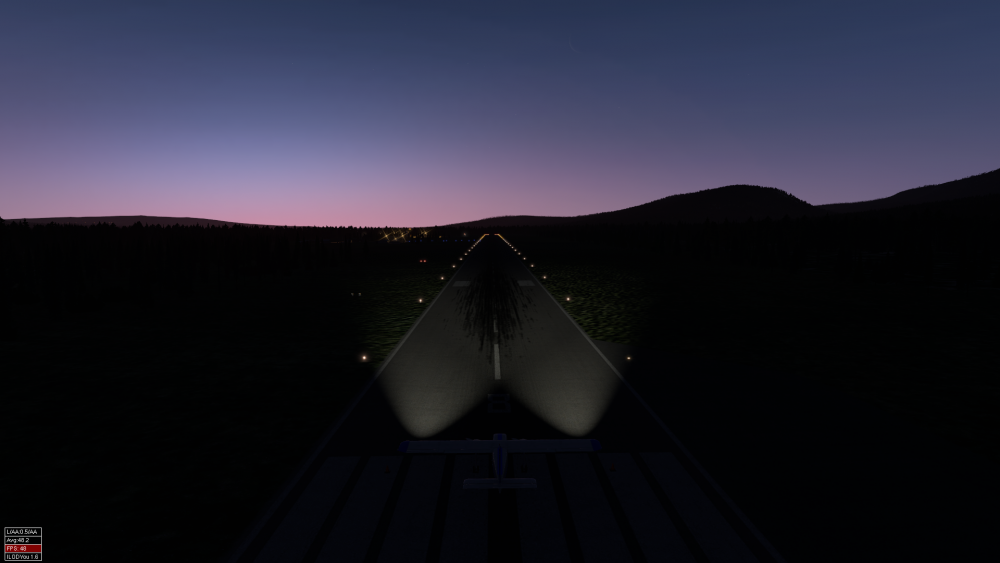-
Posts
220 -
Joined
-
Last visited
-
Days Won
5
Content Type
Profiles
Forums
Latest X-Plane & Community News
Events
Downloads
Store
Everything posted by Ch.Cole
-
I don't quite understand... Just yesterday I bound switches like the fuel pumps or the lights to on/off switches. What exactly are you trying to do?
-
There is a commands.lua floating around somewhere with commands to manipulate the two knobs, light and the ammeter. If you can't find it just ping me, then I'll search for you
-
I hope that developers will use the new flag, so users don't have to decide for themselves.
-
Actually, LUGE1K is flyable as GPS-only departure, according to the charts
-
Some things come with strange axis assignments. Maybe some of the switches were bound to some functions that overrode some settings.
-
Might be some dual binding from your periphery overriding switches.
-
It should only "buzz" when the left side magneto one is on. I'm not sure about which bus it's on.
-
No, it wasn't, you didn't miss it.
-
https://www.lycoming.com/sites/default/files/O%20%26%20IO-540%20Oper%20Manual%2060297-10.pdf Check the official manual
-
Hi, so most of the issues are fixed with the new patch. I still think the lights aren't strong enough, so I adjusted the values to 5 5 3.
-
As long as Cam is ok with me asking, what are your flight-preventing issues? I didn't want to imply that your skills were lacking. I meant that there are as far as I know no debilitating issues. So if you have some, they would most likely not be fixed by the update.
-
Why? The plane is very flyable. If you can't fly it now, I doubt you can after the update
-
I'd say days to few weeks, from what they wrote on the discord.
-

Please add HPa or inHg option in load configuration
Ch.Cole replied to 4535jacks's topic in BN-2B Piston Islander
Or a double window, so we have both values! -
I fiddeled a bit more and came up with this: note the doubled up flare and core, as we have dtwin lights on either side. I also adjusted the position. LIGHT_PARAM airplane_landing_core -0.04 -0.005 0 0 0 -1 0 .6 LIGHT_PARAM airplane_landing_core 0.04 -0.005 0 0 0 -1 0 .6 LIGHT_PARAM airplane_landing_core -0.04 -0.005 0 0 0 -1 1 .6 LIGHT_PARAM airplane_landing_core 0.04 -0.005 0 0 0 -1 1 .6 LIGHT_PARAM airplane_landing_flare -0.04 -0.005 0 0 0 -1 0 3 LIGHT_PARAM airplane_landing_flare 0.04 -0.005 0 0 0 -1 0 3 LIGHT_PARAM airplane_landing_flare -0.04 -0.005 0 0 0 -1 1 3 LIGHT_PARAM airplane_landing_flare 0.04 -0.005 0 0 0 -1 1 3 explanation: LIGHT_PARAM airplane_landing_core -0.04 -0.005 0 0 0 -1 0 .6 -0.04 -0.005 0 coordinates of the light, -0.04 (and 0.04) to separate the lights, -0.005 to slightly adjust the height, I found the lights to be slightly too low. 0 0 -1light vector, in these cases straight ahead. I was too lazy to research the actual angle of the lights... 0 (or 1) 0 means left light triggers it, 1 means right light .6 is the size (as is 3). Now you know what you can edit to make the light as you want. Feel free to ask if you have any questions.
-
I don't quite understand. I just tried an ILS approach by flying HDG until the needle moves, then I tried NAV, which captured the localizer, then APR, which guided me down on the GS. Then I did another approach where i directly went from HDG to APR. Did you change the CDI on the GPS from GPS to VLOC?
-

Rotating Beacon and Landing Lights Not Working?
Ch.Cole replied to Republic DC-9's topic in BN-2B Piston Islander
You can improve your landing lights by opening your airplane_tail.obj in notepad++ or similar, and change the third linde from the bottom as follows (change in bold): LIGHT_PARAM airplane_beacon_strobe 0 3.35036087 -9.87611103 0.4 0 -
I've chanded the landing lights as well, and I noticed that the _core and _flare had their verctors point in the wrong direction. I changend the following lines (bold means changed): LIGHT_PARAM airplane_landing_flare 0 -0.00000003 -0.00000004 0 0 -1.000 0 2 LIGHT_PARAM airplane_landing_flare 0 -0.00000003 -0.00000004 0 0 -1.000 1 2 LIGHT_PARAM airplane_landing_glow 0 -0.00000003 -0.00000004 0 0 -1.000 0 2 LIGHT_PARAM airplane_landing_glow 0 -0.00000003 -0.00000004 0 0 -1.000 1 2 LIGHT_PARAM airplane_landing_sp 0 -0.00000003 -0.00000004 6 6 5 0 340 0.94 LIGHT_PARAM airplane_landing_sp 0 -0.00000003 -0.00000004 6 6 5 1 340 0.94
-
Try this, I added a command to toggle Chocks and one to toggle the other statics.
-
BN-2B More Commands View File This flywithlua script adds nine commands which can be found under FlyWithLua/BN2P Installation: Drop the lua into your script folder. Four for the cockpit lights (Off, Full, decrease, increase), the speed to increase and decrease can be adjusted in the file. Five for the Ammeter knob (Left Gen, Bat, Right Gen, rotate clockwise, rotate counterclockwise). Submitter Ch.Cole Submitted 05/02/2020 Category Plugins and Utilities
-
- flywithlua
- islander
-
(and 1 more)
Tagged with:
-
Version 1.0.1
30 downloads
This flywithlua script adds nine commands which can be found under FlyWithLua/BN2P Installation: Drop the lua into your script folder. Four for the cockpit lights (Off, Full, decrease, increase), the speed to increase and decrease can be adjusted in the file. Five for the Ammeter knob (Left Gen, Bat, Right Gen, rotate clockwise, rotate counterclockwise). -
You can try this until the functionality is added:
-
By the way, Cockpit lights eat up a lot of FPS for me, so I try to fly without cockpit lights.
-
I think I have read that the landing lights will be adjusted. In the meantime, you can edit them via text editor.
-
I agree, the persistance doesn't seem to save the state of that switch. I usually leave the switch on batt, since a drain of the bat tells me that something is wrong. From time to time, I check the gens, but I always return it to Bat