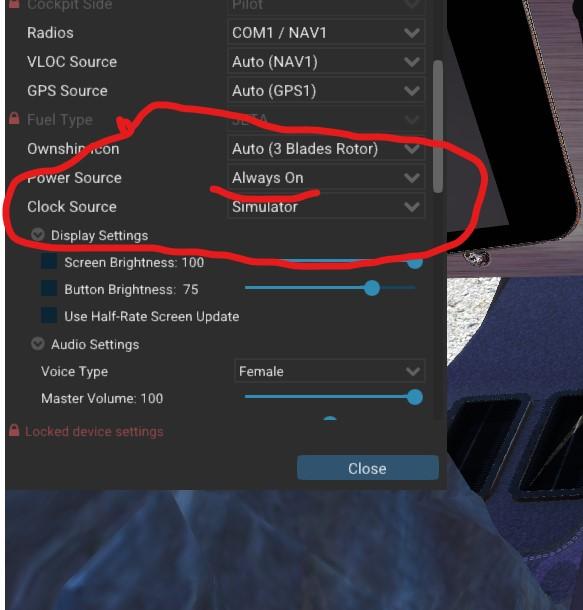Tassierob
Members-
Posts
68 -
Joined
-
Last visited
-
Days Won
1
Content Type
Profiles
Forums
Latest X-Plane & Community News
Events
Downloads
Store
Everything posted by Tassierob
-
BN-2T Turbine Islander v2.0.1 Update Released!
Tassierob replied to Cameron's topic in BN-2T Turbine Islander
I will say one thing...wow these new outer tanks hold some fuel when you use the load sheet. There seems to be no limit to it! -
BN-2T Turbine Islander v2.0.1 Update Released!
Tassierob replied to Cameron's topic in BN-2T Turbine Islander
Thank you. I am looking forward to seeing what difference these fixes make in flight. Its still on of my favorite bush and short strip planes. -
BN-2T Turbine Islander v2.0 Update Released!
Tassierob replied to Cameron's topic in BN-2T Turbine Islander
Fantastic news. Thank you and really looking forward to flying it again in XP12. -
As another solution if you have the GTN750 then if you enter a minimum height in an approach you are flying it will show on the G500. I discover it after first struggling to work out how to do it directly in the G500 to!
-
RealityXP GTN750 does not show
Tassierob replied to divinglyc's topic in Mitsubishi Marquise MU-2 v2
Fantastic news. After multiple flights it sounds like it’s fixed. If you don’t have it I can recommend getting the G500 plugin for it too. It gives you the full glass cockpit almost identical to MU2B60’s channels set up. He has some great tips on handling her too. -
RealityXP GTN750 does not show
Tassierob replied to divinglyc's topic in Mitsubishi Marquise MU-2 v2
Make sure to check your power settings. Set to always on and see what happens. If no joy with that then remove all your plugins except the GTN and see if that makes a difference. If it does then put them back one by one until you find the one that is interfering. Finally try a fresh install if the aircraft. -
RealityXP GTN750 does not show
Tassierob replied to divinglyc's topic in Mitsubishi Marquise MU-2 v2
Have you updated the Plugin to the latest version? A new version was released a few weeks ago so it is now XP11 and XP12 compatible. Also in the plugin check that the 750 is set to be the master devise. It should then power up when you power up the aircraft. I have the full glass cockpit in XP12 including both the 750 and 650 and they work perfectly. -
I also note that in XP12 at least the GTN750/650 preferences are not saved when you shut down XP so it has to be reloaded from the menu every startup. Yes I do hit the safe preferences button. I know the GTN is not officially XP12 ready but I have mine working fine and in the Islander fro example I don't have any issues. Thanks for your hard work on this plane to. One of my firm favorites.
-
Yes Gizmo works in XP12. I did a fresh install on the MOO this afternoon and licensing works perfectly plus the MOO menus works as it should. First flight tomorrow if all goes to plan.
-
Looking at your screen shots you have not set the track IR limits at each of the 6 cockpit points. Before enabling limits you need to move around in your cockpit as far to the left as you can and then click the Max Left button, you will see a number other than zero pop up. Then repeat for the right,back,forward, up and down buttons while moving around the cockpit. After that you can select Enable limits. At the moment when they are all set to zero you are only being returned to track IRs midpoint which is imaginary depending on you combined x camera centra and your TrackIR centre. Hope that helps.
-
Newbie guide to flying the Challenger 650?
Tassierob replied to Atlas's topic in Flying the Challenger
In my humbled opinion these should be pinned and recommended viewing for all Challenger sim pilots. The how and why explanations of everything a real captain does and the system explanations are above and beyond. The Collins Proline 21 system is really coming to life for me now and I appreciate its capabilities more every video he releases. -
Newbie guide to flying the Challenger 650?
Tassierob replied to Atlas's topic in Flying the Challenger
I will totally agree with you on Foxtrot Alpha’s videos. The level of depth he goes to is extraordinary. So far an absolute master class in what you look for in a real walk around with what every pump and system does in detail. I know we can’t access that aft bay in the sim but wow amazing stuff. Even the cabin walkthrough revealed so much I was not expecting. Looking forward to every new video he releases. -
The Jeppesen charts display looks amazing integrated in the cockpit. Will we be able to do the same with Navigraph charts for those of us with subscriptions?
-
She looks amazing and those systems are just screaming…take my money. Can’t wait.
-
Absolutely brilliant. It adds a huge number of display options to the Islander and integrated perfectly with the GTN750 / 650. If you want an Islander almost the same as a new one from the factory it is a must have add on.
-
I am not sure the avionics bus is wired the correct way? When I installed my GTN750 I selected the avionics bus to power it. The GTN then comes on instantly, even if the switch is off on the dash. Further to my confusion if you turn off the Avionics switch and the main Battery bus the GTN stays on! Definitely not the right behavior as this would indicate the avionics bus is always powered???...or should I be selecting a different bus to power the GTN? Just looked at the GTN ini. file to and noticed the power source is main battery. This means the GTN would be on while doing the engine start which would risk damage in the real plane. Also goes against the check list where the avionics is turned on after start.
-
Thank you...I will have another go tomorrow and see if I can get it to work. I will let you know how I go.
-
Hi Ozz, I just bought Spad Next and I am struggling with custom datarefs. I created a txt. file using the datarefs tool. I renamed it datarefs.txt and put it in the main Toquesim Islander folder. However I cannot work out how to view and assign them in SPAD. I can see all the standard XP commands but nothing else. I feel I am missing something?
-
There does not seem to be a lot of difference to me. I use experimental mode as my other fav aircraft use it and I keep forgetting to switch back. So I have ended up just flying everything in experimental mode now unless a particular model proves unflyable.
-
The 3rd party Black panel is not compatible with the new version at the moment...it is work in progress. But in most planes when you replace individual in the main aircraft folders it will be automatically updated and your personal changes deleted.
-
The same for me as well. It deleted everything including my X-camera files, G5 and custom liveries. Luckily I had made a backup first.
-
Thank you for your investigation of that one for me...the fix worked perfectly and I can now drag both of them around the screen.
-
No bezels on either GTN when they pop out for me either. Also my 650 pops out on the right of screen and is stuck there. I cannot drag it anywhere. Other than that and the small faults pointed out above, I just did a 2 hour flight and the new version was fantastic to fly. A big thank you again to the hard work of the developers. The new manual with the performance tables is far better to.
-
Another small bug. The crashbar for the power and gen switches is always up when you reload the plane. I always put it down when shutting down after a flight.