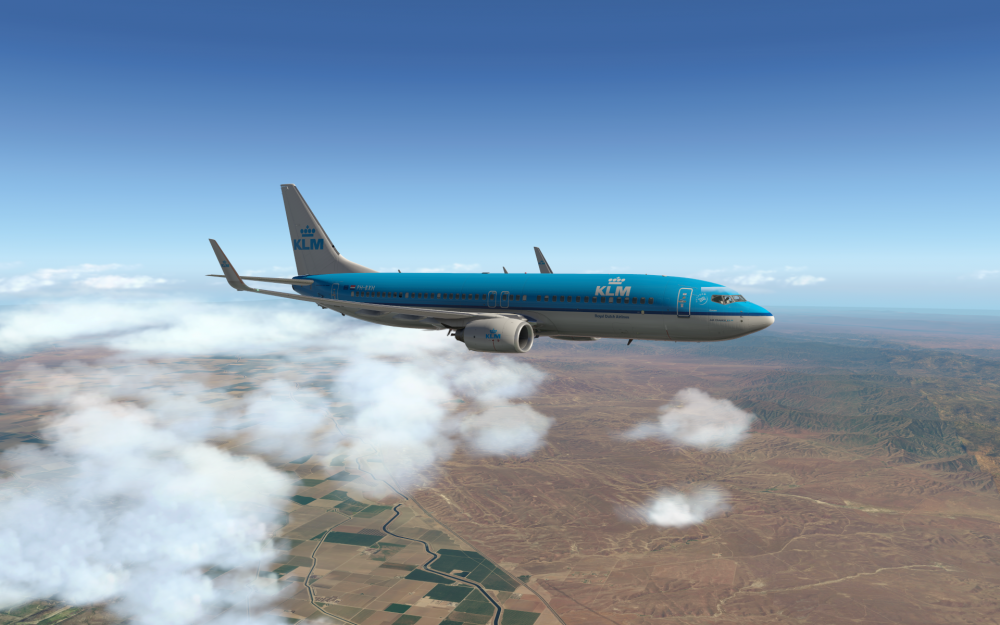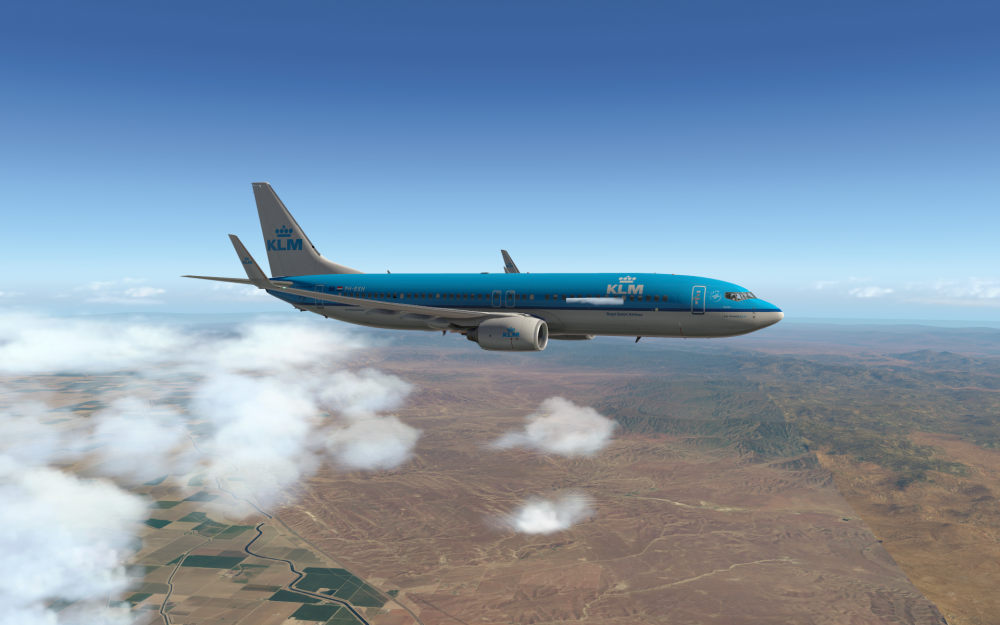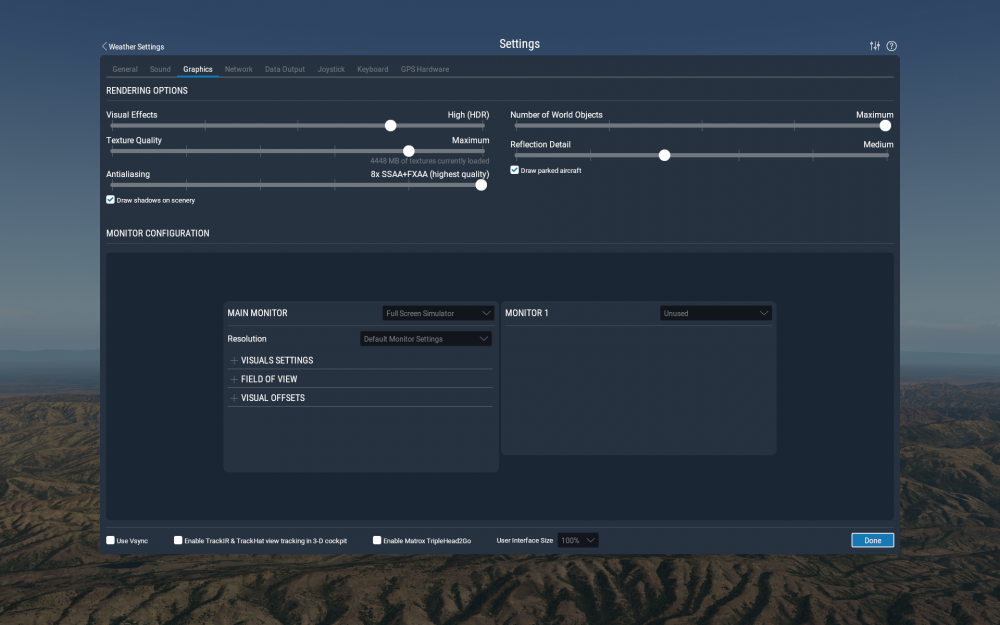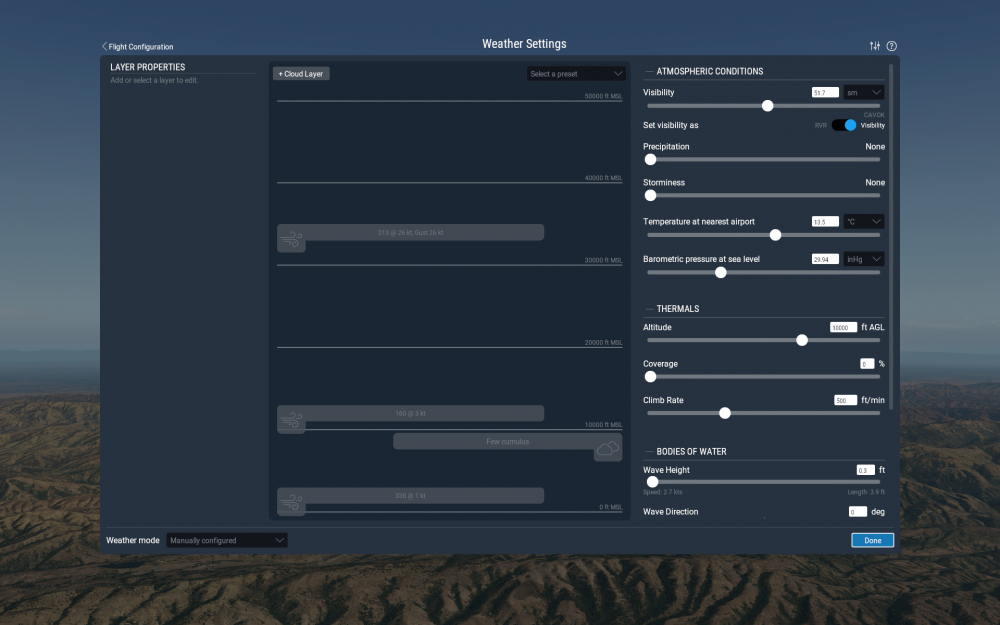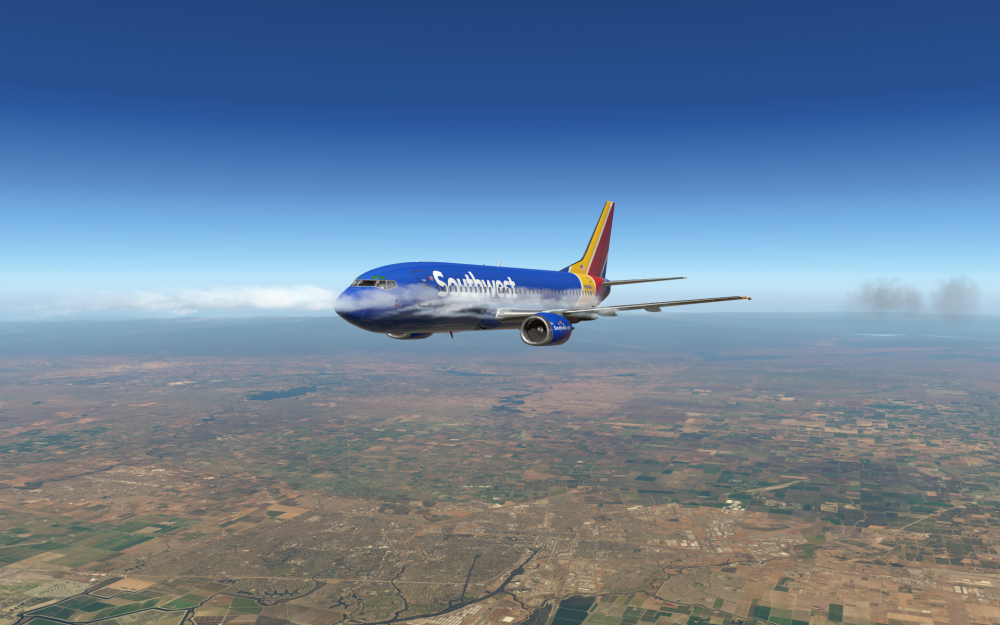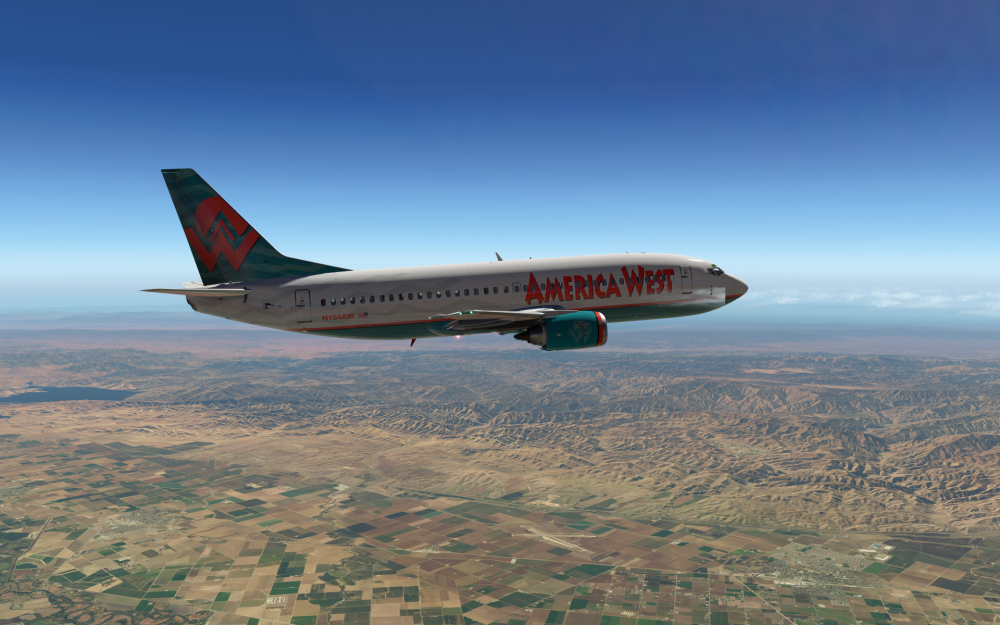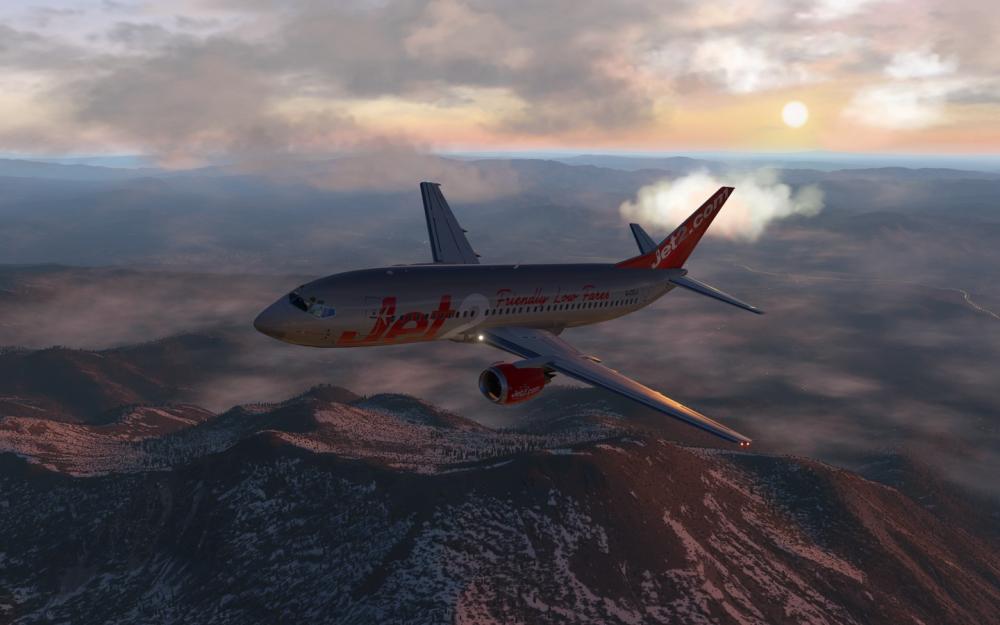mfor
Members-
Posts
121 -
Joined
-
Last visited
-
Days Won
5
Content Type
Profiles
Forums
Latest X-Plane & Community News
Events
Downloads
Store
Everything posted by mfor
-
Randomly enable the built-in IXEG failures - LUA script
mfor replied to Tom Stian's topic in General Discussion
Well I'd prefer it to be constant to be honest or even an increased chance at the start, as a failure shortly after takeoff is more uhmm.. intense. Also unless you set the MTBF really low you're not really going to hit the "above MTBF" phase. So instead I'd suggest some button (or dataref) that you can hit to cause a random failure in the next 5 or 10 minutes or so. That way you do have a way to trigger a fault quickly (if you are bored or want an interesting takeoff/landing) but still be somewhat surprised by it and don't have to lower the MTBF to ridiculous levels. -
Randomly enable the built-in IXEG failures - LUA script
mfor replied to Tom Stian's topic in General Discussion
You are confusing MTBF and lifetime expectancy. The former is about random failures of a device while the latter is about how long a device is expected to last. Those two can be very different. For example given the 2003 "life table" for the US - a 30-year old has a ~0.1% chance to die in that year - this translates to a MTBF of roughly 1000 years, however even the best wear out long before that - their lifetime expectancy is a mere 49 years. So MTBF expresses really just a random chance to fail and thus does not require any life time tracking. If you were to implement some form of that (e.g tires lasting only X landings), then you'd need indeed some form of air frame state save. In reality, you'd also hope that maintenance is aware of the lifetime expectancy of the various devices and replaces them before that. So I don't think you would gain much by tracking stuff across flights, unless you want to implement some sort of maintenance simulation, i.e. replace engines after X hours (depending on usage), etc. along with the financial impact to enable some kind of "running an airline" experience. In this simulation MTBF is really just there to give you a better idea of what to expect, i.e. a MTBF of 20h would mean you should expect one failure in 20h of flight (or 5% per hour, or adhering to how it's programmed: 0.0139% per 10s ) regardless of how those 20h are composed. Since it IS random however, you might experience 20 faults in 10 hours or none in 100h. In reality the MTBFs are much higher of course and vary from system to system as well, while here it's all combined into one. -
Nice. These "Alaska Milk Runs" sound fun too. For the long legs step climbs could be beneficial - not sure if/how you could calculate that with the FMC, but it does give you the optimal cruise altitude. Still need to consider (enter?) the winds though. The 737OM has some tables though, so I guess you could do the math in the old-fashioned way - it'll give you something to do on those long flights if nothing else
-
Hope your ground grew handled it better than the guys in this incident https://www.flyertalk.com/forum/alaska-airlines-mileage-plan/1021123-angry-mob-lih-737s-hawaii-really-bad-idea.html Probably HAM-PMI - a bit short of 3 hours, but I do prefer shorter hauls as well.
-
Probably taking his SR-71 for a quick spin
-
Well it works for me, so I suppose it's either a conflict with other addons or some procedure/input error. There's a few things I would check: Auto-brake disarm light extinguished until manual brakes are applied or speed brakes retracted thrust lever idle speed brakes armed before landing and automatically applied on touchdown if you have a joystick axis assigned to the brake try with it unassigned (spikes might apply manual brakes slightly) So in short watch the disarm light and follow procedures (IXEG has some tutorial videos on youtube) - a video or a series of screen shots might help if you still can't get it to work. Also see
-
I think at that point the AP should not be able to trim the aircraft. So maybe some keybinding problems or xp11.05 has a bug/feature that sets the trim on takeoff?
-
The horn indicates a takeoff configuration error and will sound when the throttle is advanced beyond 50% and one or more of the following is true flaps in the wrong position for takeoff trim outside of (green) takeoff band speed brake not fully retracted (mustn't be armed either) - this can easily happen if you've assigned a joystick axis parking brake set If you've checked all those it might be an issue with 11.05 or I'm forgetting some other condition...
-
Well this forum is about IXEG's 737 not the x737 by EADT, but I think they provide datarefs to access those levers, see http://forums.x-plane.org/index.php?/forums/topic/104533-throttle-fuel-cutoff-assignment/&do=findComment&comment=1163874
-
The sooner, the better - I'd love to see those 60 fps
-
-
Did a flight from KFAT to KSFO and played around quite a bit with weather settings and finally got the problem to show up again during descend. Here's the settings/configuration, local time was 17:59 - note that changing the reflection detail had no effect. I've also attached video (41mb) where you can see that it is in fact multiple cloud parts that are shining though. Video driver is unchanged from above, scenery is Ortho4XP based on HDMeshv3. If you need a HQ video or any other information let me know. Otherwise, I guess the next step is testing one of the default planes clouds.avi
-
Me? Flight KRNO? to KSFO with XP11 real weather - not entirely sure about the reflection setting I think medium to high. Don't think your pictures look that different though, maybe except for the distance to the clouds. I'll try to reproduce it this weekend.
-
Smells like a disagreement about the starting point, i.e. 1970 (unix epoche) vs year 2000.
-
Well, if you wanted to do it manually, you'd need a load and trim sheet, where you can enter the weight distribution for the cargo, fuel and passenger compartments and then derive the CG, like this one: http://formation.trafic.free.fr/A%E9roform/Trafic/Loadsheet/LS%20B734.pdf That's for a 737-400 though - couldn't find one for the -300. For a sim I'd just pick a random number (between 12 and 30, I think) to mix it up and pretend that's how the aircraft was loaded.
-
You can set the CG in the ground menu and then later enter it into the FMC to get the trim setting.
-
Well I suppose you could open the "klax.xml" file in the "X-Plane 11\Aircraft\X-Aviation\IXEG 737 Classic\fmc_data\SidStar" directory with a text editor and check what's in there for that STAR.
-
I just had this happening with the America West and the SWA livery provided by IXEG - others probably too but by the time i thought of trying more that cloud was gone and it's not all clouds sometimes it's even only a part of a cloud. I didn't notice this before. One thing that has changed though is that windows updated the display driver to 22.21.13.8205 (382.05) yesterday - might be a coincidence but I'll try a different driver in the next days.
-
Take Command! IXEG 737 Classic v1.2 Update Released!
mfor replied to Cameron's topic in General Discussion
Well I don't know how the other 737s model it so I can't really comment on that. For me in the IXEG 737 capturing the localizer first, then arming APP and approaching the gs from below has worked every single time. Maybe a video (or screen shots) of it not working would help to identify the problem. -
Take Command! IXEG 737 Classic v1.2 Update Released!
mfor replied to Cameron's topic in General Discussion
Keep in mind that you are just arming APP mode by pressing that button - you still need to cross/capture the glideslope "manually" for the APP mode to engage. I think it's also recommended to capture the localizer first (i.e. auto pilot in VOR/LOC mode displayed in green) before arming APP - not sure that's a requirement though. -
For me those reflections are visible at the lowest setting.
-
Interestingly I get the same reflections regardless of the reflection setting. However in all cases they are relatively weak and only seem to appear if the sun is more or less directly behind you. XP11, GTX 1070, W10
-
-
IXEG v1.2 in XP11 Autothrottle Operation?
mfor replied to Torbinator's topic in 737-300 Aircraft Systems and Operation
You should use the TOGA button on the throttle (or better: map sim/engines/TOGA_power to the joystick) for takeoff not N1. Furthermore, once your airspeed is beyond 80 knots the AT will enter THR HOLD (see top of the EADI) and not move the throttle further to not interfere with manual adjustments in the critical phase of the takeoff. So if you accelerate too much before engaging TOGA, the AT won't be able to move the throttle to the full setting - you can of course adjust the throttle manually after that. -
Take Command! IXEG 737 Classic v1.2 Update Released!
mfor replied to Cameron's topic in General Discussion
Don't think so. I'd try reinstalling and maybe disabling other addons to see if that has an effect. Also a short video or screen shots could help to diagnose and/or reproduce the issue.