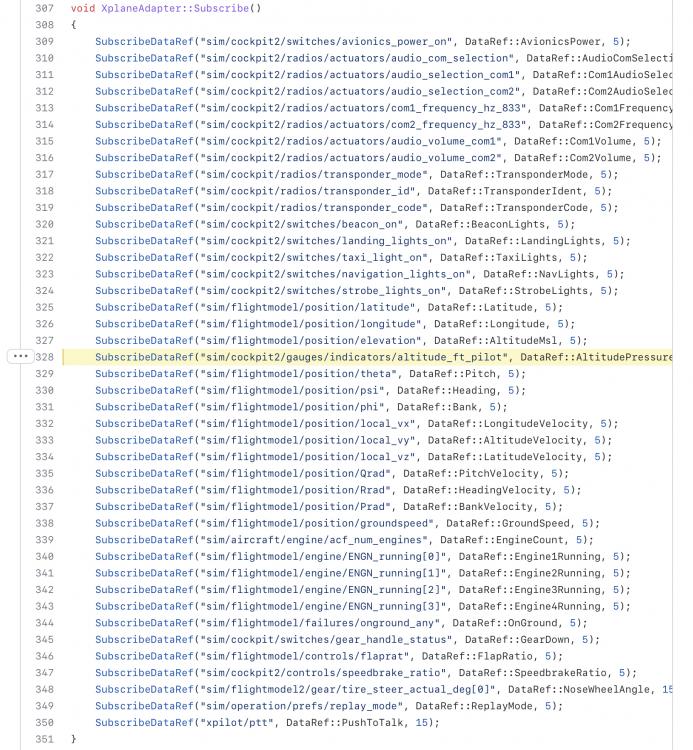-
Posts
427 -
Joined
-
Last visited
-
Days Won
29
Content Type
Profiles
Forums
Latest X-Plane & Community News
Events
Downloads
Store
Everything posted by Graeme_77
-
Report 2304 Fixed in v1.1r1, January 22, 2022
-
The model doesn’t have any odd behaviour with VFLC, and the reason for the limitation is unknown. IRL the VNAV is typically used only for descent anyway, as I mentioned above. You can use FLC in the climb, just not VFLC.
-
It's listed in Limitations under FMS and Vertical Navigation: VERTICAL NAVIGATION Vertical guidance deviation information is an aid to assist pilots to comply with altitude restrictions and plan descent profiles. When using vertical guidance the pilot must use the primary barometric altimeter to ensure compliance with altitude restrictions, particularly during instrument approach operations. Use of VNAV vertical guidance is prohibited when the barometric altitude is corrected to the landing field elevation (QFE). Use of VNAV vertical guidance is prohibited with a single ADC source when the 3rd FMS is reverted in. It is prohibited to select MCRZ from the FMS VNAV CRUISE page. Use of VFLC (FLC with VNAV) is prohibited during climb when the airspeed reference is displayed as Mach It is prohibited to select VNAV following a go-around during the missed approach procedure.
-
Each “At” or “Below” altitude will be selected with the altitude dial as normal, rather than relying on VNav to stop at the intermediate altitudes.
-
On the real thing, most pilots will only use VNAV for descent. It's actually an Airplane Flight Manual Limitation that you must not use VNAV and FLC when in Mach FLC mode.
-

FMS/Autopilot - I'm doing something wrong
Graeme_77 replied to chroode's topic in Flying the Challenger
The NAV mode is not built to compute random intercepts - if the takeoff flight path (or any other flight path for that matter) does not intercept the nav track when you press NAV it will arm NAV rather than capture. You can see this with LNV1 in white on the FMAs. FMAs are key to understanding any complex aircraft - even a 737 - the lights on the AP panel are there specifically to trick you! In this case you would need to use heading to steer onto an intercept track, arm NAV as you have done, and it will take over and guide the aircraft when intercepting the track. Something to check for when the flight plan doesn't begin at the end of the runway. Don't look at the lights - look at the FMAs. And when you press any AP button read the new FMAs aloud - "TAKEOFF, ALT-S CAP, LNV1 WHITE" would have immediately identified the issue. -
The course will never appear in preset nav, that’s one of the oddities of nav-to-nav transfer (the name for FMS to ILS auto-transition), and why I recommend setting it manually if radar vectors are expected. I found this weird too, and not how I would have designed it, but it’s just how the Challenger is. When nav-to-nav transfer is able to work, you’ll see blue indications of localiser and glideslope deviation, both as blue diamonds on the deviation scales in the attitude/svs part of the PFD, as well as the CDI at the bottom with blue dashed “ghost” needles. You should have FMS1 as the nav source on the left side, and FMS2 on the right side. Make sure baro settings are sync’d too. Press the approach mode on the autopilot and you should see white LOC1 and GS indications on the FMA strip at the top of the PFD. Even then, it will hang onto FMS nav for as long as it can, until nearly established on the final approach track, then it will swap to LOC navigation. If you’re not on the glideslope, you may need to adjust VS or pitch to capture the glide properly. Normal pilots rules apply : if it’s not doing what you expect, don’t just sit there, make it do it! Change nav source manually and fly the ILS. This is why, personally, I always set the course on preset nav as part of approach preparation. Hope that makes sense.
-

VATSim xPilot Client Altimetry Discussion
Graeme_77 replied to Ross Carlson's topic in Technical Support
I’ve marked the comment as specific to xPilot. -
Make sure the correct transmit source is selected and make sure the receive volume is tuned up, then press to talk, you’ll get a prompt for talking to the deice crew.
-
VATSim client behaviour discussion moved to new thread in technical support - this is not a VATSim client support forum!
-

Cant get VPATH to engage on RNAV approach
Graeme_77 replied to JumboAg's topic in Flying the Challenger
OK, approach mode should just work. There are some approach profiles shown in the Operations Reference in the docs folder. For the VPATH approach can you send a screenshot including the PFD and CDU flightplan just before the final approach intercept? -

VATSim xPilot Client Altimetry Discussion
Graeme_77 replied to Ross Carlson's topic in Technical Support
Something for VATSim network to discuss with the xPilot developers perhaps? But, to reiterate, from the next release the Challenger 650 will behave like other X-Plane aircraft with regard to the altimeter subscale issue. -

VATSim xPilot Client Altimetry Discussion
Graeme_77 replied to Ross Carlson's topic in Technical Support
Yes, it seemed like a silly way for the client to do it, but the objective for the test team was to determine why the 650 was behaving differently from other X-Plane aircraft, and we have done so and the developers corrected it. We had assumed a VATSim client would have been tested to behave as the network wanted, given that altimetry and ATC go hand in hand. If you let me know when VATSim has fixed their client I’ll update the explanation. -

VATSim xPilot Client Altimetry Discussion
Graeme_77 replied to Ross Carlson's topic in Technical Support
Here’s the xPilot source where it reads the datarefs, you can see it’s the altitude shown on the altimeter, not normalised to standard pressure altitude. The dataref in question changes based on baro subscale. -

VATSim xPilot Client Altimetry Discussion
Graeme_77 replied to Ross Carlson's topic in Technical Support
I understand Ross. As I explained, X-Plane and the Challenger Altimeter are not sync’d in the release version, so even if the pilot was seeing 29.92, the VATSim client would see something else. In that respect, the VATSim client is not sending pressure altitude, as it seems to send values other than 29.92. Perhaps this is something to investigate with the XPlane client developer? The next release of the 650 will correct the synchronisation with the X-Plane default parameters. -

[FIXED v1.1r1] CB FREQ_CONV is popped, won't go back in
Graeme_77 replied to Pilot Wannabe's topic in Systems and Tech
The breaker is a visual error, should not be affecting the systems. Fixed for the next release. The Challenger 650 simulation is mostly separate from X-Plane systems, with select parameters written back to X-Plane. It’s possible whatever X-ATC is expecting from X-Plane is not being set. If you can find out what dataref X-ATC is expecting it can be added to the list of things to get written back, but it’s also quite likely the next update for the Challenger will correct this behaviour. -

IRS is no longer aligned in flight for whatever reason
Graeme_77 replied to skiselkov's topic in Systems and Tech
Time acceleration should be fine. Ground speed acceleration is not compatible with the IRS simulation though. -

Cant get VPATH to engage on RNAV approach
Graeme_77 replied to JumboAg's topic in Flying the Challenger
What altitude are you selecting before passing the FAF? Also, are you aware you can select the approach mode and get a LNV/VGP approach rather than worrying about VPATH? -

VATSim xPilot Client Altimetry Discussion
Graeme_77 replied to Ross Carlson's topic in Technical Support
That’s not the behaviour we’ve been seeing. VATSim sends whatever altitude is showing on the XP Altimeter, and it’s not related to the custom altimetry. The issue was the Challenger altimeter not feeding the subscale back into X-Plane, (so the Challenger may be flying 29.92 with XP telling VATSim 30.12, for example.) This has been resolved for the next update. -
Have you set the SimBrief pilot ID in the user settings window? Also double check the fin number in SimBrief as it’s not necessarily the full registration. You can specify ORIG and DEST as an alternative. You shouldn’t have to download the file to FMS plans, the 650msimulation will retrieve the plan for SimBrief directly. The sim can load FMS plans too, but it does it another way and I’m not at home at the moment to grab screenshots.
-
It looks like there could be some improvements possible with temperatures and persistence. The developers and testers are aware and will investigate further. Thanks for the report.
-
IIRC the FMS will update automatically, so it’s just a case of winding the altitude up, FLC mode and you’ll be fine. If you need to nudge the mach number back a tiny bit to help it climb that’s fine, but if a bigger change than 0.02 mach is needed then you’re probably asking it to fly a bit too high. There are limiting weights for cruise levels shown in the Ops Reference manual, and I’ve found the SimBrief step climbs to be pretty accurate too. I don’t know the best way to get fuel predictions including a future step, so will do some investigation when I get a chance.
-
The hose is missing on the initial release version, you should be able to see the fuel hose and connector showing when the fuel truck is present. I understand this is fixed and will be included with the first update.
-
-
That’s a very interesting question, and one that I had during the test phase. And no, it does not appear to be a bug, as crazy as that sounds. Will verify with the consultant pilots, but at the moment the understanding is as follows. Firstly, there are no check valves shown in the system, so if the Aux level is physically higher than the wing level (which it can be with a full Aux tank) then fuel can indeed flow from Aux to the Wings when you open the L(R)-to-Aux valve hoping for fuel to flow into the Aux. It is purely a gravity system. Let me explain why it shouldn’t ever matter. Fuel only goes to the engines from the wings (via the small collector tanks), so Aux fuel is pumped to the wings. The system needs a bit of space in the wings for that Aux fuel, so the automatic Aux to wing feed happens when the wing tank is 93% full. Should you end up with one wing tank at 100%, and the other at 93%, that isn’t enough to trigger an imbalance warning anyway, and then the automatic aux to wing transfer will begin on the lower tank keeping it at 93% while the other wing fuel is used by the engine with no “top up” from the aux. The aux fuel is effectively pumped into the wings keeping them both balanced in normal operation, so there should be no need to use L-to-Aux or R-to-Aux for balancing when there is any fuel in the aux at all. As a result, this reverse flow situation, while technically possible, should not be encountered. if you do have a wing imbalance with fuel in the Aux, consider the gravity x-flow to balance them instead. You can fly with a tiny bit of rudder trim keep the light tank on the low side to make sure the gravity flow goes the correct way.