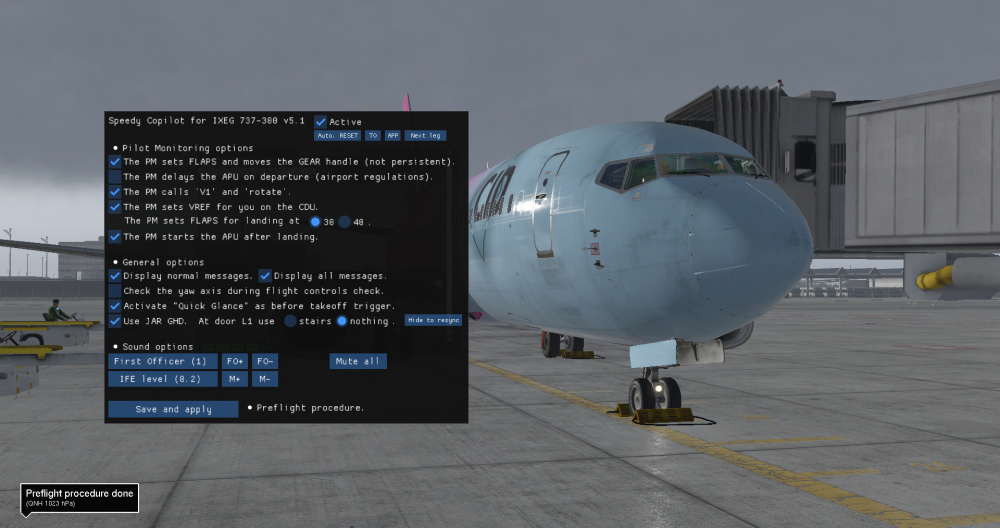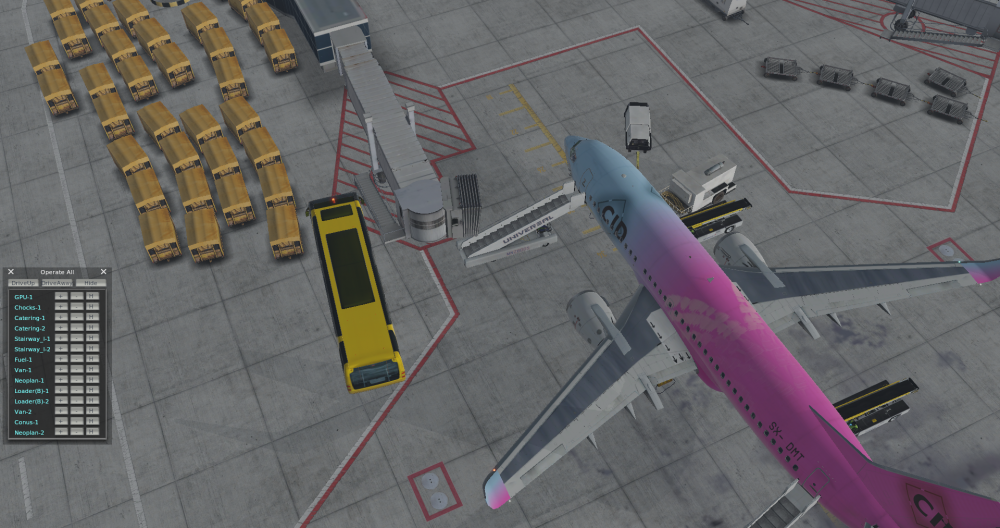XPJavelin
Members-
Posts
166 -
Joined
-
Last visited
-
Days Won
16
Content Type
Profiles
Forums
Latest X-Plane & Community News
Events
Downloads
Store
Everything posted by XPJavelin
-
15 years or more of flight simulation, got a dual cockpit at home, yet I am starting to fly with the laptop mousepad. It's more convenient for the daily usage.
-
Yes, the exterior is very good looking, those engine nacelles are outstanding. The flight model looks good too.... I have always thought this is the very one add-on of the X-Plane ecosystem. Only problem I have is that I can't use the cockpit or systems, and all external carts are not removable (GPU, pushback and External Air keep attached in flight), since I can't run Gizmo on my Ubuntu Linux. Not sure, since there actually IS a Gizmo Linux plugin installed. But using the "start with engine running" option of X-Plane, I can use the engine power, since it stays based on the X-Plane engine model, and fly in the HUD view. How needs a cockpit after all ?
-
Don`t forget the EHSI Preview window (Hide Function)
XPJavelin replied to Kopelent's topic in General Discussion
The option is good for the people that don't like it. But I thi k it was one of the cleverest thing of this addon to give us the mini his, allows to handle the display so easier. -
How much money would have to offer to you to build a working lin.xpl and dependencies for the community ? I can make a direct bank transfer up to 200$, that's my offer. 25% now and 75% at delivery.
-
Hopefully it will be running on linux now :-). I have heard the XA TBM is doing so.
-
Hi, I have been using GNU/Linux for 15 years now for work duties and at work, where MS Windows is virtually never installed. XP11 is running perfectly on GNU/Linux with NVIDIA GPU. I was still using Windows only for flight simulation but since I removed P3D last year, the future enlighted (the ability to remove a system from my machine). But, I loose IXEG because of Gizmo so far :-( That's sad the most accurate 737 on XP11 is not available in GNU/Linux. Still between having to maintain MS Windows 10 and all kind of forced and risky updates and having IXEG (Gizmo), the balance is toward dropping Windows.
-
I am the first to say there is unmatched quality in this aircraft simulation. I publicly state it around when able to do so, it cannot compare with free alternatives. Yes, there's complexity behind. In the mean time it's good if more and more xplane add-ons get standardised on the powerful default XP navigation databank.
-
Thanks Ian for posting the question in such a polite, caring and respectful manner to the devs. Developers seems to not be put under any forum pressure it seems. And that's legitimate, even if you are more polite.
-
I have the same problem exactly. Didn't bother to report it.
-
Hello all, I upated Speedy Copilot for IXEG 737 Classic to version 5.1. Now this controls JAR Ground Handling for you as well as port back to the 737-300 a number of improvements that were first achieved in later editions of Speedy Copilot. As always, the PDF manual has been udpated with the description of the new installation procedure and new options. Version 5.1 from 2019-10-26 * Quick glance (runway entry trigger) does only happen from internal view now. It's better when only viewing at the aircraft from external view without true intention to trigger the runway entry flow. * JAR DESIGN Ground Handling Deluxe 4+ control added. Now the ground service is provided to you without your intervention as IRL from the captain point of view. * Parking procedure starts with ANTICOL off as before, but also if the airplane is stopped and engines are off, to avoid triggering ground services when it's not time to. * Added a general option to show or hide ALL messages and circling triggers displayed on screen, to allow screenshots. As it hides very important messages, it is not recommended to hide all messages for an extended period of time. * Before start procedure trigger changed from ANTICOL on to FLT INT (flight interphone) microphone on the captain audio control panel activated. This mimics contacting the ramp .
-
just filter it by typing TOGA in the filtering bar of the button attribution..
-
You bet IXEG is good ! Oh yes ! I pray for it to keep as good, performance-wise, even if there is an update (not needed in my view) in the graphical part.
- 1 reply
-
- 1
-

-
Hello. First of all, I'd like to congratulate Litjan for his continues presence over the forums here, answering kindly to questions of users. This can be tiring sometimes to always check forums and respond to users with a lot of various infos, questions, suggestions, misunderstandings. I know this. So I salute this continuous presence here, assuring the after-market support. On the one hand, I'm usually a detractor of any post in any topic that could leave to developer pressure, such as continues requests for an improbable new aircraft to be developed, while current aircraft are still worked (I am not talking about this topic asking for 400/500), new features or asking for release dates and so on. Seeing over and over this kind of post doesn't make a developer work faster, nor does it take into account what is really crafting a simulated aircraft of the class of the IXEG in backstage. On the plus side, when it is a manifestation of enthusiasm it's still positive. On the other hand, that introduction to my question being done, I have to ask it because I'm starving, I'm hungry of IXEG news : is there any progress ?
-
thank you ! great !
-
Hi Jax, thank you for your interest. I've been working on Speedy Copilot 80 for the Rotate Md-80 lately, and Speedy Copilot Twinjet for FlyJSim 737-200. I have embedded in the last one a more detailed preflight procedure and a new way to reset the copilot to a desired status like jumping to before take off, instead of a generic reset button. I might change that to produce a new small revision for Speedy Copilot for IXEG 737 during next autumn. In the mean time, I can recognize than it can be easy to be blocked at one point, not being able to find easily the trigger of the next step. Regarding the flight controls check : - there is no specific order for the axis ; - within an axis, there is no specific order of direction to be checked , - I have set a sensitivity were if you push your lever to... ...say 75%, Speed copilot will consider the direction as checked. There no need to push your lever, like a yoke, at 100% of deflection. This is done to help with user calibration of the yoke or joystick. As a conclusion, in your case, I suspect there is insufficient calibration of your axis. You might recheck the joystick calibration in X-Plane menu. Ultimately, if you are tired of trying, you can modify this sensitivity on lines 1174 and 1175 : local butee_sup_de_controle = 0.75 local butee_inf_de_controle = -0.75 But I would not recommand to change that, as that doing the flight controls check in the simulator is not only a decorum but also is very usefull to check your own sim controllers availability. Hope we can find a resolution and pass this step for you. XPJ, writing from EDDM.
-
(I used to clip the tip of my tie to the card-holder clip on the yoke! Great idea for a revision of speedy copilot for ixeg 737
-
You are welcome ! Hope it helps. I understand it can be misleading if you came from a search from the Internet :-) you can ask questions in the FFA320 forum if you need, or comment in the speedy copilot 320 comments section. :-) Best regards. By the way, I'm working on a md-80 copilot for now.
-
still true ! please don't increase the visual quality. I love the reduced footprint of the IXEG. I can do really matters : flying from the flight deck and training !
-
Hi Ceram, the moderators won't appreciate that you speak here about the FFA320 maybe. This forum is only about the IXEG 737 ! Anyway, you need to turn ON the taxi light then perform a flight control check control. (Quick Reaction Handbook, Normal Procedure chapter, section 4/10 : before taxi procedure). Check your audio level setting inside x-plane : all must be greater than zero. Hope that helps.
-
No, XP 11 navdata format has been drastically changed to mimics closely real world format. In fact, you CAN download real world navigation data from the FAA and use that instead of Laminar Research data. I fear the upgrade will be XP11 only, but IXEG stays a very valid craft as is in XP10.
-
Ah ! I think it should work, it does not use anything restricted to windows to my knowledge but I don't have a Mac to test it.
-
Version 1.0.0
140 downloads
This is the cockpit display of the "IXEG 737 Video System". How it works This cockpit display is powered by DC BUS 1. The screen will be on at all times when this electrical bus is energized. Installation 1) drop files into X-Plane 11\Aircraft\X-Aviation\IXEG 737 Classic\objects. There are 3 files. 2) Open Plane Maker -> Misc 3D objects -> Add 3D object -> Browse to add TV-737.obj. Save the Plane. Exit Plane Maker. Done ! -
Cabin mounted video camera (CMVC) for the IXEG 737
XPJavelin posted a topic in Plugins and Utilities
Cabin mounted video camera (CMVC) for the IXEG 737 View File This is the cockpit display of the "IXEG 737 Video System". How it works This cockpit display is powered by DC BUS 1. The screen will be on at all times when this electrical bus is energized. Installation 1) drop files into X-Plane 11\Aircraft\X-Aviation\IXEG 737 Classic\objects. There are 3 files. 2) Open Plane Maker -> Misc 3D objects -> Add 3D object -> Browse to add TV-737.obj. Save the Plane. Exit Plane Maker. Done ! Submitter XPJavelin Submitted 04/27/2019 Category Plugins and Utilities -
maybe make a copy of the fuselage object, expand it by a millimeter to make it appear on top of the existing fuselage, remove window holes, reattribute texturing, load it as a 3D object in WED.... basically making the 3D yourself.