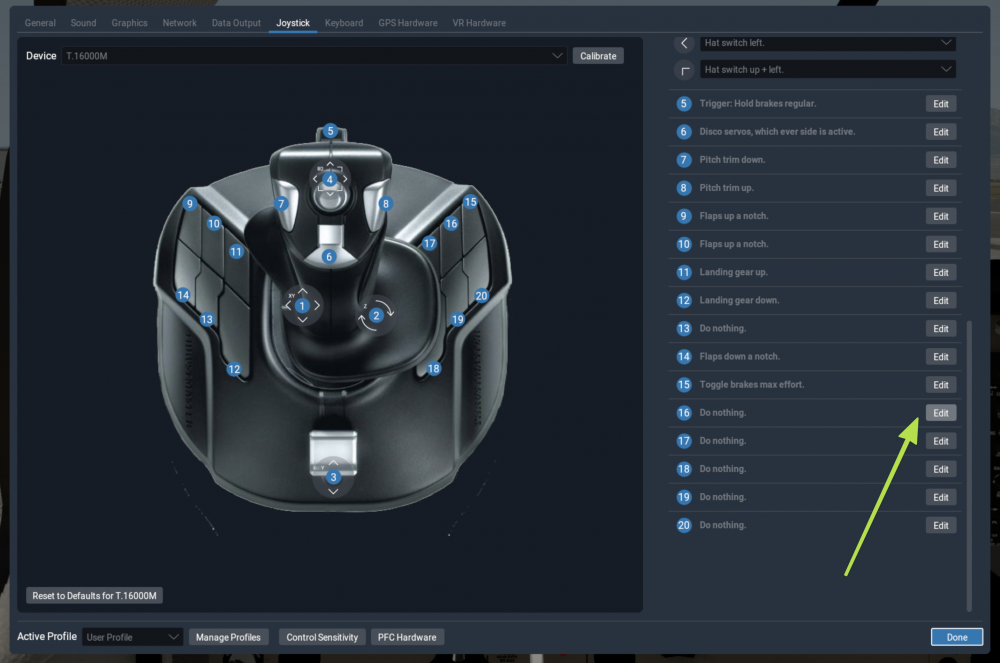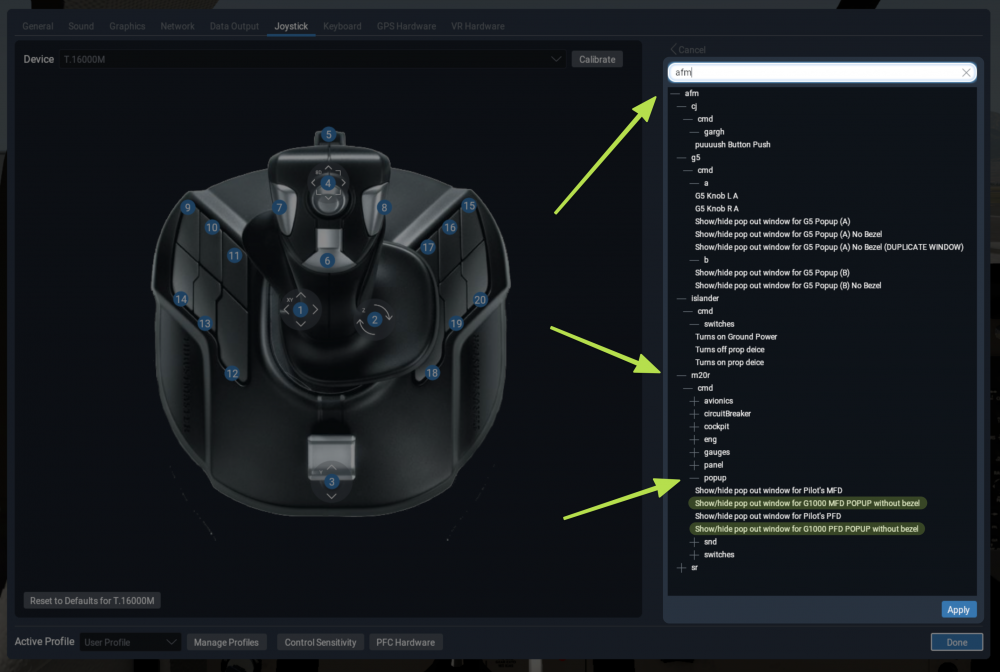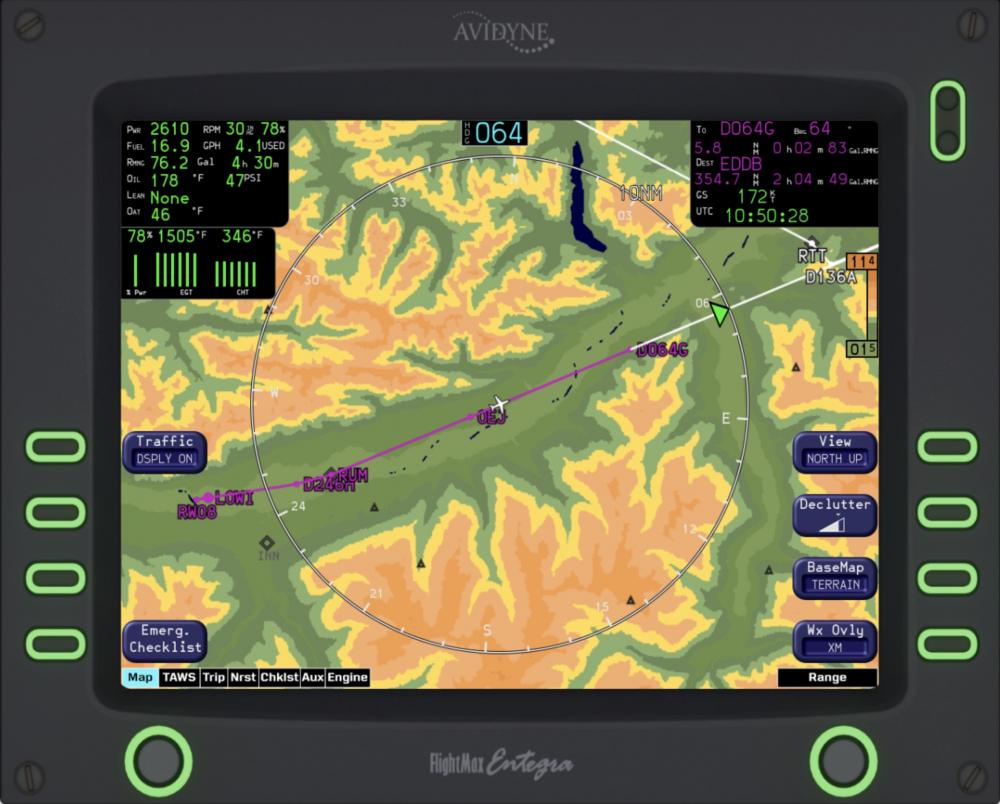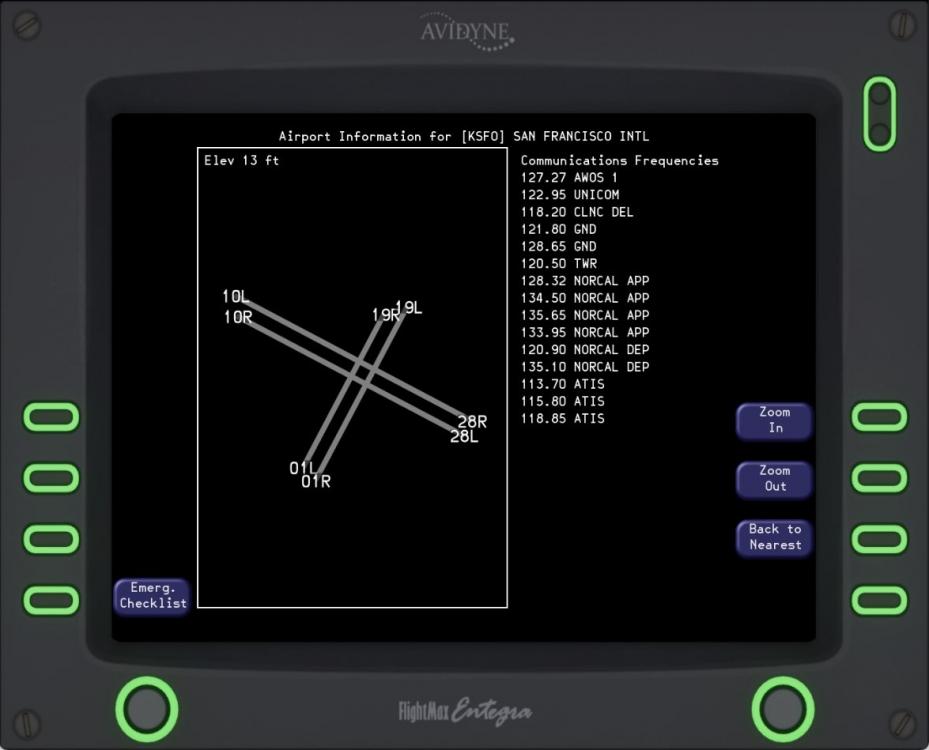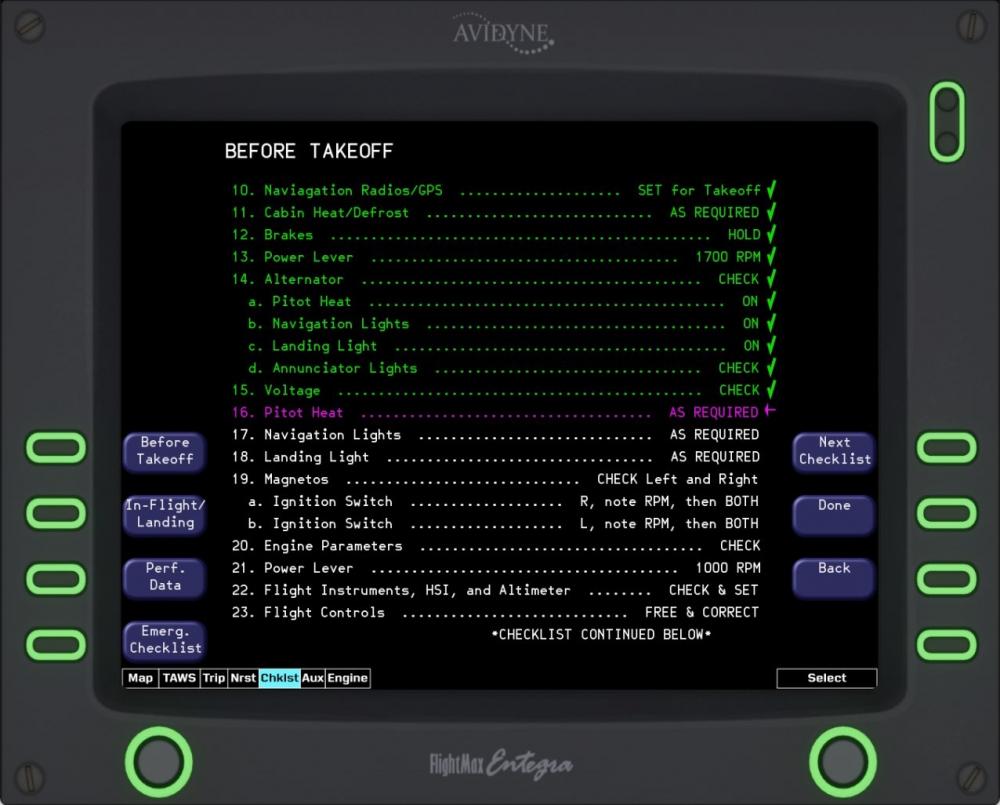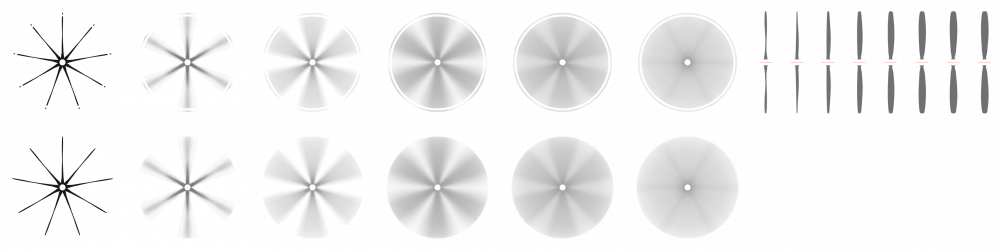-
Posts
1,688 -
Joined
-
Last visited
-
Days Won
67
Content Type
Profiles
Forums
Latest X-Plane & Community News
Events
Downloads
Store
Everything posted by Coop
-

Sirrus SR22 Download Crashing X-Plane 11 Software
Coop replied to Mehtarp1's topic in G1000 SR22 Series
In order to debug what is going on, we will need you to send us a copy of the X-Plane log.txt file. You can find a guide to get this file here: How to find the X-Plane log.txt file? Regarding flight school mode, that only works with default aircraft in X-Plane to my knowledge. -
I would recommend trying to turn down the texture resolution. The SR22 uses a lot of VRAM, and when combined with high res textures, there is a likelihood you are running out of VRAM.
-
The Pocket Rocket has significantly higher resolution textures and mesh compared to those default aircraft. You could turn down the X-Plane graphics settings and/or texture settings to see if that improves it.
-
@DeadZone44Please send a screenshot of your Graphic settings, the log.txt file, and what the average FPS is (a rolling average is displayed on the left hand side menu that shows when your mouse is on the left edge of the screen). Something is definitely wrong if its unflyable. I mainly use a MacBook Pro laptop (Radeon 5500M graphics) and I am running at ~45-60fps. Your specs seem to be far above any sort of minimum, definitely way above what I am running on.
-
I believe this is a current bug with the SVS system and X-Plane's handling of waypoints, its been forwarded on to the SVS developer.
-

Introducing the Take Command! SR20 and SR22 Entegra Editions
Coop replied to Coop's topic in General Discussion
-

M20R Ovation III Pop-out for G1000 - No AFM commands to be found
Coop replied to Graf Aviator's topic in AFM M20 Collection
The commands are only loaded into X-Plane while the plane is currently loaded. Perhaps you are going to joystick settings from the main X-Plane page? Try loading the M20, then assigning the commands. Hopefully that should work! -

M20R Ovation III Pop-out for G1000 - No AFM commands to be found
Coop replied to Graf Aviator's topic in AFM M20 Collection
Hi TC, In the X-Plane joystick window, pick the command you want to set, (or you can go straight to keyboard and go from there). Search "afm" and then in that list there should be "m20r" and under that, find "popup". The commands you would want are shown: -

Fuel Tank Switches and others are not switching
Coop replied to sigor's topic in BN-2T Turbine Islander
In order to debug what is going on, we will need you to send us a copy of the X-Plane log.txt file. You can find a guide to get this file here: How to find the X-Plane log.txt file? There is a good change is that the Microsoft Visual Studio C++ Redistributable is missing. You can install it following the guide here: Steps to resolve plugins not loading (Error Code = 126) -
The nose-up effect of the aircraft is much more pronounced at lower weights. I'd recommend putting a bit more weight up front in the aircraft and that behavior should subside.
-
TorqueSim, RealSimGear, and X-Aviation are excited to finally announce our next products coming to X-Plane, the Take Command! SR20 and Take Command! SR22 Series, Entegra Edition. The SR22 Series will include both the normally-aspirated and Turbo-Normalized variants. These aircraft are our most complex simulations to-date. Brand-new custom avionics, the TorqueSim physics engine, our maintenance and wear system, all paired with a gorgeous 3D model and a phenomenal sound pack. And that is just the beginning! We are entering the testing phase of this aircraft now. No release date has been set, but it is coming soon! These aircraft will be sold separately from the SR20 and SR22 G1000 editions, upgrade pricing will be offered to existing customers. Be prepared to have a new favorite plane in your X-Plane hangar! Learn more at the TorqueSim website: SR20 | SR22 Features: Advanced Custom Avionics The TorqueSim/RealSimGear Entegra simulation is setting the bar for X-Plane GA Avionics. The custom developed avionics suite accurately replicates the Entegra avionics, both with PFD and MFD functions. This project has been a massive undertaking in developing our first fully-custom avionics package. Simulating the Entegra R8 flight deck will provide the ultimate platform for flying and learning. Also, new to the aircraft, a popup Angle of Attack indicator! The Entegra PFD features a proper boot sequence, simulated avionics modules, and more. The altimeter of course can be switched between InHg and Mb units. The CDI can show (and drive the autopilot) from either GPS 1, GPS 2, NAV 1, or NAV 2! The Entegra MFD has many different distinct modes in which it operates. The main mode, “MAP” features a gorgeous terrain rendering system. This is based on a short-term caching tiling system to optimize performance. Tiles are regenerated on-the-fly throughout flight, on a separate thread from the simulator. Airports, runways, VORs, NDBs, FIXs, traffic, and the flight plan are all overlaid on top of the terrain base map. Engine indications, as well as a brief flight plan overview are also shown. The Terrain Awareness and Warning System (TAWS) depicts the terrain relative to the current altitude, indicating areas of terrain conflicts on a graduating scale. This helpful mode removes all irrelevant info and lets the pilot focus on safely navigating their aircraft around terrain. “TRIP” and “NRST” are very handy for knowing your flight plan and surroundings. The TRIP page shows your waypoints from the GPS and provides helpful details including the distance, ETA, and estimated fuel at each waypoint. The NRST page shows the nearest Airports, VORs, NDBs, and FIXs. There is also a detailed airport view that shows the runway layout, frequencies, and elevation! The checklists for the aircraft are also fully integrated into the MFD. The proper procedures for normal flight, emergencies, and system malfunctions can all be viewed and followed. Of course, the Entegra Engine page is also intricately modeled. It features custom gauges, Lean-assist functionality, and the ability to set the onboard fuel via the fuel-totalizer. The Entegra pairs perfectly with multiple GPS options. The GPS stack options are: 2x Default/RealityXP GNS 430 1x RealityXP GTN 750 + RealityXP GTN 650 2x RealityXP GTN 650 1x RealityXP GTN 750 + Default/RealityXP GNS 430 (RealityXP Avionics sold separately) Note: The default GNS 430 avionics do not expose approach waypoint information. SIDs, STARs, and enroute flight plans will show up on the Entegra MFD, but approaches will not, due to this Laminar Research limitation. If this changes, we will integrate full waypoint drawing. This does not affect the HSI and flying approaches, just the depiction on the MFD. RealityXP avionics show waypoints from all phases of flight without issue. Also simulated, the GTX 330 transponder and STEC-55X Autopilot! 3D Model and Sounds The SR20 and SR22 have been meticulously detailed to provide for the most in-depth visual model as possible. The aircraft makes full use of 4K PBR textures, ensuring the highest level of visual fidelity. All the different materials are accurately represented from samples from the actual aircraft! The many differences between the Entegra and G1000 versions of the SRs have been integrated, clearly separating the aircraft from each other. The FMOD sound pack has been the result of hundreds of hours of source audio, carefully recorded from the real aircraft. Recordings of the engine on the ground, and in-flight have provided for a highly-accurate and immersive sound pack replicating the real aircraft. Every switch, knob, lever, and button have been modeled in the sound-pack. Engine Model The SR20 and SR22 are equipped with the TorqueSim custom physics – the most accurate simulation of a piston engine for X-Plane! The simulation models the mass flows of air and fuel through every part of the engine in real time. Air enters the engine through the air filter, flows through ducts, passes obstacles like the throttle plate, burns the fuel and leaves the engine as exhaust gas. Pressures and temperatures are calculated in every section independently, all contributing to the different segments of the simulation. All engine parameters are tuned against a huge database of real engine log data to ensure maximum possible accuracy in all phases of flight. The entire engine simulation runs on a separate thread from the main simulator. This allows for the timing necessary for proper simulation, independent of sim frame-rate, but also ensures that the model has a near-zero performance impact on the simulator! Mass flows of air and fuel, pressures and temperatures calculated in every section of the engine independently Torque generation algorithm based on air-fuel ratio closely reflects engine performance graphs and enables highly accurate leaning behavior All engine parameters are tuned against a huge database of real engine log data to ensure maximum possible accuracy in all phases of flight Normal, cold, hot, flooded and false starts simulated employing the custom fuel system Engine temperatures calculated per cylinder depending on numerous internal and environmental factors, all components take their real times to cool down Custom Percent Power algorithm based on sensed engine parameters and not actual engine power output Custom oil system with oil cooler, filter, degradation and consumption Custom prop governor with propeller control linked to throttle Real engine set screw for maximum fuel flow can be turned Cylinder detonation (engine knock), low engine temperatures increase friction and wear, spark plug fouling, improper magneto grounding and numerous other custom failures Tornado Alley Turbonormalizing System (SR22TN) Every component of the real system modeled based on real turbocharger maps and linked into the physics-based airflow model Absolute pressure controller depending on oil pressure with overboost on cold oil Turbocharger sounds depending on their speeds Complex component interaction: Manifold pressure controller senses upper deck pressure increase, bypasses exhaust gas flow through the wastegate, decreasing turbine power and slowing down the turbo to reduce compressor output pressure Electrical System The electrical systems have also been intricately detailed, ensuring every last breaker and switch is modeled. The dual-batteries are simulated with a custom lead-acid battery simulation. The dual-alternator setup and Master Control Unit have been intricately tuned to interface with the rest of the simulation. All electrical busses and circuit breakers are individually simulated to provide for the most in-depth of simulation. All the intricacies of the SR electrical system including alternator drop at low RPM are modeled. Fuel System The fuel system has all been custom simulated, providing for unparalleled accuracy in-flight. It models all the details down to the fuel lines and injector nozzles! Fuel temperature is calculated and vapor is formed in the lines under the right environmental circumstances. This also allows for the recreation of all engine starting characteristics usually found on an aviation piston engine like normal, cold, hot, flooded and false starts. So be sure to understand the importance of your boost pump both on ground and in flight! The complex behavior of the engine driven and electric fuel pumps as well as the fuel manifold and metering unit are simulated. Changing bank and attitude of the aircraft affect sloshing in the tank, thus causing the indicated fuel quantity to differ. Main and Collector Tanks Collector tanks prevent fuel starvation during uncoordinated maneuvers Fuel sloshes depending on sideslip angle, affecting float-sensed quantity and strainer coverage Every component in the fuel delivery path simulated and contributing to overall system behavior Boost and engine-driven fuel pumps and pressures Fuel metering unit and spring-loaded fuel manifold Vapor Lock Fuel vaporizes after shutdown depending on engine temperatures and requires special startup procedures Hot fuel can cause vapor formation and power fluctuations at high altitude in flight, suppressed by use of the boost pump Maintenance and Failure Model The SRs also feature an engaging and beneficial maintenance, wear, and failure model. This aspect of the simulation makes sure that the plane is flown safely and without damage. Excessive wear will be affecting airframe performance and safety, addressed through a realistic concept of runtime-based and annual inspections. The entire wear and failures logic is built on top of the physics model for engine, airframe, and fuel systems. This also includes truly unique features like cylinder detonation driven by the physics engine. Tires flatten, brakes fade when hot, the propeller experiences FOD on unprepared surfaces and much more to discover. Probability distributions tuned with real-world data are used to reflect the increasing likelihood of failures with component runtime. High-Fidelity Flight Model The flight model is designed with unparalleled accuracy. The tuning of the aerodynamic profile required hundreds of hours of careful tuning to accurately match the real-world characteristics. The model matches the aerodynamic quirks of the real aircraft to the limit of the simulator! Custom airfoils and highly accurate fuselage shape Stall strips and cuffed wing design with unique stalling characteristics Accurate control surface areas and deflections for realistic turn rates Tail Number Livery Customizer The tail number can be dynamically changed on the aircraft! There are many configuration options to make the plane yours – from changing the tail number color, placement, outlines, drop shadows, all the way to painting it on the wings! Persistent and Performance Tuned The countless systems are all designed with persistence in mind – when you shut down the aircraft, you will return to it in the state in which it was left, the engine components will take their real times to cool. This encourages the proper care and handling of the aircraft, and shows the consequences of reckless flying. These systems are also designed to run on computers of many different specs. All the systems are programmed in C/C++ using the X-Plane SDK. No compromises were made for simplicity. The plugins make significant use of multithreading to have the absolute minimum processes running on the main simulator thread, thus helping keep X-Plane performance at its maximum! The Entegra simulation is also very performance cautious. The avionics engine runs on threads separate from the main simulator and caches data as appropriate. Through our testing, performance exceeds that of the G1000 variants of the same aircraft.
-
Hi Igor, That sounds like you are overtorquing the engine and they are failing. With turbine aircraft, going full throttle can easily break the engine. Make sure to look at the torque gauges and stay within limits.
-
Ah, I see the issue. A texture change didn't make its way into the G5 integration. In the BN-2T folder, replace the BN-2T Islander G5_prop.png with the attached file.
-
This sounds like something is conflicting with your hardware setup or something regarding maintenance as that is not a known issue. Starting with engines running shouldn't lead to an immediate shutdown. In the SR22 maintenance manager, I would recommend running the various engine maintenance procedures (Report files are printed to X-Plane/Output/SR22 with details on what maintenance was performed). If you have a hardware setup, please make sure that you don't have any throttle axis assigned to "Prop" as that could be causing conflicts between the SR22's unified throttle/prop lever.
-
Thanks for the log! I'm not seeing anything particular that is catching my eye in the log file. It sounds that perhaps the installation didn't get all the proper files, or perhaps some combination of old/new files remains. I would recommend re-installing the latest version and see if that fixes the issue. You can manually uninstall the Islander beforehand by deleting the BN-2T Turbine Islander folder in X-Plane 11/Aircraft/X-Aviation
-
There could be two different things at play: 1) The altitude preselect must be "armed" by clicking the ARM button. If not it will continue at the selected VS and just keep going. The knob is used to select the altitude preselect, the Up/Down buttons are used to select the VS. 2) The Turbine Islander is especially tail heavy. If the weight/balance is too far aft or too light, the aircraft can run out of trim authority at higher cruising speeds. Running out of trim can cause oscillations and climbing through a selected altitude.
-

BN-2T Turbine Islander v1.0.1 Update Released!
Coop replied to Cameron's topic in BN-2T Turbine Islander
It looks like the fix in the latest libacfutils didn't fully address the issue for everyone, in the meantime while we are working on a fix, there is a workaround to prevent this from happening: In X-Plane 11/Aircraft/X-Aviation/TorqueSim BN-2T Turbine Islander/plugins/is_systems/settings, there is a file settings.cfg. Open that file, and set the line "disable_mtuploader" to "= 1" (it is 0 by default). Loading the aircraft after that should then be without issue. -

BN-2T Turbine Islander v1.0.1 Update Released!
Coop replied to Cameron's topic in BN-2T Turbine Islander
If it is just the two crew on board at a fast cruise, I would expect near full down trim. This plane is not designed to fly empty. -

BN-2T Turbine Islander v1.0.1 Update Released!
Coop replied to Cameron's topic in BN-2T Turbine Islander
If you can send your log.txt file (located in the main X-Plane folder), we should be able to debug what is going on. -
The persistent systems should have the switches return to their last set positions, were they left on at the end of your previous flight?
-

no landing lights with hide_3d_details set to 1
Coop replied to momix2000's topic in G1000 SR22 Series
Thanks for reporting! I've logged it and we will look into solutions for this. -
Do you have multiple monitors or a really low resolution monitor? Are you running X-Plane full screen or windowed?
-
Yeah, the X-Plane frequency entry system is very finicky.
-

SR22 Pre-Purchase Question about G1000 Screen Glare
Coop replied to Flightgamer's topic in General Discussion
The screen glare can be removed by setting "disable_pixel_effect = 1" in the settings config file. The glass objects can also be removed in their entirety. -
That sounds like an entirely unrelated issue to what was previously mentioned. Can you upload your log.txt file after that happens?