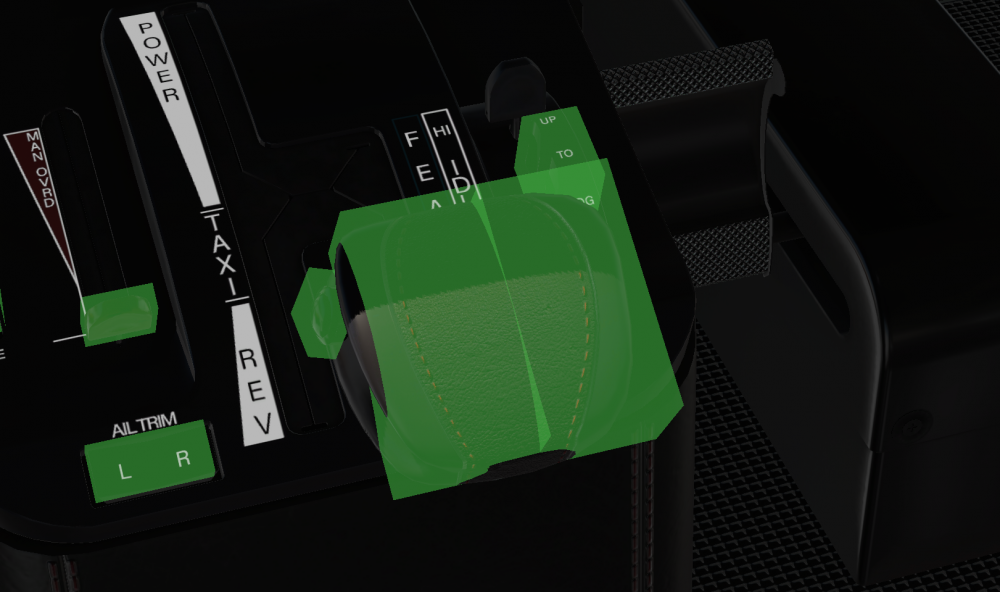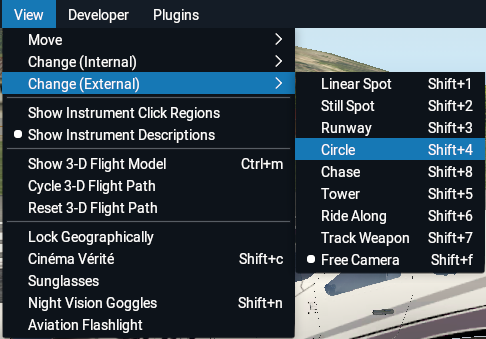skiselkov
Members-
Posts
482 -
Joined
-
Last visited
-
Days Won
39
Content Type
Profiles
Forums
Latest X-Plane & Community News
Events
Downloads
Store
Everything posted by skiselkov
-
That just means some other plugin has called the SetUnhandledExceptionFilter function and replaced the crash handler function of the TBM with their own. This crash handler function is used by the TBM avionics to generate debug traces so we can debug issues. Without a debug trace, there's nothing we can do. This is caused by one of your plugins. If you can recreate the issue, please try removing other plugins besides Gizmo from the plugins folder (e.g. by moving them to another location temporarily). If you then cause the sim to crash, it should produce a usable stack trace that we can use to debug the issue.
-
Are you by any chance using the 2D popup window and holding down the tilt control button and dragging your mouse away from the window? Because that can drag action causes X-Plane to never send us a mouse-button-up event, so the popup window then things you've never let go of your mouse. When holding down on the button, try not to move your mouse outside of the popup window.
-
We want to add the CWS annunciation over the stock G1000 (as we've done with many things), honestly just forgot to do it among the pile of work we already did to fix some of its quirks.
-
Thanks for letting us know, appreciate the feedback!
-
You shouldn't do this unless you have force-feedback flight controls, as it will make the aircraft extremely sensitive at high speeds. We are working on some improvements for the rudder handling on the takeoff and landing roll. However, it is important to follow these crucial steps: Keep your inputs small and quick. Big and slow inputs will just make you zig-zag across the runway. Predict required rudder inputs, don't just react. If you are waiting until you are through the centerline before adjusting your inputs, then you are waiting too long. ALWAYS put aileron inputs into the wind. On a 20 knot crosswind, you can require as much as 2/3 aileron input into the wind to keep the upwind wing from lifting. Trim properly. On takeoff, pitch trim in the green band and rudder in between the white and green marks (depending on aircraft weight, the heavier, the closer to the green mark). On landing, rudder and aileron trim should be neutral On crosswind landings consider using the wing-low/sideslip landing technique, instead of the crab & kick-over technique. This allows you to get used to the inputs before you get down to the runway. Quick demonstration video of some testing I did with the adjusted crosswind handling. The wind was set 10 knots higher than the maximum demonstrated crosswind value for the TBM and the aircraft was very light, so pretty much worst-case scenario.
-
There is another plugin that's interfering with the TBM's ability to capture a crash log. Without a proper crash trace we can't debug this. Can you please try removing all plugins except Gizmo (simply temporarily move them out of the "plugins" folder) and retesting to see if you can get it to crash again. With that information in hand, we should be able to go hunt this down and get it fixed. Appreciate the help!
-
There are known rendering artifacts in X-Plane 11.30. We don't officially support the beta yet, more work will need to be done to fix what has broken in the sim update (not to mention that some of the broken behaviors in beta X-Plane might very well be bugs in the underlying sim).
-
Yes the procedure as @Chipwich describes. There is an audible "click" when the throttle hits the beta lockout gate. Also, if you pull into reverse while the throttle sits on the beta gate, it starts blinking red in the lower right corner of the screen, reminding you that you should move your physical throttle forward a little bit. Taxi/Reverse should only be selected once on the ground, not in the air, as doing so can overspeed the propeller and destroy the engine.
-
I believe we have a fix in the pipeline for this. Should be in your inbox before the week is out.
-
It comes down to wind and if the engine is windmilling. Any small rotation of the compressor can turn the oil pump and produce a little bit of residual oil pressure. That having been said, I know there a little bit of fine-tuning we can do at the very low engine rpm bands to get the oil pressure all the way to zero. We'll look into this later down the line.
-
Apologies, I looked at the image and assumed it was the known Mac issue. Having taken a look at the log now, I can see that you are running an older driver revision that appears to be affected by this rendering bug as well. Can you try to upgrade your GeForce driver? That should take care of this.
-
This is a known rendering artifact on certain Mac driver revisions. We will be fixing this in an update in the near future.
-
In that case please check in the maintenance manager that the beacon lights haven't broken.
-
If you have no issues, then you're all set. For those that don't have it working, all you need to do is install the X-Plane global scenery from the X-Plane installer (choose add/remove scenery and select the regions you want to fly, then install it and you're all set).
-
The airport database currently filters out airports that do not have ICAO identifiers (such as "33V"). I will look into adding support for non-ICAO airports into the airport database constructor in the next updates. Not quite. The terrain loader does look through custom scenery, but it requires DSFs that contain a DEM block (Digital Elevation Map). The stock Laminar-provided mesh contains those, as do all of the HD Mesh packages by alpilotx. Unfortunately, Ortho4XP builds non-conformat DSFs which lack the DEM block and therefore the TAWS terrain loader in the TBM can't use them. The trivial solution is to install the underlying stock Laminar mesh. It won't replace your existing ortho scenery, it just allows the TAWS to read the terrain elevation data. In the future we will look at supporting non-DEM DSFs as well, although this is rather low priority (when I asked Laminar about whether non-DEM DSFs are good, their response was something to the effect that those DSFs will stop working once XP12 comes out, because it will require the DEM data as well).
-
You can just quit the sim with the engine running and next time you load (make sure you have "start with engines running" checked in X-Plane), the engine will still be running. So the airplane does allow for it for quick testing.
-
We will experiment a little with modern style window integration in the UI toolkit. Unfortunately, the beautiful and scalable modern X-Plane 11 UI is inaccessible to addon developers. So we either each have to write our own mutually-inconsistent implementations and keep redoing the same work over and over; or use the old-style widgets. Rest assured, I have tried pushing Laminar to give us an API, but they just refuse and have no plan to move forward in that department. In a distant future update we will probably have to just rewrite all the UI code using a custom scalable UI library. But for the 1.1 update that will be coming soon, we will probably simply perform dumb window scaling using some window management trickery. Rest assured, this IS on our radar and we're keenly aware this is an issue for users of high-res screens and VR.
-
We will be adding a Cold & Dark option to the "Flight Recovery" screen in a 1.1 update. This means that if you interrupted your flight, or the simulator crashed, you can still restart the flight cold & dark and fresh. However, if you landed and parked the aircraft, you will be forced to properly shut the aircraft down, just as in real life. We're trying to make our simulation both a study tool (and in real life you need to do these boring but necessary procedures) and at the same time a fun experience (so if a sim crash occurs, we don't want to penalize you for it). We believe the Cold & Dark option on flight recovery will be sufficient to cover all the cases where we see our current system as having shortcomings.
-
I apologize, but radio minimums are currently not simulated. Feel free to use the keypad digital entry to punch in a baro minimum quickly (you only need to enter the leading digits, the value is automatically entered in 10s of feet).
-
This was redesigned to allow the throttle to be used using only the mouse even in the normal thrust range. The reason for this is usability with VR controllers. VR users have been requesting controller-only support, so this was a compromise with them. The throttle is now split into two halves, the left half moves the throttle in the thrust range and the right half can be used to move it back into feather. Whenever in doubt or when you're having trouble identify where a clickspot is located, you can always just make the clickspots visible by selecting View > Show Instrument Click Regions from the simulator menu:
-
This is a bug in the simulator and there's really not much we can do to fix this. Please report this bug to Laminar at: http://dev.x-plane.com/support/bugreport.html Be sure to include the full Log with the report, as it contains a clear backtrace that traces the crash to a portion of the internal G1000 code: AIRNAV4::Geometry::StereographicProjection::convertLatLonToXY(AIRNAV4::Navigation::LatLonPair const&, AIRNAV4::Geometry::Point2&, bool) const Just FYI: the point is YULEE not YULLE. I tried inserting this exact route in Linux on the TBM in X-Plane 11.26 and couldn't reproduce the crash. So it might be something specific to your OS or simulator setup. Of other aircraft you mentioned, none of them use the Laminar G1000 avionics underneath (even the Carenado one uses a custom G1000 implementation). Can you please test this on the Laminar Cessna 172 /w G1000 and see if you can get that to crash? If yes, please report the bug to Laminar with the Cessna 172, so they can clearly see it's a bug in their avionics and not in the Hot Start TBM 900. Thank you for reporting this!
-
Not sure what you mean, they're still very much there for me. Are you sure you're not just moving your view outside using the internal cockpit camera? External lights are not rendered in that view. Make sure you are using one of the exterior views available via the View > Change (External) menu:
-
There isn't one. Those lights come on automatically as soon as electrical power is applied to the avionics.
-
That is a known issue, we're working to resolve it.
-
The next project will be .... [censored]. Don't worry folks, we'll announce the next project as soon as we have something to show you. At this point, it's all just a bunch of ideas floating in our heads. Besides, like @Goran_M said, we need to catch our breath and collect our minds before we dive back into development mode. Until then, please fly the doors off that TBM! Nothing brings us more joy than seeing you guys have fun with it!
- 40 replies
-
- 13
-