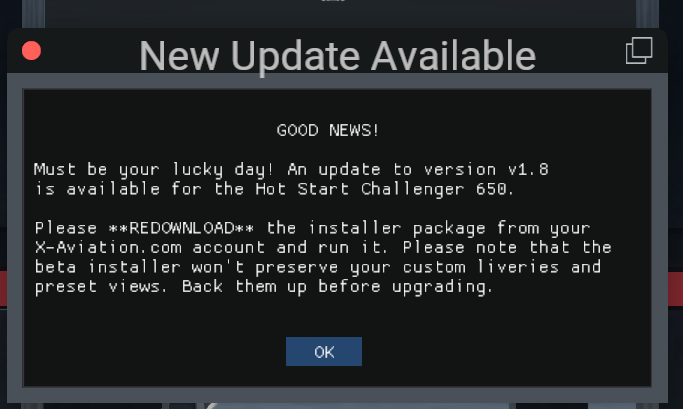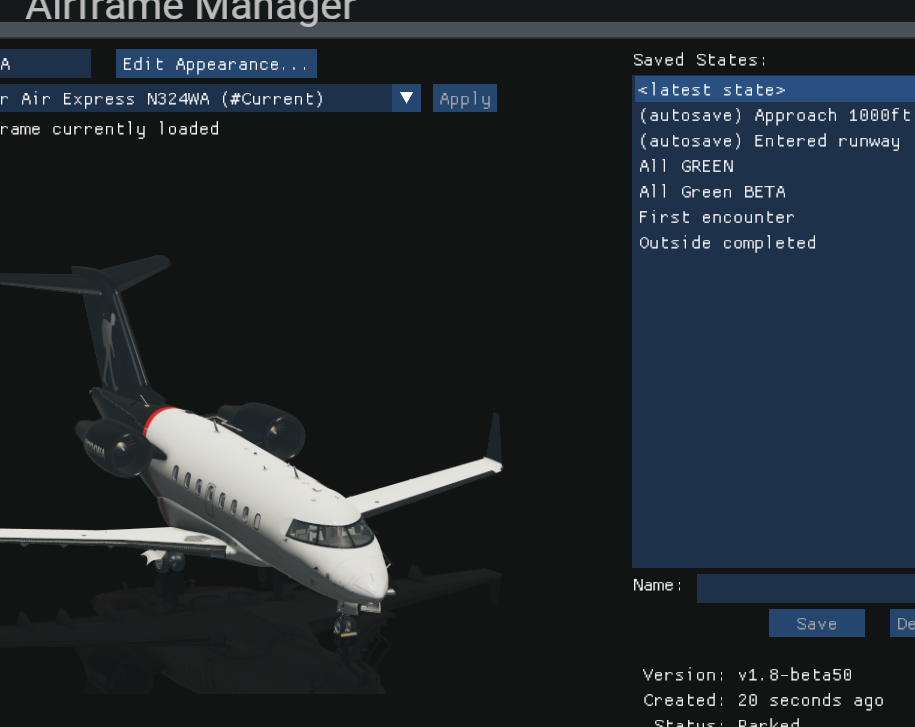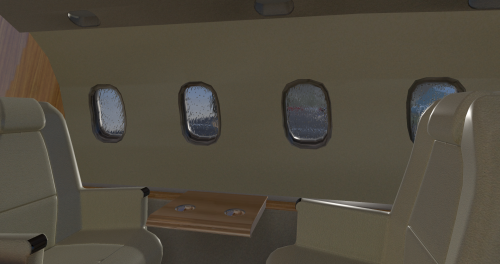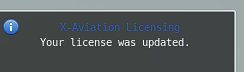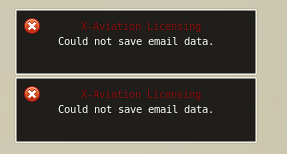-
Posts
38 -
Joined
-
Last visited
-
Days Won
1
Content Type
Profiles
Forums
Latest X-Plane & Community News
Events
Downloads
Store
Everything posted by Scorpio47
-
Thank you, Pils! Beta is gone now, only using version 1.8
-
I have that one, too :-) So if I get you, I should not even be using the beta any longer then??? The funny thing is though I do not get that window in the new beta version of XP12, v1..2.2
-
In fact I am now using an elimination approach and Gizmo64 PASSED, so some other (yet to be determined) plugin will be the culprit.... However, I got another repetitive problem with the beta version of the CL650, because it keeps showing this flash message: BUT: I downloaded the latest file yesterday and again today and the installed version was and is still the same after each re-installation: Why is it telling me that "GOOD NEWS"? There is no newer version in my downloads.... Thank you for a clarification. As to Gizmo, yes I have read that it is no longer developed and should be phased out. What activation procedure will then be needed for my x-aviation aircraft? Thank you and have a great week Cheers Scorpio47
-
As we all know the fabulous Challenger (and others) needs this plugin to be activated. However both in XP12 release as in the latest beta version 1.2.2 the plugin leads to a crash when leaving the sim. Is there any hope that this problem will go away anytime soon? THANK YOU! Regards Scorpio47
-
Hello Ilias, thank you for this information, you can already take my order today if you want! I really hope that your payware version will be available soon now. Best wishes and all success! Cheers Jürgen
-
Thank you for your reply, Ilias! Actually so far the XP11 version seems to work just fine for me :-) I sent a mail to Austin to ask if there was a possibility to bring back the Avanti as one of the default planes like in earlier versions, in particular because I found it listed on their website here: https://www.x-plane.com/aircraft/avanti/ His reply was that for the time being it was not part of the default group and was listed there by mistake, but that in a future update it might come back if he can find the "artists" needed. So we can still hope. Of course it would be nice if you find the necessary time, in particular with the imminent publication of P180 Avanti for FS2020 by FlightXP on 6 February. Their teaser looks very nice indeed.... Good success to you in whatever you do and all the best for you and yours. Cheers Juergen
-
Hello Ilias, best wishes for the still new year 2025 and all the best for you and your loved ones. A bit more than 2 years ago you posted the information quoted above and I only wanted to check if there is still hope to get a XP12 compatiblle version of your excellent P180.... Thank you for letting the community know about any progress you made and good success in all you do! Cheers Juergen
-

problem to activate Challenger after reinstall of XP12
Scorpio47 replied to Scorpio47's topic in Gizmo Soft Crashes
Copied it from backup..... Wlll redownload an install, that could well be the reason that it does not find the email Thank you! P.S: Have waited for result and that was it! Thank you! The new message now was -
Was this video ever posted? Would it be too much to ask you for a link? Thank you
-
That is very kind and not a bad idea as it might help someone in the future for sure!
-
Thank you, Pils, that is what I had understood as well, but for some reason the name for that state is not taken and nothing much happens (in XP12 at least...) That is why I asked for more detailed instructions DANKE und alles Gute! Jürgen Edit a few minutes later: It worked now! Thank you both Graeme and Pils
-
Thank you Graeme, for this important hint. However I rather like to determine myself when to save a state rather then relying on the autosave feature so as to be able to start with that state in any future flight. Therefore my question is: Can I save a state BEFORE leaving the plane (and XP11/12 and how to do that? Thank you in advance already and take care. Cheers Juergen
-
Any updates since we last spoke about 9 months ago? ;-)
-
I also hope that you will the necessary time pretty soon. We all would love to use your outstanding version in XP12! THANK YOU and all the best to you and yours, Juergen
-
I´ll swing by early next year... Happy New Year!
-
Thank you very much, but unfortunately that VA seems to be inaccessible...
-

[SOLVED] XP12 update of CL650 crashes simulator
Scorpio47 replied to Scorpio's topic in Crash To Desktop
Just to thank you again under my original name.... I had to create a new account to send my question and request here, but Scorpio and I are the same person. Enjoy this beautiful plane and many happy landings in it! P.S. I am sure Santa would exchange it without hesitation for his reindeer sledge -
Thank you, will check ist out
-
I was just wondering if there is any virtual airline on the net making use of this extraordinary aircraft and if so where could I find more info. There are a few VAs posing as "corporate" or "executive" airlines, but so far I have not found one that has the Challenger in their fleet.... Thank you in advance
-
Thank you both Pils and Ben, that will most probably be the situation then. My idea was simply triggered by that strange path and I assumed that it came from the sounds database built into the plane. Your explanation makes perfect sense and we can all only hope that Laminar will take care of the issue in the next version. Until then I´ll just ignore the errors and live with the CdT at the end of each session. No harm done Thanks again for your expert input and for teaching us something (again)! Cheers Jürgen
-
Hi Pils, I am not so sure about that, as other aircraft use FMOD too and do NOT lead to this long list of "Error(s) trying to allocate a channel". That seems to indicate that it IS perhaps a problem specific to the Challenger.... OK, nothing bad happens I guess, but nevertheless XP crashes when asked to quit and wants to send a report to Microsoft (who could not care less...). As you can see from the message above, there seems to be a faulty path starting with "C:/jenkins/design-triggered/source......." that provokes those messages. Perhaps this can be corrected in the file "Master Bank.bank" which is the biggest in the fmod directory and probably holds that information which is clearly wrong. I would assume that no user has a directory on his C: drive with that name, haha. Thanks for looking into this annoying error messages which are unique to the Challenger. If that helps to exclude our beloved plane, even better. The question then is where this path information comes from..... Kind regards Jürgen P.S. I found fmod also in the Carenado Turbo Commander 690B and the Phenom 300 by Aerobask and most likely some other planes. They do not generate that error....
-
Hello ois650, thank you for the clarification, all flowers go to Saso and Goran, but some little offspring has to be handed over to testers like you, too :-) Enjoy your short vacation and have fun with everything you do. Cheers, Juergen
-
Agreed, IronCroptop, and that is what I and certainly many others already did.... However, all these nice videos cannot replace a decent text tutorial with illustrations, as that is so much easier to use in parcicular when you can print it out and use it alongside the sim. (I do not have a second monitor, only could use my iPad to view on Youtu.be and simultaneously use XP on my PC So, please do not bury this idea too fast and try to give the users some tutorials in text form, at least in addition to the videos. (With the proper software it should even be possible to use the speech from the videos and dictate it to a text that then only needed some editing and adding relevant screesnhots ) Mr. Rob "Hammer´s" videos are really good and very helpful for more insight, but again, I do not see them as a replacement for a "Chuck style" tutorial text. Have a good weekend and a great start into the new week soon. Cheers Juergen