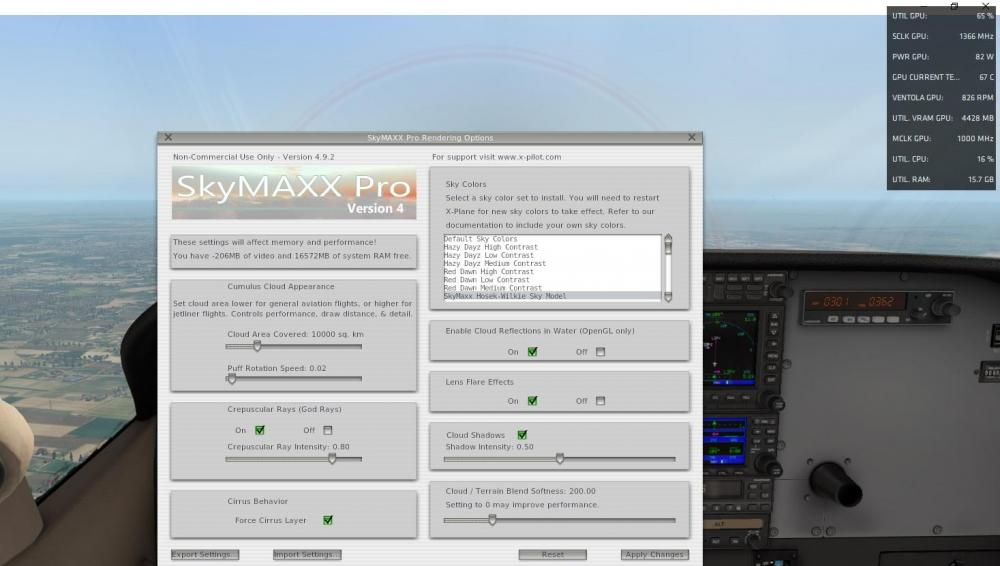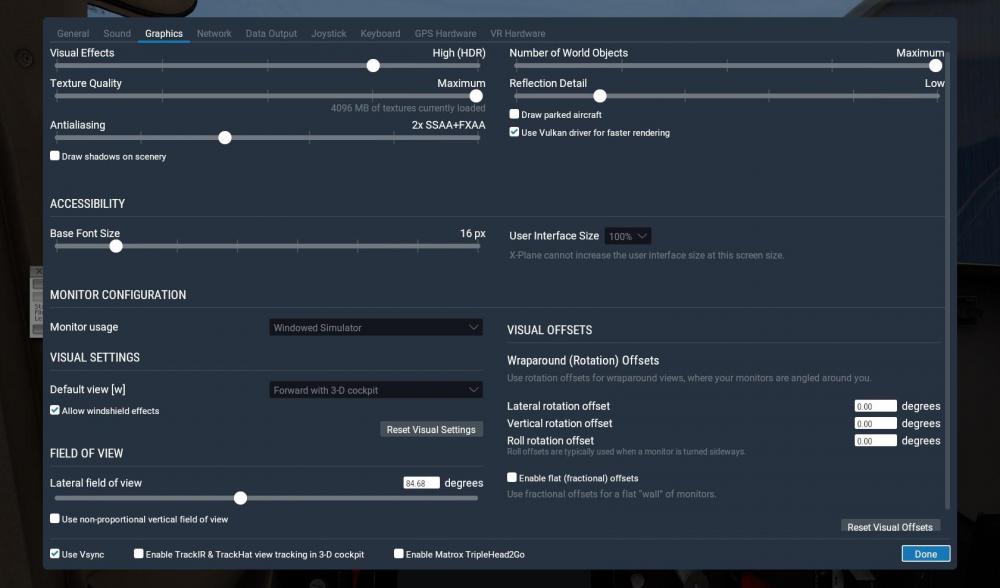-
Posts
66 -
Joined
-
Days Won
1
Content Type
Profiles
Forums
Latest X-Plane & Community News
Events
Downloads
Store
Everything posted by giacer
-
Yes only with dc3
-
Hi, I encountered a strange graphic problem and produced a short illustrative video, take a look at the right gizmo menu It is not a gizmo problem with X-plane, but with this DC-3 (Classic and Modern), with ixeg for example, it does not manifest I removed everything (scenery and plugins) to check for compatibility and clear up ideas. I am forced to use zink always, without zink 08/12 fps, with zink all planes at 25/35 fps, no problem without zink but I cant use It's incredibly annoying with for example XCPLPilot however the DC-3 is well usable; the DC-3 menus are not affected and there are no crashes DC3.log Log.txt
-
The default global scenery is at the minimum of plausibility, alternatively there is the one made from simheaven here which is based on OSM data, it's always plausible, it means that you could find the buildings really present, but maybe with height-shape-color a little different, however it is much better than the default Trains and cars often disappear or appear out of nowhere. It's plausible that there are rails and roads as VFR references, but cars and trains should avoid looking at them
-
@BulvaNo software is dying, simply Discord is used by developers and Laminar, and I think Discord is a forum killer, and also a "boomer" killer
-

IXEG 737 Classic for X-Plane 12 Announcement
giacer replied to Cameron's topic in General Discussion
Just so you know, the X-Plane price offered is limited, but it will soon increase (tic...tac...tic...tac) Read Buy It - X-Plane -
Wow thanks for share
-
-
-

Xplane Crashes when new METAR file is found
giacer replied to AviationCris's topic in General Discussion
Hi, I have no issue, but I don't have XPRealistic previous SMP versions gave problems, try to remove the temporary XPRealistic -
I installed with "fear" when I have read here, but I have no issue at the moment I don't have XPRealistic
-
I love SkyMaxx Pro, waiting for v5
-
I confirm crash on AMD, but with 4.9.6.2 problem solved, thank you!
-
Hi, I am testing x-plane 11.50 b3, and SkyMAXX 4.9.2 too, occasionally I get an insufficient Vram warning (without frame drop or lag). From the SkyMAXX menu, I read a negative VRAM count, but it does not reflect the metric received by the AMD software (and total VRAM available), which I always keep active with this beta. X-plane config, no frame drop, lag or problem even with that advise on Thanks
-
- 17 comments
-
Hi, the defaut GPS is realy limited try this http://forums.x-plane.org/index.php?app=downloads&showfile=16665 plugin for add waypoints
-
- 17 comments
-
Thanks Goran!!
-
Hi Goran, I began 'playing' with plane maker (XP10.20), I made changes to the AP artificial stability, roll seems reduced, smoothly find the position, even in straight and level flight, is no longer present. this video Show after/before Testing with weather CAVOK. http://www.youtube.com/watch?v=ToNQxQO_9a4 I hope it's useful, but certainly isn't the best solution, but it is one i found
-
I think a good demo, would be to introduce the aircraft, with a nice-serious video. with no special effects ... start-up, handling, advanced features, flight instrument at work etc.. Showing for last the exterior model...we fly inside the aircraft!
-

Salvage a Grumman Goose frozen into Lake Clark AK
giacer replied to Jim Kallinen's topic in General Discussion
Could turn it into a restaurant for travellers on ice! ... for me would have made much money. nice video thanks. -
as a popup(like the GNS430-530)... working also well!....but sure integrated it's more realistic(?)...the garmin would be more realistic (i don't asking for this)...look at 1:33 in this video http://www.youtube.com/watch?v=Y_ClHJ5yA5w
-
thank you ! it's really accurate, very nice work!!
-
honestly i use rarely the AP ,specially with GA, but I wanted to try for this...effectively this problem exist, the acf isn't stable ... starts to roll left and right when the AP is on, like the first video. i've try to set CAVOK weather, the roll effect don't stop. X-plane10.11 and 10.20 is the same