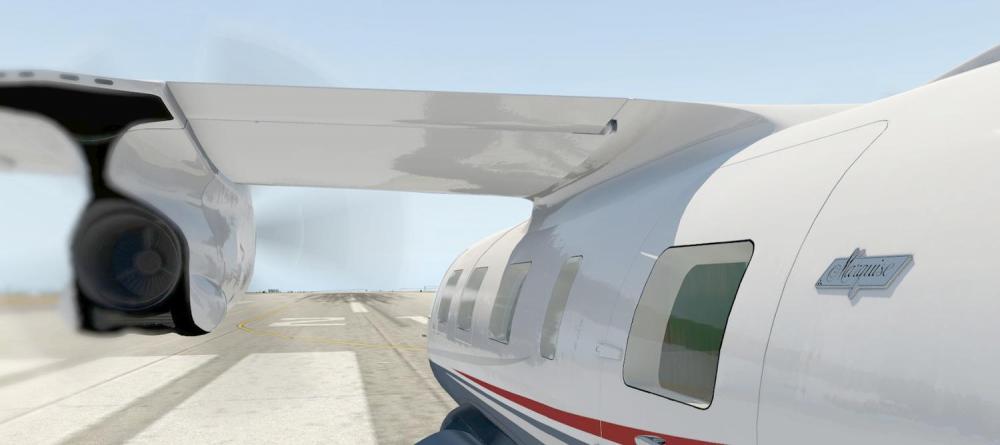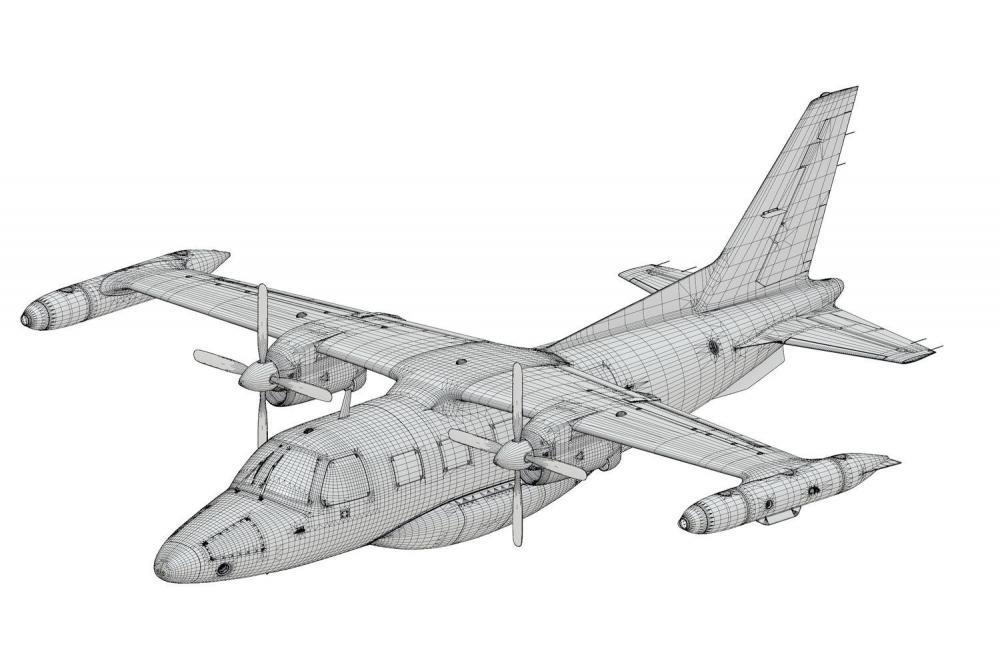Leaderboard
Popular Content
Showing content with the highest reputation on 04/29/2022 in all areas
-
Captains, It's with a lot of excitement that I get to announce this product officially now! Back in 2008 we started X-Aviation with the MU-2 as our first product for sale, and now we're re-inventing it with this beautiful new version. Many people in the X-Plane community found the original v1 we sold as one of their very first payware aircraft back in the day. Today will be the first of a series of progress updates leading up to the forthcoming release of the Mitsubishi MU-2B-60 Marquise 2.0 simulation for X-Plane. Since its beginnings in 2005, the MU2 has been a labor of love by @tkyler and has been nursed for 13 years and for the upcoming 2.0 release, has incorporated the latest X-Plane features. The MU2 is poised to last for many more years to come and certainly through future versions of X-Plane. We are also pleased to announce all previous owners of v1 will be receiving an upgrade discount to v2! The MU-2 is a perfect GA airplane to have in your hangar and get you around X-Plane quickly when you need to feed your flight simulation addiction and actually cover some ground but don't feel like flying tube-liners. With its distinctive profile, engine sound and a cruise speed of 270+ knots, it can cover a lot of X-Plane scenery in a simulator session and have you off the computer before dinner time. In this first report, we'll discuss the most obvious improvement in version 2.0, the visual 3D model and textures. When looking at the MU2 Version 1.0 series 3D, it it quite apparent that there was major room for improvement (mind you this was X-Plane 9 days). As it turned out, trying to remodel the existing 3D was not a viable option and the 2.0 version had to be completely redone from scratch. There are a few noteworthy factors that have enabled the improvements to the 3D detail. Major advancements in Blender 3D, the modeling tool used as well as advancements to the exporter by Laminar, have facilitated a painless workflow between Blender and X-Plane, allowing focus on the geometric detail. In addition, the capability of today's graphic cards to handle fantastic numbers of polygons and high-resolution texture sets have really taken the visual aspect of flight-simming to a level barely imaginable a decade ago. The first order of business was to increase the geometric fidelity of the model and get the challenging shapes and curves more accurate. It is a difficult aircraft to get to look right. Increased geometric fidelity results in much sharper and crisper detail at close camera angles and generally a more natural look all-around. The two images below shows the Version 1.0 3D model against the Version 2.0 3D model. Version 1.x Wireframe Version 2.0 Wireframe If you study the two images above, you will see version 2.0 has a higher density 3D model all around; however, note the darker areas of the 3D wireframe mesh. These are areas where higher 3D detail has been applied in order to achieve sharper visual results that reflect light more realistically as you move the camera around. The traditional way such details are added is through the use of higher resolution texture "decals", much like the decals on plastic models. While decals are a great technique and absolutely useful, they do lack the accuracy of subtle light interaction around geometric edges at closer camera angles. Lighting details on 3D edges have always been one of those areas that make the difference between a fake looking 3D model and one that comes alive. The image below shows a few areas where the 3D detail makes a difference to the lighting. Though higher detail is applied where it counts, it wasn't added where not needed, yielding an efficient 3D model that is very performant in X-Plane. With the 3D detail in place, you have to bring it alive with texturing. X-Plane's PBR (Physically Based Rendering) has always yielded a wonderfully crisp and beautiful color palette when taken to its limits, and X-Plane 12 looks to improve that even more when it arrives. One critical component of believable texturing is a solid implementation of what is known as 'ambient occlusion', or AO as 3D artists like to say. AO is a phenomenon where light loses energy as it bounces around into corners, resulting in darker corners and recesses. Below is a comparison of a 3D model with and without ambient occlusion. The results are quite stark! AO in real time for lots of 3D polygons is still quite performance heavy. X-Plane actually has a small bit of real time AO between the ground and airplane when in HDR mode. You may note the subtle darkening of the ground around the landing gear tires sometime as aircraft taxi; however, X-plane provides no AO effects for aircraft. We obtain this AO effect by "painting" the shadowing into our textures. This is a process known as "baking" in the 3D community and our 3D software tools actually do most of the painting work for us. By baking AO effects into our textures, we can achieve a much more realistic lighting look throughout the 3D model. Baking AO lighting though is a bit of an art and can be a bit time consuming but when done well, the results are quite immersive! AO really shines when applied to interior spaces, giving lots of visual depth and avoiding that flat, cartoony look. When all of the 3D elements come together: the geometric 3D detail, attentive ambient occlusion effects, PBR texturing and X-Plane's great PBR engine, the results are exactly what we've been waiting for 13 years! A SPECIAL NOTE is warranted about this last screenshot. We include it because it shows the 3D detail and texturing in the cockpit at its best! However, the G500/600 GLASS display shown will NOT be included with the MU2 purchase. It is a separate product available by Real Sim Gear through X-Aviation, but for those folks who wish to have some glass in their MU-2, then you'll be happy to know that we support it fully and it will be available straightaway when the MU2 is release for owners of the Real Sim Gear G500! In our next progress update, we'll talk about the cockpit variants, controls and animations and how they play a major role in our immersion! Until next report, Blue Skies and tailwinds!1 point
-
I don't think I'm going to make it in April Marco.....though I am very close to wrapping things up. Targeting first half of May it looks like now. Right now there is a lot of quality control checks being done. With 3 variants it is quite a lot of flight testing. The last week has been compatiblity work with all the probable hardware configurations and setting up the preferences etc. All the lighting / night lighting is done and the only thing that remains is a punchlist of small items, a few more liveries to do and the last thing will be the sound. This certainly won't drag out, there is nothing else on my plate and this work is all day every day for me until release. -Tom1 point
-
1 point