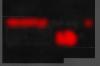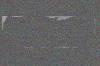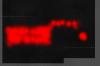Leaderboard
Popular Content
Showing content with the highest reputation on 02/15/2014 in all areas
-
7 points
-
5 points
-
Guess it's not really flying, but i used this today! Mercedes Benz CLS 63 ////AMG3 points
-
2 points
-
Im working on it There are a huge amount of textures to update and as of now id say Im like 50% on the whole project. Im taking a break because of the constant real snow around here and focusing on finishing up Autumn. Both will be provided together and have some sort of plugin to load them depending on the time of year.... No worries this isn't a dead project, just a big one2 points
-
Germany's entry for the Sochi Olympics "See how many passengers you can piss off in thirty seconds" event.2 points
-
2 points
-
In this tutorial I'll try to introduce how to make real dirt/used/aged/worn textures. Here is the final product we are making: First of all, let's examine how things are layered up on a surface in reality. 1) First layer, from inside to outside is the object itself. It has a material, in cockpit's case: metal, mostly aluminum. 2) Second layer is the painting, in our case black. Well, in reality, black is not back It's black and ALL the colors mixed together. If you take a photo from a black material, then you zoom in it, you'll see something like this. 3) Third layer is the fat from fingerprints. Where-ever you touch a surface, you leave your fingerprint which is a small amount of fat and sweat. 4) Fourth layer is the dirt, smudge which sticks into the fingerprints. 5) Fifth layer is all other dirt: dust, coffee, wiping trail from cleaning before, etc. 6) Sixth layer is the scratches. Not just in the paint, but even in the dirt layers. 7) Seventh layer is more like layer 0, because it's the worn. The missing parts from the paint. 8) The "cleaner" parts where you did not touched the surface, so there in no dust, no fat, no scratches. So how can we achieve this in Photoshop? Let's make an UV wrapped fake instrument, with almost white material, and bake the texture. We get a good start: Then using google, find as much dirt, dust, scratch brushes as much you can. Download and install it to PS. I mark the upcoming layers in red, full opacity to see it easy. 1) Let's do the fake "all" coloring Add a new layer, fill with black, and add noise. Reduce the opacity to about 15% 2) The paint layer Add a new layer, fill with black and reduce opacity to match the color you want to achieve. Mine is 89%. 3) Dirt - the big ones The first layer, which gives us a simple used, dirty texture. Don't be generous. Use 2-3 brushes. Small ones, big ones, paint with it then erase randomly. Then reduce the opacity to barely see it, around 3%. 4) Dirt - the smaller ones Add some smaller dirt "puffs". Randomly, where ever you just want, but watch out, don't cover too much on the big ones - you can easily get a "full painted" areas where all dirt layer matches, so it will be too homogeneous. About same opacity as the big ones. 5) Dirt - darken Add some middle sized dirt puffs again, but now with black, or dark brown color. It helps to make it more non-homogeneous and more real. Opacity about 50% 6) Dirt around edges Now, this one is a little tricky. Think about where dust can stay: where you can't touch it. Near inner corners, near small switches. These things can "hold" dust as they not touched when using the instrument. These dusts can make like islands: Opacity about 7% and the color is a little yellowish white - since the dust is mostly sand and other small parts in the air. 7) Scratches You can make scratches in paint layer to if you wish, but to be realistic, make scratches in the dirt! Make with a black layer then reduce opacity about 20%. So it will overlay and darken the parts which scratched by keys, by your shirt, etc. Of course you can erase from dust layer, but it's harder to fine-tune later. 8) Fingerprint fat, clean parts Just above, there are parts - mostly bigger flat parts - where you barely touch - that means, it will stay more or less clean. Add like the scratches for later fine-tuning possibility: black layer and cover the big flat parts, about 35% opacity. 9) Optional: rust Under the painting - if it's not an aluminum part - rust starts to eat up metal. Or if it's aluminum, it can be base-painted (or prime-painted) with a brown paint. Sometimes when the original paint wear out, the base paint becomes dim. Add a layer with dark brown-orange mix, and paint the corners. Opacity is about 25-30% 10) Worn This is a little tricky. Since we want to maintain our PSD file and not to suck with later changes, we have to make a layer for worn. Simply paint on the edges, don't be generous where you touch the edges: like under the switches. Use use your thumb or wrist to fix your hand, so it get used and paint starts to crack then wear out. After painted, CTRL(or CMD on Mac) click on layer in Layers window. It makes a selection by the clicked layer. Switch to black paint, then hit delete. So, we kept shadows and all things that comes from the baked texture. If you make an other layer for worn, you have to repaint shadows in it. With this simple technique, you can keep, and can simply maintain the PSD later on if some change has to be made. If you precise, you can add inner shadow and outer glow to the black layer, like a sharpen to fake the thickness of the painting. It makes more believable it is a paint-worn, not a texturing error 11) Labels White is a tricky thing too. The white is not white Well, not full white. it's a little grey and/or yellow. You can make it more real if you add some yellow - or I think red if you live in the south hemisphere. Seeing white Could not find this study, but there is one, which states that people on north hemisphere sees the white more real if it has a little blueish color in it. But on south hemisphere, they see more white if it has a reddish color in it. If you find this, please link it I hope this little tutorial helps how to make real aged textures. If you have any questions, let me know. The PSD and the Blender file is attached in a zip file, to study the tutorial tutorial-src.zip PS: sorry for my english. If you find it hard to read, I'll try to re-phrase if you make suggestions how to express myself -- Mihaly1 point
-
Not an attempt to talk down Ben in any shape or form, that would just be silly and awkward. But in the spirit of developing something plausible like WinterMAXX is without a doubt in the true spirit of X-Plane. What I ment was that you give it a try and except a few things you make it workable too regardless of what LM says. If third parties did not seek to bend som development rules, we would be stuck on pretty much the default installation regardless of simulator. PS.. If Ben or anybody els can help, well then It can only get better right! So keep it up and stick to the "pease of cake" mentality as that is the mentality of winners!1 point
-
We had those in Armée de l'Air, so I am interested in this one, seeing the level of detail Good luck Tonka1 point
-
Stunning. Simply stunning. As for frame rates, the depth and quality of Tonka's work goes so far beyond expectations that the question is no longer whether the polygon count or texture detail is low enough to run on my computer, but what computer I must buy to run the Jaguar. Guy.1 point
-
He, he, did not noticed the video in your reply John. Cheers, AJ You know, I really have to say that without being corny.... Since you guys came up with all MAXX things and LES Team made Saab340A, my X-Plane life changed so much. I am totally happy with my setup. I can now do outside views at any time for my videos and enjoy superb looking things outside of the cockpit. I did not realize how much X-Plane can be enhanced by using professional, well thought and realistic add-ons and complex aircraft. I can also tell that the response for customers is always there and the willingness to make things even better as well. I am really happy and grateful for all MAX , LES and X-Aviation Teams gave us, as close to reality as the simulation can get. Thank you guys and please, do not stop. Cheers, AJ1 point
-
Ummm… NO. The man OWNS a Piper Aerostar, that was why he suggested it. Why would he want us to do a Dash8-100 ?1 point
-
1 point
-
Mercedes-Benz CLS 63 AMG, in my opinion, the greatest sedan/coupe ever made, with a beautiful 6.2 litre twin turbo charged V8 housed inside that swooping hood1 point
-
I have been having a crash to desktop since installing SkyMaxx Pro. It often happens on final approach. I purchased the add on on February 8th. I'm running Mac OSX 10.9.1 and I've noticed mention of a 1.3.1 version of the plugin for Mac users. If I look at the plugin configuration within X-Plane it shows 1.3. How can I get the 1.3.1 version? I absolutely love how the clouds bring the environment to life. If I can get the CTD issue resolved, it will certainly be one of my favorite add-ons! Thanks!1 point
-
1 point
-
John, stop it !!! :D Are you ever going to run out of ideas? Excellent. Pretty soon XP with MAXX add-ons will beat any simulators out there hands down. Cheers, AJ1 point
-
Hallo Jim, thank you for this hotfix. I think it's the best action to solve a problem in this way and don't wait for the next regular update some months later. Good action, best greets, Dirk1 point
-
1 point
-
1 point
-
1 point
-
Need a Loudpseaker too... .....chop chop chop chop chop chop......."Step Away from the Vehicle".....! - CK.1 point