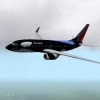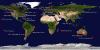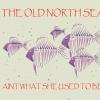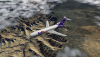Leaderboard
Popular Content
Showing content with the highest reputation on 03/17/2013 in all areas
-
5 points
-
3 points
-
2 points
-
2 points
-
The PlanG website is a little bit confusing, because the download link does not work. Here's the direct link: http://www.tasoftware.co.uk/forum/index.php?topic=2326.02 points
-
2 points
-
1 point
-
Lovely looking Plane 'phantom' & I actually used to train in it as a 13 year old Air Training Corps member some 50+ years ago. Always held a special place in my heart & it's a definite 'Must have' ---- & soon1 point
-
1 point
-
If I'm flying with FMC: http://x-plane.hu/fms/ ...and if VOR-2-VOR: http://simdata.wikipau.info/ - it uses xplane nav data, so you can be sure the fixes and nav aids exisits in xplane and the freq's are accurate.1 point
-
For simple flight plans, you can use PlanG. It's freeware and very intuitive. Can also be used for simple IFR: http://www.tasoftware.co.uk/planG.htm PlanG has full X-Plane integration, i.e. it can use X-Plane's navigation database and show several in-flight infomation. It can also print nicely looking flight plans. If you need North Atlantic Tracks, you can use FlightSim Commander. It's payware, though: http://www.fscommander.com Although it's website does not state this, FSCommander can export flight plans in X-Plane format -- but you need FSX, because FSCommande can't use X-Plane's navigational data directly. Personally, I first let me generate a route suggestion by RouteFinder (online, http://rfinder.asalink.net/free/) and then use this for creating my flight plan in PlanG.1 point
-
Here are some pictures of some of the cockpit gauges that i finally modeled and a view of the outside after doing a very slight change to it1 point
-
1 point
-
1 point
-
1 point
-
1 point
-
1 point
-
1 point
-
1 point
-
1 point
-
1 point
-
It's always sunny on above the clouds: Enroute from Heringsdorf, Germany to Haderslev, Denmark:1 point
-
OK minus some minor noise in the background (I have already found the cause this time) i would say that the cockpit night lighting and rendering is about done.1 point
-
Tenacious Tedious Tracing of Taxiways... but worth it. (Say that 10 times fast). Autogate 1.40 w/Lit Textures - All gates will be Autogate-capable. Already have replaced the "FSX" static displays with Marginal's new fully-functional DGS placards. Yep - they work. Magic HDR Lighting - Thanks to Ropeless for his initial template for how to achieve specific "magic" lighting effects w/custom HDR light defintions. (YTep - those are indeed true 3D spill lights, in addition to the built-in XP10 library lights - The combined effect of lib+custom HDR is spectacular): Can someone change the name of this thread to "CYYZ Toronto Development WIP Shots"? - Ck.1 point
-
here are some more blender renders of the cockpit and exterior also does anybody have any idea why the nose gear tires have so much noise here's are larger picture of them to show what i'm talking about1 point
-
1 point
-
Starting to get all the stuff finally aligned to the ortho. (Yes, those are all 3D objects, including the vehicles and walls) - CK.1 point
-
Oops! Almost forgot the most important thing in this scene - The Coffee!!! ^^ Totally Canadian, eh? Model by Skyflyer! - EDIT: Ignore the ground texture - it's purposely "low rez" in this area. (since you're not likely to be at street-height in your airplane along Derry road..... unless you're Andrzej)1 point
-
1 point
-
1 point
-
1 point