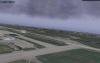Leaderboard
Popular Content
Showing content with the highest reputation on 12/19/2012 in all areas
-
4 points
-
Hey guys. Jan has done another video showing some more details of the electrical system, which is pretty much ready to go. We have 17 electrical busses powered, we have equipment tied to each of these busses so when a bus goes down, things dependent on that bus go down. We have modeled generator heating and cooling, taking into account ambient temperatures and heat transfer coefficients, DC battery drain and voltage drops under heavy load, galley power, ground service bus with attendants switch, even coffee maker and hot air ovens. We have filament fadein/fadeout so the lights don't just pop on instantly. Momentary generator disconnects on switching power sources (you'll see lights flicker during this process) Warning annunciators are tied to their appropriate recall system..and lights dependent on voltage dim under voltage drops. Seems like a lot of detail but the coolest thing of all is you just let it run and it looks and feels real. No funny needle jumping, no instant on lights, it just all seems normal. Another video to follow shortly where Jan flies a simple pattern around Nice. -TomK3 points
-
SATA Dash 8 way off course over the Pyrenees in the early morning. Default XP10 apart from the plane & the clouds.2 points
-
2 points
-
Like the topic says.... I wanted a way to view my current position in XP10 without having to pause the simulation to open the local map in the sim, so I created my own custom application to grab the UDP data gram and build a KML file that is read by Google Earth on a timer. I can specify the eye level for the zoom and provide a custom icon for the aircraft position. I run this on my laptop over a wireless link sitting next to my XP10 monitor. Development was done in Visual Studio Express 2010 as a WPF Tray Application in C#. I use IPEndPoint and UDPClient objects on an interval timer to fetch the data and a BinaryReader to parse it out into Lat and Long for the file which is just an XML File. Google Earth is setup with a new Network File pull to the location on a interval of 2-5 seconds. Sectional Overlay: I found a KML link file called Aero_Charts that allows me to toggle a sectional chart on and off for my location. If anyone is interested in trying this tool, I am close to having something to distribute.1 point
-
1 point
-
1 point
-
well yes, we've surpassed FSX in many ways, but even our top paywares are only par with people like captain sim or Aerosim, we have yet to develop a truly immersive plane both system and modelling wise, but we're almost there.1 point
-
Hm, I am waiting for a thread like "It is time to sell XP9 the the neighbors kid". Then I know XP10 is ready.1 point
-
You guys should try this .. http://stereopsis.com/flux/ I do all my flying after hours after work .. and have it installed on my PC. It's never too bright1 point
-
Hi Joseph, Terrain is improving (e.g. http://www.alpilotx.net/2012/03/13/x-plane-10-hd-mesh-scenery-released-experimental/) and airports are also being made to supply the demand look at Chris K's stuff for example. I probably should add that I don't often fly above 20,000 ft either. Of course personal preference will play a major part of an individuals decision. I find the default scenery for FSX just awful and the feeling of 'canned flight' equally unpalatable (especially the helicopters). I have REX Essentials for P3D and agree that a comprehensive weather generator is definitely something that I miss, and hopefully the companies who produce them will begin building for X-Plane in the future. In the meantime I choose not to give the market any false assumptions by choosing not to spend any more money on products that are based on and support FSX in any guise or form. I'm effectively on a boycott campaign of FSX merchandise Better a quick merciful separation and moving on to the new, than lingering around trying to revive a decomposing corpse.1 point
-
Well, I've got a few airports that I'm working with which go outside the realm of proper ICAO coding... 6B9, 4B8, etc. etc... I've decided on (TYPE) (COUNTRY) (STATE/REGION) (CITY/TOWN) - ICAO - Airport Name APT US RI Warwick - KPVD - T. F. Green State APT US CT Windsor Locks - KBDL - Bradley International APT US MA Mansfield - 1B9 - Mansfield Muni If I ever get non-airport scenery in the folder, I'll need to come up with a new "type", but the country/state/city code does well to keep things generally organized above and beyond just simple ICAO codes. Thanks for the input - it certainly does sound like it is a case of "whatever works best for you". -Greg1 point
-
Hi Javier, I'm hardly an expert on stick pushers but I did some research on them and have some thoughts regarding possible issues. If I'm wrong about any assumptions I apologize; I'm not trying to denigrate. You warned us about it in the manual and have given us the ability to turn it off so I’ve got no problem with it and applaud your effort to model a stick pusher. That said, you did provide me one of the funniest flights I’ve ever seen. I tried to stall the plane onto the runway and it proceeded to “dribble” me down the runway. It bounced me halfway down the runway, slamming me hard enough on each bounce to obliterate any real aircraft. It would make a hilarious movie. I have no experience with stick pushers but Sopwith must be correct; no real system would send the plane into negative Gs to get the nose down and no real control column could move in the blink of a computer eye. Second, it is my impression that you have no delay between the stall warning and the stick pusher. Everything I’ve read indicates that the warnings come first and the stick pusher doesn’t activate until the aircraft is well into the stall regime. There should be a difference between the angle of attack at which the stall warning is sounded and angle at which the stick pusher “feels” the need to take over. I’m not certain about my last observation and I’m not sure that the correct behavior can be modeled in a software flight simulator. After a real stick pusher has pushed the stick forward, it is in a new position and plane’s control surfaces are in a new configuration. Naturally your software stick pusher cannot move my hardware joystick and it seems to me that after your stick pusher is done, the elevators return to where they were before the action, which of course results in secondary stalls. (often many of them) In fact the result resembled phugoid oscillations on steroids. You could model the action of the stick shaker by changing the trim, which would prevent the control surfaces from even wanting to return to their original position. On the other hand, forcing the pilot to retrim the plane might be annoying. (and not nearly as entertaining as being bounced down the runway) Also, if it occurred multiple times the trim would eventually reach full nose-down and the plane would likely become unflyable. I apologize but I don’t see a good way to resolve my last point. It would seem to be the same problem you would have when disengaging the autopilot so maybe you’ve already addressed a similar issue. No matter what you decide, Sopwith has a good point. It’s bound to be more palatable if you do it smoothly. Anyway, this is a great plane and I only want help make it better. I confess that I want to know all I can about big planes and their systems but I prefer flying smaller stuff. This plane is the best of both worlds and destined to become a favorite. I’ll bet that more people can say that about your planes than those of any developer in X-Plane. Thank you so much for everything you've done. -- Gary1 point
-
What I do is assign a hot key to "load flight plan" then execute my hot key which brings up a list of all my flight plans in x-plane, pick one and select GPS on the radio and she follows the plan perfectly!1 point
-
1 point
-
1 point
-
Oh please, I can be as lazy as anyone....I see lots of problems with my work. If you change your mind, fire away! I have plans to one day provide a comprehensive training ground in all things development....blender, plane-maker, theory, scenery, development strategies, systems programming, texturing, etc and form a club for those who wish to engage in a higher level of development and are tired of scouring the net for information and how-tos and also want to learn tons of tips and tricks. It may be a good while yet because of my other projects, but I very much have a well-defined vision of providing training services for the community. As XP becomes more prevalent among flight sim users, and I believe it will, there will be a real need for training. I really enjoy it and fortunately, have been given good opportunities to gather lots of experience. In the meantime, I'll practice my voice-over skils and presentation software mastery Tom K1 point