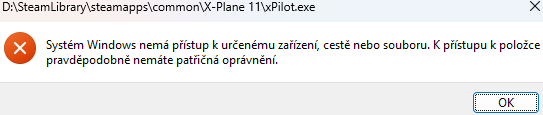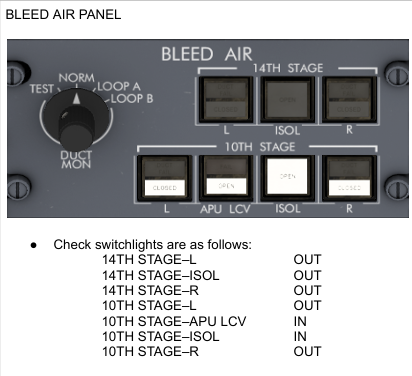All Activity
- Past hour
-
I bought this plane back in 2017 and there is still no VNAV/PROG predictions, no HOLDs, incorrect VNAV behaviour. So in other words - no major update. I see no reason to pay the money either. Some say that some guys already managed to put out the most advanced aircraft ever created for any flight sim (CL60) but IXEG still has no HOLDs and proper VNAV.
- Today
-
IXEG 737 Classic for X-Plane 12 Announcement
FSAviator replied to Cameron's topic in General Discussion
Oh wooow, this was time-limited?! This is really annoying.. They will not get 85 bucks from me for the XP12-Update.. RIP IXEG for me.. -
-
Ten years have passed in the meantime^^ @Goran_M - how about?
-
IXEG 737 Classic for X-Plane 12 Announcement
FSAviator replied to Cameron's topic in General Discussion
Hi! How can I receive the Upgrade-Price of 14.95 USD? X-Aviation will charge me the 85 Dollars.. Regards -
Mechanical13 started following TOGA MU-2 AviTab
-
Hello, I love using AviTab on all my aircraft that support it, but I can't seem to get it to work on the MU-2. I have the holder that can toggle into view and hide. I found the commands to put in for it, but no where in the manual can I find where you put these commands. I can't find a folder that has similar wording. I just use the default Avitab window for now. If I could find where you put these xscenery files for the Avitab commands would be good. Thanks in advance for any help Miles
-
Steve025 joined the community
-
Incidentally, I noticed that the size of the PFD/MFD pop-out is inconsistent. Sometimes it's a bit bigger, other times it's quite small. Wonder what controls it...
-
endof4th joined the community
-
Valger62 joined the community
-
flavorsauce joined the community
-
tejastravels07 joined the community
-
AE9005 joined the community
-
brazprog joined the community
-
Anthony615 started following fried cactus
- Yesterday
-
To clarify, what kind of vertical guidance is supported if using either the RXP GTN750 or the TDS GTN? Is there VNAV or just advisory? All approaches - including visual - supported when using these units?
-
Just hoping maybe now this suggestion can be taken up by the dev team? Not all of us have hawk eyes these days. Keeping fingers crossed.
-
ok sory for this
-
How can I “extract” navigation points programmed in FMS in Xplane 12? I don't see any datareffs with this data. In the Xplane 11 version, there was an IXEG_FMS_debug.txt file where you could indirectly read this data. Is there any way to read this information in XPlane 12? Dominik
- Last week
-
This isn't an XPilot forum but some people use 123.45 as a shared air-to-air frequency.
-
Is it possible to communicate with other pilots without using ATC frequencies?
-
I’m sorry you’re having problems, but this is not an xPilot support forum. You can access their Discord to talk to their developers and users, which might be more fruitful. https://docs.xpilot-project.org
-
so my friend told me to do vatsim so i did exactly that and downloaded xpilot. then it started, system windows doesn´t have acces to designated device... if it helps ill attach the error in czech i tried chatgpt and look online for it but no luck there thanks for atleast sugestions
-
tobiaspopp7 started following IXEG new digital displays
-
-
That was the problem. Stupid me!! Thanks a lot
-
-
Gobysky started following Challenger 650 or X-Plane 12 issue with altitude capture?
-
Taking off in Southern California area the autopilot flys through the selected altitude and holds about 300-400 high. It also oscillates on pitch at times. When I do the same climb profile in a midwestern area, all is normal. Very weird. Any ideas?
-
ATS pushbutton - Thrustmaster HOTAS Warthog
Alvidas10 replied to Alvidas10's topic in Hardware Interfacing
Hi Pils and thank you for your answer, I selected the wrong item on the button assignment. I choosed "toogle autothottle system" instead of the "TO-GA". Now, when I do my checklist, N1-TO appears on the ATS screen on the glare shield. -
If you're expecting a "fast" reply, yes. This forum is primarily for support done by the community, not necessarily the developers. In this case, Hot Start has a Discord server for direct developer support: https://discord.gg/T7F8MmmD
-
I guess not..
-
Sorry to hear that it is still not working - in your log it looks like you are running out of memory: 0:08:20.650 I/TEX: Target scale moved to 4.000000. Texture usage is 417.00 mb out of 691.98 mb available. Memory headroom is 292.72 mb 0:08:20.728 I/TEX: Target scale moved to 2.000000. Texture usage is 529.99 mb out of 516.74 mb available. Memory headroom is 0.00 b 0:08:30.761 I/TEX: Target scale moved to 4.000000. Texture usage is 417.07 mb out of 787.36 mb available. Memory headroom is 390.48 mb 0:08:30.836 I/TEX: Target scale moved to 2.000000. Texture usage is 529.99 mb out of 516.74 mb available. Memory headroom is 0.00 b 0:08:40.870 I/TEX: Target scale moved to 4.000000. Texture usage is 417.07 mb out of 784.12 mb available. Memory headroom is 387.16 mb 0:08:40.953 I/TEX: Target scale moved to 2.000000. Texture usage is 529.99 mb out of 516.74 mb available. Memory headroom is 0.00 b 0:08:50.969 I/TEX: Target scale moved to 4.000000. Texture usage is 416.74 mb out of 737.70 mb available. Memory headroom is 339.88 mb 0:08:51.073 I/TEX: Target scale moved to 2.000000. Texture usage is 529.99 mb out of 516.74 mb available. Memory headroom is 0.00 b , you have a very weak hardware (laptop with 3050 card with only 4GB) and while this may fulfill the minimum system requirement for X-Plane 12, it may not be enough to run 3rd party add-ons like the IXEG 737. A recommended hardware configuration for X-Plane 12 is a system with at least 32GB of RAM and 8GB of VRAM. One thing you could try is to reduce the slider for "Texture Resolution" and "MSAA" to minimum and you also need to remove all third-party scenery because it will also use Video Ram (for example the Ortho4XP) but also other scenery and libraries like OpenSAM and custom airports. They all have special "textures" that will try to load into your RAM and VRAM and eventually you run out.
-
i just removed ALL the plugin except gizmo64, but it still crashed.here is the log.i'm really disappointed in 733.. Log.txt
-
525Charlie changed their profile photo
-
I've been waiting for months and still no fix. No answer in support for months... I want some sort of compensation